Operating Systems and Cloud Hosting for Your Business
The operating system (OS) you use can have a profound impact on the overall performance, reliability, and success of your cloud services. Choosing the right OS is critical for optimal efficiency, security, and cost-effectiveness.
 What is an Operating System?
What is an Operating System?
An operating system is the essential software enabling computers to function by managing hardware resources, coordinating software applications, and providing user interfaces. Without an operating system, your computer isn’t able to perform any functions.
The OS serves as an intermediary between users and computer hardware, delivering smooth operations and maintaining security. Most operating systems come pre-loaded into a machine and today’s modern operating systems are designed to be easy to use.
Other terminology you might run across when investigating your computer’s operating system is the graphical user interface (GUI) which is pronounced as “gooey”.
Common Operating Systems: An Overview
Whether you use a computer for home or business use, it relies on an operating system. Even your mobile devices have an OS. In both personal and professional settings, several operating systems are widely used.
The three most popular operating systems are:
- Microsoft Windows
- macOS
- Linux
Known for its user-friendly interface, Microsoft Windows is extensively used in both personal computers and business environments. In fact, nearly 1.4 million active devices run off Windows 10 and 11. This puts Microsoft firmly in first place.
The second-place position goes to Apple’s macOS. The operating system, often named for popular California landmarks, is designed exclusively for use in the company’s popular Macintosh computers.
Linux is an open-source operating system, renowned for its robustness, flexibility, and security features. One hundred percent of the world’s “super computers” use Linux, but for companies with standard computers? Linux accounts for around 2% of market share among average PC users.
Mobile operating systems like Google’s Android and Apple’s iOS power smartphones and tablets.
 Identifying Your Computer’s Operating System
Identifying Your Computer’s Operating System
The process for identifying the OS running on your computer varies depending on the operating system in use:
For Windows: Press the Windows key + R, type “winver,” and press Enter to reveal your Windows version information.
For macOS: Click on the Apple icon in the top left corner and select “About This Mac” to view your macOS version information.
For Linux: Open a Terminal window, type “lsb_release -a,” and press Enter to display your Linux distribution information.
Your IT department can provide additional information if your business servers run a different operating system than your employees’ computers.
 What is the Benefit of Changing the OS of Business Computers?
What is the Benefit of Changing the OS of Business Computers?
While most operating systems come pre-loaded on machines, some businesses may find valid reasons to change their OS driven by factors like:
- performance
- security
- software compatibility
- cost considerations
- vendor support
- employee preferences
Making the right OS choice is essential to optimize a business’s computing environment for its specific needs and objectives.
Switching the operating system (OS) of your business computers can offer several advantages. An OS switch has the potential to improve overall performance and efficiency, as certain OS options are better optimized for specific requirements. In highly regulated industries, changing to a more secure OS can effectively address security concerns and safeguard sensitive data.
Beyond that, the decision to change OS could be influenced by compatibility with specific software applications, cost considerations, availability of vendor support, seamless integration with cloud hosting solutions, hardware upgrades, user preferences, and customization needs.
By carefully considering these factors, businesses can make an informed OS choice that enhances productivity, ensures security, and delivers an improved user experience, all while aligning their computing environment with their business objectives.
 Tailored Cloud Hosting Services for Your Operating System
Tailored Cloud Hosting Services for Your Operating System
Understanding that each business has unique OS needs and preferences, our cloud hosting services extend full support to a wide range of operating systems. Our team of experts will guide you to deliver optimal performance, security, and cost-effectiveness.
In Conclusion
You aren’t locked into the operating system that came loaded on your machines if you have business concerns or objectives that may make a different OS more desirable. By carefully considering factors such as performance, scalability, security, compliance, cost, and compatibility, you can make an informed decision that best suits your organization’s needs.
We understand the significance of the right OS, and our expert team is dedicated to providing a cloud environment that is compatible with your operating system.
With the right OS in place, you can leverage the full potential of cloud technology and drive your business towards greater success and growth.
Need Help Making Your Network More Robust, Increasing Business Productivity, Or Capping Escalating Technology Costs?
Our trained team of cloud computing experts can help you by developing the most secure and efficient cloud-based storage and processing solutions for your business.
Let us demonstrate exactly what Cyberlink can do for you – using your own data and workflows.


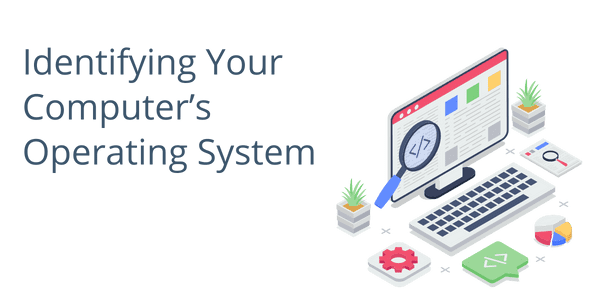 Identifying Your Computer’s Operating System
Identifying Your Computer’s Operating System What is the Benefit of Changing the OS of Business Computers?
What is the Benefit of Changing the OS of Business Computers? Tailored Cloud Hosting Services for Your Operating System
Tailored Cloud Hosting Services for Your Operating System