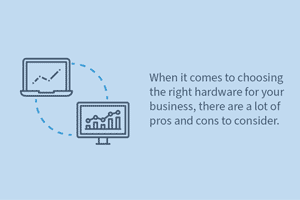 When it comes to choosing the right hardware for your business, there are a lot of pros and cons to consider.
When it comes to choosing the right hardware for your business, there are a lot of pros and cons to consider.
Should you continue using traditional laptops or desktops or would your organization benefit from transitioning to thin clients?
What is a Thin Client?
Unlike a traditional computer that relies on its localized hard drive, a thin client operates off resources stored on a centralized server. Thin clients access sensitive data, applications, and memory by connecting to the remote server environment.
Why are Thin Clients Beneficial?
 Most businesses appreciate the cost savings associated with thin clients. Because they rely on server-side centralization, thin clients save companies on licensing costs.
Most businesses appreciate the cost savings associated with thin clients. Because they rely on server-side centralization, thin clients save companies on licensing costs.
The realities of the modern business environment gives rise to concerns other than cost, however. With cybercrime on the rise the security of your sensitive client information and other pieces of critical data is paramount.
Even small businesses need to be aware of the threat from cybercriminals. Making the right equipment choices can play a key role in your overall security posture.
Because a thin client is server-restricted, it can’t run unauthorized software and data isn’t stored natively on the device. Everything is controlled at the server making monitoring and management much easier.
 Thin clients also make better use of and make better use of IT support and resources. All upgrades and security patches are performed at the server level rather than on each endpoint machine. By reducing the potential for downtime, thin clients tend to increase productivity for end users and IT professionals alike.
Thin clients also make better use of and make better use of IT support and resources. All upgrades and security patches are performed at the server level rather than on each endpoint machine. By reducing the potential for downtime, thin clients tend to increase productivity for end users and IT professionals alike.
And finally, thin clients allow for easy scaling using virtual desktops. The thin client architecture gives employees flexibility by giving users the option to bring their own device when your company policy supports that initiative. Your server also allows you to bring on temporary workers and makes it easier to onboard them and get them up to speed and working efficiently faster.
How are Thin Clients Typically Used?
Since thin clients are slimmed down devices, they are best suited for shared terminal services, browser-based computing or desktop virtualization.
As a shared terminal, the end user activity is limited by use of the same operating system and applications. Most of the activity will require prior IT approval which can be beneficial to organizations. The shared terminal set up allows for specific, safe, or properly protected applications to be accessed on the thin client.
Thin clients can also be used for browser-based applications. Rather than using a centralized server, the application is accessed through the internet and the functions using the client’s browser. In this scenario, the data processing occurs on the machine itself, but the data and software are accessed via a network connection.
In a desktop virtualization (VDI) scenario, each individual desktop exists within a virtual machine, which is a partition inside the centralized server or a cloud hosting partner’s secure data center.
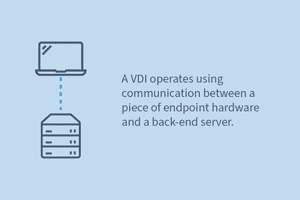 A VDI operates using communication between a piece of endpoint hardware and a back-end server. The thin client makes a request to the server. The server fulfills the request via a network connection, usually the internet.
A VDI operates using communication between a piece of endpoint hardware and a back-end server. The thin client makes a request to the server. The server fulfills the request via a network connection, usually the internet.
Depending on the right use case for thin clients in your organization, you may be able to modify existing PC’s into thin clients.
Why We Ask About Thin Clients During the Discovery Process
At CyberlinkASP, we know how important it is to be familiar with our clients’ current technology infrastructure so we can have productive conversations about your needs and goals.
We want to ask the right questions at every stage of our relationship with you so we can provide optimized performance that meets the business objectives for your company.
Our team of highly trained, industry experts are ready to help you increase your productivity while reducing overall costs. Schedule your call today.
Can a Virtual Desktop Solution Improve Patient Care?Healthcare Insights: Can a Virtual Desktop Solution Improve Patient Care?
There are many reasons why healthcare organizations should consider transitioning to a virtual desktop (VDI) solution. A VDI environment is optimized for patient confidentiality. Access can be clearly defined and policies implemented that only permit healthcare professionals to view records relevant to patients they are treating or cases they are tasked to handle.
What is VDI?
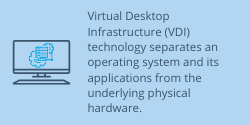 Virtual Desktop Infrastructure (VDI) technology separates an operating system and its applications from the underlying physical hardware.
Virtual Desktop Infrastructure (VDI) technology separates an operating system and its applications from the underlying physical hardware.
The desktop operating system runs on a centralized server in either the organization’s data center or in the secure data center of a cloud services provider.
Instead of logging into a separate online service, opening a personal profile, and then logging into each application individually, VDI allows users to use a simulated version (or “virtual desktop”) of their familiar desktop on their personal computer or any approved endpoint device.
The VDI creates a consistent user experience by creating a familiar, yet virtual, environment across different platforms. The VDI also protects sensitive patient data regardless of the endpoint since no protected clinical data is ever stored on an end user’s device.
On the Go Access for Providers
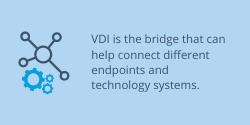 Access to secure, reliable electronic health records (EHR) helps support the growing need for mobility in health care environments. This helps streamline and coordinate patient care between providers. VDI is the bridge that can help connect different endpoints and technology systems.
Access to secure, reliable electronic health records (EHR) helps support the growing need for mobility in health care environments. This helps streamline and coordinate patient care between providers. VDI is the bridge that can help connect different endpoints and technology systems.
Dr. Christopher Wright, a neurologist in Little Rock, AR was initially dubious about the convenience of remote access but a recent experience changed his mind about the benefits of VDI in and out of the clinical setting.
Dr. Wright had previously been required to log into a separate virtual private network and then use another unfamiliar interface to access patient records and communications from his nurse or other physicians or to conduct telemedicine appointments.
“When I got my new laptop, I couldn’t believe that it looked just like my machine on my desk. During a vacation with my wife I was able to quickly respond to time sensitive prescription refill requests, review test results, and update charts. Spending just a few minutes each morning meant that I was back in clinic at full capacity immediately after my vacation.”
It isn’t just vacation time that requires the flexibility of allowing practitioners to remote in to the secure health records system.
Physicians are constantly switching between examining patients and accessing their electronic medical records, often wasting valuable time logging into and out of secure computers.
As value-based initiatives become more common, organizations are looking for technologies that will save on infrastructure costs and increase the quality of care. This often leads organizations to explore switching to VDI.
VDI Supports Healthcare IT Teams, Too
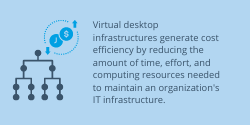 Virtual desktop infrastructures generate cost efficiency by reducing the amount of time, effort, and computing resources needed to maintain an organization’s IT infrastructure.
Virtual desktop infrastructures generate cost efficiency by reducing the amount of time, effort, and computing resources needed to maintain an organization’s IT infrastructure.
With VDI, you can confidently implement “bring your own device” (BYOD) initiatives because neither the type of devices accessing the server nor the operating system of the device itself affect the performance or functionality of virtual applications and desktops.
Employees can work on site or remotely using the approved devices of their choice to access their work files and applications. This can reduce the support ticket type demands that keep IT teams from more critical maintenance and security work.
VDI can also centralize end-user management and provide users 24/7 support by passing it to an experienced cloud hosting partner.
This frees up valuable IT time to focus on other high priority tasks. Because endpoints aren’t interconnected, a single failure or system upgrade doesn’t affect overall user productivity.
Conclusion
 Healthcare IT professionals often face challenges when managing users in a rapidly changing healthcare environment.
Healthcare IT professionals often face challenges when managing users in a rapidly changing healthcare environment.
Healthcare organizations can benefit by implementing cloud-based VDI because they can develop clear policies that give better control over user end points and that can speed up clinician access to health records and vital data. Providers and staff can use their own devices and familiar interfaces to perform essential tasks on site or off.
By reducing physician login times, doctors have more time to spend on direct patient care and that increased clinical focus can result in better patient outcomes as well as achieving cost-savings to the organization through better use of IT department resources.
Speak to one of our healthcare experts today about how CyberlinkASP can be your reliable and secure cloud hosting partner.
Is Your Backup Server Protecting Your Important Data Effectively?Data losses and downtime can cripple your business. If you have an onsite system, you may feel your critical data and sensitive client information are protected by your backup server.
And, absolutely, backups are important so your backup server is an integral part of your disaster recovery plan – but, in reality, how secure is your backup server?
Why You Probably Have a Backup Server
When your IT department reviewed the organization’s disaster recovery and data protection plans, if you didn’t already have a backup server on premises, it was likely a strong recommendation to add one to your current infrastructure.
 Any additional piece of hardware is an expense to your organization, but the backup server could be what stands between you and a complete business shut down in the event of a cyber attack, human error, or other system wide malfunction.
Any additional piece of hardware is an expense to your organization, but the backup server could be what stands between you and a complete business shut down in the event of a cyber attack, human error, or other system wide malfunction.
Realistically, it’s a smart move to connect all your network machines to a server that has significant storage capacity and serves the dedicated purpose of backing up data, databases, and applications used in the ordinary course of business.
The reality is, even small businesses are gathering record amounts of data every day.
How the Backup Server Protects Your Mission Critical Data
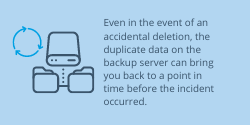 If the inevitable happens, and you suffer even a short event that corrupts your data, the copy stored on your backup server can be used to restore functionality quickly. This minimizes downtime and potential productivity losses.
If the inevitable happens, and you suffer even a short event that corrupts your data, the copy stored on your backup server can be used to restore functionality quickly. This minimizes downtime and potential productivity losses.
Even in the event of an accidental deletion, the duplicate data on the backup server can bring you back to a point in time before the incident occurred.
Unfortunately, relying solely on onsite backup servers comes with some pretty significant risks.
When Was the Last Time the Backup Server Was Maintained?
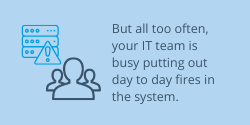 If you have an in-house or contract IT support staff, it can be far too easy for your backup server to be neglected. Just like your main server and its infrastructure, your backup server needs to have its software monitored, patched, and updated as new security risks are discovered.
If you have an in-house or contract IT support staff, it can be far too easy for your backup server to be neglected. Just like your main server and its infrastructure, your backup server needs to have its software monitored, patched, and updated as new security risks are discovered.
But all too often, your IT team is busy putting out day to day fires in the system. If you have a problem, your contract vendor comes by to handle that specific issue…but are they doing the necessary server maintenance on your backup machine?
If no one is regularly pressure testing your backup server, you may find out it’s not optimizing your backups – just when you need them the most.
Fires, Floods, and Other Disasters
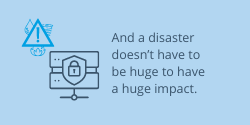 The other primary vulnerability of an on-premise backup is an event that renders your office uninhabitable. A fire, flood, or other natural disaster has the potential to wipe out your entire network, including the files on your backup server.
The other primary vulnerability of an on-premise backup is an event that renders your office uninhabitable. A fire, flood, or other natural disaster has the potential to wipe out your entire network, including the files on your backup server.
And a disaster doesn’t have to be huge to have a huge impact. If you have an onsite server closet, an HVAC malfunction over the weekend can be all the disaster you need to plunge you and your business into profit sapping downtime.
Your Backup Server Can Become a Hacker’s Primary Target
Today’s cyber criminals are smarter than ever. One of their standard plays is to take over the contents of your backup server before they ever make a move you’ll actually notice.
“A lot of small business owners think they can ignore a ransomware attack because they have a backup of their files. Sadly, that’s rarely true. Hackers know exactly how to access those files and you’re stuck unless you have the extra layer of security an offsite cloud vendor can provide,” says Mason Cooper, CIO of CyberlinkASP.
Taking Your Backup Server Function to the Cloud Makes Good Business Sense
When you work with a rigorously audited and secure cloud hosting partner, you can trust your data is secure at all times, both inbound and outbound from multiple data centers.
 Trained security experts are constantly monitoring activity to ensure that your backups are safe and accessible whenever you need them. And, the redundancies built into the infrastructure of the data centers means that you will benefit from a service level agreement with guaranteed uptime of over 99%.
Trained security experts are constantly monitoring activity to ensure that your backups are safe and accessible whenever you need them. And, the redundancies built into the infrastructure of the data centers means that you will benefit from a service level agreement with guaranteed uptime of over 99%.
Taking the bulk of your processing, backup, and system requirements offsite expands opportunities for your IT staff to focus on bigger business concerns while controlling the cost of ownership of a complex network of server, workstations, and other endpoint devices.
If you’re ready to reduce technology costs while improving technology performance, it’s time to give CyberlinkASP a call.
We’re an award-winning, SSAE18 certified hosting company. And, we’re prepared to answer all your questions about how we meet our industry’s standards and how that helps us make sure you’re secure and compliant to meet your industry’s standards.
No IT Department? Virtual Desktop Hosting is a Cost-effective SolutionMany small businesses or professional service providers, need IT support, but the cost of hiring a dedicated IT professional is cost-prohibitive.
You may have ever considered using a local IT service on a contractual basis.
The downside of that arrangement is that when you need their services the most? They aren’t available.
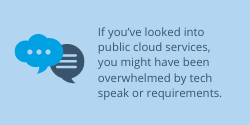 This might leave you as the business owner wearing too many hats in your organization putting you well outside your zone of genius. As a result, you never feel confident with your network solutions, reliability, or adequately “future proofing” your current setup.
This might leave you as the business owner wearing too many hats in your organization putting you well outside your zone of genius. As a result, you never feel confident with your network solutions, reliability, or adequately “future proofing” your current setup.
If you’ve looked into public cloud services, you might have been overwhelmed by tech speak or requirements. Or, you may not have fully understood the service level agreement and what that actually means to your business.
If you’ve been frustrated or confused by your options, a virtual desktop might be the perfect solution to bridge your IT needs by providing support and network reliability while reducing costs and increasing productivity.
Simplified System Administration with “Desktop as a Service”
When you choose a reliable desktop as a service (DaaS) option for your small to midsize business, you’ll enjoy the convenience of a centralized dashboard designed to streamline your business operations into one easily accessible location.
You’ll find all your administrative functions in one convenient hub. Having one place to log in to make needed application changes, provision new accounts, create templates, or make password updates makes the whole process more efficient.
Enhanced Network Reliability
Even a brief system failure can spell disaster for your business. And all too often, a small problem can snowball into a huge one. Plus, the constant requirements of standard network maintenance can keep business owners and small IT teams busy and less than optimally productive.
 Switching to DaaS takes the pressure off by passing off the responsibilities of server maintenance and security updates to the virtual desktop hosting provider. You get the benefit of using your talent and human resources where they do the most good for your business and customers… plus, the reliable access to remote servers with uptime of over 99.5%.
Switching to DaaS takes the pressure off by passing off the responsibilities of server maintenance and security updates to the virtual desktop hosting provider. You get the benefit of using your talent and human resources where they do the most good for your business and customers… plus, the reliable access to remote servers with uptime of over 99.5%.
Your DaaS provider will have their own scheduled maintenance protocols and the ability to shift your computing demands so you never have to worry about time lost to patching applications or updating systems.
Eliminate the Downtime Due to Maintenance Issues
If you have a small in-house IT team or you’re relying on a local contracted provider, maintenance problems usually crop up at the worst possible times. When you have a machine that’s down, your IT service provider has to physically come to the workstation and either repair the issue or send the machine off for further evaluation.
 Every time a local machine goes offline, you bear both the cost of repair and the cost of hours of lost productivity.
Every time a local machine goes offline, you bear both the cost of repair and the cost of hours of lost productivity.
By shifting to a virtualized desktop infrastructure, you get a longer runway for updating hardware since the DaaS provider is invested in maintaining their own infrastructure and network stability.
If you have inhouse IT professionals, they’re free to spend their time on more valuable projects. Contracted IT can be eliminated since your cloud provider should have more robust support as a part of your service level agreement.
Your Own Dedicated Support Team
Any technology change can come with questions and concerns from new users. The potential for customization might even feel a little overwhelming at first. But an experienced DaaS provider will address your concerns and understand how to make your cloud integration as smooth as possible.
You’ll have access to round the clock support staff who can provide technical assistance and give you answers to the questions you have – in plain English.
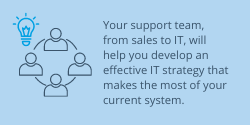 Your support team, from sales to IT, will help you develop an effective IT strategy that makes the most of your current system. Having “anytime you need it” access to support means your business is always moving forward and getting things done with less stress and less downtime.
Your support team, from sales to IT, will help you develop an effective IT strategy that makes the most of your current system. Having “anytime you need it” access to support means your business is always moving forward and getting things done with less stress and less downtime.
You’ll reap the benefits of having a highly trained team of IT professionals at your disposal. This can allow your in-house IT team to focus on strategic initiatives rather than on day-to day issues that come up with your network.
Free Your Business from the Shortcomings of Locally Hosted Infrastructure
 If you’re still trying to run your business on a locally hosted network, you’re probably not running as efficiently as your competitors. Business technology moves fast and it’s only getting faster. With DaaS in your corner, you can continue to work with your familiar applications and workflows while designing a more efficient IT strategy to advance your business goals.
If you’re still trying to run your business on a locally hosted network, you’re probably not running as efficiently as your competitors. Business technology moves fast and it’s only getting faster. With DaaS in your corner, you can continue to work with your familiar applications and workflows while designing a more efficient IT strategy to advance your business goals.
A virtual desktop can provide benefits that save you time, money, and allow you to allocate resources – including human resources – where they can do their best for your bottom line.
Ready to explore your options? Give us a call today.
Are Virtual Desktops the Right Choice For Your Business?You may want your workforce back in the office, but today’s reality still requires a flexible approach to where business gets done. You may also be engaged in work that takes place outside of your office, like at a client’s location.
And you may have employees who need to log in on the fly from trusted – or not so trusted – networks and devices.
If you’re struggling to find the right solution for this ongoing issue, virtual desktops might be exactly what your organization needs so that no matter where your employees are, they’re able to access critical information and applications without risking the security of sensitive data.
What is a Virtual Desktop?
In simple terms, a virtual desktop is an image of your applications and operating system that has been separated from the physical device that accesses it.
 These virtual desktops can be accessed remotely from any network and using almost any device. Employees and authorized users can get onto their virtual workstations using tablets, smartphones, and laptops.
These virtual desktops can be accessed remotely from any network and using almost any device. Employees and authorized users can get onto their virtual workstations using tablets, smartphones, and laptops.
A virtual desktop is going to have all the visual characteristics of your familiar machine; however, because the virtual desktop is powered by a more robust network with better resource allocations, end users report higher performance and satisfaction with the same familiar programs when used on the virtual desktop.
User satisfaction is also enhanced because regardless of device, the login appearance and process remain the same.
Why is Adopting Virtual Desktops a Smart Move for Business?
 For most businesses looking for access data from a variety of locations or using a variety of endpoints, cloud hosted virtual desktops are a cost-effective option.
For most businesses looking for access data from a variety of locations or using a variety of endpoints, cloud hosted virtual desktops are a cost-effective option.
But virtual desktops can also dramatically improve other aspects of your business and resource utilization.
Five key benefits of moving to virtual desktops include:
1. Heightened security – networks and devices don’t require security at the point of access because the virtual desktop infrastructure is protected at all times by the security protocols in place at the cloud provider’s data center.
2. Protection for regulated industries — Once users log into their virtual desktop, their input is protected by the system that reduces activity to simple keystrokes. You also retain complete control over who can access what aspects of your company’s data so you have granular control over compliance.
3. Work without worries – Virtual desktops can be up and running with less downtime. You can provide any authorized employee with all the applications they need to perform their required duties at any location and regardless of the device operating system.
4. Simply your system – Legacy programs are often how business gets done, but they can also limit your upgrade options and add complexity to your processes. By decoupling applications and programs from the hardware that runs it, you’re no longer left wondering which machines are still viable and which ones are ready for retirement.
5. Save on IT costs – Capital expenditures on new hardware can add up. Worse, you may have fluctuating resource needs. If you’re storing and securing data onsite, you’ll probably have to build a more robust infrastructure to meet temporary demands…and then pay to maintain it. By switching to a virtual desktop solution, you pass the expense of security and storage onto a third-party cloud computing provider. Most businesses discover that the resources available from a dedicated cloud partner helps to reduce the TCO and overhead of the IT department.
Ready to Consider Making the Switch to Virtual Desktop Technology?
Since virtual desktops are centrally managed, you no longer have to worry about patching, updating and maintaining individual machines.
 You also don’t run into issues from multiple devices. Virtual desktops allow you to continue to use legacy programs and applications in a device agnostic environment.
You also don’t run into issues from multiple devices. Virtual desktops allow you to continue to use legacy programs and applications in a device agnostic environment.
This flexibility means that your employees can do their best work from anywhere.
Virtual desktops can also increase team collaboration, generate better client outcomes, and improve efficiency across departments.
If modern business mobility is a priority for your organization, let us show you exactly how a virtual desktop can benefit you.
Our specialized sales teams are industry experts who ask the right questions so you get the right results.
We have options that allow you the opportunity to see our service in action, using your data, before you make a decision.
Talk to our sales team today to find out exactly how a virtual desktop can modernize all aspects of your business processes.
Your Guide to Choosing the Right Cloud OptionThe concept of the cloud certainly isn’t new, but that doesn’t make it any easier to figure out which option is right for your business.
Outsourcing your IT infrastructure to a third party definitely has its appeal. After all, you can reduce costs, enhance security, and improve efficiency by working with the right cloud services vendor.
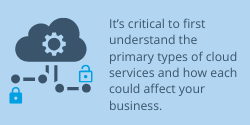 But, housing your mission critical data and primary applications can leave you vulnerable if you choose the wrong type of cloud.
But, housing your mission critical data and primary applications can leave you vulnerable if you choose the wrong type of cloud.
It’s critical to first understand the primary types of cloud services and how each could affect your business. It’s also important to understand that the cloud sounds like an ethereal thing – but the truth is, the cloud is actually a physical location where your data will live until you recall it back to your network.
The Public Cloud
You may be familiar with the biggest players in public cloud, after all, most of them are household names. Amazon, Google, Microsoft, and even IBM offer public cloud solutions. Anyone can access and use these services to support their business activities and to host their data.
The public cloud providers offer scalability to keep pace with user demands. Users of public cloud services can reduce their need for internal IT departments and improve their resource allocation. Most public cloud options ensure reliability with uptime guarantees.
All of which probably sounds like exactly what your business needs. Except there are some significant disadvantages to the public cloud.
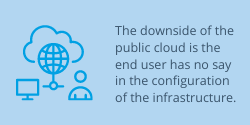 The downside of the public cloud is the end user has no say in the configuration of the infrastructure. This limits user control.
The downside of the public cloud is the end user has no say in the configuration of the infrastructure. This limits user control.
For some, there are also significant data privacy concerns.
“It happens all too frequently that a law practice will end up calling us after they’ve spent more than they expected or the migration to the public cloud was bumpier than they expected,” said Sherry Christian, CyberlinkASP cloud computing expert for small to midsize legal firms.
While the public cloud typically operates on a pay-as-you-go model, these providers expect users to self-manage. If you have the technical expertise to set up the system, your servers, and network, it can work out well. But if you prefer a managed solution, the public cloud could end up costing you more than bargained for in time, attention, and operational expenses.
 Another significant consideration is the inability of highly-regulated industries to deploy required privacy safeguards – like protocols that meet stringent HIPAA guidelines – via a public cloud provider. If you’re in healthcare, operate a law firm that specializes in certain legal practice areas, or provide financial services the public cloud could leave you vulnerable and out of compliance.
Another significant consideration is the inability of highly-regulated industries to deploy required privacy safeguards – like protocols that meet stringent HIPAA guidelines – via a public cloud provider. If you’re in healthcare, operate a law firm that specializes in certain legal practice areas, or provide financial services the public cloud could leave you vulnerable and out of compliance.
If you’re a midsize to large business with privacy and compliance concerns, you may want to consider other cloud options
The Private Cloud
If you need more control over your resource allocation, a private cloud might be a better choice for your business. The private cloud offers the same scalability and reliability of the public cloud, but the user has more control over where and how the cloud resources are best utilized.
The private cloud is particularly beneficial to businesses with predictable data processing and storage requirements. The customization afforded by private cloud hosting services meets the requirements of regulated industries as well.
 Data is more secure in the private cloud environment since it has more controlled access points. Where a public cloud is accessed over an unsecured internet connection, with a private cloud the customer has control over the access points and even the devices utilized to gain entry to the private cloud environment.
Data is more secure in the private cloud environment since it has more controlled access points. Where a public cloud is accessed over an unsecured internet connection, with a private cloud the customer has control over the access points and even the devices utilized to gain entry to the private cloud environment.
If an organization currently relies on legacy on-premise applications, a private cloud may be the only option. Since the public cloud can’t be customized by the tenant, oftentimes there is no way to get support for certain applications in the public cloud.
Without a seamless migration, the full benefit of cloud computing won’t be realized. A private cloud can be designed to meet all your computing needs. By hosting all your applications and data in a singularly focused cloud, total cost of ownership is reduced.
Finally, a private cloud offers unparalleled regulatory compliance options. Your cloud provider can partner with your organization to increase efficiency of your compliance elements whether you need to meet HIPAA or PCI compliance standards.
Need Help Deciding Which Cloud Environment is Right for You?
At CyberlinkASP, we can help you assess your computing needs so you can take advantage of the most cost-effective solutions for your business while meeting all the compliance and security requirements of your industry.
We have specially trained industry experts who will ask the right questions so we can build the right solution for you.
Ready to talk? Schedule a no obligation consultation call today.
What A Cloud Provider’s SOC Audit Means to Your SecurityWhen you read a company’s website claims, they may sound impressive. After all, companies have invested a lot of money and research into finding the right words to persuade customers to take action.
A business claims to be the best, but customers actually are more likely to respond favorably to independent, third-party verification that services actually live up to the assertions by the business.
 Having an independent evaluation of your business practices is important across industries. But when you’re evaluating a cloud services provider, you need more than just reviews.
Having an independent evaluation of your business practices is important across industries. But when you’re evaluating a cloud services provider, you need more than just reviews.
You need a vendor who undergoes a rigorous annual auditing process to verify internal controls over their operations and security standards.
After all, you’re trusting this business with your business and reputation. You need confirmation that they are using the most modern protocols and practices to protect your most sensitive mission critical data.
What is a SOC Audit?
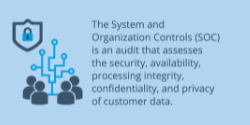 The System and Organization Controls (SOC) is an audit that assesses the security, availability, processing integrity, confidentiality, and privacy of customer data. It was developed by the American Institute of Certified Public Accountants.
The System and Organization Controls (SOC) is an audit that assesses the security, availability, processing integrity, confidentiality, and privacy of customer data. It was developed by the American Institute of Certified Public Accountants.
Why Does a SOC Audit Matter When Choosing a Cloud Services Provider?
Depending on your needs, you may need a cloud hosting company that undergoes a SOC 1 audit. This type of audit specifically reviews the company’s internal controls over financial reporting.
A SOC 2 audit is focused on how the company secures data and technology.
• Type 1: a point in time audit that captures data on how the company’s systems are working at the time of the audit
• Type 2: is a comprehensive review of the company’s performance for the prior 12 months.
Once a cloud services provider has undergone a type 1 audit, they will typically move to an annualized auditing schedule.
 When you’re assessing a company to backup and secure your data, you want the peace of mind knowing that they undergo and pass their annual SOC Audit.
When you’re assessing a company to backup and secure your data, you want the peace of mind knowing that they undergo and pass their annual SOC Audit.
If a cloud provider cannot meet the standards of the auditing body, they may struggle to provide customers with services outlined in the service level agreement.
How Are Independent Auditors Testing the System?
The auditors rely on several testing procedures to determine the operational effectiveness of the cloud provider’s operational controls.
• Corroborative inquiries of appropriate personnel and corroborated responses with other personnel to ascertain the compliance of controls.
• Observation of specific controls, including online systems, logs, and program settings including console reviews of selected security and control processes.
• Inspection of logs, system security settings, system states, configurations, and reports indicating performance of the controls.
• Conduct reperformance of specific control activities.
Security Features, SOC Audits, and Cloud Security Solutions
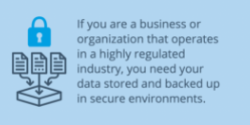 Cloud providers undergo the SOC Audit to have independent evidence of their commitment to maintaining secure and reliable systems for their customers. If you are a business or organization that operates in a highly regulated industry, you need your data stored and backed up in secure environments.
Cloud providers undergo the SOC Audit to have independent evidence of their commitment to maintaining secure and reliable systems for their customers. If you are a business or organization that operates in a highly regulated industry, you need your data stored and backed up in secure environments.
With a comprehensive compliance audit conducted annually, a cloud provider like CyberlinkASP can ensure your sensitive data is safe regardless of the device, location, or other considerations.
If you need fast, cost effective cloud storage or other cloud based services, our sales department can discuss our latest compliance certification with you or with your stakeholders.
How Cloud Based IT Support Can Enhance Your Business PerformanceIf your business uses technology in any way, you need dedicated IT services to provide critical support for the system and the end users. Most companies use IT departments to be the frontline managing help desk and on-boarding. Your department of tech-savvy wizards are always just a phone call away when someone can’t log in or a customer is struggling to get access.
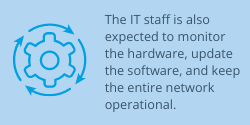 The IT staff is also expected to monitor the hardware, update the software, and keep the entire network operational. Conscientious IT staff are stress testing the system against internal and external threats as well as maintaining the devices that keep you in business.
The IT staff is also expected to monitor the hardware, update the software, and keep the entire network operational. Conscientious IT staff are stress testing the system against internal and external threats as well as maintaining the devices that keep you in business.
But what if there were a way to successfully outsource part of the IT department’s responsibilities in a way that reduced operational costs while improving the efficiency of the company’s applications and workflows?
Here a few ways a reliable cloud service provider can support your IT staff:
1. Monitoring and Security
If any aspect of your business deals with sensitive information, you can’t leave monitoring to chance. If your database is protected by credentials, it’s vulnerable to attack. In fact, cyber criminals target small businesses that handle financial and health data because they know that most small businesses lack the expertise or resources to fend off even an unsophisticated cyber attack.
 Regardless of your network size, you need access to comprehensive security solutions. A cloud services provider can support your IT staff by protecting your network with targeted security features that include:
Regardless of your network size, you need access to comprehensive security solutions. A cloud services provider can support your IT staff by protecting your network with targeted security features that include:
• Antivirus and malware
• Protection from phishing and social engineering attacks
• Protection from ransomware attacks
• Next generation firewalls
• Endpoint protection
• Multi-factor authentication
• Establishing policies and procedures to protect the network from unauthorized access or devices
Having a dedicated set of eyes can be the difference between a prolonged exposure or a quick resolution in the event of an attempted breach.
2. Data Storage and Backup Services
Most businesses work with enough data that storage and backup is an ongoing consideration. It can be hard to put your data in the hands of a third party, but maintaining data onsite also comes with risks and vulnerabilities.
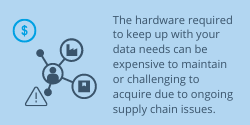 The hardware required to keep up with your data needs can be expensive to maintain or challenging to acquire due to ongoing supply chain issues. And, if your data needs tend to change over time, meeting growing demands – or paying for unused capacity – gets expensive.
The hardware required to keep up with your data needs can be expensive to maintain or challenging to acquire due to ongoing supply chain issues. And, if your data needs tend to change over time, meeting growing demands – or paying for unused capacity – gets expensive.
A cloud service provider can supply increased storage capacity when you need it and reduce it when you don’t which keeps costs in line. The secure data centers where your data will be housed have safeguards and built in redundancies that you may not have the resources to provide.
Data storage isn’t your only concern. Most businesses require regular, reliable backups of data. You may have data you need to archive for compliance purposes that you don’t need to access on a daily basis. Or you may need regular backups of data to protect from downtime in the event of hardware failure or a natural disaster.
With a cloud partner who has a robust storage infrastructure, your data is protected and accessible when and where you need it.
3. Managed IT Infrastructure assistance
 Depending on the tech structure of your business, you may have multiple systems that require IT oversight. It might make sense to hand off certain aspects of your infrastructure to a third-party provider. This frees up your IT staff to handle more critical tasks without the interruption of day-to-day support tasks.
Depending on the tech structure of your business, you may have multiple systems that require IT oversight. It might make sense to hand off certain aspects of your infrastructure to a third-party provider. This frees up your IT staff to handle more critical tasks without the interruption of day-to-day support tasks.
By reviewing your needs, you may discover that it’s worthwhile to hand off:
• Data storage
• Device management
• Network management
• End user access, onboarding, and off boarding
With your cloud provider handling the basic aspects of your infrastructure and support services, your IT team can be dedicated to creating new innovations that meet the needs and demands of your industry, organization, and clients.
If there’s a program or product your IT team believes could streamline your operations, a cloud provider can help them quickly test new applications without risks to your operations.
Managed IT produces better outcomes and with costs that are being managed more effectively
The Benefits of a Cloud Supported IT Department
 “At CyberlinkASP, we understand that a lot of cloud service providers pitch their products as a replacement for the traditional IT department but we see opportunities to partner with IT professionals to improve outcomes while reducing expenses,” said Mason Cooper, CIO.
“At CyberlinkASP, we understand that a lot of cloud service providers pitch their products as a replacement for the traditional IT department but we see opportunities to partner with IT professionals to improve outcomes while reducing expenses,” said Mason Cooper, CIO.
When you hire a third party to handle specific tasks related to your IT needs, you ultimately free up internal resources. IT departments are able to tackle more challenging aspects of their workload if they don’t face interruptions for operational reasons.
Costs come down when you no longer have to invest in hardware and software related to IT support. You only pay for the services you need so costs are levelized.
With a cloud supported IT department, you have the peace of mind that comes from consistently operating at the highest level of efficiency.
Every business can benefit from having a cloud supported IT department that operates at peak efficiency.
If you’re looking to maximize business outcomes while keeping your operational expenses in check, reach out to one of our specialists to discuss your unique needs.
Three Reasons a Disaster Recovery Plan is Not OptionalThree Reasons a Disaster Recovery Plan is Not Optional
Disasters come in many forms and any type of disaster can lead to costly business interruptions. Without a plan in place, you could be unable to perform critical tasks and leave your operation even more vulnerable.
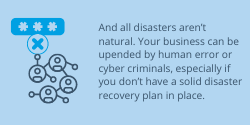 If data protection and recovery isn’t a key aspect of your overall IT strategy you could be facing loss of data and reputation.
If data protection and recovery isn’t a key aspect of your overall IT strategy you could be facing loss of data and reputation.
And all disasters aren’t natural. Your business can be upended by human error or cyber criminals, especially if you don’t have a solid disaster recovery plan in place.
And if you do have a plan, is it designed to keep pace with the current threat environment?
1. Downtime is a Threat to Your Business Operations
Not being able to do what you do gets expensive, fast.
In 2021, enterprise downtime was estimated to cost companies between one and five million dollars per hour -– exclusive of fines or penalties levied due to security breaches or other failures.
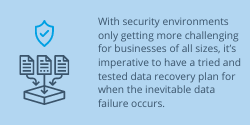 Lest you think that small businesses are immune to the financial hit from IT failures, the same study reported that businesses with under 50 employees averaged downtime costs at nearly $100,000 per hour.
Lest you think that small businesses are immune to the financial hit from IT failures, the same study reported that businesses with under 50 employees averaged downtime costs at nearly $100,000 per hour.
With security environments only getting more challenging for businesses of all sizes, it’s imperative to have a tried and tested data recovery plan for when the inevitable data failure occurs.
2. Customer Service Failures Lead to Customer Turnover and Acquisition Issues
When you can’t access or process your data, customer service failure is inevitable. Your customers are counting on your organization to perform valuable functions on their behalf.
Without a data recovery plan in place, every business is at risk of losing customers now and struggling to attract new customers in the future.
 Beyond the costs of non-productive hours, with a diminished public reputation it can be more costly to win new business.
Beyond the costs of non-productive hours, with a diminished public reputation it can be more costly to win new business.
If you’re maintaining an onsite server network, frequent site crashes or slow-downs can send your customers scrambling to your competitors.
Shifting operations to a secure cloud hosting solution can take the burden off your organization and place it on a trusted third-party vendor who can provide nearly 100% uptime for your operations.
3. You Have Time for Training, Testing, and Tweaking Before an Event
Disasters are inevitable but how you handle them can make all the difference. Knowing that your entire staff knows exactly what to do in the event of a natural or man-made disaster also reduces costly downtime.
 When you have taken the time to consider your response to physical risks as well as virtual risks, you can make good decisions. In fire prone areas, backups can be stored offsite in the secure data center of a cloud hosting provider.
When you have taken the time to consider your response to physical risks as well as virtual risks, you can make good decisions. In fire prone areas, backups can be stored offsite in the secure data center of a cloud hosting provider.
If you are in a flood prone area and maintain onsite servers, modifying their physical location during rainy seasons can be a piece of your disaster plan.
While most organizations claim to have a disaster recovery plan in place, many aren’t written down and very few are pressure tested to see where there are vulnerabilities and weaknesses.
If you aren’t sure your DR plan will work in an emergency, it’s a good idea to test it regularly.
Some aspects of your system that you’ll want to review as you create your DR plan:
• Determine your baseline for normal operations. You can’t identify problems if you don’t have a clear picture of what your day-to-day system demands are.
• Determine what defines “mission critical data”. A full backup can take time. What do you need specifically to get back up and running as quickly as possible?
• Determine the key roles and responsibilities of all staff and management who will be involved in the DR plan. Communication failures during a disaster can prolong downtime.
• Determine recovery goals. Realistically, how quickly do you need to be back up and running? Refer back to the “mission critical data” and tweak it if necessary to meet your objectives.
• Determine how to use a cloud storage solution to your organization’s best advantage. Cloud based storage can eliminate the risks associated with onsite data storage and can maintain a full copy of your data that can be restored quickly without access to physical media
A Cloud Solution Should Be Part of Any Solid Disaster Recovery Plan
Your organization should have an agreed upon Recovery Time Objective (RTO) and Point in Time Recovery (PITR) that stipulate how long you can wait until your service is restored.
 “Our main data center is located on the same transmission lines as our local hospital,” says Mason Cooper, CyberlinkASP’s CIO.
“Our main data center is located on the same transmission lines as our local hospital,” says Mason Cooper, CyberlinkASP’s CIO.
With this “no blackout” agreement in place, even during an event that could impact the local grid, CyberlinkASP is able to meet or exceed their SLA uptime guarantees and provide clients who have very short RTO windows – like healthcare organizations – with 100% data recovery on time and exactly when it’s needed.
By using reliable cloud services, businesses of all sizes can afford the peace of mind of having a full-scale DR plan that works without the requirements or complexities of investing in expensive IT resources.
Have questions about data recovery planning? Our experts have answers and solutions designed to help you secure your data and able to conduct business even in an emergency.
Disasters come in many forms and can lead to costly business interruptions. Without a plan in place, you leave your operation even more vulnerable.
3 Problems You Can Solve by Using Cloud Based Services in Your Business
When the pandemic hit, you may have cobbled together a solution to allow for work from home. Now that business is moving back to the office, you may realize that there are permanent changes to the workplace – both where it happens and employee expectations around it.
Or you’re being crushed by escalating onsite storage costs that don’t scale to match demand.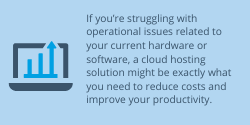
Or you may be up nights worrying what a data breach could mean to your company’s reputation and financials.
If you’re struggling with operational issues related to your current hardware or software, a cloud hosting solution might be exactly what you need to reduce costs and improve your productivity.
1. You’re facing a challenge hiring qualified, quality candidates.
As of March 2022, nearly 50% of corporate employers reported wanting employees back in the office 5 days a week. And you may be in that number as well. After all, you’re in good company if you believe that WFH or even hybrid work doesn’t fit into your long-term goals for company culture.
But the trouble is, the Great Resignation has shifted employee loyalty in a big way. Without continuation of the workplace flexibility your key employees enjoyed during the pandemic, you may risk losing them or finding yourself to be less competitive when it comes to hiring for open positions at your business.
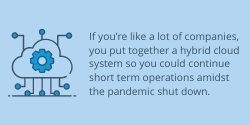 If you’re like a lot of companies, you put together a hybrid cloud system so you could continue short term operations amidst the pandemic shut down.
If you’re like a lot of companies, you put together a hybrid cloud system so you could continue short term operations amidst the pandemic shut down.
You probably also figured that eventually you’d be able to return to the office and go back to using your legacy applications from individual workstations – just as you always have.
Think through what you want to accomplish if you’re set on returning to the office. But if you want to have increased flexibility and productivity, consider moving your workflows, data storage, and processing to a virtual desktop.
You retain the familiarity and function of your existing programs while having the increased efficiency and data security afforded by the cloud. Plus, this option reduces overhead to maintain onsite servers and keeps your company in a position to hire and retain the best people to keep your business running.
2. You’re maintaining costly in-house storage but your actual storage demands are quite variable.
It’s tax season, and you suddenly have client receipts and files flooding in. Or, your senior partner lands a huge corporate lawsuit that has ramped up e-discovery demands.
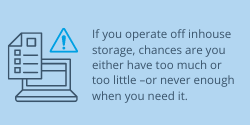 If you operate off inhouse storage, chances are you either have too much or too little –or never enough when you need it. And regardless, that costs you. You either have to purchase more hardware or processing speeds and client satisfaction suffer.
If you operate off inhouse storage, chances are you either have too much or too little –or never enough when you need it. And regardless, that costs you. You either have to purchase more hardware or processing speeds and client satisfaction suffer.
During off seasons or when demand slows, you’re still paying for the hardware and the monitoring and maintenance required to keep it ready when you need it again.
If you shift your data storage needs to a lightning fast and secure offsite data center, you can scale your storage needs on demand to match your actual demand. No more purchasing and maintaining servers you only need during peak times.
With a cloud storage partner, you can protect your data as it moves to and from your network – regardless of the endpoints. Staff working from home will be operating inside the same security environment with the same level of efficiency and security as employees in the office.
By shifting key IT costs to a third party cloud provider you reduce your total cost of ownership while improving your productivity. You get all the benefits of flexible storage plus you move the expense of upgrading the network off your operations budget.
3. You deal with a lot of sensitive customer data and keeping it all secure feels overwhelming.
In the last quarter of 2021, a cyber security company conducted a study that revealed small businesses are three times more likely than their larger counterparts to be hit by a cyber attack.
And it isn’t just any account that these hackers are after: they typically target the C-suite or the “boss” as an entry point and to gather the necessary information to launch a full-scale attack at a later date.
 These “social engineering” attacks reportedly were able to take down at least one account per organization in 2021. Hackers are no longer relying on malware or spam, preferring to penetrate organizations and then deploy ransomware attacks.
These “social engineering” attacks reportedly were able to take down at least one account per organization in 2021. Hackers are no longer relying on malware or spam, preferring to penetrate organizations and then deploy ransomware attacks.
Small businesses tend to have weak points in their security protocols that bad actors can easily exploit.
A good cloud partner will have a strong security position. CyberlinkASP has a 24/7 security center that monitors all aspects of your data transmission and identifies anomalies before they become problems.
And, if an attack happens, they deploy fast-acting rapid solutions to stop the attack and protect data. When interviewing a cloud services provider, be sure to ask them exactly what protocols and defenses they have in place to defend your data and keep your information secure.
If you’re ready to consider cloud-based solutions for your biggest business challenges, we’re ready to help.
What To Consider When Choosing a Cloud Hosting SolutionConsidering a Cloud Hosting Solution? Their Commitment to Security Matters
If hosting your data locally is becoming more challenging either from a cost or a maintenance standpoint, you may be considering a cloud hosting solution to shift the costs, monitoring, and capital investment off to a third party.
But if you deal with sensitive information, it’s critical to partner with the right cloud hosting company so you enjoy all the benefits of a cloud solution with the peace of mind that comes from knowing your data is secure.
What is SSAE-18?
After review of the previous standard (known as SSAE-16), the Statement on Standard Attestation Engagements No. 18 was developed to establish the standards that CyberlinkASP now uses to operate, handle, and control data related to customers and financial reporting.
By operating under these standards, CyberlinkASP can demonstrate to clients the controls we have in place to maintain secure, controlled environments for server hosting services.
CyberlinkASP is audited annually under the Service Organization Controls (SOC)s and maintains those compliance files. Our commitment to security simplifies compliance initiatives on your end.
HIPAA Compliance, handled.
Whether you’re in healthcare, pharmaceuticals, or even a personal injury or disability focused law practice, you need to maintain the privacy of ePHI as it moves over your network or out to authorized third parties. Any organization that handles private health information is required by law to meet compliance standards.
 When you partner with CyberlinkASP, we can help your organization meet the physical, technical, and administrative standards required by the HIPAA Security Rule. We maintain security of sensitive health information during its transmission to the cloud and while it is stored in our data centers. We also control data access and keep required access logs to record all activity.
When you partner with CyberlinkASP, we can help your organization meet the physical, technical, and administrative standards required by the HIPAA Security Rule. We maintain security of sensitive health information during its transmission to the cloud and while it is stored in our data centers. We also control data access and keep required access logs to record all activity.
We can help you assess data and prioritize security controls so your critical assets are protected and overall risk management is improved. For example, having the right data analytics can facilitate a more streamlined legal discovery process or improve user productivity by better meeting HIPAA requirements for data availability.
You need to be able to answer questions like:
Who is accessing data?
What data is being accessed?
How is the data being accessed?
with confidence.
With the right cloud partner, your data is where you need it, when you need it, and protected at all points in time, regardless of access point.
Monitoring 365/24/7
Cybercrime is big business these days. In fact, it’s a $6 trillion dollar problem that affects all businesses that do business online – regardless of industry or size.

“By the time you’re aware of a ransomware attack, it’s probably too late. Hackers get in and cripple your backups first so you are against the wall when they make their demands,” says Mason Cooper, CyberlinkASP’s CIO.
To combat the risks posed by ransomware – and all other manner of potential cyberattacks – CyberlinkASP has a 365/24/7 “always on” security op center. From this vantage point, we watch your system all day as well as our own. It’s all that highly-trained staff does and they are only focused on identifying and stopping threats before sensitive information is in the wrong hands.
Because data monitoring is all they do, our security center team has the latest playbooks and they execute them as needed and as situations warrant.
 We know that nearly 70% of small businesses are completely unprepared for a cyberattack and we consider it a responsibility to mitigate that risk for as many organizations as possible. Our goal is to craft solutions and disaster recovery plans that allow our clients to bounce back quickly while minimizing loss of reputation and potential financial exposure.
We know that nearly 70% of small businesses are completely unprepared for a cyberattack and we consider it a responsibility to mitigate that risk for as many organizations as possible. Our goal is to craft solutions and disaster recovery plans that allow our clients to bounce back quickly while minimizing loss of reputation and potential financial exposure.
Discuss your unique needs with one of our industry specialized sales team. We can show you how to optimize your operations and protect your data while reducing costs, compliance concerns, and in-house IT demands while enjoying flexible, 24/7 support and monitoring of your account.
Protect Your Data from Threats | Expert Data Storage & RecoveryProtect Your Data from Threats with Expert Data Storage and Recovery Solutions
In the Midwest and South, unstable spring weather can spark terrifying tornadoes. Out West, it feels like the fire season never ends now.
Along the Gulf, just as most people start thinking about summertime fun, they start thinking strategically about hurricanes.
 And the Northeast has its share of storm potential or even man-made events that can disrupt normal activities.
And the Northeast has its share of storm potential or even man-made events that can disrupt normal activities.
This time of year definitely gets people thinking about the possibility of natural disasters.
What impact would a localized event have on your business? What about a targeted cyberattack or simple human error?
The truth is, even minor power or WiFi interruptions can impact your ability to conduct business. And in today’s global economy, always on isn’t optional – it’s expected.
Your customers and stakeholders demand operations as usual no matter what’s happening in your part of the world.
Let’s Talk WiFi
If you are using an in-house network of computers that only run software that is downloaded to each individual machine, you’ll just keep on rolling along. In fact, you might not even know the WiFi is out.
But most companies rely on at least some cloud-based applications or programs to conduct business as usual. As a hybrid cloud user, you won’t be able to access the data in a cloud provider’s data center until your WiFi connection is restored.
No matter how minimal your reliance is on cloud computing, you have to have WiFi to send off and receive data back from an offsite data center.
If you rely on any cloud-based platforms or need WFH flexibility, it’s a good plan to have a secondary internet provider for your place of business.
 “Choose a national provider and a smaller, local provider,” says Mason Cooper, CIO of CyberlinkASP.
“Choose a national provider and a smaller, local provider,” says Mason Cooper, CIO of CyberlinkASP.
As long as your signal enters the building on two separate lines, you have a better chance of being able to remain operational during an isolated WiFi service outage because you’ll be able to stay connected to your cloud provider’s network. Speeds might be affected but you’ll still be able to process data if you prioritize what is critical to your business.
An Interruption in Your Local Power Grid
Extreme heat. Or cold. Or even the possibility of a hacking event that takes down a portion of the power grid. Any of these scenarios can mean forced downtime for your business. If you run everything off an in-house server network, when your building is offline or off-limits, you’re not working because you have no remote options.
Again, having a cloud solution can mean minimal downtime or interruptions. With a cloud hosted system, your staff can head home or somewhere safe and be back up and running.
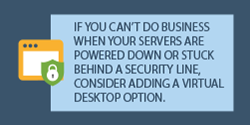 If you can’t do business when your servers are powered down or stuck behind a security line, consider adding a virtual desktop option.
If you can’t do business when your servers are powered down or stuck behind a security line, consider adding a virtual desktop option.
By implementing a virtual desktop, you can access every part of your business using the same familiar icons and workflows – from wherever you are. Even if you use legacy applications that don’t feature cloud functionality.
Data Centers Designed to Protect Your Applications from Any Threat
When you put CyberlinkASP’s virtual desktop hosting solution in place, you gain access to our rugged Dallas, TX data center that is part of a service line shared with Parkland Hospital and exempt from blackouts.
As a secondary layer of protection, there are generators that are supplied with weeks of fuel in the event of a situation that has long term impact potential.
The building itself is rated to withstand the direct hit of a catastrophic EF5 tornado.
In February 2021, while much of Texas was making news for week-long sub-zero temperatures that pushed the limits of the state’s power grid, CyberlinkASP’s data center never experienced a power outage.
Along with our Dallas location, all our other data centers (located in San Diego, Las Vegas, and Pittsburgh) are all outfitted with backup infrastructure that allows them to engage in standalone operations if necessary. External emergencies and disasters don’t affect the security of, or access to, your data.
We continually monitor our network and your link to it for potential threats and vulnerabilities and we recommend best practices and cost saving solutions to improve your operational efficiency.
You may not have control over the myriad external and internal risks your company faces every day, but with the right cloud partner you can rest easy knowing your data is protected.
