Small businesses can harness cloud hosting services and turn potential limitations into high-speed solutions to maximize information flow, data security, and processing capabilities.
What is Bandwidth?
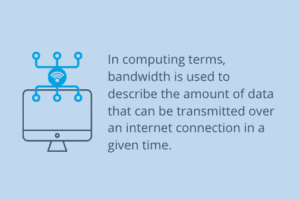 Maybe you’ve told a colleague or friend that you have “limited bandwidth” when you’ve been unable to handle a large work task or increased social demands due to stress, fatigue, or other factors.
Maybe you’ve told a colleague or friend that you have “limited bandwidth” when you’ve been unable to handle a large work task or increased social demands due to stress, fatigue, or other factors.
In computing terms, bandwidth is used to describe the amount of data that can be transmitted over an internet connection in a given time. The speed of transmission is measured in megabits per second (Mbps).
In both contexts, bandwidth refers to the amount of resources or capacity available to perform a particular task or function.
If you find yourself without sufficient bandwidth in any capacity, you can struggle to meet productivity demands in life and in the modern business environment.
What’s the Difference Between Bandwidth and Internet Speed?
Internet speed and bandwidth are often confused because they are related – yet distinctly different concepts.
To keep it simple, internet speed is the rate at which data is transmitted over the internet; bandwidth is the amount of data that can be transmitted over the internet in a given time.
The higher a network’s bandwidth, the more data that can be transmitted in the same amount of time versus the data capacity of a network with lower bandwidth.
A high bandwidth connection can handle more data, but that isn’t a guarantee of a high internet speed.
Your internet speed can also be affected by other factors such as network congestion, device performance, and the physical distance to the server.
How Does Low Bandwidth Affect Your Business Functionality?
With the continuing trend of remote working and telecommuting, businesses still must rely on and sufficiently support employees working from home.
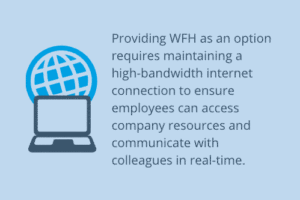 Providing WFH as an option requires maintaining a high-bandwidth internet connection to ensure employees can access company resources and communicate with colleagues in real-time. If you’re struggling with a low-bandwidth connection, it can impede productivity and collaboration.
Providing WFH as an option requires maintaining a high-bandwidth internet connection to ensure employees can access company resources and communicate with colleagues in real-time. If you’re struggling with a low-bandwidth connection, it can impede productivity and collaboration.
If you frequently use video conferencing to communicate with remote teams or clients, those activities require high bandwidth to ensure clear video and audio quality. A low bandwidth connection can lead to buffering and poor quality, making it difficult to effectively communicate and collaborate with each other or to meet customer needs.
Cloud-based services can also require enough bandwidth to ensure that your critical data can be quickly and easily accessed and transferred.
Do You Have the Right Connection to Deliver Necessary Bandwidth?
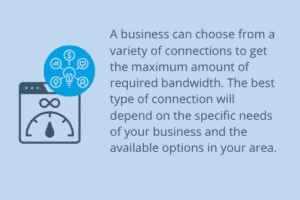 A business can choose from a variety of connections to get the maximum amount of required bandwidth. The best type of connection will depend on the specific needs of your business and the available options in your area.
A business can choose from a variety of connections to get the maximum amount of required bandwidth. The best type of connection will depend on the specific needs of your business and the available options in your area.
Evaluate your specific needs and consult with internet service providers (ISP) to determine which type of connection is best for you. You want the most reliable and secure connection you can afford that meets your business objectives and demands.
Fiber-optic: Fiber-optic connection is considered the most reliable and secure type of internet connection available because they are less susceptible to interference. Fiber allows signals to travel faster over a longer distance. Fiber also is less likely to be affected by issues such as weather or physical damage. From a security standpoint, they are more challenging to tap.
Leased Lines: Leased lines are very reliable and secure. Your dedicated, private connection is leased from an ISP, and you are granted exclusive use of the connection. You’ll face less network congestion on a leased line which will improve your network performance.
You may also be able to supply your network with sufficient bandwidth by using a cable, DSL, or properly secured wireless network.
You’ll want to be sure that any internet connection is properly configured and maintained and using updated authentication methods to protect and encrypt your data whenever it is being transferred. Even a reliable and secure connection can be vulnerable to cyber-attacks and you should consider adding additional security measures like firewalls and conduct regular security audits.
Can Cloud Services Increase Available Bandwidth?
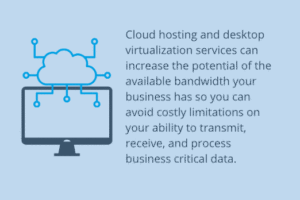 Cloud hosting and desktop virtualization services can increase the potential of the available bandwidth your business has so you can avoid costly limitations on your ability to transmit, receive, and process business critical data.
Cloud hosting and desktop virtualization services can increase the potential of the available bandwidth your business has so you can avoid costly limitations on your ability to transmit, receive, and process business critical data.
By securely storing data in the cloud, businesses can reduce the amount of data that needs to be transferred over their internet connection, which can free up bandwidth for other tasks.
Need Help Making Your Network More Robust, Increasing Business Productivity, Or Capping Escalating Technology Costs?
Our trained team of cloud computing experts can help you by developing the most secure and efficient cloud-based storage and processing solutions for your business.
Let us demonstrate exactly what Cyberlink can do for you – using your own data and workflows
Maximize A Computer Network’s Productivity and ProfitabilitySmall businesses tend to use simple LANs, midsize and enterprise businesses use a combination of LANs and WANs. Businesses of all sizes can benefit from a shift to cloud services.
What is a Computer Network?
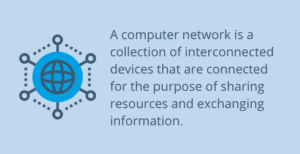 A computer network is a collection of interconnected devices that are connected for the purpose of sharing resources and exchanging information.
A computer network is a collection of interconnected devices that are connected for the purpose of sharing resources and exchanging information.
These networks can take many different forms, from small peer-to-peer networks in a small office, to large global networks such as the Internet.
They also use a variety of protocols – like IP and Ethernet – to control the flow of information between devices and to provide access to shared resources.
How are Different Types of Computer Networks Used By Businesses?
For small businesses, the most common network is a Local Area Network (LAN).
A LAN is a simple network that connects devices in a small geographic area. They are typically used to share files and printers. They allow multiple users to access the Internet. The router, or switch, provides the connection to the Internet for the network and acts as a firewall to protect against external threats.
Mid-Sized businesses typically rely on a combination of LANs and a Wide Area Network (WAN).
The primary difference between a LAN and a WAN is that a WAN typically isn’t used to link together individual computers. Instead, a WAN is a network that connects multiple LANs together.
WANs are often used by businesses and organizations to connect various locations to share information and resources.
Larger companies may also have a higher number of employees and require more advanced security measures and access controls.
A WAN can be connected through:
• dedicated communication lines (leased lines)
• VPNs
• broadband internet connection
Enterprise businesses use a combination of LANs, WANs, and cloud services as the architecture for their computer network.
Enterprise businesses can have multiple locations and a larger workforce. This requires a more advanced and robust network infrastructure.
 They may have a high volume of data or business applications that require advanced storage and backup solutions. These companies often rely on virtualization technologies to separate network resources and improve scalability and efficiency.
They may have a high volume of data or business applications that require advanced storage and backup solutions. These companies often rely on virtualization technologies to separate network resources and improve scalability and efficiency.
Additionally, they may use cloud services to provide additional processing resources, security, and support.
The type of computer network used by a business depends on the size of the business, the number of locations and employees, and the specific business needs.
By shifting some or all key business operations to a cloud hosted environment, businesses of every size can reduce capital costs associated with technology and increase productivity and profitability.
Small Business Benefits from a Cloud-Hosted Solution
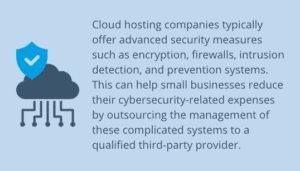 Small businesses often have limited technology budgets and computing resources. A cloud-hosted solution can help reduce the overhead associated with buying new hardware, system maintenance, and payroll costs for IT support staff.
Small businesses often have limited technology budgets and computing resources. A cloud-hosted solution can help reduce the overhead associated with buying new hardware, system maintenance, and payroll costs for IT support staff.
Cloud accessed resources can be easily scaled up or down as needed, allowing small businesses the flexibility to pay only for the resources they need at a given time. This can help control escalating costs and potential downtime associated with over-provisioning or under-provisioning their network resources.
Cloud services can be accessed from anywhere, at any time, which allows small businesses to be more responsive to changing business needs. This increased flexibility can help reduce costs associated with diminished workforce productivity.
Cloud hosting companies typically offer advanced security measures such as encryption, firewalls, intrusion detection, and prevention systems. This can help small businesses reduce their cybersecurity-related expenses by outsourcing the management of these complicated systems to a qualified third-party provider.
 Cloud vendors typically offer robust disaster recovery solutions, which can help small businesses recover quickly from a disaster. Disaster recovery protocols and redundant data centers can also minimize the costs associated with lost data or system downtime.
Cloud vendors typically offer robust disaster recovery solutions, which can help small businesses recover quickly from a disaster. Disaster recovery protocols and redundant data centers can also minimize the costs associated with lost data or system downtime.
Need help making your network more robust, increasing business productivity, or capping escalating technology costs?
Our trained team of cloud computing experts can help you by developing the most secure and efficient cloud-based storage and processing solutions for your business.
Let us demonstrate exactly what Cyberlink can do for you – using your own data and workflows.
ITIL Helps You Manage and Optimize Your IT Services for GrowthBecause ITIL is a framework of best practices, business leaders can adopt as many or as few of the guiding principles and practices to create true business value for their organization.
What is ITIL?
 ITIL (Information Technology Infrastructure Library) is a set of best practices organizations can adopt to address IT service management. ITIL is a series of guidelines businesses can use to:
ITIL (Information Technology Infrastructure Library) is a set of best practices organizations can adopt to address IT service management. ITIL is a series of guidelines businesses can use to:
• increase business growth by managing risk
• promote scalability and security in the IT environment
• control technology costs
• improve customer relationships
Organizations provisioning cloud hosting can apply ITIL concepts to acquire more knowledge on their utilization of cloud services, as well as to enhance their capability to successfully supervise and maximize cloud-hosting service level agreements to benefit the organization as a whole.
Why Should Businesses Consider Adopting ITIL Practices if They Use Outside IT Vendors?
ITIL is an organizational roadmap that can benefit businesses of all sizes.
Since ITIL is an agreed upon set of best practices for IT service management, it can help any organization improve the quality and efficiency of its IT services.
 External IT vendors play a key role in your ITIL plan. Under ITIL4 service providers are considered a key stakeholder.
External IT vendors play a key role in your ITIL plan. Under ITIL4 service providers are considered a key stakeholder.
Although larger organizations may have more resources and a greater need for IT service management, smaller organizations can pick and choose ITIL practices that they determine are worthwhile to achieving business goals.
Small businesses may have fewer resources and less complex IT systems than larger organizations, but they still need to manage and optimize their IT services to support their operations and growth.
ITIL can help smaller companies establish a more formalized and structured approach to IT service management. Additionally, ITIL can help small businesses to meet compliance and regulatory requirements and provide a competitive advantage.
What are the Key Challenges in ITIL Implementation?
Implementing ITIL for your business can be a complex process, but it can also be broken down into several key steps:
1. Assess your current IT service management processes and identify opportunities for improvement.
2. Develop an implementation plan for your organization with specific timelines, objectives, and milestones.
3. Invest in staff training to prepare your team for the necessary culture shifts and you activate ITIL practices in your organization.
4. Strategic implementation of new IT processes and procedures with clear paths of communication to staff and stakeholders.
5. Monitor and improve the effectiveness of your ITIL implementation plan and adjust as needed.
Hiring a consultant or IT service management firm to help you with the implementation may make the process much easier for your organization. Relying on someone else’s experience to guide you through the process will ensure that ITIL is tailored to meet the specific needs and goals of your business.
Virtual Desktops Can Support ITIL Your Initiatives
Hosted virtual desktop – also known as desktop as a service (DaaS) — is a type of cloud-based service that allows users to access virtualized desktop environments from any approved location.
 Virtual desktops can be a cost-effective and flexible solution for businesses that need to provide their employees with desktop computing resources. They can also be used to support your organization’s ITIL initiatives.
Virtual desktops can be a cost-effective and flexible solution for businesses that need to provide their employees with desktop computing resources. They can also be used to support your organization’s ITIL initiatives.
DaaS solutions can be managed and optimized in accordance with ITIL best practices because they improve the availability, scalability, and security of your organization’s desktop computing resources.
Virtual desktops provide businesses a better way to manage and optimize their IT services while simultaneously improving their ability to meet the compliance and regulatory requirements.
Virtual desktops can be an effective way to support ITIL requirements for a variety of businesses, but it should be used in conjunction with the other ITIL best practices and guidelines adopted by your organization.
We Have Experts on Staff to Answer Your Questions About Compliance Standards
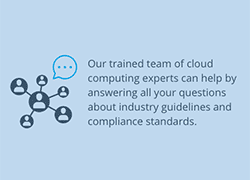 ITIL can benefit businesses by providing a framework for managing their IT services in a consistent and efficient manner. ITIL aligns provisioned IT services with existing business objectives to improve the availability, scalability, and security of IT services.
ITIL can benefit businesses by providing a framework for managing their IT services in a consistent and efficient manner. ITIL aligns provisioned IT services with existing business objectives to improve the availability, scalability, and security of IT services.
Interested in finding out how partnering with an award-winning cloud hosting provider can help you achieve your business goals while reducing your overall technology costs?
Our trained team of cloud computing experts can help by answering all your questions about industry guidelines and compliance standards. We’ll demonstrate how to use efficient cloud-based storage and processing solutions in your business to improve your security, productivity, and profitability.
Let us demonstrate exactly what Cyberlink can do for you – using your own data and workflows.
Where Should You Host Your CRM for Maximum Efficiency? How you decide to host your CRM can impact both the profits and productivity of your organization.
How you decide to host your CRM can impact both the profits and productivity of your organization.
Harnessing the Power of Data for Your Business
Recapping from our previous article on CRM basics for small businesses, your customer relationship management platform handles and processes large amounts of critical and sensitive business data.
At any given time, your CRM will maintain information about leads, contacts, and customer interactions that have taken place during the sales and marketing process.
 Depending on your industry, you may retain customer service and support data from customer inquiries, support tickets, and service interactions gathered from your helpdesk and customer service software.
Depending on your industry, you may retain customer service and support data from customer inquiries, support tickets, and service interactions gathered from your helpdesk and customer service software.
CRMs can hold financial data about customer billing, invoicing, and payment history collected through accounting and financial management software.
Sales teams may monitor customer interactions on social media platforms, such as Twitter, Facebook, and LinkedIn through social media monitoring tools provided by your CRM.
Your CRM may track customer interactions with your website, such as page views, clicks, and session duration through web analytics tools.
Storing and processing this amount of data takes a lot of infrastructure, so it’s important to understand what options are available to keep your overhead low and your information accessible wherever your team needs to access it.
Where Should You Host Your CRM for Maximum Efficiency?
 Whether it is better for your organization to host your CRM system onsite or in the cloud depends on a variety of factors, including the specific needs of the business and the resources available.
Whether it is better for your organization to host your CRM system onsite or in the cloud depends on a variety of factors, including the specific needs of the business and the resources available.
Hosting a CRM system onsite, can offer several benefits but the most significant is the ability to have full control over the system and the data it contains.
Many highly regulated businesses believe that by maintaining their data at their location ensures that the data is kept secure and in compliance with regulatory requirements. Native hosting may convey benefits of customization and integration with other applications in the organization.
Your information technology needs will drive demand in both capital expenditures and human resources. To host a large database onsite will require upgrades to hardware and software as well as trained professional staff to maintain the system and respond to problems when they arise.
On the other hand, hosting a CRM system in the cloud can offer organizations of all sizes benefits as well. One of the main advantages of a cloud-hosted CRM is the scalability and flexibility.
Cloud hosting lets organizations easily scale up or down as needed and on demand without having to worry about the underlying infrastructure since it is maintained by a third party. Since the cost of maintenance and updates are handled by the cloud provider, organizations can focus their resources on their core business and growth initiatives.
Additionally, a cloud-hosted CRM can also be accessed from anywhere with an internet connection. which can be especially useful for businesses who still have remote employees, multiple locations, or hybrid workplaces.
How to Choose the Right Data Solution for Your Organization
 Ultimately, the choice between hosting a CRM system onsite or in the cloud will depend on the specific needs and resources of your organization. Businesses should always evaluate their specific needs, such as security, compliance, scalability, and budget before making a decision.
Ultimately, the choice between hosting a CRM system onsite or in the cloud will depend on the specific needs and resources of your organization. Businesses should always evaluate their specific needs, such as security, compliance, scalability, and budget before making a decision.
Interested in finding out how your most critical workflows would perform with the power of an award-winning cloud hosting provider hosting your data in a secure, compliant data center?
Our trained team of cloud computing experts can help you by developing the most secure and efficient cloud-based storage and processing solutions for your business – and showing you exactly how your productivity and profits will benefit.
Let us demonstrate exactly what Cyberlink can do for you – using your own data and workflows.
What is a CRM?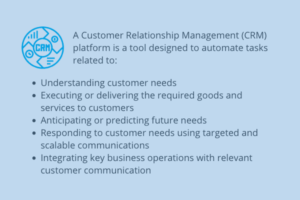 A Customer Relationship Management (CRM) platform is a tool designed to automate tasks related to:
A Customer Relationship Management (CRM) platform is a tool designed to automate tasks related to:
• Understanding customer needs
• Executing or delivering the required goods and services to customers
• Anticipating or predicting future needs
• Responding to customer needs using targeted and scalable communications
• Integrating key business operations with relevant customer communication
These specialized software applications help a company or small business to track and organize essential data about their existing customer base. A CRM solution can also assess other aspects of your operations and help you uncover weaknesses and opportunities to improve business practices and sales and marketing practices using the data collected.
The aim of a CRM is to create a clear channel of timely communication with customers so you can develop long term, profitable business relationships.
CRM for Your Business
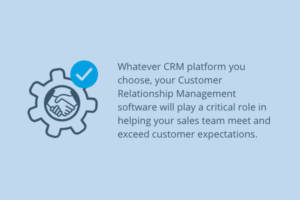 Whatever CRM platform you choose, your Customer Relationship Management software will play a critical role in helping your sales team meet and exceed customer expectations. A CRM program analyzes customer behavior, stores customer information, and your responses to customer inquiries. These insights can be used to modify and improve business operations.
Whatever CRM platform you choose, your Customer Relationship Management software will play a critical role in helping your sales team meet and exceed customer expectations. A CRM program analyzes customer behavior, stores customer information, and your responses to customer inquiries. These insights can be used to modify and improve business operations.
Think of your CRM software as a tool to help you truly understand opportunities where you can improve customer relations. Of course, all this data analytics takes processing power. You may consider a software as a service (SaaS) model for your CRM or consider other cloud offerings. The right cloud service provider can support your CRM using a secure cloud infrastructure built on the reliable Microsoft Azure platform.
Benefits of CRM Software
Using CRM software to support your business operations can lead to an increase in profitability by:
• Demonstrating which products and services best match customers’ needs — and eliminating product lines that don’t contribute to the “bottom line”
• Providing repeatable, scalable, and reliable customer service
• Having clear data points to make cross-selling and up-selling products and services more effective
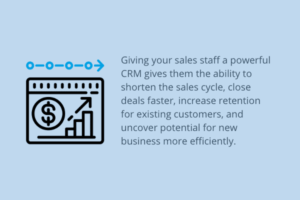 Giving your sales staff a powerful CRM gives them the ability to shorten the sales cycle, close deals faster, increase retention for existing customers, and uncover potential for new business more efficiently. Your CRM can also save time by simplifying lead generation, marketing efforts, and sales processes.
Giving your sales staff a powerful CRM gives them the ability to shorten the sales cycle, close deals faster, increase retention for existing customers, and uncover potential for new business more efficiently. Your CRM can also save time by simplifying lead generation, marketing efforts, and sales processes.
CRMs can track customers’ interests, and this can assist organizations in modifying their products and services to be more responsive to customers’ existing and future needs.
If you find social media, emails, phone calls or other touch points valuable in the customer journey, you can record them for future reference in the CRM. These detailed customer records will allow you to automate various workflows and contact management to create useful tasks, calendars, and alerts to deliver higher level customer service.
From a management perspective, a CRM can be a valuable tool to measure performance and productivity based on the insights and interactions that are logged in the system.
Key Elements to Consider When Choosing a CRM
At its most fundamental, CRM software compiles customer data and stores contact information in a single database. Centralized information helps key decision-makers modify or develop business plans based on the findings. A good CRM also simplifies finding key data and makes report generation effortless.
As business needs evolve, more functionalities have been added to CRM systems. Each new addition is designed to make the CRM more useful and expands the reach to other key places where you may interact with customers:
 Analytics: The analytics feature of a CRM provides a platform to build customer satisfaction using real data from real customers rather than relying on “best guesses”. Running your CRM on a cloud-based infrastructure means you have the processing power needed to handle analytical tasks without strain on your operating system. Your CRM can also inform you for setting realistic business goals.
Analytics: The analytics feature of a CRM provides a platform to build customer satisfaction using real data from real customers rather than relying on “best guesses”. Running your CRM on a cloud-based infrastructure means you have the processing power needed to handle analytical tasks without strain on your operating system. Your CRM can also inform you for setting realistic business goals.
Marketing Automation: Many modern CRM tools offer marketing automation capabilities designed to automate repeated tasks and improve outbound marketing efforts. Marketing automation tools can implement relevant touches at salient points in the customer journey. Based on customer behavior you can trigger email sequences or leave messages with a higher likelihood of converting a prospect into a customer.
Salesforce Automation: Identify critical customer interactions and automate related business functions at key intervals in the sales cycle. This automation means never going cold on prospective leads or missing opportunities to influence their buying decisions. Ultimately, salesforce automations increase your ability to close more sales with less hands-on time. Salesforce automations also add new leads and prospects to your pipeline smoothing out incoming revenue.
Contact Center Automation: Contact Center Automation streamlines the more tedious aspects of contact center work. You can develop resources that assist customers with problem-solving, support, or information gathering. These automations bring down call times and increase the productivity output in customer service processes.
Geolocation Technology: Location-based service functions can assist companies in making geographically relevant marketing campaigns or product offerings. When you can map a customer’s physical locations you can also identify potential sales prospects based on their geolocation.
Workflow Automation: Streamline repetitive tasks using your CRM. When you allow automation to handle low-level, but necessary tasks, you free up humans to handle more high value tasks.
Lead Management: Lead Management is guided by the CRM system. Everyone will be able to see at a glance where leads and prospects are in the sales cycle. Lead management can also help identify areas of weakness in the sales cycle of an organization so that changes can be made to business operations to increase conversion rates and revenue.
Some CRMs also have AI (artificial intelligence) that can more quickly identify patterns emerging in your data. Some of the most popular enterprise CRM platforms include this powerful tool.
Depending on your business size and needs, you might also want to consider a CRM that can handle human resource management information and tasks. A Human Resources (HR) interface allows the HR department to regulate workforce activities, databases, and automate tasks.
Next up in the Insights Guide: Understanding the Different Types of CRM
Need help increasing business productivity or capping escalating technology costs?
Our trained team of cloud computing experts can help you by developing the most secure and efficient cloud-based storage and processing solutions for your business.
Let us demonstrate exactly what Cyberlink can do for you – using your own data and workflows.
Is Tailgating Putting Your Data Security at Risk?Here in Texas, there are few activities we enjoy more than football. High school, college, even professional teams have engaged fan bases from Monday evening, to Friday Night Lights, to almost every day in between.
 And football season signals the return of tailgating.
And football season signals the return of tailgating.
For sporting events, tailgating is a fun-filled activity. When it comes to data security? Tailgating is a real cause for concern.
Gartner reports that “security and risk management technology and services is forecast to grow 12.4% to reach $150.4 billion in 2021,” to combat the fallout of data breaches now costing an average of $4.24 million.
While your industry may not have specific regulatory requirements around tailgating, the potential for a significant breach means this vulnerability is one to watch for moving forward.
If you’ve never heard of the dangers posed by tailgating, read on.
Cybersecurity Concerns That Extend Beyond Your Network and Computers
Call it a “random act of kindness” gone wrong. When threat actors use tailgating to breach your physical location, they rely on the inherent politeness of your employees to gain access where these criminals don’t belong.
 Tailgating is another one of those social engineering attacks we talked about in last week’s article.
Tailgating is another one of those social engineering attacks we talked about in last week’s article.
Your staff are likely nice folks who don’t mind holding the door open for someone with full hands.
Or helping out someone who has an appointment on the third floor. Or someone who claims to be there to see “Ellen” in accounting. Just sticking close to an arriving employee can work in a pinch.
Any of the previous scenarios is a common way that cyber attackers get into your onsite server room where they can cause all sorts of harm.
It also is worth mentioning that hybrid work schedules can contribute to the risks posed by tailgaters – your staff isn’t as familiar with the people who belong in the building these days.
What Types of Businesses Are Most At Risk of Tailgating Attacks?
 While any business can be the victim of a tailgating attack, mid to large size firms are popular targets because the nature of the business means that there are more people to keep track of and more secondary contractors servicing the facilities.
While any business can be the victim of a tailgating attack, mid to large size firms are popular targets because the nature of the business means that there are more people to keep track of and more secondary contractors servicing the facilities.
Other high risk businesses are those with a lot of foot traffic, any business with multiple points or unsecured points of entry, or organizations that have restricted access spaces like server rooms.
If you realistically can’t keep contractors, delivery people, or the general public away from your business location, there are still things you can do to protect against tailgating style attacks.
How to Protect Against Tailgating Attacks
Like any other type of social engineering attack, preventing tailgating is made more challenging by years of engrained human behavior. Holding the door for someone. The threat posed is not obvious.
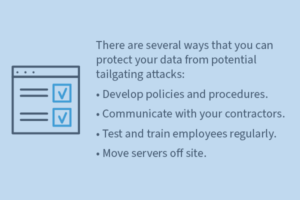 However, there are several ways that you can protect your data from potential tailgating attacks:
However, there are several ways that you can protect your data from potential tailgating attacks:
• Develop policies and procedures that are designed to make employees aware of the risks. Ask human resources to consider running awareness campaigns designed to remind employees about the need to swipe badges when entering the building or other secure areas.
• Have a conversation with your contractors. They may be authorized to be on the property, but they can be a weak link in your security. Since they don’t know who should be allowed access, they tend to let anyone who has a feasible reason for being there get beyond security checkpoints.
• Regularly check your employees’ response to other social engineering ruses. It’s unfortunate, but training your staff to be suspicious can really help shore up your defenses.
• Move servers off site. If your network operates off a secure off-site data center, more of your infrastructure is protected. Individual machines and other end points are hardened and protected by cloud-based security that is updated regularly and monitored 24/7. While no system is 100% secure, removing the temptation presented by a server room may help guard against tailgating attacks.
It’s Time to Consider the Security Benefits of a Cloud Hosted Solution
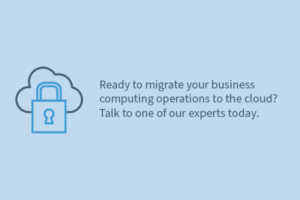 Employee training and improvements to physical security are an ever-growing cost of doing business. Depending on your situation, you may not even have the ability to truly control access to your place of business.
Employee training and improvements to physical security are an ever-growing cost of doing business. Depending on your situation, you may not even have the ability to truly control access to your place of business.
Cloud based solutions can offer another layer of protection by moving your computing infrastructure off site. The cloud has other business benefits as well: reduced IT costs, improved security, flexibility, agility, and lower total cost of ownership.
Ready to migrate your business computing operations to the cloud? Talk to one of our experts today.
Could “Quiet Quitting” Help Keep Your Organization’s Data Safer? The last 3 years have generated more new workplace terms than any similar period in recent memory. From shutdowns, to Zoom meetings, to remote, to hybrid we’ve seen trends like the Great Resignation and now “quiet quitting” emerge.
The last 3 years have generated more new workplace terms than any similar period in recent memory. From shutdowns, to Zoom meetings, to remote, to hybrid we’ve seen trends like the Great Resignation and now “quiet quitting” emerge.
It’s a tough market out there for acquiring and retaining talent but what if “quiet quitting” had an upside you hadn’t considered?
Is it possible that this new workplace phenomenon could keep your data safer?
Social Engineering is One of the Most Effective Forms of Cyber Attack
Most of us think of cyber criminals as shadow figures who use specialized technical knowledge to steal value data and cause untold headaches and expensive security breaches for large and small companies alike.
 But “social engineers” are equally as malicious as their tech-savvy counterparts.
But “social engineers” are equally as malicious as their tech-savvy counterparts.
These nefarious threat actors rely on their ability to exploit human psychology to trick well-meaning employees into handing over sensitive information.
These days, most networks have at least some form of defense – like firewalls and other redundancies – built in to keep data safe.
This means that your employees can be the weakest link in your organization’s security posture.
All it takes is convincing an eager employee to “go above and beyond” and you can expose yourself to a debilitating cyber attack.
What Are Some of the Most Common Social Engineering Attacks?
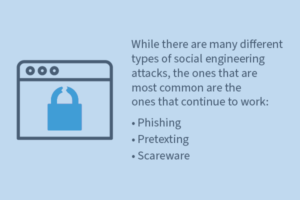 Because social engineering attacks are so effective, threat actors will continue to use them to gain access to sensitive data. In fact, cybercriminals were able to steal nearly $7 billion dollars in 2021 through successful social engineering attacks.
Because social engineering attacks are so effective, threat actors will continue to use them to gain access to sensitive data. In fact, cybercriminals were able to steal nearly $7 billion dollars in 2021 through successful social engineering attacks.
While there are many different types of social engineering attacks, the ones that are most common are the ones that continue to work:
Phishing
This style of attack exploits the vulnerability of the weakest link in your company’s security chain: the user. Typically delivered via email, a classic phishing attack creates a sense of false urgency in the recipient in the hopes that they fail to verify the sending address, overlook errors in grammar or spelling, and ultimately click the malicious link embedded in the message.
While general phishing is a broad attack, spear phishing goes after a very specific group of users like those operating your HR or billing department. Because these employees are usually more guarded and sophisticated, the emails they receive from social engineers are also more sophisticated. Usually higher value targets in an organization receive emails that blend into “ordinary course of business” type correspondence.
Whaling, as the name suggests, targets the C-suite or others who are high up in the organization’s chain of command. These attacks can also be attempts to impersonate executives to get login credentials or to initiate a bogus vendor payout.
Pretexting
In a pretexting attack, the threat actor uses a series of lies to gain a foothold of false trust with the victim. The scam typically relies on the perpetrator needing to get a piece of sensitive information – like login credentials – in order to perform an important task.
The rapport is built by pretending to be a co-worker or other trustworthy person. The attacker asks questions designed to capture personal information that is then used in the perpetration of the crime.
Scareware
In this method of penetration, the threat actor bombards a user’s computer with very authentic looking pop-up banners that encourage users to download tools or other programs to protect their web-browser based activities.
The perpetrator then uses this malware to access a formerly secure network. This “deception software” can also be delivered via email.
There are other social engineering attacks that attempt to gain access to your onsite server rooms as well. These attacks are often referred to as “tailgating” because they rely on following an employee into a secure area. Some attackers will also pose as legitimate vendors – like HVAC or general contractors – to gain access.
How Can You Protect Your Data From Social Engineering Attacks?
 It would certainly be nice if the silver lining of “quiet quitting” meant that your data was suddenly more secure, but unfortunately, shifting attitudes toward work don’t mean there has been a significant change in human behavior.
It would certainly be nice if the silver lining of “quiet quitting” meant that your data was suddenly more secure, but unfortunately, shifting attitudes toward work don’t mean there has been a significant change in human behavior.
Ongoing training is a critical component of data security for any organization. Developing protocols and company rules about downloading software from unknown sources should be understood and enforced.
Making sure your employees are alert and on guard when they receive email attachments, pop-up warning, or if they see people on the premises who don’t belong can help to limit your exposure to these types of cybercrimes.
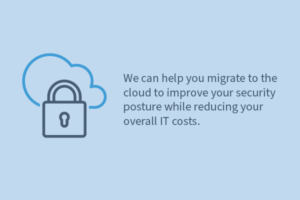 While no firewall or security protocol can promise 100% protection, having the right cloud based solutions can help combat cyberattacks.
While no firewall or security protocol can promise 100% protection, having the right cloud based solutions can help combat cyberattacks.
At CyberlinkASP, data protection, security, and compliance are our top priorities. We can help you migrate to the cloud to improve your security posture while reducing your overall IT costs.
Let’s talk today about how to reduce your vulnerabilities to cyber crime.
Is “Lift & Shift” the Right Approach for Moving Your Legacy Application to the Cloud? There are still plenty of companies running their key business workflows off of legacy applications.
There are still plenty of companies running their key business workflows off of legacy applications.
These applications are often believed to be outdated, obsolete, or growing increasingly unstable as they become less and less compatible with modern operating systems, browsers, and even information technology (IT) structures.
Many businesses rely on these legacy apps and believe that they can’t migrate them to the cloud because of these limitations.
If you need to retain access to the important data and business processes that are powered by your legacy systems, you need to understand all your options for successfully migrating to the cloud.
Can Migrating to the Cloud Improve Performance of Legacy Applications?
Simply stated, migrating legacy applications to the cloud can provide benefits while preserving the historical value of applications to your business. Migration can be a way to modernize your legacy applications while reducing infrastructure costs.
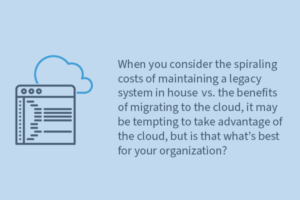 Taking advantage of the cloud can improve scalability and efficiency and reduce dependence on a limited pool of IT professionals who can manage static legacy systems.
Taking advantage of the cloud can improve scalability and efficiency and reduce dependence on a limited pool of IT professionals who can manage static legacy systems.
Finally, taking your application to the cloud can increase the speed at which operations can be performed which improves your organization’s responsiveness.
When you consider the spiraling costs of maintaining a legacy system in house vs. the benefits of migrating to the cloud, it may be tempting to take advantage of the cloud, but is that what’s best for your organization?
If you’ve looked into the cloud, you may have considered doing a “lift and shift” migration. Touted as one of the easiest ways to get into the cloud, it may sound appealing.
Should We “Lift and Shift” Our Legacy App?
First, let’s define “lift and shift”. Lift and shift allows for moving an application or operation from its current environment to a new one (like the cloud) without any redesign to the application or operational workflow.
 That may sound ideal, especially if you’re generally comfortable with the app’s current performance. However, a lift and shift maneuver can leave you vulnerable to serious security or performance issues after migration.
That may sound ideal, especially if you’re generally comfortable with the app’s current performance. However, a lift and shift maneuver can leave you vulnerable to serious security or performance issues after migration.
When taken out of their current environment, some legacy applications develop latency issues or other serious problems that are nearly impossible to correct.
Some applications just aren’t well suited to the lift and shift migration strategy, generally. If your legacy app is a resource intensive data analytics type of application it may not be a good candidate for this type of migration.
Could Virtual Desktops Be the Most Effective Solution for Your Legacy Application?
 “For the majority of our customers, it’s all about their applications,” says Mason Cooper, Chief Information Officer at CyberlinkASP.
“For the majority of our customers, it’s all about their applications,” says Mason Cooper, Chief Information Officer at CyberlinkASP.
This is why the team of experts at CyberlinkASP take the time to understand your business operations and processes so they can develop the most cost-effective solution for your organization.
It can be difficult to move legacy applications into modern IT systems. Then there are the challenges of getting stakeholders, employees, and even customers on board with new systems.
In many industries, virtual desktops meet these challenges for businesses that rely on legacy applications.
With your legacy application running on a virtual desktop, it means:
- Having access from anywhere – meaning that your workforce can finally take full advantage of the modern work from anywhere approach
- Having the ability to set up multiple sessions within a virtual desktop environment
- Retaining familiar workflows which results in reduced training time for employees
- Freeing your application from OS restrictions by enabling access through managed endpoints
- Safeguarding your application with the most current security tools and protocols.

Ready to Discuss Your Options?
We’ve helped organizations in many industries retain their familiar legacy applications while helping to modernize their functionality. With your application running in a virtual environment, you get all the benefits of high-level security and reliability at scale while reducing your direct IT costs.
Schedule a conversation with one of our cloud migration experts who can help you understand the immediate benefits of moving your legacy applications to a virtual desktop.
4 Fundamental Tips for Successful VDI ImplementationIf your organization is considering making the transition to virtual machines using a virtual desktop infrastructure (VDI), you want to ensure that the implementation is smooth.
 By using some established best practices, your VDI can fully support both office based and remote workers.
By using some established best practices, your VDI can fully support both office based and remote workers.
Your business will also enjoy the other primary benefits of VDI like long term cost savings, productivity enhancement, and improved security.
To get the most from virtualization:
1. Understand your users and their work patterns.
For VDI implementation to succeed, the system must completely support the users and the processing demands generated by how they work. The best practice is to start with:
• verifying the total number of users
• determining when and where they’ll work
• understanding their general requirements and work patterns.
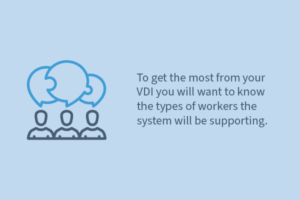
User traffic may be random and fluctuate throughout the day. Your VDI configuration must be able to meet current usage demands while being able to adapt to future requirements.
To get the most from your VDI you will want to know the types of workers the system will be supporting. Knowledge workers create different demands than productivity workers.
Understanding who is working, how they’re working, and when will also help you determine what types of applications will be running at any given time.
2. Be mindful of your organization’s endpoints.
VDI lets organizations deliver a consistent desktop experience regardless of device type. That makes it especially important when considering bring your own device (BYOD) policies. VDI is device agnostic, but different users may have different resources, and those resources may change throughout the work day.
How can you ensure that devices and users can be controlled from any location? To begin, identify the devices you plan to support for accessing VDI.
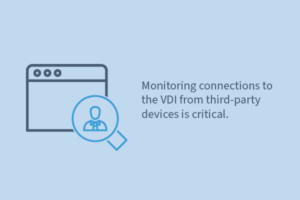 Once you’ve identified the device types, determine how you will secure them. For example, you might set up clear guidelines that specify which activities are allowed and which aren’t while using the company VDI.
Once you’ve identified the device types, determine how you will secure them. For example, you might set up clear guidelines that specify which activities are allowed and which aren’t while using the company VDI.
Monitoring connections to the VDI from third-party devices is critical. This will ensure anyone trying to enter the network is following your established security procedures designed to prevent data breaches.
3. Implement policies that put security first.
With the post pandemic work hybrid environment, there will continue to be more opportunities for cyberattacks. Therefore, companies need to take steps to protect their networks from these attacks. By using VDI, it allows organizations to securely access applications and data from any device at any time.
VDI also provides additional security benefits because it isolates each user’s session from others, which reduces the risk of malware spreading through shared resources.
 Plus, if your virtual machines are routed through an off-site data center, you benefit from the security protocols of the cloud provider’s data security and compliance requirements.
Plus, if your virtual machines are routed through an off-site data center, you benefit from the security protocols of the cloud provider’s data security and compliance requirements.
To protect against attacks, implement a policy that allows for strict control of user identities and access rights to sensitive files and applications.
This is especially critical in highly regulated industries such as healthcare and financial services.
Your VDI should be configured to ensure that systems are encrypted at all times and that all users are trained to use strong passwords.
Consider educating users about safe computing habits and providing them with tools to help keep themselves – and company data – secure when working remotely.
4. Rely on Experts to Implement the Right Solution for Your Organization.
While VDI can be operated from an internally managed data center, a similar alternative is Desktop as a Service (DaaS), offered by a third-party vendor.
A hosting partner is responsible for managing multiple companies’ systems. Because computing solutions is their business, a cloud service vendor’s operations use the most cutting-edge security protocols. Subscribing to such a service means you benefit from your provider’s expertise and experience without constantly having to monitor, maintain, and upgrade security internally.
If you have an IT department, this gives them the freedom to focus on more important architecture or internal goals. And if you don’t have IT staff or rely on contracted services, you’ll benefit from outsourcing your IT needs to a team that can be available 24/7/365 for support.
How Can We Help?
The decision to move to virtual desktops can transform your business, but it’s normal to have questions about the process.
We have experience working across industries to provide cost-effective solutions that allow for secure remote access, improved productivity, and leading-edge security with 99.9% uptime.
Talk to one of our experts today and let us build your company a system that meets your goals and objectives today while supporting future growth.
Is it Time to Evolve Your Authentication Strategy?Security Brief: Is it Time to Evolve Your Authentication Strategy?
At CyberlinkASP, cybersecurity is one of our core competencies.
With organizations embracing digital transformation, they’re increasingly concerned about protecting their data and controlling who has access to it.
Remote workers, distributed teams, and online users add another layer of complexity because they often need remote access for their jobs.
Organizations often have legal obligations to protect user data in accordance with data protection laws required by specific industries.
 Improving your authentication system is one way to achieve this. There are two main authentication methods: multi factor authentication and adaptive authentication. The latter is sometimes referred to as “risk-based authentication”.
Improving your authentication system is one way to achieve this. There are two main authentication methods: multi factor authentication and adaptive authentication. The latter is sometimes referred to as “risk-based authentication”.
This post will provide a brief overview of these methods and explain why it might be important for you to consider upgrading to adaptive authentication.
Understanding Multi Factor Authentication
With the advent of online services and resources, there was an increasing demand for identity and access management (IAM).
For a while, using traditional login methods was enough to provide a secure authentication process. With the rise of the internet, the number of people using computers grew exponentially.
 Consequently, cybercriminals have become increasingly sophisticated at cracking user IDs and passwords. They can now use direct attacks and even social media tricks to get into user accounts. One factor authentication leaves companies entirely too vulnerable to data breaches and other cybercriminal activity. Even complex passwords are easily cracked by today’s cohort of global hackers.
Consequently, cybercriminals have become increasingly sophisticated at cracking user IDs and passwords. They can now use direct attacks and even social media tricks to get into user accounts. One factor authentication leaves companies entirely too vulnerable to data breaches and other cybercriminal activity. Even complex passwords are easily cracked by today’s cohort of global hackers.
Multi-factor authentication was the solution created to mitigate these access management security challenges.
Because multi-factor authentication (MFA) requires a user to verify their identity by providing two or more factors, this security protocol creates an additional layer of defense.
It makes it more difficult for a bad actor to access a system or network. With a “backup” factor in place, even if a single factor is compromised, the attack has to penetrate another defense before gaining access.
MFA can operate using many different authentication factors, most commonly:
- User knowledge or a fact or security answer
- Possession of a device, usually verified with the “one time code”
- Biometrics, like fingerprints
- Location, either GPS or IP address
- Time based usage patterns
- Behavioral patterns, like keystrokes or typing speed
While MFA can be helpful in thwarting a cyberattack by reducing system vulnerabilities, when developing the MFA protocols, the end user experience should be a consideration.
For industries, like healthcare with specific security requirements (HIPAA), a MFA strategy allows data and sensitive information access to be restricted to only authorized users.
MFA also reduces password risk due to people’s tendency to reuse passwords, improves control over access by remote workers and vendors, and minimizes exposure from single sign on unsecured networks or devices.
What is Adaptive Authentication?
 Adaptive Authentication, also known as Risk-Based Authentication (RBA) or Adaptive Multi-Factor Authentication (AMF), is a method for verifying user identities by combining multiple factors including user roles, locations, devices, and behaviors. Adaptive authentication uses these contextual factors to identify who needs to be authenticated.
Adaptive Authentication, also known as Risk-Based Authentication (RBA) or Adaptive Multi-Factor Authentication (AMF), is a method for verifying user identities by combining multiple factors including user roles, locations, devices, and behaviors. Adaptive authentication uses these contextual factors to identify who needs to be authenticated.
These contextual factors help adaptive authentication systems determine who should have access to which resources. During the session, these factors are continually assessed, providing zero trust, and improving security for both the user and the company.
Adaptive authentication is more dynamic than traditional one-factor or MFA authentication methods since it recognizes security requirements can vary depending on the user role, location or the situation. Because each user, vendor, or partner may need different access rights, IT security policies must allow for flexibility.
An adaptive authentication strategy might implement two-factor authentication to protect against phishing attacks by requiring an extra layer of verification when logging into an account from a different device than usual.
A hybrid employee would be treated differently if adaptive authentication were used depending on whether they were working from their own computer, work laptop, or if they logged into their account from an unknown device from a new location.
 Adaptive authentication can convey many benefits and advantages to organizations. While there may be more factors being considered by the system, adaptive authentication provides a better user experience because it requests less direct information from the user.
Adaptive authentication can convey many benefits and advantages to organizations. While there may be more factors being considered by the system, adaptive authentication provides a better user experience because it requests less direct information from the user.
It enhances the overall security of a company’s data because the system is designed to analyze user behavior and if anomalies are detected, future logins will face greater scrutiny.
Adaptive authentication also increases productivity since employees and vendors aren’t required to constantly input the required multipart authentication responses.
Is Your Current MFA System Putting You at High Risk?
MFA systems have the risk baked right in and for many industries and even those using a hybrid or distributed workforce, it’s time to consider the benefits of upgrading to an adaptive security protocol.
We’d like the opportunity to discuss your business needs and show you how our products, cloud services, and commitment to cybersecurity make CyberlinkASP a cloud partner you can count on.
3 Ways to Protect Your Data from Cloud MisconfigurationIT modernization is a common business initiative for all types of organizations, and the road to modernization almost always leads through the cloud.
According to CIO’s, migrating to the public cloud or expanding private clouds is their top IT spending driver (Deloitte 2020). Cloud computing makes it easier to shift workloads to the cloud, which helps companies transform their operations faster and improve business resiliency.
Moving to the cloud could help you speed up your IT without compromising security, but there are risks involved.
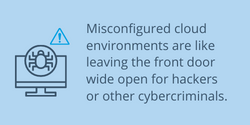 Cloud migrations are often done too fast for companies to properly secure their new cloud environments. Misconfigured cloud environments are like leaving the front door wide open for hackers or other cybercriminals.
Cloud migrations are often done too fast for companies to properly secure their new cloud environments. Misconfigured cloud environments are like leaving the front door wide open for hackers or other cybercriminals.
To avoid any potential security risks associated with using cloud services, it’s important to understand the different types of cloud security threats and their impact on your business.
We will look at what cloud misconfiguration means and best practices for protecting your business against cloud-based data breaches.
What is Cloud Misconfiguration?
Cloud misconfiguration occurs when you put sensitive data and other information into cloud environments without properly securing them or without giving consideration to overall data integrity, encryption, and availability.
Cloud security risks are rapidly growing in importance. Technological research and consulting firm Gartner Inc. forecasts in its Future of Cloud 2025 report that 99% of cloud breaches will be due to mistakes made by the user.
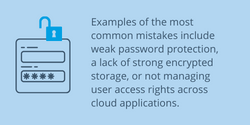 Examples of the most common mistakes include weak password protection, a lack of strong encrypted storage, or not managing user access rights across cloud applications.
Examples of the most common mistakes include weak password protection, a lack of strong encrypted storage, or not managing user access rights across cloud applications.
Simply stated, cloud misconfiguration is a data governance problem.
Cloud misconfigurations become more serious when you let the number of cloud services you rely on to grow. As you add more cloud services to your business, the more your sensitive customer data is spread out making it vulnerable to bad actors.
This isn’t a warning against using the right cloud services for your business needs; instead, it’s a reminder to have a clear policy regarding which employees get access to which cloud services and how they’re used.
How Can You Protect Your Data from Cloud Misconfiguration?
Cloud misconfiguration isn’t just a theoretical risk; it can be a real threat. However, there are proven ways to minimize its impact by organizing and securing cloud services.
Here are some best practices for protecting your data from cloud misconfigurations:
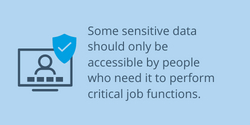 1. Classify your data and determine who needs to have access to it.
1. Classify your data and determine who needs to have access to it.
First, determine which data needs which levels of cloud security.
Obviously, data that is useful for everyone in your organization should be made available to everyone. However, some sensitive data should only be accessible by people who need it to perform critical job functions.
It’s important to note that failing to clearly define data lifecycle policies for every cloud workload is a very common mistake that puts sensitive data at risk.
But once the correct lifecycles and policies are established and the IT department has the policies in place, it becomes much easier to manage who has access to and who can potentially modify cloud infrastructure as an important aspect of maintaining data security.
2. Regularly review your cloud apps and API defaults for security gaps.
Make sure your IT department knows the default configurations for all cloud services and applications you use.
Each cloud provider has its own set of defaults, settings, and service level agreements (SLA). This helps you identify potential security gaps in cloud infrastructures and adopt policies or technologies to address them.
With an end-to-end view of your cloud security, you’ll be able to design the right audit provisions, reporting processes, and incident response procedures to quickly identify any potential threats.
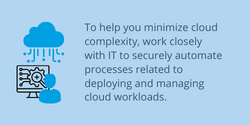 3. Minimize cloud complexity wherever possible.
3. Minimize cloud complexity wherever possible.
Complexity and compliance failures are two key reasons why data breaches are costly for companies. To help you minimize cloud complexity, work closely with IT to securely automate processes related to deploying and managing cloud workloads. Doing so allows you to define secure lifecycles and follow them automatically.
With this unified approach, you’ll be able to simplify your cloud workflows, ensuring that cloud resources are provisioned properly and accessed securely.
An Experienced Cloud Vendor Eliminates Cloud Misconfiguration Risks
Working with an established cloud vendor, like CyberlinkASP, who values interoperability and security is also beneficial.
We use a reliable and tested suite of products designed to minimize your security risks, control your IT costs, provide 99.9% system uptime, and increase employee productivity.
Looking to stop your cloud data leaks? Give us a call today.
What is an SQL Database and Why It Matters to Your Cloud Provider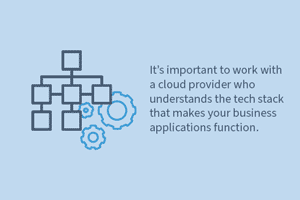 When considering moving your data processing and storage into the cloud, it’s important to work with a cloud provider who understands the tech stack that makes your business applications function.
When considering moving your data processing and storage into the cloud, it’s important to work with a cloud provider who understands the tech stack that makes your business applications function.
Since price and scalability are two concerns addressed by transitioning to cloud hosting provider, having a true picture of how your programs operate and the storage requirements you’ll need to keep things optimized should be part of the new client discovery process.
One thing that you may be asked about is your use of SQL databases or if your current applications have an SQL requirement. You may be asked if you have any planned upgrades or major modifications on the horizon.
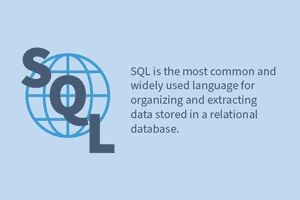
What is an SQL Database?
SQL stands for Structured Query Language and it’s the most common and widely used language for organizing and extracting data stored in a relational database.
The database consists of tables that store specific, structured data.
From its creation in the 1970’s, SQL has emerged as the workhorse of most backend enterprise applications and most businesses rely on one, if not more, SQL database driven programs to perform essential daily business functions.
Which Business Applications May Use or Require SQL?
If you’re not the tech expert for your organization, you may not be sure which programs and applications use or have SQL requirements.
If your business relies on programs like Microsoft 365, Salesforce, or Microsoft Dynamics you’re using programs that operate off of SQL.
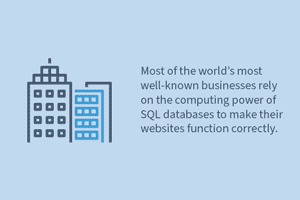 And because SQL is so common, many database functions that are specific to your company are most likely built to speak this computer language.
And because SQL is so common, many database functions that are specific to your company are most likely built to speak this computer language.
Chances are that any applications you use for accounting, warehouse management, or as a CRM are going to fall into this category.
Because most SQL databases are built to handle very large data sets, it’s important to know how much potential storage and processing capacity you’ll require from a cloud-based data center.
Most of the world’s most well-known businesses rely on the computing power of SQL databases to make their websites function correctly, but SQL is also a very powerful database tool for small businesses.
After all, one of the primary currencies of modern business is data.
Can You Move SQL Databases to the Cloud?
If the primary focus of your business isn’t IT infrastructure, it makes sense to consider moving your databases off site and into a secure cloud environment. By moving your hosting to the cloud, you relieve yourself of the stress and expense associated with maintaining the hardware and software that stores and processes your data.
Many businesses find it easiest to transition to virtual desktops. These machines maintain all the familiarity of the computers you currently use, but with improved functionality and support.
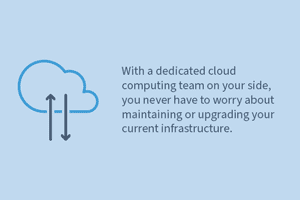
Upgrades on the Horizon?
If you have a planned system upgrade, by moving to a cloud hosted provider, you can reduce the upfront capital expenditures associated with needing additional workstations or server capacity.
With a dedicated cloud computing team on your side, you never have to worry about maintaining or upgrading your current infrastructure. You’ll have access to your data and files whenever you need them, from anywhere in the world, and using any device. The same flexibility applies to your entire staff.
Why We Ask About SQL Databases During the Discovery Process
At CyberlinkASP, we know how important it is to be familiar with our clients’ current database structure, application, and legacy programs so we can have productive conversations about your technology infrastructure, processing needs and future goals.
We want to ask the right questions at every stage of our relationship with you so we can provide optimized performance that meets the business objectives for your company.
Our team of highly trained, industry experts are ready to help you increase your productivity while reducing overall costs. Schedule your call today.
