For small and medium-sized businesses (SMBs), optimizing IT infrastructure and reducing costs are key priorities.
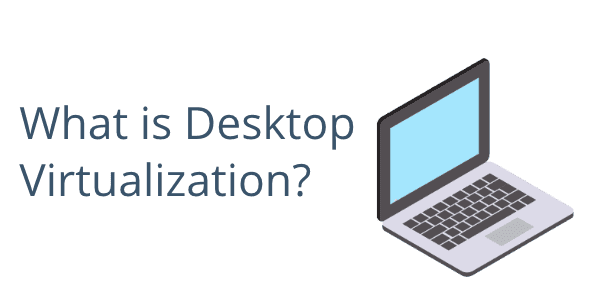 What is Desktop Virtualization?
What is Desktop Virtualization?
Desktop virtualization is a technology that can help companies reach their cost and productivity objectives. As you research your options, may also hear virtual desktop solutions referred to as “desktop as a service” (DaaS)
Virtual desktops are created instead of a network of individual machines. These virtual machines run on a central server located in a secure data center.
Desktop virtualization is a practical and secure IT solution for small businesses. It offers cost savings, enhanced security, improved productivity, flexibility, and scalability. By implementing desktop virtualization, small businesses can optimize their IT infrastructure and remain competitive in the digital age. SMBs should consider exploring desktop virtualization as a valuable tool to enhance their business operations.
In this article, we will examine the advantages of desktop virtualization for SMBs using real world examples of how firms across different industries are using a virtualized environment to advance their business objectives.
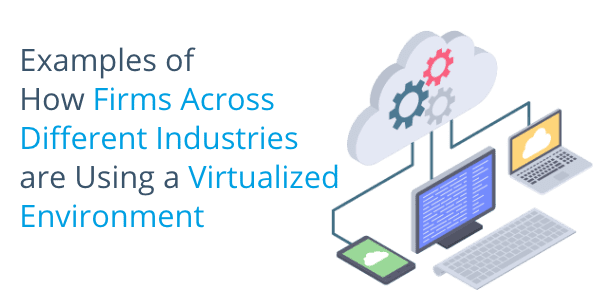
How a Small Accounting Firm Uses Virtual Desktops
The Problem:
A small accounting firm has multiple offices and lacks the IT support to maintain and manage their network of individual desktop computers. Plus, fluctuations in seasonal demand meant slowdowns during peak times, like tax season. Additionally, they were concerned about the security risks posed by the sensitive data they receive regularly from clients.
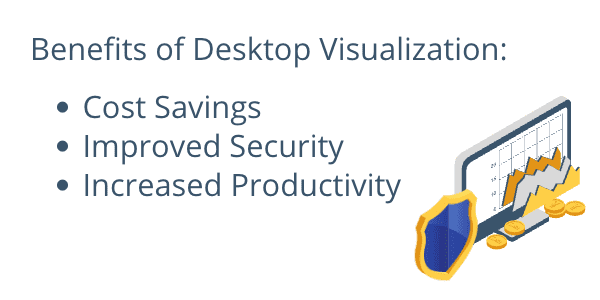 Benefits of desktop virtualization:
Benefits of desktop virtualization:
- Cost Savings: Transitioning to desktop virtualization allowed the firm to reduce hardware costs and maintenance expenses.
Instead of feeling the pressure to upgrade their current desktop computers, the company was able to extend the life of their machines by transferring the processing demands to a secure data center. They no longer had the capital expenditures associated with needing adequate processing resources for high demand periods and the frustration of having expensive servers largely idle during slower periods.
- Improved Security: Nearly 64% of all cyber attacks target SMBs with under 1000 employees.
Shifting to virtual desktops, housed on a centralized server in a secure data center means the accounting firm benefits from another set of eyes monitoring and controlling access to data more easily. Having a dedicated cyber security presence improved their overall data security and reduced the risk of data breaches.
- Increased Productivity: Desktop virtualization can improve productivity by allowing employees to access their desktops and applications from any approved device.
Employees can work remotely, collaborate on projects, and access company data even while on the move. Virtual desktops can also be provisioned quickly so seasonal, or contract employees can be onboarded efficiently and up and running to support the firm during busy months.
How a Law Firm Can Benefit from Desktop Virtualization
The Problem:
The midsize law firm was growing more concerned about the security of their client data, especially in certain sections where medical records and other sensitive data were being received by staff attorneys and paralegals. They also had several big clients that needed attorneys to work at their location and the firm’s current system wasn’t designed to accommodate these new demands.
Benefits of a Virtual Desktop Infrastructure (VDI):
- Improved Security: VDI provided the small law firm with improved security by allowing them to “hand off” their IT infrastructure to a secure hosted environment.
With all desktops running on secure servers, the law firm could more easily monitor and control access to client data. The desktop provider’s support team could set up secure user profiles and access controls to restrict potentially unauthorized access to data.
These controls protected client data and reduced the risk of data breaches and other types of cyber-attacks. Additionally, all the virtual desktops were configured to include data protection features such as data encryption, firewalls, and antivirus software, which further strengthened the law firm’s security posture. They were also able to house medical records on HIPAA compliant servers.
- Remote Access: By moving their desktops to a virtual environment, the law firm was able to provide their employees with remote access to their desktops and applications.
Having remote access enabled the firm’s employees to work from anywhere, at any time, using any device with an internet connection. This helped the law firm meet new demands to work efficiently and securely at a client’s place of business.
This flexibility also increases productivity by allowing employees to work from home, the courthouse, or while traveling.
Remote access can pose security risks if not properly managed, but desktop virtualization allows access to be managed and secured in accordance with set company policies so only authorized employees can access company data or access the network remote locations.
In Conclusion
Desktop virtualization provides small businesses with a secure and cost-effective IT solution that offers flexibility, security, and increases productivity. By improving resource allocation and cyber security, companies can process and protect their client data more effectively. Desktop virtualization is a valuable tool for organizations looking to optimize their business operations and remain competitive in their industry.
We Have Experts on Staff to Answer Your Questions About Desktop Virtualization
Interested in finding out how partnering with an award-winning cloud hosting provider can help you achieve your business goals while reducing your overall technology costs?
Our trained team of cloud computing experts can help by answering all your questions about industry guidelines and compliance standards including the benefits of transferring your computing operations to a cloud hosted virtual environment,
We’ll demonstrate how to use our efficient cloud-based storage and processing solutions in your business to improve your security, productivity, and profitability.
Let us demonstrate exactly what CyberlinkASP can do for you – using your own data and workflows.
Ways You’re Probably Already Using Cloud Computing at Work and HomeYou’ve likely heard the term “cloud computing” but have you thought about the different ways it can benefit your organization? The concept of cloud computing is worth exploring. In this article we’ll do that by providing real world examples of cloud computing you’re probably using every day.
 What is Cloud Computing?
What is Cloud Computing?
Cloud computing is the delivery of computing resources, including software, data storage, and processing power, over the internet, providing on-demand access to scalable and flexible services.
Rather than relying on local hardware and infrastructure, cloud computing allows users to access computing resources from remote servers in secure data centers.
The cloud environment is categorized into three main types:
- Private cloud
- Public cloud
- Hybrid cloud
The various types of cloud computing services are utilized by individuals, businesses, and organizations. Data reliant industries, including banking, e-commerce, healthcare, and media streaming, rely heavily on cloud storage.
 What Are the Benefits of Cloud-based Services?
What Are the Benefits of Cloud-based Services?
Cloud services offer a wide range of benefits to businesses, such as cost reduction, improved collaboration, enhanced scalability, and increased efficiency. This is why “the cloud” has become an essential part of most modern computing infrastructures.
A primary benefit of cloud computing is its flexibility. Cloud-based services can be accessed from anywhere with an internet connection, supporting a remote or hybrid workforce and making business data more accessible than ever before.
Because of this access and flexibility, cloud computing allows businesses to collaborate with their global business interests and customers around the world, without the necessity for expensive hardware or costly infrastructure.
Cloud based services also free up your native computing resources because programs no longer require memory hogging downloads to operate. The program is in the cloud so you always have access to the newest version, bug fixes, and patches at your fingertips.
 Examples of Cloud Computing at the Office
Examples of Cloud Computing at the Office
Many of the software applications commonly used by small and midsize businesses (SMBs) are cloud-based. Popular accounting software like QuickBooks and Xero utilize the cloud. This gives you the ability to securely access your data remotely, so you can manage your finances from anywhere.
Cloud-based CRM software like Salesforce provide SMBs with a centralized platform to manage customer data, sales, and marketing activities. Email and productivity tools like Gmail, Microsoft Office 365, and G Suite are also cloud-based services you may be using to enhance collaboration and productivity.
Some companies use virtual machines that rely on cloud technology to mimic physical machines. These virtual desktops can run operating systems, connect to networks, manage data, and perform most typical computing tasks.
 Cloud Computing Works from Home
Cloud Computing Works from Home
You’ve probably heard of popular online games like Minecraft and Roblox. You may have even seen a marketplace charge or two on your credit card from your resident fan.
Both games rely on public cloud services to provide seamless online gameplay for millions of players around the world. Minecraft relies on Microsoft Azure while Roblox uses Amazon Web Services (AWS) for its cloud infrastructure.
Nearly 85% of American households use streaming services like Netflix and Spotify who, in turn, use cloud computing to deliver content to users. In fact, Netflix was the first major industry player to engage AWS. The company stores a mind-boggling 12 terabytes of data per user. Essentially, they store over 4 years of high-definition video per current customer account and they’re still using less than .03% of the available storage capacity in the AWS cloud.
 Are There Risks Associated with Cloud Computing?
Are There Risks Associated with Cloud Computing?
As integral as it has become in our everyday lives, it is important to note that cloud computing also comes with potential risks and challenges. Security concerns, such as data breaches and unauthorized access, should be considered when storing or transmitting sensitive information via the cloud.
When selecting a cloud vendor for your business, you should carefully consider the potential hidden costs when selecting cloud-based services. To optimize your budget, consider partnering with a cloud hosting provider that has transparent pricing policies.
When you subscribe to our hosted virtual desktop cloud-based service, we also become your outsourced IT department. We provide you with access to your servers, your software applications, your data storage and backup, your help desk, your IT management from anywhere at any time – all for a monthly fixed fee.
In conclusion
Although “the cloud” has become a popular term to describe cloud computing, it may not convey the technology’s full range of features. Cloud computing provides benefits across a wide range of industries and is an essential feature of modern life.
Cloud computing is a powerful and flexible tool that can help SMBs reduce costs, increase efficiency, and improve collaboration. When you leverage cloud-based services, you can access a wide range of computing resources on-demand which helps you stay competitive.
Whether you use the cloud for managing finances, customer relationships, or hosting applications, all SMBs can take advantage of cloud computing to achieve business goals.
We Have Experts on Staff to Answer Your Questions About Cloud Based Services
Interested in finding out how partnering with an award-winning cloud hosting provider can help you achieve your business goals while reducing your overall technology costs?
Our trained team of cloud computing experts can help by answering all your questions about industry guidelines and compliance standards for cloud computing and explain how we deliver reliable, affordable cloud hosting for even highly regulated industries, like healthcare and finance.
We’ll show you how you can use our efficient cloud based storage and processing solutions in your business to improve your security, productivity, and profitability.
Let us demonstrate exactly what CyberlinkASP can do for you – using your own data and workflows.
Business Benefits of a Service DeskCloud hosted solutions have changed the way businesses operate by giving them improved access to store and process data online. However, as businesses continue to rely on cloud-based technologies, the need for timely and effective support becomes more critical than ever.
In this article, we’ll explore the key reasons why your business needs to work with a cloud provider that offers a full-coverage service desk and the benefits it brings to your operations.
 What is a Service Desk?
What is a Service Desk?
A service – or help — desk is a centralized point of contact designed to facilitate both IT support and customer service.
In the cloud hosting space, a service desk can offer several business benefits, including:
- Improved customer satisfaction
- Faster problem resolution
- Increased productivity
- Better communication and coordination
- Enhanced monitoring and reporting
Overall, a service desk can play an important role in ensuring that IT operations run smoothly and that customers and their employees are satisfied with the level of support they receive.
“We raise the bar. We believe successful partnerships are built on consistently providing the ongoing support our clients and their users require. We’ve developed several support models, and we’re committed to constant improvement of our support services, including the adoption of new self-help options.” – CyberlinkASP Welcome Presentation
 Optimizing the Service Desk Experience to Provide Timely and Effective Support
Optimizing the Service Desk Experience to Provide Timely and Effective Support
The cloud has transformed the way organizations store and process data or access business applications online. However, this shift has also brought new challenges, including the need for timely and effective support to maintain business continuity and support productivity.
This is where choosing a cloud vendor with a robust service desk comes into consideration.
Most cloud providers typically use a service desk model to offer their clients with some level of ongoing support. When choosing a cloud service, you should always consider response times when you or your users need critical IT assistance.
The service desk is a crucial element of the support infrastructure. It must deliver access to timely and effective support. Considering the global nature of today’s workplaces, your cloud vendor should have 24x7x365 phone and email coverage.
At CyberlinkASP, we have always-on customer support, with engineers accessible after hours, including weekends, holidays in the event of any emergency.
Our client services and technical teams are certified to support all aspects of even the most advanced IT environments.
 Setting the Standard for Service Desk Support
Setting the Standard for Service Desk Support
The quality of service desk operations is a crucial element in delivering customers the customized level of support they require to achieve their business goals.
A well-run service desk should have:
- Centralized Point of Contact
The service desk acts as a single point of contact for IT support, making issue resolution easier and faster. A ticketing system routes support requests that are directed to the right place and resolved efficiently.
- Different Channels of Support
An effective service desk protocol provides various support channels (email, phone, chat) to accommodate your preferences and needs and is designed to boost satisfaction with the support provided.
- Service Level Agreements (SLAs)
SLAs don’t just promise uptime. They also define response and resolution times for support requests and create the baseline to demonstrate your cloud provider has met its obligations to you.
- Trained Professionals Staffing the Service Desk
Your cloud provider should have a team of IT professionals with technical knowledge and expertise to provide accurate and effective solutions to customer issues. The service desk staff must be able to handle various levels of technical support, from basic to complex issues.
- Self-Service Support Options
When it’s beneficial, there may be self-service support options (knowledge base, FAQs) designed to save time and effort for both clients and support staff. Having these options can improve the service desk model by guiding customers to answers quickly and easily.
- Continuous Improvement of the Service Desk
A customer service focused cloud provider will continuously monitor and evaluate the service desk’s performance with the goal of optimizing support operations to meet changing customer needs. Continuous improvement of the service desk experience guarantees on-going, high-quality support delivery to clients.
 In conclusion
In conclusion
An optimized service desk is crucial in centralizing IT and customer service. The service desk should always be staffed with trained professionals. Customer centric cloud providers will offer different channels of support, including self-service support options. Continuous improvement of the service desk should be a top priority for the cloud provider to ensure that it delivers high-quality support to its clients.
By offering a service desk, cloud vendors can provide access to timely and effective support. This increases customer satisfaction, improves productivity, and minimizes downtime.
We Have Experts on Staff to Answer Your Questions 365x24x7
Interested in finding out how partnering with an award-winning cloud hosting provider can help you achieve your business goals while reducing your overall technology costs?
Our trained team of cloud computing experts can help by answering all your questions about industry guidelines and how we work to exceed your expectations when it comes to service and support.
We’ll demonstrate how to use our efficient cloud-based storage and processing solutions in your business to improve your security, productivity, and profitability.
Let us demonstrate exactly what CyberlinkASP can do for you – using your own data and workflows.
What are ITIL Processes?ITIL (Information Technology Infrastructure Library) processes are a set of best practices for managing IT services in a structured and efficient way. They are designed to help businesses manage their information technology systems so they can effectively deliver high-quality services to their customers.
 What Do ITIL Processes Address in Your Business?
What Do ITIL Processes Address in Your Business?
The ITIL processes refer to an evolving set of best practices for managing and optimizing an organization’s IT services.
It covers a wide range of topics, including:
- incident management
- change management
- problem management
- release management
- service level management
Each process within the ITIL framework is designed to help organizations manage their IT services in a structured and consistent manner.
The goal of ITIL is to improve overall service quality, reduce costly downtime incidents, align IT services with primary business objectives, and defend against diminished reputation from security incidents.
Organizations can improve their IT service delivery by following ITIL processes. This reduces costs and ensures IT services are meeting the needs of end users. Ultimately, these protocols benefit clients and customers.
Is Adopting ITIL Processes Important to SMBs?
For small to midsize businesses (SMBs), adopting key ITIL processes can be very beneficial.
One of the ITIL processes addresses incident management. This helps to quickly identify and resolve looming IT issues. This minimizes the impact on the business so implementing this part of the ITIL process can help to minimize disruption.
Another popular process is change management. This helps control and predict changes to IT systems reducing downtime risk, associated costs, and loss of productivity.
Overall, ITIL processes provide a reliable framework for SMBs to manage IT services in a way that is effective and efficient.
 Does Every SMB Need to Consider Implementing ITIL Processes?
Does Every SMB Need to Consider Implementing ITIL Processes?
While ITIL processes can be beneficial for many SMBs, not every type of SMB needs to consider implementing them.
The decision to implement ITIL processes should be based on several factors such as:
- the size and complexity of the organization’s IT environment
- whether IT services are critical to business operations
- level of risk to reputation associated with IT incidents or cybersecurity breaches
ITIL processes may not be needed for businesses with a straightforward IT system. If the organization can efficiently manage IT services using other techniques, these processes could prove to be excessive.
Organizations that become increasingly dependent on IT services should explore the use of ITIL processes. This will guarantee consistent, reliable delivery of services and consistency in resource allocation.
SMBs in industries with strict compliance requirements or that regularly engage in the handling of sensitive data can always benefit from ITIL processes. In these instances, it does not matter the size of the business.
Businesses that are regulated can be sure they are complying with regulations by using ITIL processes. This also helps them protect their data from potential data breaches and preserves reputation in the marketplace.
 How Can Cloud Hosting Play a Role in Your ITIL Processes?
How Can Cloud Hosting Play a Role in Your ITIL Processes?
Working with a trusted cloud hosting partner can play an important role in supporting SMBs with ITIL process implementation.
Cloud hosting allows SMBs to scale their IT services up or down as needed. This can be especially useful if your business experiences seasonal fluctuations in demand or if your business is growing rapidly. Cloud hosting gives you access to the resources you need to meet ITIL process goals.
With the flexibility afforded from cloud hosting, you have access to IT resources from anywhere or from any approved device with an internet connection. This can be especially useful if you have a distributed workforce or still support a remote or hybrid work option. By leveraging a cloud hosted solution, business critical data is accessible to all employees, regardless of their location.
Cloud vendors typically include redundant infrastructure and backup systems in their data centers. This can help reduce both the risk of downtime and of data loss. This is more cost-effective than relying on traditional on-premises hosting solutions, especially for small to midsize organizations that operate with limited IT budgets or access to skilled IT professionals.
Cloud hosting helps to reduce your IT infrastructure costs. It also lowers the costs of maintaining and upgrading hardware and software and personnel costs needed to maintain it.
Working with a cloud hosting provider allows your key operations to run smoothly on a fully up-to-date system.
How SMBs, ITIL Processes, and Cloud Providers Can Work Effectively Together
Any SMB that relies heavily on IT services to operate or has a complex IT environment should consider implementing ITIL processes. The final decision whether to implement ITIL processes should be made based on the specific needs and circumstances of each SMB.
Any small to midsize business that, in ordinary course, handles sensitive data will benefit from implementing strategic ITIL processes. Working with a cloud vendor to implement key aspects of these processes, helps SMBs improve IT service delivery, reduce downtime, and ensure that their IT services are aligned with key business objectives.
 We Have Experts on Staff to Answer Your Questions About ITIL Processes
We Have Experts on Staff to Answer Your Questions About ITIL Processes
Interested in finding out how partnering with an award-winning cloud hosting provider can help you achieve your business goals while reducing your overall technology costs?
Our trained team of cloud computing experts can help by answering all your questions about industry guidelines, compliance standards and our commitment to continuous monitoring of infrastructure to provide unmatched uptime guarantees.
We’ll demonstrate how to use our efficient cloud-based storage and processing solutions in your business to improve your security, productivity, and profitability.
Let us demonstrate exactly what CyberlinkASP can do for you – using your own data and workflows.
Firmware in Cloud Hosted EnvironmentsFirmware is a crucial element in both physical hardware devices and in virtual machines. Firmware acts as the interface between hardware devices and software systems. It enables them to function correctly and efficiently while keeping your workforce productive.
Understanding its role is essential when considering cloud hosting or virtual environments for your organization.
 What is Firmware?
What is Firmware?
Firmware is a type of software embedded in hardware devices, such as computer motherboards, printers, or routers. It serves as the interface between the hardware and the operating system. Firmware is typically stored in non-volatile memory such as read-only memory (ROM) or flash memory. Firmware is not intended to be changed, removed, or updated by the end user.
Firmware is essentially the code that controls the behavior of the hardware and enables it to perform specific functions. It can be updated or upgraded by the manufacturer or by IT professionals to fix known bugs or to grant access to new features.
 What is the Difference Between Software and Firmware?
What is the Difference Between Software and Firmware?
Software and firmware are both types of computer programs, but they differ in purpose and usage.
Software is the programs designed to run on a computer’s operating system. These programs can be installed, uninstalled, and upgraded by the end user.
Software is written in a variety of programming languages, developed by various companies, and is commonly stored on the computer’s hard drive or in the cloud.
Unlike software programs, the firmware of a device is generally developed and updated by the manufacturer of the hardware device.
The manufacturer retains the responsibility for creating and testing the firmware. This protocol ensures that the firmware continues to function properly while meeting the specifications of the device.
What Role Does Firmware Play in a Virtual Desktop or Cloud Hosted Environment?
Virtual desktops and cloud hosting solutions continue to be popular options for businesses of all sizes and across diverse industries.
Virtual desktops give users access to their familiar desktop environment, including all their applications and data, from anywhere, using any approved device, without having to rely on a physical computer.
Cloud hosting, on the other hand, is the practice of hosting applications, data, and services on remote servers in secure data centers, which can be accessed over the internet.
In the context of virtual desktops or cloud hosting, firmware is still relevant, even though there may not be any physical hardware involved.
Virtual desktops and cloud hosting rely on virtual machines, which are software-based emulations of physical hardware devices. Virtual machines still require firmware to operate, just like physical hardware devices do.
If your organization is using virtual desktops to provide remote or hybrid employees with access to their work environment, the virtual machines that are used to run the desktops will still require firmware because it controls the behavior of the virtual hardware devices.
Similarly, if your company is using cloud hosting to run its business applications, the machines that are used to host those applications still require firmware to interface with the underlying physical hardware.
 Who Updates or Controls the Firmware?
Who Updates or Controls the Firmware?
Firmware is regularly updated to address security vulnerabilities, fix bugs, and add new features. Keeping firmware up to date on all devices and systems keeps your data secure and your entire infrastructure operating at peak performance.
The firmware can be updated by the manufacturer through various means, such as firmware updates provided via download or by automatic updates that are pushed out to devices over the internet.
In business environments where all the network components are on premises, the responsibility for updating firmware may fall to IT administrators.
In cloud hosted environments, the responsibility for updating and controlling firmware falls to the cloud provider.
A cloud provider typically needs to manage firmware updates across their entire infrastructure. When your workforce operates on virtualization through a cloud provider, updates are timed to limit disruptions and downtime, so productivity is not adversely impacted.
At CyberlinkASP we are governed by the firmware security and processes of Microsoft as a recognized Azure vendor. This means that we utilize uniform protocols to maintain the security of firmware used in our cloud hosted ecosystem.
Some of the areas we continually monitor to assess and improve security posturing include:
- Firmware secure boot
- Firmware secure recovery
- Firmware secure update
- Firmware cryptography
- Locked down hardware
- Granular debug telemetry
Firmware is an essential component of hardware-based devices, and it still remains relevant in the context of virtual desktops and cloud hosting. Although firmware may not be as visible or tangible in these virtualized environments, it still plays a critical role in enabling virtual machines to operate effectively and efficiently in all types of demanding business environments.
 We Have Experts on Staff to Answer Your Questions About Firmware
We Have Experts on Staff to Answer Your Questions About Firmware
Interested in finding out how partnering with an award-winning cloud hosting provider can help you achieve your business goals while reducing your overall technology costs?
Our trained team of cloud computing experts can help by answering all your questions about industry guidelines, compliance standards, and how you can seamlessly integrate your critical business operations using virtual desktops.
We’ll demonstrate how to use our efficient cloud-based storage and processing solutions in your business to improve your security, productivity, and profitability.
Let us demonstrate exactly what CyberlinkASP can do for you – using your own data and workflows.
The Benefits of Implementing ITSM for Businesses and IT DepartmentsTechnology continues to advance, and businesses must strive to remain competitive. ITSM covers the policies, processes, and procedures that organizations can use to design, deliver, manage, and improve their information technology (IT) services.
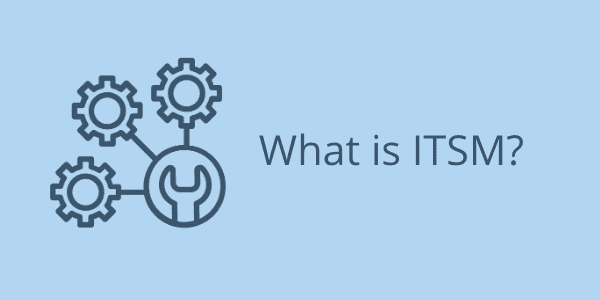
What is ITSM?
ITSM, or IT Service Management, is a strategic approach to designing, delivering, managing, and improving the way information technology (IT) services are provided within your organization.
ITSM focuses on aligning IT processes and resources with your business objectives, so your information technology services support and contribute to the achievement of your organizational goals.
By incorporating ITSM best practices, frameworks, and methodologies, such as the Information Technology Infrastructure Library (ITIL), you can improve service quality, reduce costs, minimize risks, and enhance overall customer satisfaction.
What is the Primary Difference Between ITSM and ITIL?
The difference between ITSM and ITIL is relational. ITSM is how you manage your IT services. ITIL is a framework for delivering ITSM, by using a specific set of established processes and guidelines to provision IT services and resources effectively.
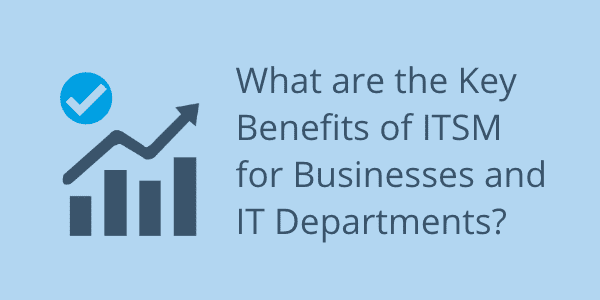
What are the Key Benefits of ITSM for Businesses and IT Departments?
Your IT delivery approach needs to speak to the unique needs of your organization. Most IT departments operate within certain established frameworks to deliver IT services.
Ultimately, adopting a service management aligned approach benefits your entire business internally.
ITSM also encourages your IT to consider customer focused methodologies to increase customer satisfaction, compliance, agility, collaboration, and growth while decreasing risk and technology related costs.
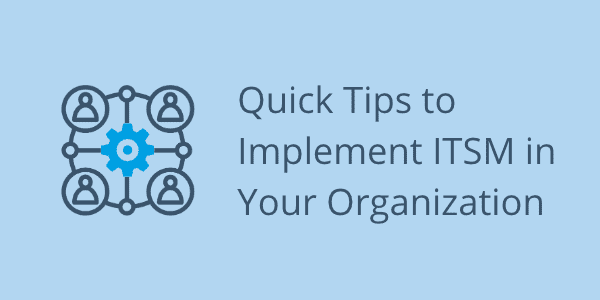
Quick Tips to Implement ITSM in Your Organization
- Align IT your services with your business goals. All IT services should support organizational objectives and be developed in accordance with a strategic plan.
- Implement a structured framework for designing, delivering, managing, and improving IT services throughout their service lifecycle.
- Adopt the most current ITIL framework and utilize it as a set of best practices and guidelines for developing the most effective ITSM for your organization.
- Strive for continual service improvement by implementing a culture of continuous improvement. Identify key opportunities for enhancing your IT service quality and performance.
- Encourage effective communication and collaboration by fostering a culture of open communication and collaboration among IT teams, departments, and other stakeholders to ensure a cohesive service management approach.
- Decrease risk associated with IT services by elevating your Incident and problem management. Establish clear processes to identify, log, and resolve incidents or problems in a timely manner.
- Improve change management by developing a structured process for managing and tracking changes to IT services and infrastructure. Doing this will minimize risks and ensure smooth transitions.
- Standardize your approach to assessing service level management by defining and monitoring service level agreements (SLAs). This will ensure that all contracted IT services meet or exceed agreed-upon performance standards.
- Maintain an accurate and up-to-date inventory of IT assets and track their configurations so you can make informed decisions and manage risk effectively.
- Create a centralized knowledge base where teams can store and share information to enable efficient problem resolution, encourage self-service and sufficiency, and promote a collaborative culture of learning and growth.
- Plan for and manage your IT resources to manage the availability and performance of IT and the proper provisioning of resources throughout the organization.
ITSM and Virtual Desktops: Supporting Synergy
ITSM and virtual desktops, also known as Desktop as a Service (DaaS), can offer organizations and IT departments a supported approach to managing and delivering IT services.
By integrating your ITSM best practices with reliable and secure DaaS solutions, you can simplify your overall IT infrastructure, enhance security, and provide a consistent user experience across various devices and locations. This synergy enables IT departments to hand off the day-to-day management and monitoring of virtual desktop environments, leaving them free to use their specialized services to support more strategic initiatives within the organization.
By partnering with an established cloud partner, you get rapid 24/7/365 response to all user needs, the most effective resource allocation, and proactive identification of potential issues.
Ultimately, the fusion of ITSM best practices and virtualization helps you maximize productivity, reduce costs, and maintain a competitive edge in an ever-evolving technological landscape.
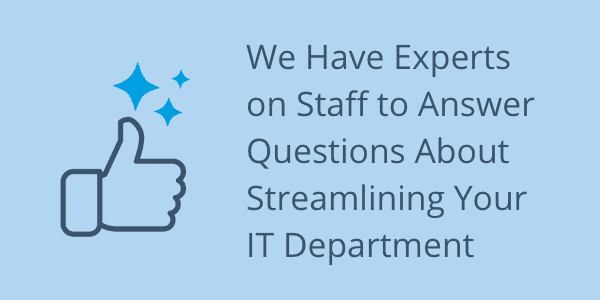
We Have Experts on Staff to Answer Questions About Streamlining Your IT Department
Interested in finding out how partnering with an award-winning cloud hosting provider can help you achieve your business goals while reducing your overall technology costs?
Our trained team of cloud computing experts can help by answering all your questions about industry guidelines and compliance standards including best practices to maximize the efficiency of your IT department.
We’ll demonstrate how to use our efficient cloud-based storage and processing solutions in your business to improve your security, productivity, and profitability.
Let us show you exactly what CyberlinkASP can do for you – using your own data and workflows.
Quick Guide: Bottomline Benefits of RMM SoftwareRemote Management and Monitoring (RMM) software ensures your systems are running at peak performance to improve productivity, profitability, and customer satisfaction.
 What is Remote Management and Monitoring (RMM) Software?
What is Remote Management and Monitoring (RMM) Software?
Remote Management and Monitoring (RMM) software is used to manage and monitor computer systems and networks remotely.
RMM technology enables IT professionals to anticipate problems and stop them before they start. They keep systems keep running efficiently and dependably using:
- real-time traffic and keystroke monitoring
- remote access
- automation of routine maintenance tasks.
Why do Service Providers Use RMM?
RMM software gives service providers real-time access to clients’ systems, allowing for remote management and monitoring their IT infrastructure.
Monitoring includes your servers, workstations, laptops, and even end user mobile devices.
With RMM software, trusted vendors can quickly detect and resolve issues before they impact operations. This reduces the impact of profit and productivity risks from downtime and ensures business continuity.
 What Are Other Key Benefits of RMM Software?
What Are Other Key Benefits of RMM Software?
RMM software offers a wide range of advantages, but there are four main motivations why you or your tech service providers should be utilizing RMM to maintain network health and security:
- RMM software can detect and resolve issues before they become a problem by providing proactive support. This prevents downtime and minimizes the impact on your operations. RMM is the first line of defense for keeping your systems up and running. This benefits your business by improving productivity, increasing profitability, and enhancing customer satisfaction.
- RMM software provides comprehensive system monitoring. It allows for monitoring of key systems 24/7, so you are aware of any issues as they arise. This gives you, your IT team, or a cloud service provider the ability to take quick and effective action, minimizing the potential for data damage or complete system collapse.
- RMM software can provide trusted partners with remote access to your systems. This means they can manage and troubleshoot issues from anywhere, without needing to be physically present at your location. Remote access improves the speed of issue resolution and reduces costs associated with on-site visits.
- With RMM software you can automate routine tasks such as software updates and patch management. This reduces the workload for onsite, contract or cloud-based IT providers. This gives them time to focus on strategic tasks that add value to your business. It makes sure that your systems are always functioning with the most current version and are safeguarded to minimize the danger of cyber-attacks or any other security breaches.
 How We Use RMM in Our Own Data Center Management
How We Use RMM in Our Own Data Center Management
In addition to remote management and monitoring of clients’ systems, we use RMM software for our own data center management.
With RMM software, we can monitor the performance of data center infrastructure, including servers, storage, and networking devices. We can identify and correct potential issues ensuring maximum uptime for our clients’ critical applications and supported services.
RMM technology allows us to automate essential routine tasks such as server maintenance, updates, and patch management. This reduces the workload for our data center staff and improves efficiency.
Overall, RMM software is an essential tool for effective data center management, enabling us to provide reliable, secure, and cost-effective cloud services to our clients.
RMM Streamlines Critical Aspects of Providing Best in Class Cloud Services
The ability to remotely monitor and maintain clients’ systems is a critical tool for cloud providers. It lets us provide our clients with proactive, efficient, and cost-effective IT support, ensuring their systems are always up, secure, and running optimally.
We understand the benefits of RMM software for our clients because we use it ourselves. We rely on RMM for improved productivity, enhanced customer satisfaction, reduced downtime, and improved system security.
We are committed to using the latest technology to provide our clients with the best possible service with guaranteed uptime and continuous monitoring of all core facility infrastructures, 24/7/365.
 We Have Experts on Staff to Answer Your Questions About RMM
We Have Experts on Staff to Answer Your Questions About RMM
Interested in finding out how partnering with an award-winning cloud hosting provider can help you achieve your business goals while reducing your overall technology costs?
Our trained team of cloud computing experts can help by answering all your questions about industry guidelines, compliance standards and our commitment to continuous monitoring of infrastructure to provide unmatched uptime guarantees.
We’ll demonstrate how to use our efficient cloud-based storage and processing solutions in your business to improve your security, productivity, and profitability.
Let us demonstrate exactly what CyberlinkASP can do for you – using your own data and workflows.
Why Consider Help Desk Ticketing When Choosing a Cloud Provider?As more businesses move their data storage and business operations to the cloud, it’s becoming increasingly important to partner with a reliable cloud provider that offers excellent customer service.
One of the key aspects of this is the strength of the provider’s help desk ticketing system.
 What is a Help Desk Ticketing System?
What is a Help Desk Ticketing System?
Essentially, a help desk ticketing system allows customers to submit support requests or issues through a ticketing portal. These tickets are then assigned to support staff who can respond to the requests and provide a resolution.
Help desk ticketing can be used for a variety of purposes, including technical support, customer service, and other types of assistance.
A good help desk ticketing system can be the difference between a successful cloud implementation and a frustrating experience for your business.
You reap the benefits of a help desk ticketing system because it allows a provider to:
- Mobilize the right experts who can resolve issues.
- Empower support staff to handle requests and allocate resources
- Understand the quality of customer support and staff performance through analytics and reporting
 Four Customer Service Benefits from Ticketing
Four Customer Service Benefits from Ticketing
- Ticketing Allows for Efficient Issue Resolution to Reduce Downtime
When you’re dealing with technical issues or other problems, it’s important that your cloud provider has a system in place that can efficiently handle issues when they arise.
Help desk ticketing provides a streamlined process for submitting and addressing issues, allowing for faster resolution times. This can be particularly important in a cloud environment where downtime can have a significant impact on business operations.
- Ticketing Improves Overall Customer Satisfaction
Customer satisfaction is a key factor in any business, and it’s particularly important when you’re dealing with cloud services you rely on for primary business operations.
Help desk ticketing provides you with a clear and transparent process for submitting and tracking support requests, which help improve overall satisfaction levels.
It also ensures your provider meets the requirements of your service level agreement (SLA). Additionally, by providing timely and effective support, customers are more likely to feel valued and supported by their cloud provider.
- Ticketing Improves Communication, Coordination, and Collaboration
One of the key benefits of help desk ticketing is that it provides a centralized platform for communication between a cloud provider’s customers and the support staff. Having a clear channel can help eliminate the need for back-and-forth emails or phone calls, which can be time-consuming and frustrating.
Help desk ticketing can also assist different departments within the cloud provider streamline internal communication to resolve customer issues.
Operating as a single point of contact, help desk ticketing can help improve overall communication and collaboration both internally and externally so issues are addressed more efficiently. End users can often track the progress of their requests in their own inbox.
- Ticketing Provides Analytics and Reporting to Improve Customer Experience
Finally, help desk ticketing provides valuable analytics and reporting data to uncover where there may be friction in the integration or onboarding process. By tracking support requests and resolution times, cloud providers can gain insights into common issues and areas where they may need to improve their workflows and protocols.
This ticketing data can also be used to identify trends or patterns that may indicate larger underlying issues.
Frequently reported issues can help providers develop self-help guides and resources for customers who prefer a DIY approach or on-demand resolution even when support is available 24/7 to clients.
 How a Help Desk Ticketing System Improves Your Cloud Experience
How a Help Desk Ticketing System Improves Your Cloud Experience
Help desk ticketing is an essential component of any cloud provider’s customer service strategy. By providing a streamlined and transparent support process, cloud providers can improve customer satisfaction, increase efficiency, and gain valuable insights into resource allocation to minimize service interruptions and downtime.
If you’re considering a cloud provider, be sure to look for one that offers an accessible help desk ticketing system.
With a reliable ticketing system in place, you can rest assured your issues will be addressed promptly, and you‘ll receive the support you need to keep your business running smoothly.
Whether you’re dealing with technical issues, customer service concerns, or other types of assistance, a robust help desk ticketing system will help ensure you receive the help you need when you need it.
 We Have Experts on Staff to Answer Your Questions
We Have Experts on Staff to Answer Your Questions
Interested in finding out how partnering with an award-winning cloud hosting provider can help you achieve your business goals while reducing your overall technology costs?
We’ll show you how to use our efficient cloud-based storage and processing solutions in your business to improve your security, productivity, and profitability.
Let us demonstrate exactly what CyberlinkASP can do for you – using your own data and workflows.
How Dispatching Ensures Optimal Cloud Hosting Performance and Reliability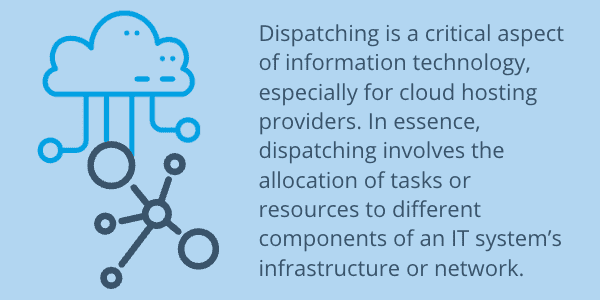 Dispatching is a critical aspect of information technology, especially for cloud hosting providers. In essence, dispatching involves the allocation of tasks or resources to different components of an IT system’s infrastructure or network.
Dispatching is a critical aspect of information technology, especially for cloud hosting providers. In essence, dispatching involves the allocation of tasks or resources to different components of an IT system’s infrastructure or network.
In cloud hosting, dispatching plays a crucial role in making sure users’ requests are routed efficiently to the right servers or data centers, maximizing uptime, and minimizing response times.
Dispatching in the IT Sense
In IT, dispatching refers to the process of assigning a task to a specific component of a system. The system could be a network, an application, or a server.
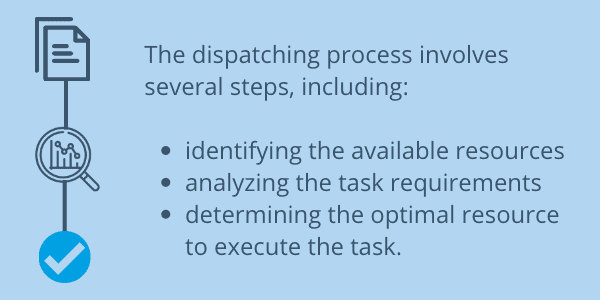 The dispatching process involves several steps, including:
The dispatching process involves several steps, including:
• identifying the available resources
• analyzing the task requirements
• determining the optimal resource to execute the task.
The dispatching system might consider factors such as the server’s capacity, latency, and network bandwidth, as well as the user’s location and the urgency of the request.
Dispatching can be implemented through various mechanisms, including load balancing, clustering, and failover.
Load balancing involves distributing incoming requests across multiple servers to ensure that no single server is overloaded.
Clustering involves grouping multiple servers together to act as a single logical entity, with each server handling a subset of the requests.
Failover involves switching to a backup server or data center when the primary resource becomes unavailable or unresponsive.
Significance of Dispatching in Cloud Hosting
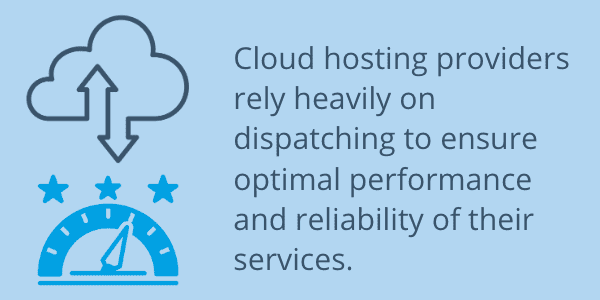 Cloud hosting providers rely heavily on dispatching to ensure optimal performance and reliability of their services.
Cloud hosting providers rely heavily on dispatching to ensure optimal performance and reliability of their services.
Cloud hosting involves providing users with on-demand access to shared computing resources, including servers, storage, and applications, over the internet. Public and private cloud infrastructure is typically made up of multiple servers and data centers distributed across different geographic locations.
Dispatching assesses users’ requests and then routes them, so they are handled efficiently and reliably across the cloud infrastructure.
Dispatching enables cloud hosting providers to:
Maximize Uptime and Availability
Services must be always available and accessible to users. This requires a high level of redundancy and fault tolerance across the cloud infrastructure.
Dispatching plays a critical role in enabling the cloud infrastructure to detect and recover from failures and errors quickly. If a server fails or becomes unresponsive, the dispatching system can quickly redirect requests to another server or data center, minimizing disruption to users.
Minimize Response Times
Requests need to be processed and responded to quickly. Slow response times can lead to user frustration and loss of productivity.
Dispatching enables cloud hosting providers to allocate resources based on their proximity to users, reduce network latency, and improve response times. When applicable, a dispatching system can route requests to a data center closer to the user, reducing the “round-trip time” for the request.
Optimize Resource Utilization
Resources need to be utilized in a manner that is efficient for the cloud provider and their clients.
Dispatching enables cloud hosting providers to allocate resources based on demand, ensuring that resources are not underutilized or overused. If a server or data center is heavily loaded, the dispatching system can redirect requests to other less loaded servers, optimizing load balance.
Dispatching and Your Service Level Agreement (SLA)
Dispatching plays a crucial role in positioning cloud hosting providers to meet their Service Level Agreement (SLA) requirements.
An SLA is a contract between the cloud hosting provider and the user that specifies the level of service that the provider will deliver. SLAs typically include metrics such as uptime, response time, and availability.
For instance, our SLA specifies a minimum uptime of 99.9%. The dispatching system helps monitor demand, so the cloud infrastructure remains available by quickly detecting and recovering from failures or errors. This can include automatically redirecting requests to alternate servers or data centers in the event of a failure.
The dispatching system works to ensure that requests are routed to the most optimal resources, minimizing network latency, and improving response times for customers. The dispatching system will allocate resources based on demand, so there are always sufficient resources available to handle user requests within the response time specified in your SLA.
Dispatching and Customer Satisfaction
Dispatching is a critical aspect of information technology, especially for cloud hosting providers. It involves the allocation of tasks or resources to different components of an IT system or network.
In cloud hosting, dispatching plays a crucial role in enabling cloud hosting providers to meet their Service Level Agreement (SLA) requirements.
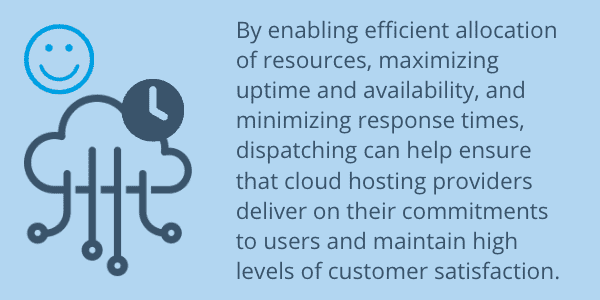 By enabling efficient allocation of resources, maximizing uptime and availability, and minimizing response times, dispatching can help ensure that cloud hosting providers deliver on their commitments to users and maintain high levels of customer satisfaction.
By enabling efficient allocation of resources, maximizing uptime and availability, and minimizing response times, dispatching can help ensure that cloud hosting providers deliver on their commitments to users and maintain high levels of customer satisfaction.
We Have Experts on Staff to Answer Your Questions About Service Level Agreements
Interested in finding out how partnering with an award-winning cloud hosting provider can help you achieve your business goals while reducing your overall technology costs?
Our trained team of cloud computing experts can help by answering all your questions about industry guidelines and compliance standards starting with a clear, easy to understand Service Level Agreement.
We’ll demonstrate how to use our efficient cloud-based storage and processing solutions in your business to improve your security, productivity, and profitability.
Let us demonstrate exactly what CyberlinkASP can do for you – using your own data and workflows.
Remote Access: RDP or a Cloud Hosted Solution?As remote work remains common, businesses need secure, reliable, and efficient remote access to computing resources to enable collaboration and productivity. Two of the most popular technologies for remote access are Remote Desktop Protocol (RDP) and cloud hosted solutions.
Still Wondering About the Right Remote Access Option for Your Industry?
It can feel like everything in business computing these days is about remote access, but the truth is, remote access has been available for over three decades, ever since Microsoft introduced its proprietary Remote Desktop Protocol (RDP) in 1998. Gone were the days of wandering to a workstation when support or an admin could simply log into the machine over the network.
Remote access has definitely taken on a more modern meaning since the global Covid pandemic. Studies suggest that the workforce is more productive and collaborative with remote access.
There are significant differences between RDP and cloud hosted solutions. Each option offers distinct benefits and that is why some industries may prefer one over the other. When specific use cases are considered, it may suggest your organization could benefit from a hybrid approach.
What is Remote Desktop Protocol (RDP)?
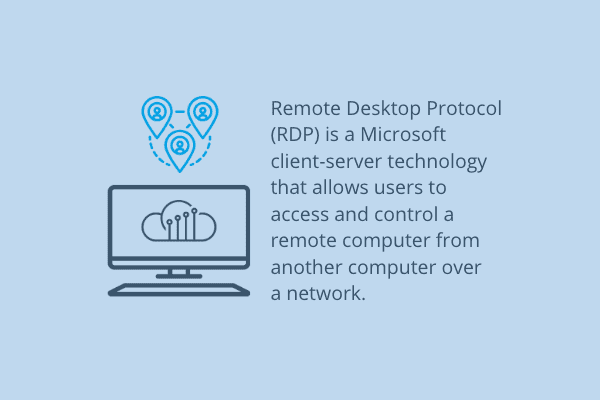 Remote Desktop Protocol (RDP) is a Microsoft client-server technology that allows users to access and control a remote computer from another computer over a network. RDP is a useful tool for businesses that need remote support or to access files and applications that are stored on a remote computer.
Remote Desktop Protocol (RDP) is a Microsoft client-server technology that allows users to access and control a remote computer from another computer over a network. RDP is a useful tool for businesses that need remote support or to access files and applications that are stored on a remote computer.
What are Cloud Hosted Solutions?
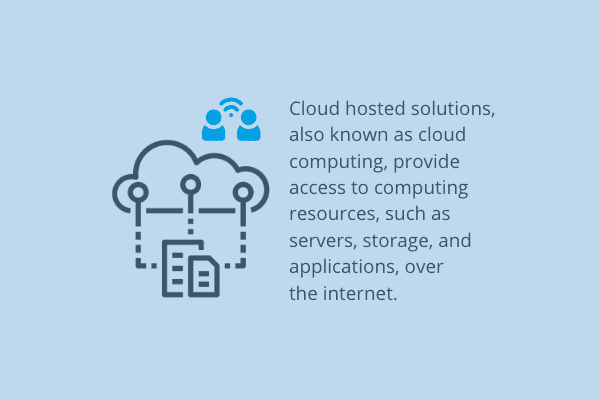 Cloud hosted solutions, also known as cloud computing, provide access to computing resources, such as servers, storage, and applications, over the internet.
Cloud hosted solutions, also known as cloud computing, provide access to computing resources, such as servers, storage, and applications, over the internet.
Businesses can access their computing resources from anywhere with an internet connection, enabling remote work and collaboration.
In a cloud hosted environment, the cloud provider maintains the infrastructure and offers robust security measures to ensure that data and applications are always secure, even when accessed remotely.
Cloud Hosted Solutions Can Support Secure Remote Access for Regulated Industries
While RDP remains popular in certain sectors, secure cloud hosted solutions can also be a cost-effective and efficient way for these industries to allocate and access computing resources.
- Law firms: Cloud hosted solutions can provide secure remote access to client files, legal documents, and other important information. This enables lawyers to access their work environment securely and efficiently from any device with an internet connection. Cloud hosted solutions also offer collaboration tools that can be used to streamline communication and work more efficiently with clients and colleagues.
- Healthcare organizations: Cloud hosted solutions can provide secure and scalable access to patient records, medical history, and other important information. This enables medical professionals to access patient information from anywhere with an internet connection. Cloud hosted solutions can also provide real-time monitoring of patient data, enabling medical professionals to provide more efficient and effective care.
- Financial industry: Cloud hosted solutions can provide secure and scalable access to financial data and transactions. This enables financial professionals to access their work environment securely and efficiently from any device with an internet connection. Cloud hosted solutions can also provide advanced analytics and reporting tools that can be used to monitor financial data in real-time.
- Logistics companies: Cloud hosted solutions can provide scalable access to shipping, inventory, and other logistical data. This enables logistics companies to monitor and manage their operations from anywhere with an internet connection. Cloud hosted solutions can also provide advanced analytics and reporting tools that can be used to monitor logistics data in real-time, enabling logistics companies to make more informed business decisions.
Determining the Right Technology for Your Business
Businesses need to evaluate their specific needs and use cases to determine which technology is the best fit for their business. While RDP remains the preferred technology for certain industries, cloud hosted solutions can also provide valuable support by offering scalable, secure, and efficient remote access to computing resources.
 Many businesses can benefit from the use of cloud hosted solutions in addition to RDP, helping them to be more productive and collaborate more effectively in a remote work environment.
Many businesses can benefit from the use of cloud hosted solutions in addition to RDP, helping them to be more productive and collaborate more effectively in a remote work environment.
We Have Experts on Staff to Answer Your Questions About Remote Access Options
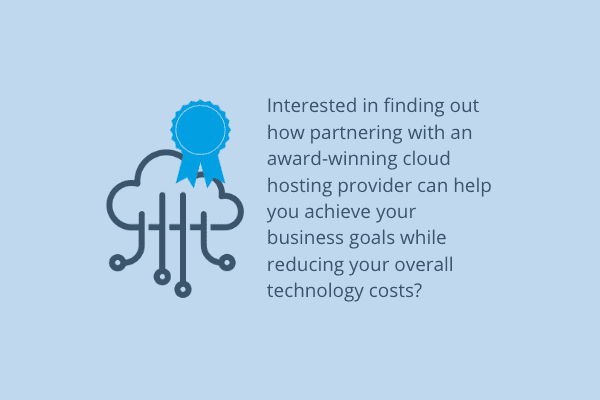 Interested in finding out how partnering with an award-winning cloud hosting provider can help you achieve your business goals while reducing your overall technology costs?
Interested in finding out how partnering with an award-winning cloud hosting provider can help you achieve your business goals while reducing your overall technology costs?
Our trained team of cloud computing experts can help by answering all your questions about industry guidelines and compliance standards.
We’ll demonstrate how to use efficient cloud-based storage and processing solutions in your business to improve your security, productivity, and profitability.
Let us demonstrate exactly what CyberlinkASP can do for you – using your own data and workflows.
The Role of Cloud Services in Mitigating Network CongestionSlow network? The impact of network congestion on business operations can range from decreased productivity and customer experience to increased cybersecurity risks.
Cloud services can play a role in mitigating the effects of network congestion by providing scalable and flexible network infrastructure.
What is Network Congestion?
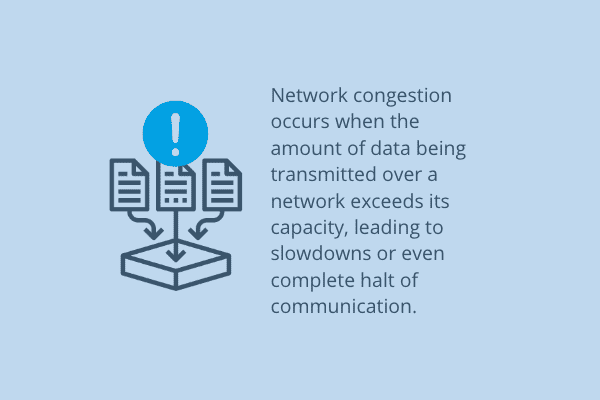 Network congestion occurs when the amount of data being transmitted over a network exceeds its capacity, leading to slowdowns or even complete halt of communication.
Network congestion occurs when the amount of data being transmitted over a network exceeds its capacity, leading to slowdowns or even complete halt of communication.
This can occur when too many users try to access a network at the same time, or when large amounts of data are being transmitted in a short period of time.
During times of increased resource demand, the network becomes congested, and data packets can get lost or delayed.
Network congestion can result in slow performance, increased risk from cyber-attacks, lower productivity, and decreased customer satisfaction.
What Causes Network Congestion?
The amount of data being transmitted over networks is increasing rapidly. Additionally, the reliance on applications such as video conferencing and other collaborative tools favored by remote teams contributes to network congestion. These applications require large amounts of bandwidth to transmit high-quality video and audio, which can strain the capacity of local networks.
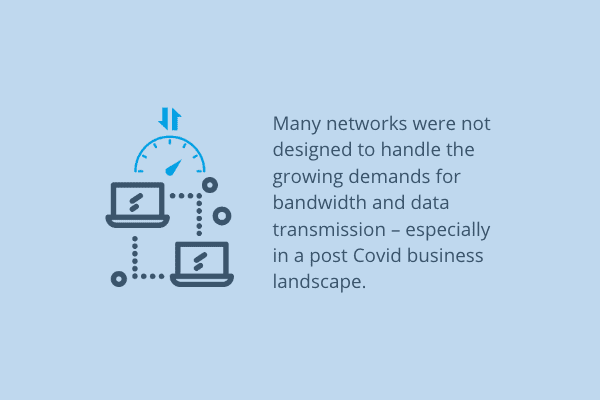 Many networks were not designed to handle the growing demands for bandwidth and data transmission – especially in a post Covid business landscape.
Many networks were not designed to handle the growing demands for bandwidth and data transmission – especially in a post Covid business landscape.
Networks may lack the infrastructure needed to support the number of users. The network may have inadequate or outdated equipment to handle the amount of data being transmitted.
When a network becomes congested, it can lead to several problems for users. Key among them:
• Slow response times
• Slow download speeds
• Unresponsive or unstable network
• Loss of customer data or employee work product
• Limited access to the internet or throttled data transmission
How Can You Mitigate Latency Caused by Network Congestion?
Identify the root causes of your network congestion. You may have a lot of unnecessary junk applications and bandwidth hogs running in the background. Your network manager should be able to identify and manage resources to give business critical traffic priority.
Consider upgrading network infrastructure to support the growing demands for bandwidth and data transmission. This may involve adding more bandwidth, upgrading network equipment, or implementing new technologies to manage network resources.
Another way to mitigate network congestion is using cloud hosted services. Cloud hosting allows organizations to store data and run even enterprise level applications from remote servers, rather than from local onsite servers.
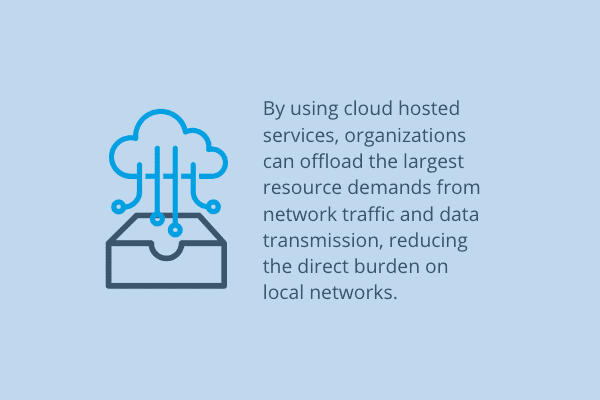 By using cloud hosted services, organizations can offload the largest resource demands from network traffic and data transmission, reducing the direct burden on local networks.
By using cloud hosted services, organizations can offload the largest resource demands from network traffic and data transmission, reducing the direct burden on local networks.
Are Cyber Security Risks Posed by Network Congestion?
Network congestion can make it difficult for security programs to detect and respond to cyber security threats, even if the network is not congested as a result of an attack.
For example, if security programs are running on the same network as other applications and services, the increased traffic may make it more difficult to detect, identify, and respond to credible threats.
Congestion can even mask a DoS (Denial of Service) attack allowing bad actors to exploit vulnerabilities within your network to their advantage. Congestion can allow them to remain unnoticed by both your users and your security protocols.
It’s critical to monitor and manage network congestion especially if you transmit or store sensitive customer health or financial data as part of your ordinary course of business.
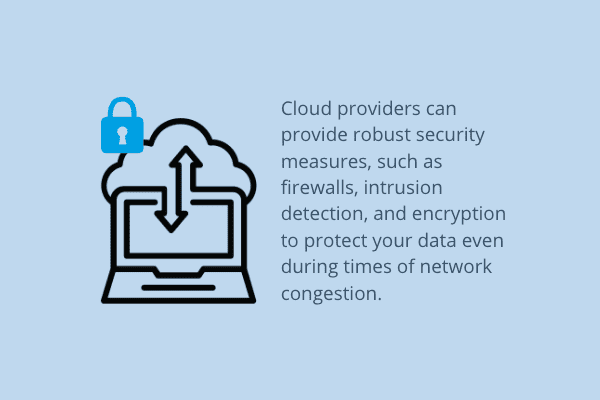 Cloud providers can provide robust security measures, such as firewalls, intrusion detection, and encryption to protect your data even during times of network congestion.
Cloud providers can provide robust security measures, such as firewalls, intrusion detection, and encryption to protect your data even during times of network congestion.
Can Network Congestion Affect Productivity and Customer Experience?
When a network becomes congested, it can slow response times, throttle download speeds, and cause delays in data transmission. This makes it difficult for employees to access the information and applications they need to complete their assigned tasks, leading to decreased productivity.
Whether a task involves accessing a large file or trying to collaborate with colleagues or clients, network congestion can cause delays leading to miscommunication and misunderstandings.
In addition to the direct impact on productivity, network congestion can also have indirect effects, such as causing frustration and stress, decreasing their overall morale, and job satisfaction which can lead to increased absenteeism and employee turnover.
Network congestion can also have indirect effects on productivity and profits. Customers may seek alternative products or services due to delays which, in turn, negatively impacts your organization’s business and financial performance.
How Can Cloud Services Decrease the Issues Caused by Network Congestion?
Network congestion can cause a variety of problems for organizations, including slow response times, slow download speeds, and delays in data transmission. These problems can lead to increased security risks, and decreased productivity, lower customer satisfaction, and reduced marketplace competitiveness, all of which can impact an organization’s human resources, reputation, and bottom line.
Organizations should always take necessary steps to monitor and manage network congestion. However, there’s no reason to take on the capital costs associated with modernizing your existing servers, network components, or devices.
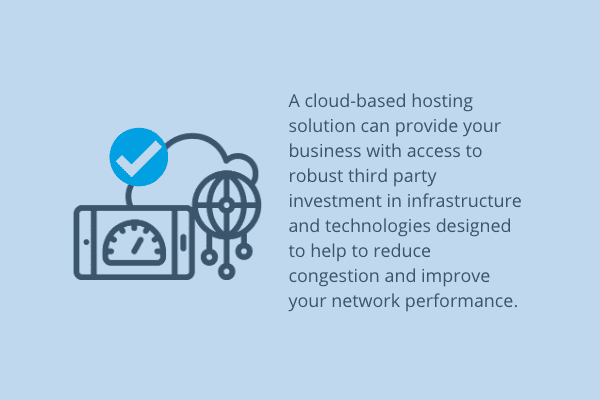 A cloud-based hosting solution can provide your business with access to robust third party investment in infrastructure and technologies designed to help to reduce congestion and improve your network performance.
A cloud-based hosting solution can provide your business with access to robust third party investment in infrastructure and technologies designed to help to reduce congestion and improve your network performance.
We Have Experts Available to Answer Your Questions About Network Congestion
Interested in finding out how partnering with an award-winning cloud hosting provider can help you achieve your business goals while reducing your overall technology costs?
Our trained team of cloud computing experts can help by answering all your questions about industry guidelines and compliance standards.
We’ll demonstrate how to use efficient cloud-based storage and processing solutions in your business to improve your security, productivity, and profitability.
Let us demonstrate exactly what CyberlinkASP can do for you – using your own data and workflows.
Can Secure Cloud Services Replace Your BYOD Policy?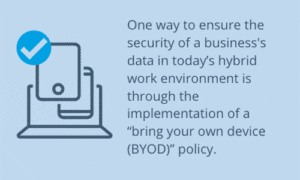 Companies need to have a clear understanding of the types of personal devices employees are using to access proprietary business data. Without proper oversight, the security of your organization’s most sensitive information can be easily compromised.
Companies need to have a clear understanding of the types of personal devices employees are using to access proprietary business data. Without proper oversight, the security of your organization’s most sensitive information can be easily compromised.
One way to ensure the security of a business’s data in today’s hybrid work environment is through the implementation of a “bring your own device (BYOD)” policy.
What is a BYOD Policy?
A BYOD policy is a set of guidelines outlining the acceptable use of personal devices, such as smartphones, tablets, and laptops, to conduct company business.
These policies should include clearly defined measures such as device encryption, password requirements, and remote wipe capabilities to protect sensitive data in the event a device is lost or stolen.
For BYOD policies to be effective, businesses must also understand the types of devices that employees are using to access sensitive information. This includes not only the make and model of the devices, but also the operating system, software, and apps installed on it.
Some employee devices simply won’t meet your minimum security or compliance standards – especially in highly regulated industries.
Businesses must consider the potential legal implications of allowing employees to access sensitive information on personal devices.
How often should you update your BYOD policy?
Most businesses had to rush to develop BYOD policies following the pandemic outbreak.
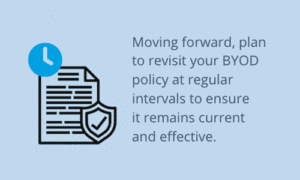 If that’s your company, it’s more than time to review and revise your policies.
If that’s your company, it’s more than time to review and revise your policies.
Moving forward, plan to revisit your BYOD policy at regular intervals to ensure it remains current and effective.
The frequency of review depends both on the specific needs of the business and the rapidly changing technology landscape.
For instance, you may still have BYOD approved devices with administrative privileges.
Recently, guidance was issued that granting these privileges to personal devices could put your organization at risk from cybercriminals.
Factors that may influence the frequency of BYOD policy reviews:
• As newer versions of operating systems are released, you may need to update the BYOD policy to reflect any new security features or vulnerabilities.
• Regulations and laws related to data security and privacy are constantly changing. BYOD policies need to be updated to stay compliant with any new regulations.
• Receiving valid feedback from employees about the BYOD policy can help you identify any areas of confusion or difficulty.
• Security review after an incident occurs. If there’s a gap in the BYOD policy creating a vulnerability, address it promptly.
When you review, make sure that all key personnel such as the IT department, legal team, and HR department, have representation to provide input during the process.
Can Cloud Hosting Solutions Play a Role in Your BYOD policy?
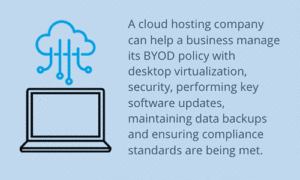 A cloud hosting company can help a business manage its BYOD policy with desktop virtualization, security, performing key software updates, maintaining data backups and ensuring compliance standards are being met.
A cloud hosting company can help a business manage its BYOD policy with desktop virtualization, security, performing key software updates, maintaining data backups and ensuring compliance standards are being met.
Cloud-based solutions virtualize desktop environments so employees can access their work environment securely from any device, including approved personal devices.
Most providers include built-in security features such as encryption, firewalls, and intrusion detection/prevention so sensitive data is protected, even when it is accessed from personal devices.
Software updates can be completed from a central location which means that all devices used to access company resources are running the same software versions. It also means that updates can be made during periods where they will cause the least amount of disruption to daily operations.
With built-in data backup and recovery capabilities you can be confident sensitive data is protected in the event of a device loss or other disaster.
Some cloud providers have the certifications to help businesses comply with regulations such as HIPAA by providing features such as data encryption, user access controls, and audit logs.
Can Cloud Services Replace a BYOD Policy?
A cloud services provider can help facilitate the implementation of your BYOD policy, but they can’t replace a comprehensive, industry appropriate, well-designed BYOD plan.
Your BYOD policy should include clearly communicated guidelines and procedures for employees regarding the use of personal devices to access company resources, as well as a plan to manage potential security risks and ensure data privacy.
We Have Experts on Staff to Answer Your Questions About BYOD Policies
 Interested in finding out how partnering with an award-winning cloud hosting provider can help you achieve your business goals while reducing your overall technology costs?
Interested in finding out how partnering with an award-winning cloud hosting provider can help you achieve your business goals while reducing your overall technology costs?
Our trained team of cloud computing experts can help by answering all your questions about industry guidelines and compliance standards.
We’ll demonstrate how to use efficient cloud-based storage and processing solutions in your business to improve your security, productivity, and profitability.
Let us demonstrate exactly what Cyberlink can do for you – using your own data and workflows.


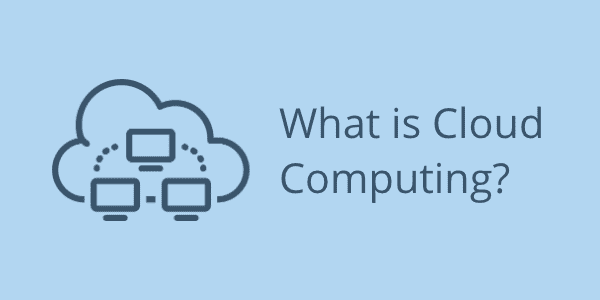 What is Cloud Computing?
What is Cloud Computing?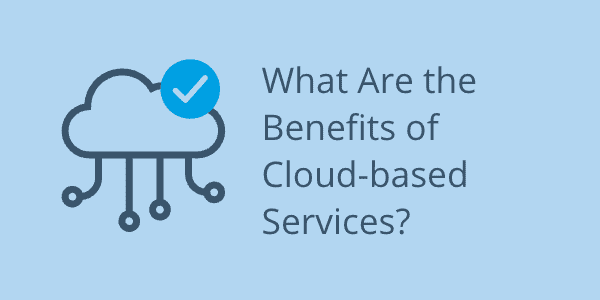 What Are the Benefits of Cloud-based Services?
What Are the Benefits of Cloud-based Services?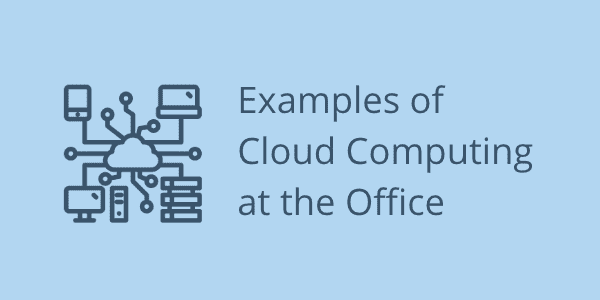 Examples of Cloud Computing at the Office
Examples of Cloud Computing at the Office Cloud Computing Works from Home
Cloud Computing Works from Home Are There Risks Associated with Cloud Computing?
Are There Risks Associated with Cloud Computing?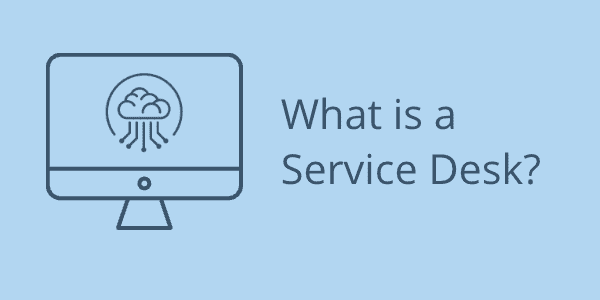 What is a Service Desk?
What is a Service Desk?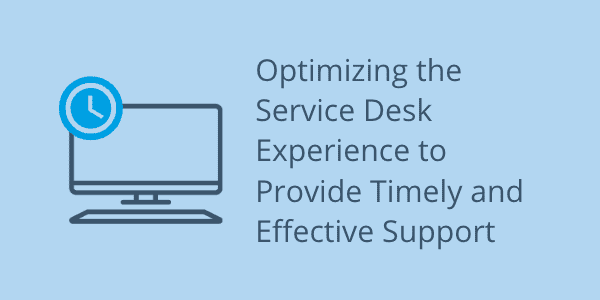 Optimizing the Service Desk Experience to Provide Timely and Effective Support
Optimizing the Service Desk Experience to Provide Timely and Effective Support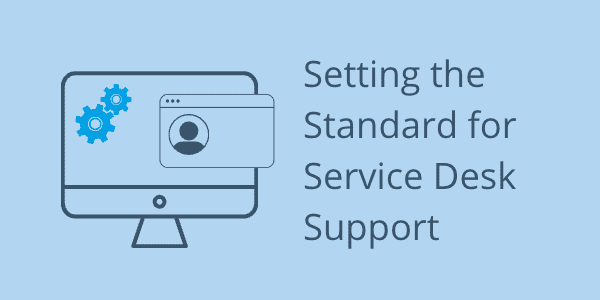 Setting the Standard for Service Desk Support
Setting the Standard for Service Desk Support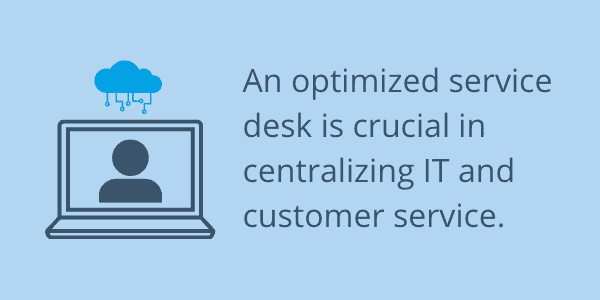 In conclusion
In conclusion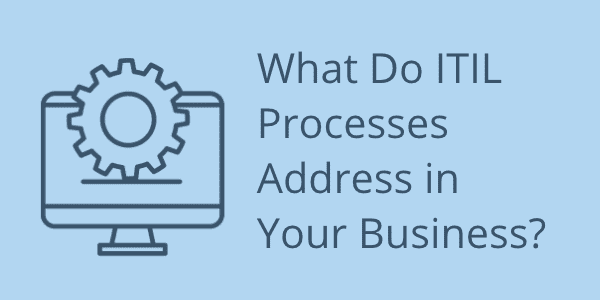 What Do ITIL Processes Address in Your Business?
What Do ITIL Processes Address in Your Business?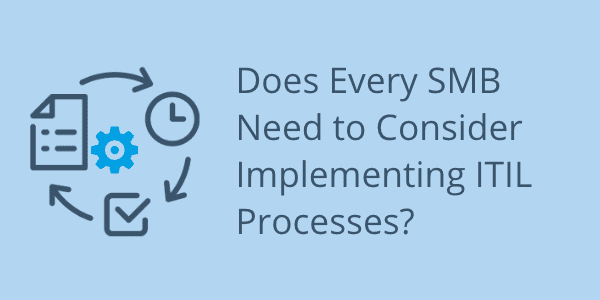 Does Every SMB Need to Consider Implementing ITIL Processes?
Does Every SMB Need to Consider Implementing ITIL Processes?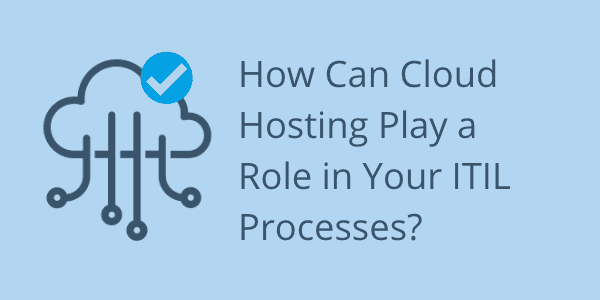 How Can Cloud Hosting Play a Role in Your ITIL Processes?
How Can Cloud Hosting Play a Role in Your ITIL Processes?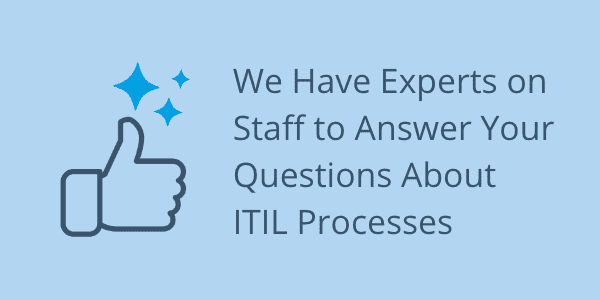 We Have Experts on Staff to Answer Your Questions About ITIL Processes
We Have Experts on Staff to Answer Your Questions About ITIL Processes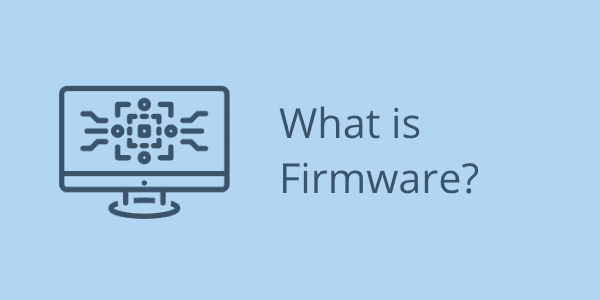 What is Firmware?
What is Firmware?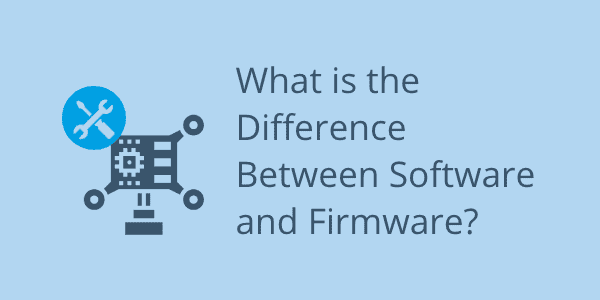 What is the Difference Between Software and Firmware?
What is the Difference Between Software and Firmware?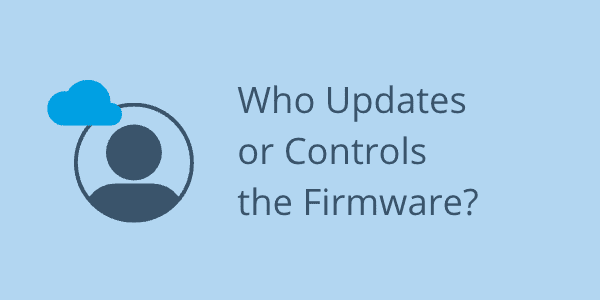 Who Updates or Controls the Firmware?
Who Updates or Controls the Firmware? We Have Experts on Staff to Answer Your Questions About Firmware
We Have Experts on Staff to Answer Your Questions About Firmware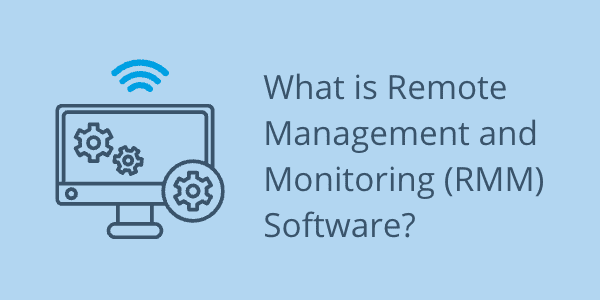 What is Remote Management and Monitoring (RMM) Software?
What is Remote Management and Monitoring (RMM) Software?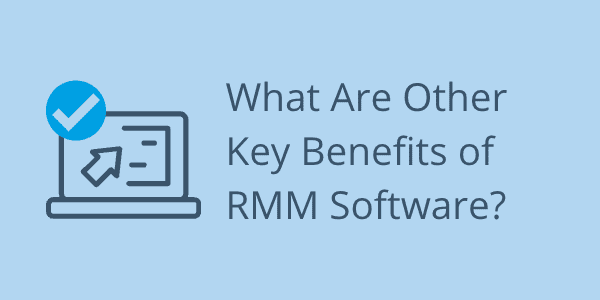 What Are Other Key Benefits of RMM Software?
What Are Other Key Benefits of RMM Software?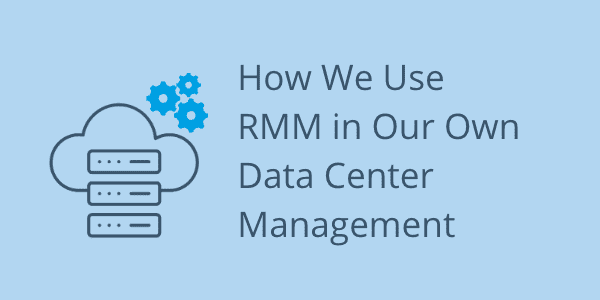 How We Use RMM in Our Own Data Center Management
How We Use RMM in Our Own Data Center Management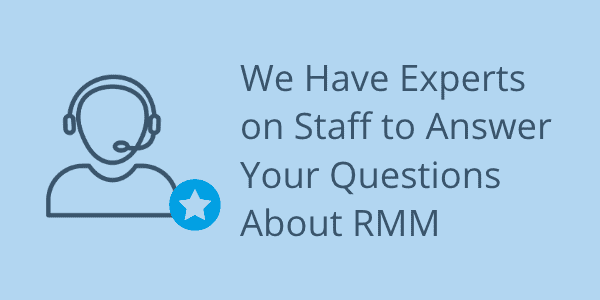 We Have Experts on Staff to Answer Your Questions About RMM
We Have Experts on Staff to Answer Your Questions About RMM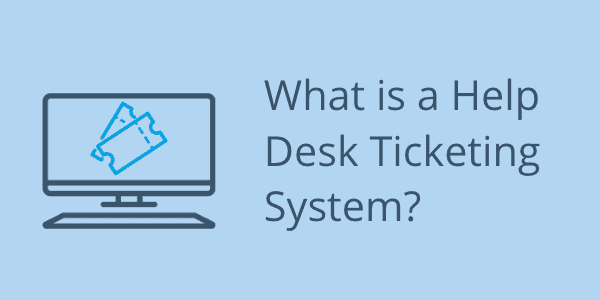 What is a Help Desk Ticketing System?
What is a Help Desk Ticketing System?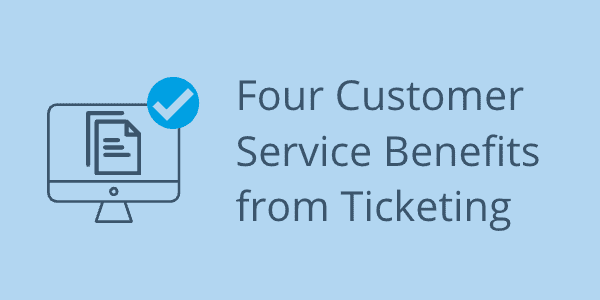 Four Customer Service Benefits from Ticketing
Four Customer Service Benefits from Ticketing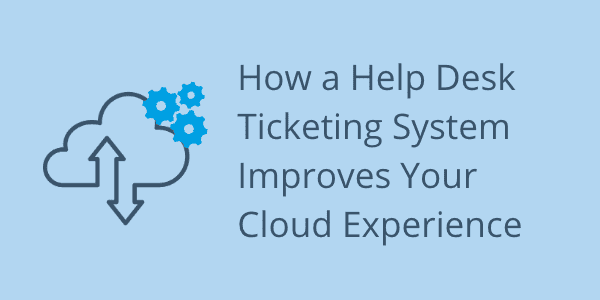 How a Help Desk Ticketing System Improves Your Cloud Experience
How a Help Desk Ticketing System Improves Your Cloud Experience We Have Experts on Staff to Answer Your Questions
We Have Experts on Staff to Answer Your Questions