In an era where digital technology permeates every aspect of our lives, understanding cybersecurity is not just a necessity for IT professionals but a crucial knowledge area for businesses of all sizes.
Cybersecurity involves protecting networks, devices, and data from unauthorized access or criminal use while ensuring the confidentiality, integrity, and availability of information.
This comprehensive article aims to equip businesses with the essential knowledge about cybersecurity, its importance, and practical steps to enhance their cyber defense.
 The Rising Importance of Cybersecurity in Business
The Rising Importance of Cybersecurity in Business
Protecting Your Business in the Digital World
The digital age has brought immense benefits to businesses, but it also comes with heightened risks. Cybersecurity is no longer confined to the IT department; it involves every employee in an organization.
With the increasing number of cyber-attacks, businesses are realizing the critical need to be prepared and have plans in place for dealing with malicious attacks on their data infrastructures.
Key Causes of Data Breaches
- Misconfigured Applications and Systems: Often, data breaches result from internal errors in setting up systems and applications.
- User Errors: These constitute a significant portion of data breaches, highlighting the need for comprehensive staff training in cybersecurity practices.
- Targeted Attacks and Exploits: The remaining breaches are usually due to targeted attacks, code vulnerabilities, and other sophisticated cyber threats.
A Holistic Approach to Protecting Your Business
Cybersecurity is not just about technology; it’s about people, processes, and technology working together to protect your organization. Every employee with access to your network plays a role in maintaining cybersecurity.
Conducting Cybersecurity Audits
Regular cybersecurity audits are crucial for identifying vulnerabilities and improving security protocols. These audits should review all processes and procedures for dealing with cyber intrusions.
 Implementing Effective Cybersecurity Measures
Implementing Effective Cybersecurity Measures
Best Practices for Enhancing Cyber Defense
To minimize the risks of cyberattacks, businesses should follow these five basic cybersecurity best practices:
- Regular Software Updates: Install patches to protect against known vulnerabilities.
- Robust Antivirus Software: Use up-to-date antivirus software to detect and remove malware.
- Strong Passwords and Authentication: Implement strong passwords and consider multifactor authentication to enhance security.
- Firewalls: Use firewalls to block malicious traffic and restrict outbound communications.
- Email Security: Be vigilant about phishing emails and educate employees on recognizing such threats.
 Protecting Devices, Networks, and the Cloud
Protecting Devices, Networks, and the Cloud
Technology is crucial in providing the tools needed to protect against cyber attacks. Key areas requiring protection include endpoint devices, networks, and the cloud.
Common technologies used in cybersecurity include:
- Next-Generation Firewalls: These provide advanced protection against cyber threats.
- DNS Filtering: This helps in blocking access to malicious websites.
- Malware Protection: Essential for detecting and removing malicious software.
- Email Security Solutions: These protect against phishing and other email-based threats.
 Why Cybersecurity Matters
Why Cybersecurity Matters
Cybersecurity is vital not just for protecting businesses but also for safeguarding individuals and critical infrastructure.
A cyber attack can lead to identity theft, extortion, and loss of important data. The security of critical infrastructure like power plants, hospitals, and financial service companies is essential for maintaining societal functions.
In today’s connected world, effective cybersecurity is a cornerstone of a successful and resilient business. Understanding the risks and implementing robust cybersecurity measures can protect your business from the potentially devastating effects of cyber attacks.
Regular audits, employee education, and the right technology are key components of a strong cybersecurity strategy.
Ready to Enhance Your Cybersecurity?
For businesses looking to strengthen their cybersecurity posture, it’s crucial to stay informed and proactive. Contact CyberlinkASP for professional assistance with cybersecurity audits and to learn more about securing your business against cyber threats. Request a demo now.
Maximizing Business Efficiency with Desktop Cloud SolutionsIn today’s dynamic business environment, where agility and security are paramount, the integration of desktop cloud technology has become increasingly essential for companies looking to maintain a competitive edge.
The desktop cloud, a network of remote computers for storing files and applications, offers transformative advantages over traditional network storage, positioning itself as a vital tool for modern businesses.
 Safeguarding Your Business Data
Safeguarding Your Business Data
In the digital age, the security of sensitive business information is a top priority. Desktop cloud solutions provide a more secure alternative to on-site data hosting. This enhanced security is achieved through the management of cloud infrastructure by a dedicated team of IT professionals.
These experts focus on preventing and rapidly responding to security issues. Cloud providers also implement robust security measures, including encryption and regular updates, offering a level of security often unattainable with in-house resources.
Accelerated Performance: Boosting Efficiency with High-Speed Technology
Speed and efficiency are critical in the business world. Partnering with a cloud provider ensures that operations benefit from high-performance computing. Applications and data hosted on high-speed servers outperform standard in-house servers, leading to faster access and more efficient application operation.
This setup significantly reduces downtime, ensuring smooth and uninterrupted business operations.
 Streamlining Business Costs
Streamlining Business Costs
Adopting a desktop cloud solution can lead to significant cost savings. This cost-effectiveness is due to the comprehensive support provided by hosting services, which reduces the need for a large in-house IT team, thereby cutting down staffing costs.
Additionally, the cloud negates the need for extensive on-site IT infrastructure, lowering both initial and ongoing maintenance expenses.
CyberlinkASP: Tailoring Cloud Strategies for Business Success
CyberlinkASP stands at the forefront of providing desktop cloud solutions tailored to the unique needs of modern businesses. We are committed to delivering security, speed, and cost efficiency through our cloud services.
Our approach involves understanding that each business has distinct requirements and offering customized cloud solutions to meet these needs. Our team of specialists ensures a seamless transition to the cloud and provides ongoing support to maximize the benefits of your cloud infrastructure.
 Cloud Computing for Remote Work
Cloud Computing for Remote Work
The rise of remote work has further emphasized the need for accessible and flexible work environments. Desktop cloud technology enables employees to access their work files and applications from anywhere, fostering a culture of productivity and flexibility.
This accessibility is particularly beneficial for businesses with a global workforce or those looking to tap into talent from different geographical locations.
Data Management and Analytics: Leveraging Cloud for Business Insights
Desktop cloud solutions offer more than just storage; they provide powerful tools for data management and analytics. Businesses can leverage cloud-based analytics to gain insights into market trends, customer behavior, and operational efficiency.
This data-driven approach to decision-making can lead to more informed strategies and improved business outcomes.
 Scalability and Customization
Scalability and Customization
One of the key advantages of desktop cloud solutions is their scalability. As businesses grow, their IT needs evolve. Cloud technology allows for easy scaling of resources to accommodate growing data storage needs, increased user access, and expanding operations.
This scalability ensures that businesses can adapt to changes without the need for significant infrastructure overhauls.
Embracing the Future with Desktop Cloud Technology
The desktop cloud is more than a technological upgrade; it’s a strategic business tool. In an era where data security, operational agility, and cost efficiency are critical, transitioning to a desktop cloud solution is a strategic move for any forward-thinking business.
Ready to Transform Your Business?
Interested in exploring how a desktop cloud can revolutionize your business operations? Contact CyberlinkASP now to learn more about our cloud computing solutions and take the first step towards a more secure, efficient, and cost-effective future. Request a demo here.
Understanding Data Centers: The Backbone of Modern BusinessA data center is the heart of a company’s IT infrastructure, housing critical data and proprietary information. It can range from an onsite server room filled with network servers and storage devices to a sophisticated remote desktop server solution.
The servers are interconnected, allowing employees to access necessary information from their workstations. Security is paramount in data centers, with stringent authentication and password requirements to ensure that only authorized personnel can access sensitive data.
 The Evolution of Data Center Location
The Evolution of Data Center Location
Traditionally, data centers were hosted onsite due to the nascent stage of Internet technologies. However, with advancements in connectivity, the physical location of data centers has become more flexible.
The key is a secure Internet connection that bridges the network servers and storage devices with the company’s computers and workstations.
 Customizing Data Center Solutions
Customizing Data Center Solutions
Today’s businesses have a variety of data center configurations to choose from, tailored to their industry and specific needs. Options include:
Onsite Data Centers: Some companies prefer to keep their data centers in-house, within their own facilities.
Offsite Data Centers: Others opt for offsite locations, which can be either company-owned or outsourced to third-party providers.
Hybrid Solutions: A combination of onsite and offsite data centers is also common, providing a balance between control and risk management.
 The Benefits of Offsite Data Centers
The Benefits of Offsite Data Centers
Having an offsite data center offers several advantages, particularly in terms of risk mitigation. In the event of unexpected disasters like fires or natural calamities, offsite data centers ensure that a company’s critical data is preserved and remains accessible.
 Modern Business is About Flexibility
Modern Business is About Flexibility
Data centers are a critical component of any small business, ensuring the safe storage and accessibility of vital information. With the flexibility to choose between onsite, offsite, or hybrid solutions, companies can tailor their data center strategy to best fit their operational needs and risk profiles.
For those looking to explore hosted virtual desktop and network data solutions, CyberlinkASP provides expertise and support to navigate these complex decisions.
Leveraging Cloud Computing: A Game Changer for Small BusinessesIn today’s fast-paced business environment, small businesses are constantly seeking ways to enhance efficiency, improve accessibility, and drive growth.
Cloud computing has emerged as a powerful tool in this quest, offering a range of benefits that are particularly advantageous for smaller enterprises.
Let’s delve into how small businesses are utilizing cloud computing to transform their operations.
 Anywhere, Anytime Access: Breaking the Geographical Barriers
Anywhere, Anytime Access: Breaking the Geographical Barriers
One of the most significant advantages of cloud computing is the ability to access business applications and data from virtually anywhere. All that’s required is a stable internet connection.
This level of accessibility is a game changer for small businesses, as it allows for:
Remote Work Capabilities: Employees can work from home or any other location, ensuring business continuity in case of illness or other unforeseen circumstances.
On-the-Go Productivity: Whether waiting in line for coffee or traveling to meet a client, staff can check emails, update calendars, and stay connected, ensuring no time is wasted.
Seamless Transition Between Devices: Work started on one device can be easily continued on another, providing flexibility and ensuring efficiency.
 Enhancing Flexibility and Scalability
Enhancing Flexibility and Scalability
Small businesses need to be agile, adapting quickly to market changes and customer needs. Cloud computing supports this agility by offering:
Scalable Solutions: As the business grows, cloud services can be easily scaled to accommodate increased data storage needs or additional user access, without the need for significant upfront investment.
Flexible Work Environments: The ability to work from anywhere fosters a flexible work culture, which can be a key factor in attracting and retaining talent.
Cost-Effective Solutions
For small businesses, every dollar counts. Cloud computing offers a cost-effective solution to IT needs, eliminating the need for:
Expensive Hardware: Instead of investing in expensive servers and other hardware, businesses can leverage the cloud, paying only for the resources they use.
Maintenance Costs: The responsibility of maintaining and updating the hardware and software lies with the cloud service provider, reducing the burden on small businesses.
 Security and Reliability for Small Business Hosting Solutions
Security and Reliability for Small Business Hosting Solutions
Security is a top concern for businesses of all sizes.
Cloud computing providers invest heavily in security measures, ensuring that:
Data is Secure: Advanced encryption and security protocols protect data stored in the cloud.
Reliability is Ensured: Cloud providers offer robust backup and disaster recovery solutions, ensuring data integrity and availability even in the event of hardware failure or other issues.
Partnering with the Right Cloud Provider
Choosing the right cloud provider is crucial. Small businesses should look for providers that offer tailored solutions. Their services should cater specifically to the needs of your small businesses.
A partner like CyberlinkASP has helped small businesses like yours and can help you understand what you need and what the investment will be.
 Cloud Computing Is Not Just For Large Corporations
Cloud Computing Is Not Just For Large Corporations
By breaking geographical barriers, enhancing scalability, and ensuring security, the cloud empowers small businesses to compete on a larger stage, driving growth and ensuring success in today’s digital world. To explore how cloud computing can benefit your small business, reach out to experts like CyberlinkASP for tailored solutions and comprehensive support.
Optimizing for Cloud Computing: A Comprehensive Guide
The transition to cloud computing is a pivotal moment for businesses, offering a plethora of benefits from enhanced flexibility to cost savings. However, making the leap to the cloud requires careful planning and evaluation of your current IT infrastructure.
Here’s a guide to help you determine if your business is ready to embrace cloud computing and how to make the transition as smooth as possible.
A Real-World Scenario: The Legal Firm’s Transformation
Imagine a mid-sized legal firm, Johnson & Partners, with a stellar reputation in the industry and a growing clientele. Their success, however, was hindered by an outdated IT infrastructure, leading to slow document retrieval times, limited remote access capabilities, and a general decrease in firm-wide productivity.
The partners realized that to sustain their growth and maintain their competitive edge, a technological transformation was necessary.
After a thorough evaluation of their existing servers, network capabilities, and the overall IT setup, Johnson & Partners decided to transition to cloud computing.
This move not only resulted in enhanced document management and improved remote access for lawyers on the go but also led to significant cost savings, eliminating the need for expensive server upgrades and maintenance.
 Evaluating Your Current IT Infrastructure
Evaluating Your Current IT Infrastructure
Just like Johnson & Partners, before diving into the cloud, it’s crucial to assess your existing IT setup.
This involves:
Identifying Critical Data and Applications: Determine which parts of your business operations are reliant on specific data and applications. Understand their role in your daily activities and how they contribute to your overall business goals.
Analyzing Server Utilization: Evaluate the performance and capacity of your current servers. Are they due for an upgrade or replacement? Moving to the cloud could be a more cost-effective solution than investing in new hardware.
Understanding Bandwidth Requirements: Cloud computing relies on a stable and fast internet connection. Ensure that your current network can handle the increased load, especially if you’re planning to move large volumes of data or run bandwidth-intensive applications in the cloud.
 Ensuring a Secure and Reliable Connection
Ensuring a Secure and Reliable Connection
The backbone of cloud computing is a robust internet connection.
Here’s how to ensure yours is up to the task:
Invest in Reliable Internet Services: Choose an internet service provider known for its reliability and speed. Downtime can be costly, and a stable connection is non-negotiable when it comes to cloud computing.
Optimize Your Network: Work with IT professionals or remote desktop services to determine the optimal bandwidth for your cloud computing needs. They can help you understand your current usage and recommend upgrades if necessary.
 Cost-Benefit Analysis of Moving to the Cloud
Cost-Benefit Analysis of Moving to the Cloud
Transitioning to the cloud should make financial sense for your business. Consider the following:
Comparing Costs: Evaluate the long-term costs of maintaining your current servers versus moving to the cloud. Include factors like maintenance, upgrades, and energy consumption in your calculations.
Scalability: One of the major advantages of cloud computing is its scalability. Ensure that the cloud services you choose can grow with your business, allowing you to pay for only what you need when you need it.
 Seeking Professional Guidance
Seeking Professional Guidance
Making the transition to cloud computing is a significant decision, and seeking professional advice can be invaluable.
Consult with Cloud Computing Experts: Reach out to cloud service providers like CyberlinkASP to discuss your specific needs and get guidance on the best way to transition to the cloud.
Conducting an IT Infrastructure Evaluation: A thorough evaluation of your current IT setup can highlight potential challenges and opportunities in moving to the cloud. Professionals can help you navigate this process, ensuring a smooth transition.
In Conclusion
Cloud computing has the potential to transform your business operations, offering flexibility, scalability, and cost savings. By carefully evaluating your current IT infrastructure, ensuring a reliable internet connection, conducting a thorough cost-benefit analysis, and seeking professional guidance, you can ensure that your business is ready to reap the benefits of the cloud.
Embrace the future with confidence, knowing that your business is cloud-ready, just like Johnson & Partners did, paving the way for sustained growth and success.
How to Remain Productive During the HolidaysThe holiday season, while a time of joy and relaxation, can also bring about challenges in maintaining productivity, especially for professionals in the legal, healthcare, and financial sectors.
Staying Productive During the Holidays: Addressing Challenges in Legal, Healthcare, and Financial Verticals
Each of these verticals has its unique set of challenges during this period. Let’s delve into how these sectors can navigate holiday productivity hurdles and the role of technology in aiding this process.
 Legal: Balancing Festivities and Caseloads
Legal: Balancing Festivities and Caseloads
Attorney Holiday Challenges:
• Legal professionals often grapple with looming court dates and client meetings, even during the holiday season.
• The need for immediate access to case files and documents can be a challenge when away from the office.
Legal Strategies for Productivity:
• Utilize remote desktop services to securely access work emails, case files, and legal applications from home or on the go.
• Prioritize tasks based on urgency and court deadlines. Allocate specific times during the day to check emails and respond to client queries.
• Leverage cloud based legal management tools to collaborate with colleagues and share updates on ongoing cases.
 Healthcare: Patient Care Doesn’t Take a Holiday
Healthcare: Patient Care Doesn’t Take a Holiday
Healthcare Holiday Challenges:
• Healthcare professionals are often on call, with patient care being a 24/7 responsibility.
• Access to patient records and coordination with other healthcare providers can be challenging during holidays.
Healthcare Strategies for Productivity:
• Use remote desktop services to securely access patient records and healthcare applications from any location.
• Schedule shifts and on call duties in advance, ensuring that all patients receive timely care.
• Utilize telemedicine platforms to consult with patients, reducing the need for physical presence during nonemergency situations.
 Financial: Navigating the End of Year Financial Frenzy
Financial: Navigating the End of Year Financial Frenzy
Financial Holiday Challenges:
• Financial professionals face year-end audits, portfolio reviews, and client financial planning for the upcoming year.
• Immediate access to financial data and client portfolios is crucial, especially when away from the office.
Financial Strategies for Productivity:
• Leverage remote desktop services to securely access financial applications, client portfolios, and emails.
• Prioritize tasks based on financial deadlines, such as yearend audits and tax preparations.
• Use cloud based financial tools to collaborate with colleagues, share insights, and provide real time updates to clients.
In Conclusion
The holiday season, while festive and rejuvenating, can pose productivity challenges, especially for professionals in the legal, healthcare, and financial sectors.
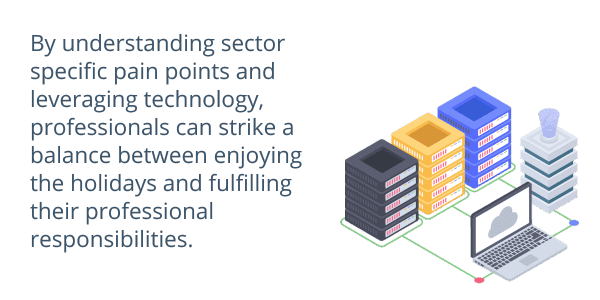 By understanding sector specific pain points and leveraging technology, professionals can strike a balance between enjoying the holidays and fulfilling their professional responsibilities.
By understanding sector specific pain points and leveraging technology, professionals can strike a balance between enjoying the holidays and fulfilling their professional responsibilities.
As the boundaries between work and leisure become increasingly fluid, tools like remote desktop services and cloud based applications ensure that productivity never takes a backseat.
Management Principles to Improve Employee ProductivityThe advent of cloud technology has revolutionized how businesses operate, offering scalability, flexibility, and cost-effective solutions.
For sectors like legal, healthcare, and finance, the cloud presents unique opportunities to enhance operations, improve client/patient experiences, and streamline data management.
Harnessing Cloud Technology: A Deep Dive into Legal, Healthcare, and Financial Verticals
Let’s delve deeper into how each of these verticals can harness the power of cloud technology.
 Legal: Cloud Technology and Modern Law Practice
Legal: Cloud Technology and Modern Law Practice
Streamlined Case Management: Cloud platforms allow legal professionals to store, retrieve, and manage case files seamlessly. With centralized storage, lawyers can access documents from anywhere, ensuring that they can work efficiently, even on the go.
Collaboration Made Easy: Legal cases often require collaboration between multiple parties – from paralegals to expert witnesses. Cloud platforms facilitate real-time collaboration, allowing for annotations, document sharing, and discussions without the constraints of physical location.
Data Security: Confidentiality is paramount in the legal sector. Cloud providers offer robust security measures, from encryption to multi-factor authentication, ensuring that sensitive client data remains protected.
Cost Efficiency: Instead of maintaining physical servers and data centers, law firms can leverage cloud solutions, reducing overhead costs and ensuring that resources are used optimally.
Healthcare: Revolutionizing Patient Care with Cloud Technology
Electronic Health Records (EHR): Cloud-based EHR systems ensure that patient data is accessible to healthcare professionals wherever they are. This is especially crucial for patients with complex histories, ensuring consistent care across different medical facilities.
Telemedicine: The cloud facilitates telehealth solutions, allowing patients to consult with healthcare professionals remotely. This not only reduces the strain on physical healthcare facilities but also ensures that patients can receive care even in remote locations.
Medical Research and Data Analysis: With vast amounts of medical data, the cloud offers scalable solutions for research. Advanced analytics and AI can be run on cloud platforms, paving the way for medical breakthroughs and enhanced patient care.
Regulatory Compliance: Healthcare data is subject to stringent regulations. Cloud providers specializing in healthcare ensure that data storage and management are compliant with regional and global standards, reducing the administrative burden on healthcare institutions.
 Financial: Cloud Technology Driving Financial Innovations
Financial: Cloud Technology Driving Financial Innovations
Real-time Data Analysis: The financial sector thrives on real-time data. Cloud platforms facilitate instant data retrieval and analysis, allowing financial professionals to make informed decisions swiftly.
Enhanced Customer Experience: With cloud-based CRM systems, financial institutions can offer personalized experiences to clients. From tailored investment advice to real-time transaction updates, the cloud ensures that clients are always in the loop.
Robust Security: Financial data is a prime target for cyber-attacks. Cloud technology providers invest heavily in security protocols, ensuring that financial data remains impervious to breaches.
Scalability for Financial Growth: As financial institutions expand, the cloud offers scalable solutions. Whether it’s expanding data storage or integrating new financial tools, cloud platforms can adapt to the growing needs of the institution.
 In Conclusion
In Conclusion
Cloud technology is no longer a mere IT solution; it’s a catalyst for transformation across various sectors. For the legal, healthcare, and financial verticals, the cloud offers tailored solutions that address unique challenges.
From enhancing collaboration in law practices to facilitating telemedicine in healthcare and driving real-time data analysis in finance, the cloud is at the forefront of innovation.
As these sectors continue to evolve in today’s digital age, cloud technology will undoubtedly play a pivotal role in shaping their future, driving efficiency, innovation, and unparalleled service delivery.
Surprising New Uses For Cloud ComputingUpdated September 2023
Cloud computing has revolutionized the way businesses operate, offering unparalleled flexibility, scalability, and cost savings. While cloud virtual desktops have become the go-to solution for companies seeking a flexible IT infrastructure, the applications of cloud computing extend far beyond traditional IT realms.
 The Expanding Horizons of Cloud Computing: Beyond Traditional IT Infrastructure
The Expanding Horizons of Cloud Computing: Beyond Traditional IT Infrastructure
Let’s delve into some of the surprising and innovative ways cloud computing is reshaping industries and enhancing business operations.
1. Ecommerce Transformation
The ecommerce sector has witnessed a massive surge in recent years. With the increasing number of online shoppers, retailers need robust platforms that can handle large volumes of traffic, especially during peak sales periods like Black Friday or Cyber Monday. Enter cloud computing.
Cloud solutions empower ecommerce platforms by offering:
- Scalability: Easily handle sudden spikes in web traffic without the need for extensive IT support.
- Flexibility: Adapt to changing market demands, introduce new features, or expand product listings without overhauling the entire system.
- Cost-Efficiency: Instead of investing heavily in physical infrastructure, retailers can leverage cloud solutions and only pay for the resources they use.
2. Revolutionizing Virtual Meetings
The global shift towards remote work has underscored the importance of effective virtual communication tools.
Cloud computing has been at the forefront of this transformation, enabling businesses to conduct virtual meetings seamlessly.
Benefits of cloud-based virtual meetings include:
- Global Accessibility: Participants can join from anywhere, eliminating travel expenses and time.
- Enhanced Collaboration: Features like in-meeting file sharing and screen sharing facilitate better communication and collaboration.
- Integration with VDI: With cloud virtual desktops, businesses can integrate their virtual meeting tools with other applications, offering a unified and efficient workspace.
3. Cloud Virtual Desktops: The Powerhouse of Modern Business
While ecommerce and virtual meetings are just two examples, the true potential of cloud computing lies in its versatility.
Cloud virtual desktops, offered by providers like CyberlinkASP, enable businesses to harness the full power of the cloud.
Benefits of using VDI (Virtual Desktop Infrastructure) include:
- Centralized Management: IT teams can manage, update, and secure all desktops from a central location.
- Enhanced Security: With data stored in secure data centers and not on individual devices, the risk of data breaches is significantly reduced.
- Customization: Businesses can tailor their virtual desktops to meet specific needs, integrating applications and tools that enhance productivity.
 Exploring the CyberlinkASP Advantage
Exploring the CyberlinkASP Advantage
CyberlinkASP stands out as a leading cloud service provider, offering a range of solutions tailored to modern business needs.
From hosting services to virtual desktop solutions, CyberlinkASP ensures that businesses can operate efficiently, securely, and flexibly.
By partnering with CyberlinkASP, businesses can:
- Stay Ahead of Technological Advancements: CyberlinkASP’s team of experts continuously updates and innovates, ensuring clients have access to the latest cloud solutions.
- Benefit from Comprehensive Support: With round-the-clock support, businesses can be assured of timely assistance and minimal downtime.
- Achieve Cost Savings: By leveraging cloud solutions, businesses can reduce their IT expenditure and invest in growth-centric initiatives.
 The Applications of Cloud Computing are Vast and Continually Evolving
The Applications of Cloud Computing are Vast and Continually Evolving
From transforming ecommerce platforms to facilitating global virtual meetings, the cloud is reshaping the business landscape. As industries recognize the myriad benefits of cloud solutions, partnering with seasoned providers like CyberlinkASP becomes essential. Embracing the cloud is no longer a luxury but a necessity for businesses aiming for growth, efficiency, and innovation.
Leveraging Cloud Technology to Optimize Legal Operations in Uncertain TimesIn today’s dynamic legal landscape, law firms are constantly navigating a sea of challenges and uncertainties. Much like the manufacturing sector, where supply chains must operate without a hitch, legal operations demand a similar level of precision and efficiency.
While manufacturers grapple with disruptions from pandemics, weather events, and other unforeseen circumstances, law firms face unique challenges such as rapid regulatory shifts, potential data breaches, and the ever-evolving needs of their clients.
However, the silver lining is that strategies exist for both sectors to optimize resources and remain resilient in the face of adversity. For law firms, the transformative power of cloud technology, especially when tailored for the legal vertical, cannot be overstated.
Key Strategies for Law Firms in Uncertain Times
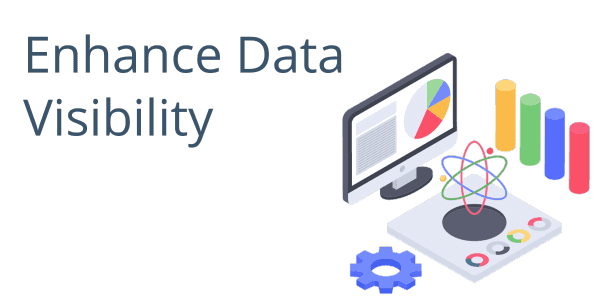 1. Enhance Data Visibility: In the manufacturing world, visibility into the supply chain is crucial. Similarly, law firms can immensely benefit from a clear view into their operations. With cloud technology, firms can access case histories, client data, and other essential information, ensuring that they’re always a step ahead in their decision-making processes.
1. Enhance Data Visibility: In the manufacturing world, visibility into the supply chain is crucial. Similarly, law firms can immensely benefit from a clear view into their operations. With cloud technology, firms can access case histories, client data, and other essential information, ensuring that they’re always a step ahead in their decision-making processes.
2. Foster Internal Collaboration: The ability to collaborate in real-time is a boon for legal teams. Cloud platforms break down geographical barriers, allowing teams from different regions to work together seamlessly, share insights, and strategize effectively.
3. Anticipate Client Needs: Data is a powerful tool. By harnessing the analytical capabilities of cloud platforms, law firms can identify patterns, predict future trends, and proactively address the changing needs of their clients.
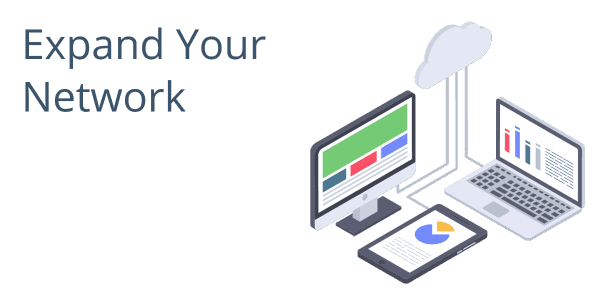 4. Expand Your Network: In the business realm, diversifying suppliers is a strategy to mitigate risks. For law firms, this translates to expanding their network. With cloud-based tools, firms can connect with a broader range of experts, consultants, and paralegals, enriching their service offerings.
4. Expand Your Network: In the business realm, diversifying suppliers is a strategy to mitigate risks. For law firms, this translates to expanding their network. With cloud-based tools, firms can connect with a broader range of experts, consultants, and paralegals, enriching their service offerings.
5. Invest in Multi-channel Communication: The modern client expects seamless communication. By adopting an omnichannel approach, law firms can engage clients through their preferred platforms, be it emails, chats, video conferences, or even social media, enhancing client satisfaction and trust.
6. Retain Your Legal Talent: The modern workforce values flexibility. By offering cloud-based solutions that support remote work and flexible schedules, law firms can attract and retain top-tier talent, ensuring they always have the best minds on their team.
7. Conduct Financial Forecasts: Financial stability is the bedrock of any successful firm. With cloud-based financial tools, law firms can conduct in-depth stress tests, anticipate potential financial pitfalls, and strategize accordingly.
8. Boost Client Engagement: A satisfied client is a loyal client. By leveraging cloud-based CRM tools and advanced communication platforms, law firms can foster deeper relationships, ensuring repeat business and referrals.
How Cloud Technology Facilitates These Strategies
CyberlinkASP’s cloud hosting services, designed with the legal vertical in mind, empower law firms to implement the strategies outlined above. By offering access to vital data, files, and applications from any location, these services provide unparalleled flexibility, scalability, and efficiency.
 In-Depth Benefits of CyberlinkASP Hosting Services for Law Firms
In-Depth Benefits of CyberlinkASP Hosting Services for Law Firms
Optimize IT and Network Resources: In an era where every second counts, ensuring seamless operations is paramount. CyberlinkASP’s solutions help law firms streamline their IT infrastructure, reducing downtime and enhancing productivity.
Eliminate Redundancies: Data duplication not only consumes storage but also leads to inefficiencies. With cloud solutions, firms can centralize their data storage, ensuring consistency and accuracy.
Swift Adaptation: The legal landscape is ever-changing. Cloud solutions allow firms to quickly integrate new tools, adapt to regulatory changes, and stay ahead of the curve.
Boost Efficiency: By automating mundane tasks and offering advanced analytical tools, cloud technology allows legal professionals to focus on what they do best – practicing law.
 How Cloud Tech Equips Law Firms for Success
How Cloud Tech Equips Law Firms for Success
In a world rife with uncertainties, law firms need robust strategies and the latest technological tools to maintain their edge. Cloud technology, with its plethora of benefits, is the answer to many of these challenges. By partnering with a seasoned cloud service provider like CyberlinkASP, law firms can equip themselves with the tools and strategies needed to excel in any scenario.
Are you ready to elevate your legal operations to new heights? Dive into the world of advanced cloud technology. Request a demo with CyberlinkASP and witness the transformation firsthand.
Remote Access: How RDP Powers Cloud Hosting and VDI SolutionsUnderstanding how RDP creates synergy between technology and innovation in cloud hosting and Virtual Desktop Infrastructure is critical. The ability to enable remote access, secure connections, and efficiently manage computing resources allows businesses to navigate hybrid work challenges and realize the benefits of virtualization.
 What is RDP?
What is RDP?
RDP stands for Remote Desktop Protocol. It is a proprietary protocol developed by Microsoft that allows users to access and control a remote computer or virtual machine over a network connection.
In simpler terms, RDP enables users to connect to and use a computer that is located somewhere else, as if they were sitting in front of it.
 RDP and Cloud Hosting
RDP and Cloud Hosting
Cloud hosting is a modern method of managing IT resources. Instead of using physical servers, businesses use virtualization to:
- host applications
- data
- access services via remote servers provided by cloud service vendors.
This eliminates the need for businesses to invest in and maintain their hardware, providing scalability and cost savings. RDP plays a critical role in cloud hosting by facilitating secure and smooth remote access to these virtual machines.
Authorized users can connect to their designated virtual machines from any location, enhancing collaboration and enabling productivity outside the traditional office setting.
 RDP in Virtual Desktop Environments
RDP in Virtual Desktop Environments
Virtual Desktop Infrastructure (VDI) applies cloud hosting principles to individual desktop experiences. In VDI, each user’s desktop environment, including the operating system, applications, and settings, is virtualized and hosted on remote servers in a data center.
This approach offers advantages such as central management, enhanced security, and consistent desktop experiences across devices. RDP is pivotal in VDI as it enables secure remote access to these virtual desktops.
 How Does RDP Work in a Virtualized Environment?
How Does RDP Work in a Virtualized Environment?
RDP delivers each user a personalized virtual desktop experience. Regardless of the end point device, users can seamlessly connect to their designated virtual desktops while retaining applications, files, and preferences. This guarantees employees continuity in their work environment across devices which is useful for boosting satisfaction and productivity.
Similar to cloud hosting, RDP assists in centralizing the management of virtual desktop instances in VDI. It gives IT administrators the ability to remotely configure, update, and monitor all virtual desktops from one control point.
This centralized hub for remote access simplifies essential tasks like software installations, security updates, and provisioning, resulting in more efficient IT management.
RDP’s use encryption and authentication mechanisms to maintain VDI security. By securing the connection between the user’s device and the remote virtual desktop, RDP ensures sensitive data remains protected, regardless of whether your business data is accessed from external locations or from an employee’s personal devices.
Resource-sharing capabilities of RDP benefit VDI environments. Several users can connect to separate virtual desktops on the same server hardware. RDP manages the connections to isolate each session, optimizing hardware use and reducing overhead costs and long-term capital expenditures that are tied to maintaining and acquiring dedicated hardware.
In a post pandemic business landscape, VDI with RDP are catering to mobile or hybrid workforces. RDP-enabled VDI solutions grant secure access to virtual desktops from any approved device with internet access. This supports the Bring Your Own Device (BYOD) trend, allowing your employees to use their personal devices for work while still safeguarding sensitive data.
In Conclusion
Remote Desktop Protocol (RDP) serves as a bridge between stable technologies transforming how businesses operate with a remote workforce. RDP’s role in both cloud hosting and Virtual Desktop Infrastructure (VDI) offers unmatched flexibility, scalability, and productivity.
RDP allows for efficient remote collaboration, optimizing resources, and centralizing management in cloud hosting, so that remote teams can access virtual machines securely from anywhere. In VDI, RDP supports personalized digital workspaces, so you can provide a consistent user experience across devices while enabling secure remote access.
Need Help Making Your Network More Robust, Increasing Business Productivity, Or Capping Escalating Technology Costs?
Our trained team of cloud computing experts can help you by developing the most secure and efficient cloud-based storage and processing solutions for your business.
Let us demonstrate exactly what Cyberlink can do for you – using your own data and workflows.
Understanding GPUs and Their Impact on Cloud ComputingGraphics Processing Units (GPU) came into existence because the graphic demands for games, photos, and video applications were beyond the resources of main computer components like the stalwart CPU.
However, games and multimedia are just some of the outward representations of what a GPU does – which is tons of complicated calculations simultaneously.
Despite the name, this makes GPUs powerhouses in data analysis, machine learning, and the repetitive tasks behind AI.
Because of this, companies have created purpose-built infrastructure with a GPU at the heart as a code component instead of conventional server, or server-like, entities.
 What is a GPU?
What is a GPU?
Graphics Processing Units (GPUs) are specialized processors designed for handling graphics and parallel processing tasks. In recent years, their capabilities have extended beyond graphics to handle various computationally intensive tasks.
As cloud computing continues to revolutionize the tech industry, Graphics Processing Units (GPUs) have emerged as key components to accelerate performance and cater to the increasing demand for artificial intelligence (AI) services.
When integrated into cloud computing environments, GPUs offer significant benefits for users and businesses seeking high-performance computing resources without expensive hardware investments.
What is Parallel Processing?
GPUs are built with thousands of small processing cores that work in parallel, performing multiple calculations simultaneously. This parallel architecture enables GPUs to excel at complex computations, significantly speeding up tasks that can be parallelized.
 What are Some of the Primary Applications for GPUs?
What are Some of the Primary Applications for GPUs?
In cloud computing, GPUs are integrated into virtual machines, allowing users to access their computational power remotely.
Some key applications include:
- GPUs are essential for training and deploying machine learning models.
- GPUs accelerate data analytics and database queries, efficiently handling parallelizable operations like matrix multiplication and filtering.
- In virtual desktops, GPUs render high-quality graphics, delivering a smooth user experience on remote devices.
- GPUs accelerate video processing tasks, making real-time video streaming and content processing more efficient.
How Do GPUs Offer Simplified Programming?
To harness GPU power, developers use APIs like CUDA (for NVIDIA GPUs) or OpenCL (for various GPU architectures). These APIs simplify programming tasks, enabling applications to leverage GPU processing power without complex hardware-level integration.
GPUs in the News: Microsoft’s GPU Investment and Cloud Growth
In its latest annual report, Microsoft highlighted the pivotal role GPUs play in its rapidly growing cloud business.
While never mentioned specifically before, this year GPUs appeared in three separate mentions in the document.
The company has been ramping up capital expenditures, including GPU purchases, to meet the escalating demand for cloud-based AI services.
GPUs, with their ability for parallel processing, offer immense computational power and are crucial for training machine learning models, rendering graphics, and processing big data.
 The Impact of a Looming GPU Shortage on Cloud Computing
The Impact of a Looming GPU Shortage on Cloud Computing
Microsoft’s acknowledgment of GPUs as essential infrastructure reflects the increasing hardware demands for providing AI services to small businesses. With GPUs integrated into data centers, cloud applications can offload computationally intensive tasks, ensuring faster and more efficient execution.
“Our datacenters depend on the availability of permitted and buildable land, predictable energy, networking supplies, and servers, including graphics processing units (‘GPUs’) and other components,” Microsoft stated in the regulatory filing.
As cloud hosting consumers, understanding the significance of GPUs in cloud services can help businesses make informed decisions about optimizing their computational needs.
The Impact of Microsoft’s Collaboration with OpenAI
Microsoft’s partnership with OpenAI, a company supported by Microsoft and known for developing advanced AI models like ChatGPT, further drives the demand for GPUs.
By leveraging Microsoft’s Azure cloud services, OpenAI relies on substantial computational resources, necessitating a focus on securing additional GPU capacity.
Microsoft’s commitment to AI technology and the success of ChatGPT are contributing to the company’s need for more GPUs than initially anticipated.
As the AI boom continues, Microsoft is actively seeking computing capacity outside its data centers through partnerships with available leases of GPUs to third-party developers.
Service Reliability Remains a Top Priority
While GPUs significantly enhance cloud services, the growing reliance on AI tools and cloud infrastructure poses potential challenges. Microsoft’s data centers host an extensive user base, and any interruption could impact multiple services, making maintaining service reliability a top priority.
In Conclusion
GPUs offer immense processing power in cloud computing environments, enabling faster and more efficient execution of computationally demanding tasks. GPUs optimize machine learning, big data processing, graphics rendering, and video tasks without the need for substantial hardware investments.
As demand for these components will only be increasing as demand for AI escalates, creative resource sharing options are being openly considered to maintain service without interruption to consumers of cloud services.
 Need Help Making Your Network More Robust, Increasing Business Productivity, Or Capping Escalating Technology Costs?
Need Help Making Your Network More Robust, Increasing Business Productivity, Or Capping Escalating Technology Costs?
Our trained team of cloud computing experts can help you by developing the most secure and efficient cloud-based storage and processing solutions for your business.
Let us demonstrate exactly what Cyberlink can do for you – using your own data and workflows.
Understanding the Role of Hypervisors in Your Cloud ExperienceHypervisor-based cloud computing is a fundamental technology in the world of cloud infrastructure. The hypervisor manages the allocation of resources and ensures isolation between virtual machines (VMs), creating a secure and efficient virtualized environment.
As a business looking to choose a DaaS (Desktop as a Service) provider, you don’t need to delve deeply into the technical aspects of hypervisors.
However, it’s always helpful to have a basic understanding of how various pieces of hardware and software can impact your DaaS experience and what benefits they can offer.
Here’s what you need to know about hypervisors when considering a virtual desktop infrastructure (VDI) for your organization.
 What is the Role of a Hypervisor in Cloud Computing?
What is the Role of a Hypervisor in Cloud Computing?
In cloud computing, a hypervisor, also known as a virtual machine monitor (VMM), is a software or firmware layer that enables multiple VMs to run on a single physical server. The primary purpose of a hypervisor is to efficiently utilize the server’s resources by creating and managing isolated virtual environments, each of which behaves like a separate and independent computer.
 Types of Hypervisors in Cloud Computing
Types of Hypervisors in Cloud Computing
Although you won’t need all the technical details, it’s good to ask prospective providers about the type of hypervisor they use.
There are mainly two types:
- Type 1 (Bare-Metal)
- Type 2 (Hosted)
Type 1 hypervisors are generally preferred for enterprise-level performance, as they run directly on the server hardware. Bare metal hypervisors can host virtual machines with different types of operating systems.
This makes them valuable for running legacy applications and systems. This feature allows for smooth integration of existing infrastructure into the cloud without requiring extensive reconfigurations.
Type 2 hypervisors, or hosted hypervisors run on top of an operating system and are more suitable for development and testing environments. Developers and testers benefit from hypervisor-based cloud computing by easily creating isolated virtual environments.
These hypervisors can simulate various configurations without the need for dedicated physical hardware, reducing costs associated with setting up and maintaining separate testing and development environments.
 How Does a Hypervisor Work?
How Does a Hypervisor Work?
- Physical Server
The underlying hardware on which the hypervisor is installed is called the physical server. It has its own operating system, known as the host operating system.
- Hypervisor
The hypervisor is installed and it takes control of the server’s resources, such as CPU, memory, storage, and networking. It then manages the allocation of these resources among the virtual machines.
- Virtual Machines
Each virtual machine (VM) is an isolated and self-contained environment that emulates a complete computer system. It has its own virtual CPU, memory, disk space, and network interface.
Multiple VMs can run simultaneously on the same physical server, each running its operating system (e.g., Windows, Linux) and applications.
 What to Ask About a Provider’s Hypervisor
What to Ask About a Provider’s Hypervisor
The choice of hypervisor can impact the performance and scalability of your virtual desktops, so It’s worth discussing with a potential provider. Ask about their infrastructure capabilities, including the number of virtual desktops they can efficiently host and how they manage resource allocation to ensure smooth performance.
Hypervisors provide isolation between virtual machines, which enhances security. Each virtual desktop is separate from others, better shielding its data and applications from potential threats. You should be clear about the provider’s security measures and data protection practices.
Be clear that the provider’s hypervisor supports the operating systems and applications your business relies on. Compatibility is crucial to ensure that your existing software and tools can be smoothly migrated to the virtual desktop environment.
Hypervisors play a role in centralizing management and updates for virtual desktops. It’s essential to understand how a provider handles maintenance, software updates, and how they address any potential issues that may arise.
Consider the reputation and reliability of the provider and the hypervisor technology they use. Look at customer reviews, industry recognition, and testimonials to gauge the quality of their services.
For some providers, their choice of hypervisor can also influence the pricing model and overall cost of the DaaS service they offer you. Understand how the provider structures their pricing, including factors like the number of users, storage usage, and any additional features or support options. Be sure they present you with a clearly written service level agreement (SLA) so you know what you’re ultimately paying for.
In Conclusion
While you don’t need to become an expert in hypervisors, having a basic understanding of their role and impact on your virtual environment will help you make informed decisions when selecting a provider.
Focus on the overall benefits, performance, security, and compatibility of the DaaS solution offered by the provider and seek information on how they handle management and support for a seamless VDI experience.
Need Help Making Your Network More Robust, Increasing Business Productivity, Or Capping Escalating Technology Costs?
Our trained team of cloud computing experts can help you by developing the most secure and efficient cloud-based storage and processing solutions for your business.
Let us demonstrate exactly what Cyberlink can do for you – using your own data and workflows.

 Implementing Effective Cybersecurity Measures
Implementing Effective Cybersecurity Measures Protecting Devices, Networks, and the Cloud
Protecting Devices, Networks, and the Cloud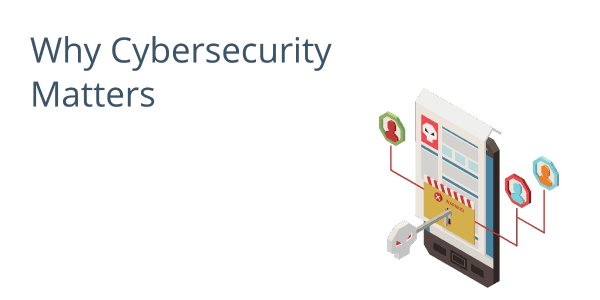 Why Cybersecurity Matters
Why Cybersecurity Matters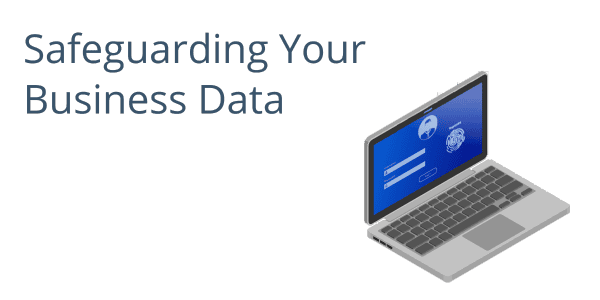 Safeguarding Your Business Data
Safeguarding Your Business Data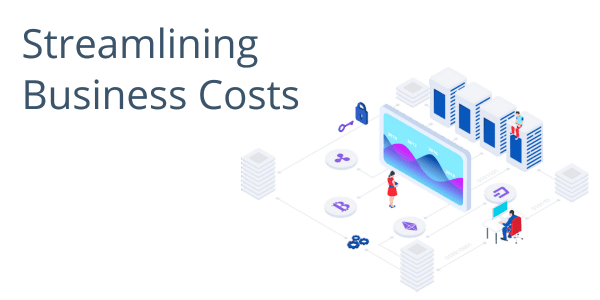 Streamlining Business Costs
Streamlining Business Costs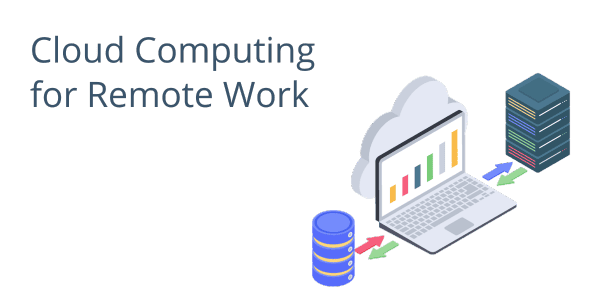 Cloud Computing for Remote Work
Cloud Computing for Remote Work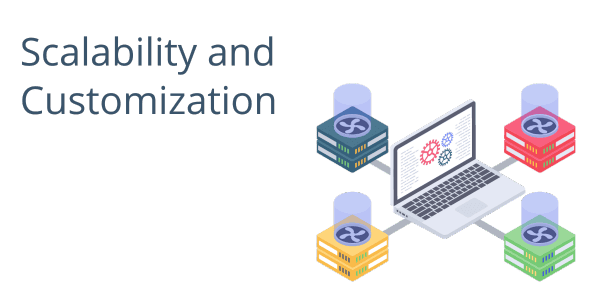 Scalability and Customization
Scalability and Customization The Evolution of Data Center Location
The Evolution of Data Center Location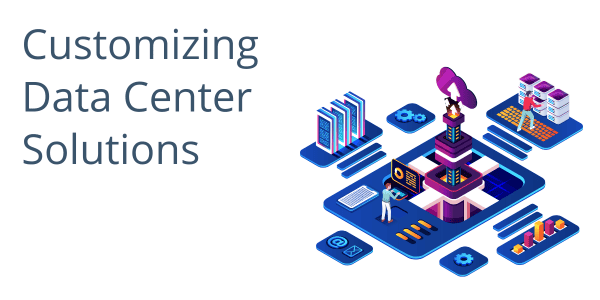 Customizing Data Center Solutions
Customizing Data Center Solutions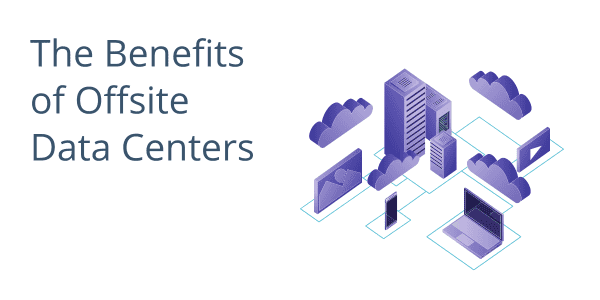 The Benefits of Offsite Data Centers
The Benefits of Offsite Data Centers Modern Business is About Flexibility
Modern Business is About Flexibility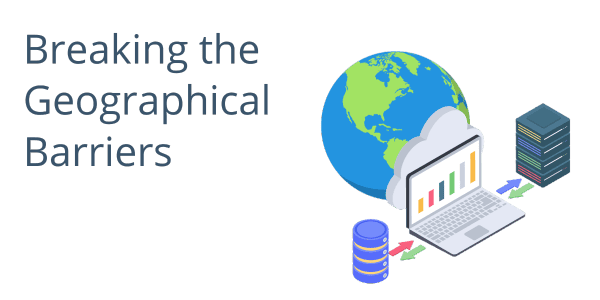 Anywhere, Anytime Access: Breaking the Geographical Barriers
Anywhere, Anytime Access: Breaking the Geographical Barriers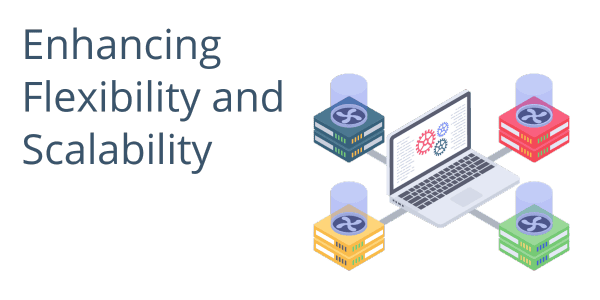 Enhancing Flexibility and Scalability
Enhancing Flexibility and Scalability Security and Reliability for Small Business Hosting Solutions
Security and Reliability for Small Business Hosting Solutions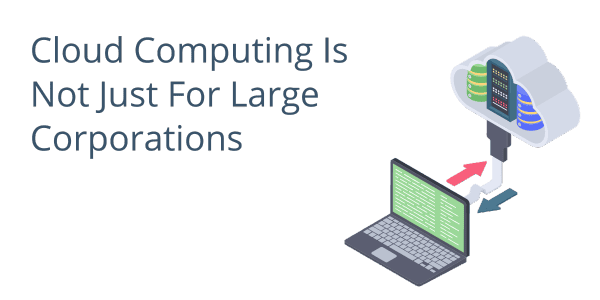 Cloud Computing Is Not Just For Large Corporations
Cloud Computing Is Not Just For Large Corporations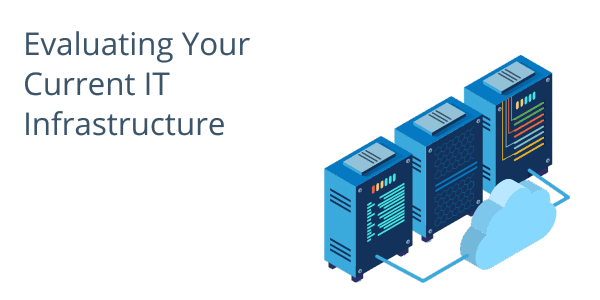 Evaluating Your Current IT Infrastructure
Evaluating Your Current IT Infrastructure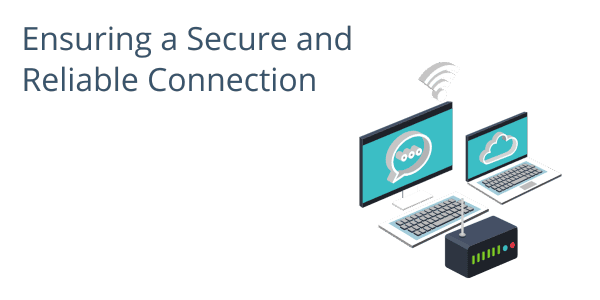 Ensuring a Secure and Reliable Connection
Ensuring a Secure and Reliable Connection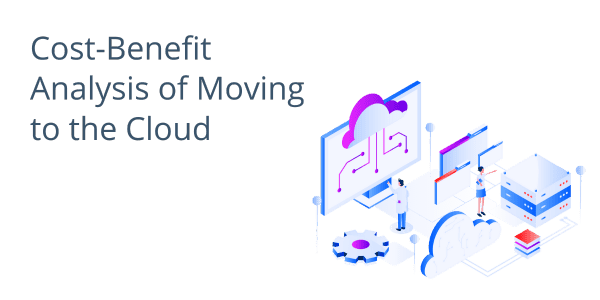 Cost-Benefit Analysis of Moving to the Cloud
Cost-Benefit Analysis of Moving to the Cloud Seeking Professional Guidance
Seeking Professional Guidance Legal: Balancing Festivities and Caseloads
Legal: Balancing Festivities and Caseloads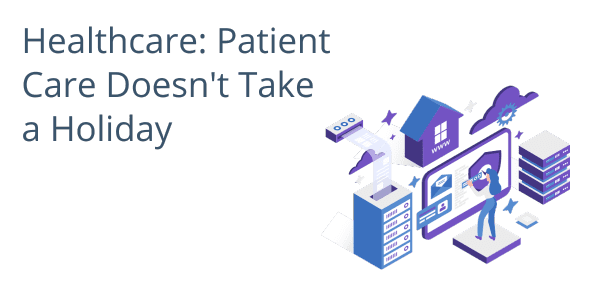 Healthcare: Patient Care Doesn’t Take a Holiday
Healthcare: Patient Care Doesn’t Take a Holiday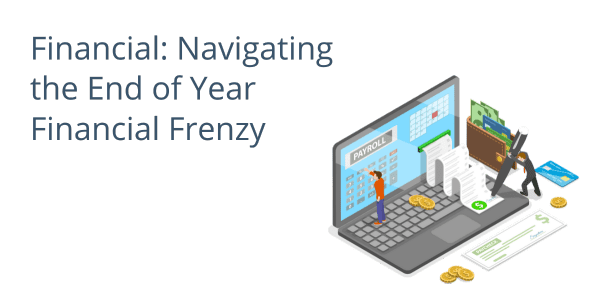 Financial: Navigating the End of Year Financial Frenzy
Financial: Navigating the End of Year Financial Frenzy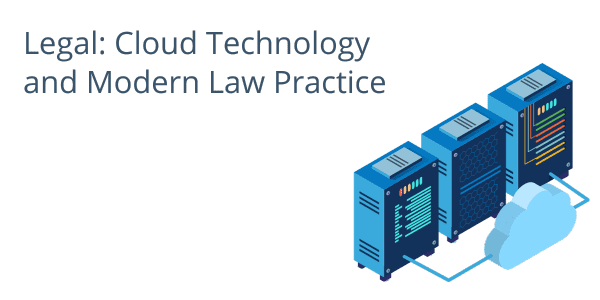 Legal: Cloud Technology and Modern Law Practice
Legal: Cloud Technology and Modern Law Practice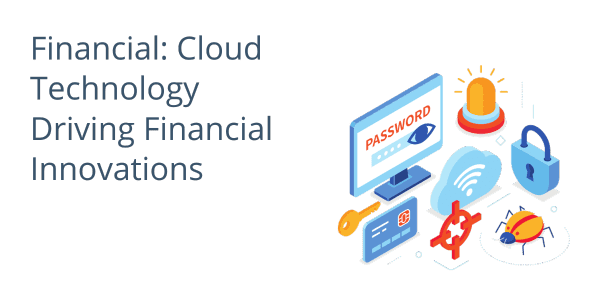 Financial: Cloud Technology Driving Financial Innovations
Financial: Cloud Technology Driving Financial Innovations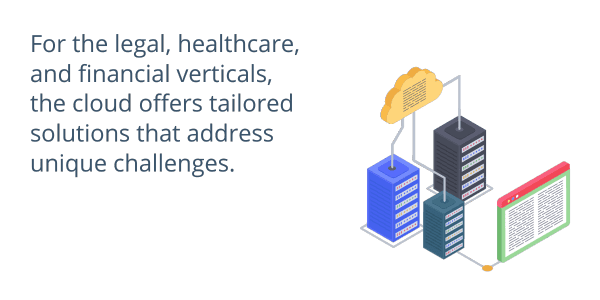 In Conclusion
In Conclusion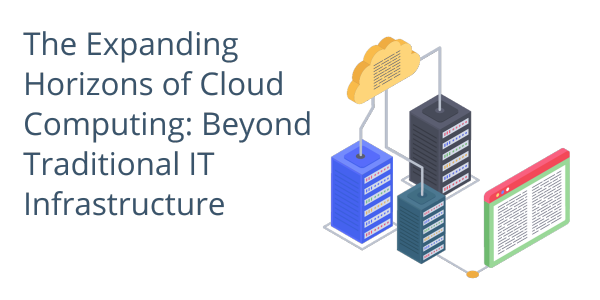 The Expanding Horizons of Cloud Computing: Beyond Traditional IT Infrastructure
The Expanding Horizons of Cloud Computing: Beyond Traditional IT Infrastructure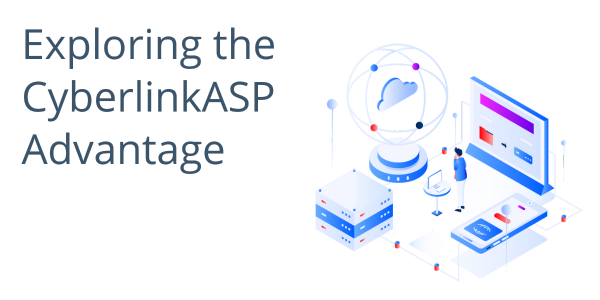 Exploring the CyberlinkASP Advantage
Exploring the CyberlinkASP Advantage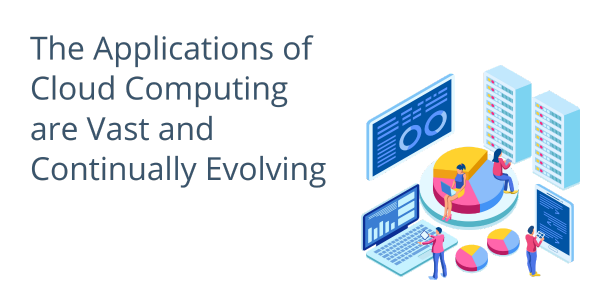 The Applications of Cloud Computing are Vast and Continually Evolving
The Applications of Cloud Computing are Vast and Continually Evolving In-Depth Benefits of CyberlinkASP Hosting Services for Law Firms
In-Depth Benefits of CyberlinkASP Hosting Services for Law Firms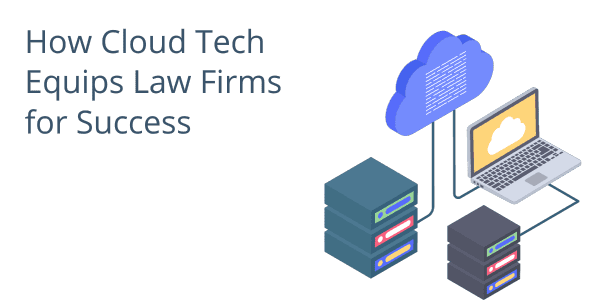 How Cloud Tech Equips Law Firms for Success
How Cloud Tech Equips Law Firms for Success What is RDP?
What is RDP? RDP and Cloud Hosting
RDP and Cloud Hosting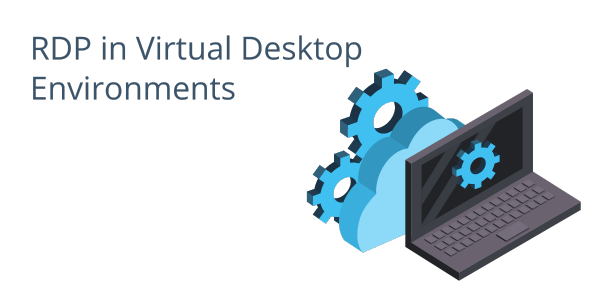 RDP in Virtual Desktop Environments
RDP in Virtual Desktop Environments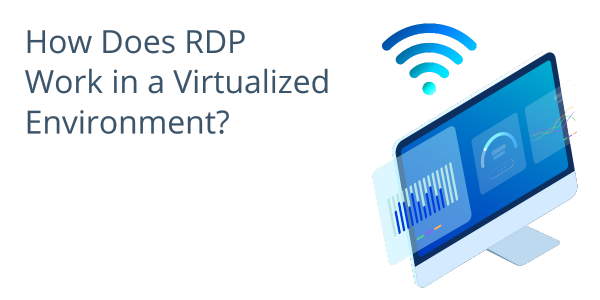 How Does RDP Work in a Virtualized Environment?
How Does RDP Work in a Virtualized Environment?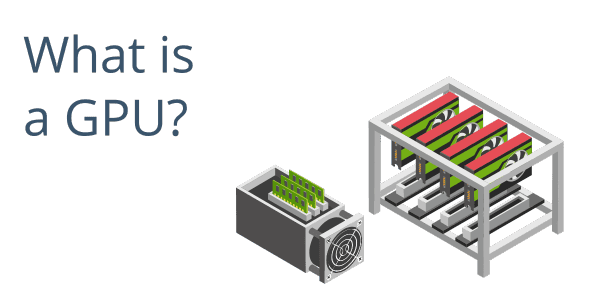 What is a GPU?
What is a GPU?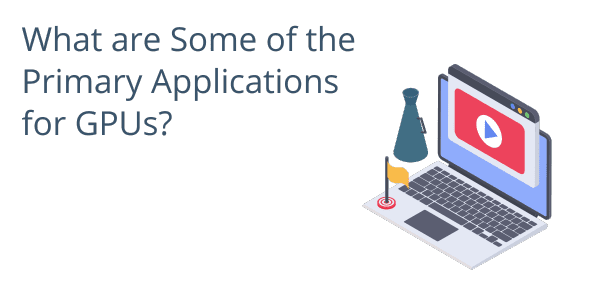 What are Some of the Primary Applications for GPUs?
What are Some of the Primary Applications for GPUs?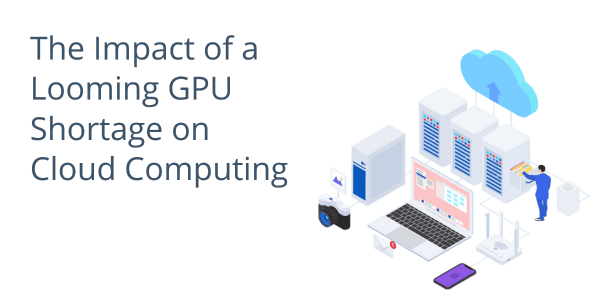 The Impact of a Looming GPU Shortage on Cloud Computing
The Impact of a Looming GPU Shortage on Cloud Computing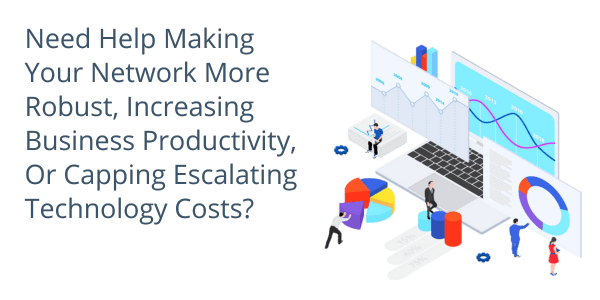 Need Help Making Your Network More Robust, Increasing Business Productivity, Or Capping Escalating Technology Costs?
Need Help Making Your Network More Robust, Increasing Business Productivity, Or Capping Escalating Technology Costs?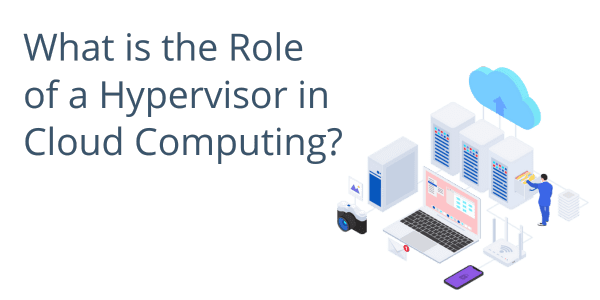 What is the Role of a Hypervisor in Cloud Computing?
What is the Role of a Hypervisor in Cloud Computing?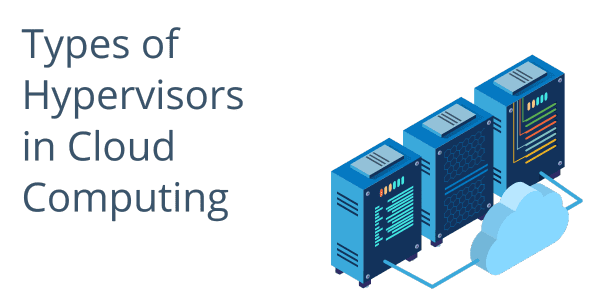 Types of Hypervisors in Cloud Computing
Types of Hypervisors in Cloud Computing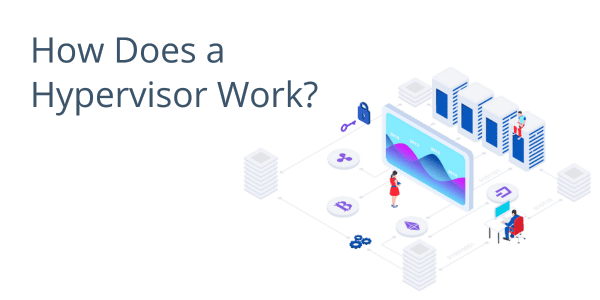 How Does a Hypervisor Work?
How Does a Hypervisor Work?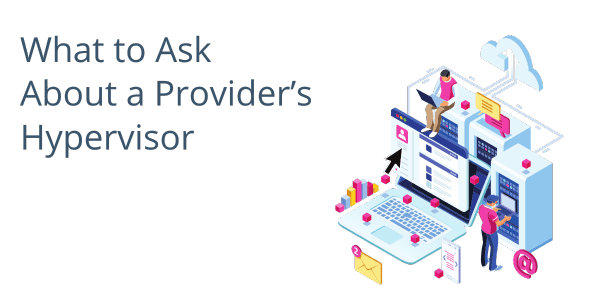 What to Ask About a Provider’s Hypervisor
What to Ask About a Provider’s Hypervisor