As businesses continue to adapt to changing demands, the importance of flexibility, efficiency, and security has never been greater. Desktop as a Service (DaaS) stands out as an innovative solution, offering cloud-based virtual desktops that support seamless remote work.
This article will explore the essentials of DaaS, its benefits, emerging trends, and effective implementation strategies, providing a thorough guide for companies considering this impactful technology.
 What is Desktop as a Service (DaaS)?
What is Desktop as a Service (DaaS)?
Desktop as a Service (DaaS) is a cloud computing solution that delivers virtual desktops to end-users over the internet. Unlike traditional Virtual Desktop Infrastructure (VDI), which requires on-premises hardware, DaaS is managed by third-party providers.
This allows businesses to provide employees with access to their desktops from any location, on any device, without the need to maintain physical hardware themselves.
DaaS leverages cloud infrastructure to host virtual desktops, which include operating systems, applications, and user settings. Users can access their virtual desktops via a web browser or a dedicated client application, providing a consistent and secure computing environment regardless of their location.
 What Are the Key Benefits of DaaS?
What Are the Key Benefits of DaaS?
1. Flexibility and Scalability
One of the most significant advantages of DaaS is its flexibility and scalability. Businesses can quickly scale their desktop resources up or down based on demand, making it ideal for organizations with fluctuating staffing needs. Whether it’s a seasonal surge or a long-term expansion, DaaS allows for easy adjustment of resources without the need for significant capital investment.
2. Cost Efficiency
DaaS reduces the capital expenditure associated with purchasing and maintaining physical hardware. Instead, companies pay a subscription fee based on usage, converting capital expenses into operational expenses. This model not only reduces costs but also simplifies budgeting and financial planning.
3. Enhanced Security
Security is a critical concern for any business, and DaaS addresses this by implementing robust security measures. These include data encryption, multi-factor authentication, and compliance with industry standards. By centralizing data in secure data centers, DaaS minimizes the risk of data breaches and ensures compliance with regulatory requirements.
4. Simplified IT Management
With DaaS, the service provider handles all backend management, including updates, patches, and maintenance. This reduces the burden on internal IT teams, allowing them to focus on strategic initiatives rather than routine tasks. Additionally, centralized management tools provide IT administrators with a single pane of glass for managing the entire desktop environment.
DaaS Key Trends and Predictions for 2024
1. Increased Adoption Across Industries
The adoption of DaaS is expected to surge, with nearly 80% of virtual desktops anticipated to be delivered via DaaS solutions in 2024. This growth is driven by the need for secure and scalable remote access solutions across various sectors, including finance, healthcare, and education.
2. Expansion in SME and MSME Sectors
Small and medium enterprises (SMEs) and micro, small, and medium enterprises (MSMEs) are increasingly turning to DaaS to access high-quality IT infrastructure without the significant upfront costs. DaaS provides these businesses with the flexibility to scale their IT resources as needed, helping them remain competitive in a dynamic market.
3. Focus on Digital Employee Experience
Enhancing the digital employee experience is becoming a priority, with DaaS platforms focusing on delivering a seamless, user-friendly experience across devices. This includes personalized settings and tools that cater to individual workflow preferences, ultimately boosting productivity and satisfaction.
 4. Integration with Advanced Technologies
4. Integration with Advanced Technologies
The integration of artificial intelligence (AI) and machine learning (ML) into DaaS solutions is expected to rise, offering improved performance optimization, security, and user experience. AI-driven analytics can help predict and resolve potential issues before they impact users, making DaaS an even more attractive option for businesses.
4 Steps to Implementing DaaS in Your Organization
To successfully implement DaaS, consider the following steps:
1. Choose the Right Provider
Evaluate DaaS providers based on their reliability, scalability, security measures, support services, and pricing models.
2. Assess Organizational Needs
Understand your specific business requirements, including user needs, application compatibility, and performance expectations. This will help you select the most appropriate DaaS solution that aligns with your organizational goals.
3. Plan and Prepare
Develop a comprehensive deployment plan that includes network infrastructure assessment, data migration strategies, user training, and change management. This ensures a smooth transition to the new system and minimizes disruptions to business operations.
4. Secure Your Environment
Implement robust security practices, including data encryption, multi-factor authentication, and regular security audits, to protect your virtual desktops from potential threats. Partnering with a DaaS provider that offers strong security protocols will ensure your data remains safe and compliant with regulatory standards.
 How Businesses Are Using DaaS
How Businesses Are Using DaaS
DaaS is highly relevant to the industries CyberlinkASP serves, including healthcare, financial services, legal, logistics, pharmaceutical, and small businesses. Here are some examples of how DaaS can benefit these sectors:
1. Healthcare
Healthcare providers can leverage DaaS to offer secure and compliant access to patient data, electronic health records, and medical applications. This ensures that healthcare professionals can access critical information from any location, improving patient care and operational efficiency.
2. Financial Service
For financial institutions, DaaS offers a secure and compliant solution to manage sensitive financial data and applications. It allows financial professionals to work remotely while ensuring data security and compliance with industry regulations.
3. Legal
Law firms can benefit from DaaS by ensuring secure access to legal documents and case files from any location. This enhances collaboration among legal teams and improves client service by enabling lawyers to work efficiently, even when they are not in the office.
4. Logistic
In the logistics industry, timely access to data is crucial. DaaS provides logistics companies with real-time access to critical information, such as inventory levels, shipping schedules, and customer orders, enhancing operational efficiency and customer satisfaction.
5. Pharmaceutical
Pharmaceutical companies can use DaaS to ensure secure and compliant access to research data, clinical trial information, and regulatory documents. This helps streamline operations and supports compliance with industry regulations.
6. Small Businesses
Small businesses can leverage DaaS to access enterprise-level IT infrastructure without the significant upfront costs. This allows them to scale their IT resources as needed, supporting growth and enabling them to compete with larger enterprises.
 Is DaaS Right For Your Business?
Is DaaS Right For Your Business?
Desktop as a Service (DaaS) represents a significant advancement in IT solutions, offering businesses flexibility, cost savings, and enhanced security. By understanding the benefits and staying informed about the latest trends, organizations can effectively leverage DaaS to support a modern, efficient, and secure work environment.
At CyberlinkASP, we specialize in providing tailored DaaS solutions to meet your unique business needs. Our expert team is ready to help you implement and manage your virtual desktop infrastructure, ensuring you can focus on your core business activities.
Contact us right now to learn more about how we can support your DaaS initiatives.
How Can Remote Desktop (Virtual Desktop) Software be Used?As remote work becomes a staple in modern business operations, the demand for technologies that support this shift is higher than ever. Remote desktops, also known as virtual desktops, play a crucial role in this transformation.
They provide businesses with the flexibility, efficiency, and security needed to maintain productivity outside the traditional office environment. This article will explore the fundamentals of remote desktops, their operational mechanics, benefits, and the steps required to implement them effectively within your organization.
 How Does a Remote Desktop Work?
How Does a Remote Desktop Work?
A remote desktop allows users to access and control a computer from a remote location. This means you can interact with your desktop environment — including files, applications, and system settings — as if you were physically present at the machine.
This technology relies on two primary components:
Host Computer: This is the machine you want to access remotely. It houses the operating system, applications, and files you need to interact with.
Client Computer: This is the device you use to connect to the host computer. It can be another desktop, a laptop, a tablet, or even a smartphone.
To initiate a remote desktop session, the host computer must be configured to allow remote connections. Once set up, the client device uses remote desktop software to establish a connection.
Using Windows 11 as a Remote Desktop
A virtual desktop setup involves enabling remote access on the host computer. For example, if you are using Windows 11 as your operating system, you can enable remote access by navigating to Settings > System > Remote Desktop and allowing remote connections.
Once the host is set up, the client device uses remote desktop software to connect. The connection process typically involves entering the host’s IP address and authentication credentials. This secure link allows the client to display the host’s desktop environment, enabling interaction with applications and files as if the user were sitting in front of the host computer.
 What Are the Benefits of Using a Remote Desktop?
What Are the Benefits of Using a Remote Desktop?
1. Flexibility
Remote desktops offer unparalleled flexibility. They allow employees to work from anywhere, whether at home, on the road, or in different geographical locations. This flexibility is crucial in today’s globalized work environment, where businesses operate across time zones and locations.
2. Efficiency
With virtual desktops, users can access their work environment on any device, ensuring a consistent and personalized experience. This eliminates the need to transfer files or duplicate work environments, leading to increased productivity and streamlined operations.
3. Security
Security is a significant concern in remote work. Remote desktops can enhance security by centralizing data storage and applying consistent security policies across the network. For example, sensitive data can remain on the host computer, reducing the risk of data breaches if a client device is lost or stolen.
 How to Set Up a Virtual Desktop
How to Set Up a Virtual Desktop
Step 1: Choose the Right Solution
Selecting the right remote desktop solution is crucial. Consider factors such as ease of use, security features, compatibility with existing systems, and cost. Microsoft Remote Desktop, Chrome Remote Desktop, and TeamViewer are some of the popular options available.
Step 2: Set Up the Host Computer
Ensure that the host computer is configured to allow remote connections. This involves enabling remote access in the system settings, configuring firewall settings, and ensuring that the host computer is left powered on and connected to the internet.
Step 3: Configure Client Devices
Install the necessary remote desktop software on the client devices. Follow the setup instructions to connect to the host computer. This typically involves entering the host’s IP address and the necessary authentication credentials.
Step 4: Secure Your Connection
Security is paramount. Use strong, unique passwords for remote desktop connections and enable two-factor authentication if available. Ensure that all software is up to date with the latest security patches. Using a Virtual Private Network (VPN) can add an extra layer of security by encrypting the connection between the client and host computers.
 Are Remote Desktops Right for Your Business?
Are Remote Desktops Right for Your Business?
Remote desktops offer numerous benefits, but they can also come with certain challenges. However, these challenges can be effectively managed with the right expertise and support.
Here’s how CyberlinkASP can help you overcome these obstacles:
1. Enhancing Security
While security risks are a concern, they can be mitigated with robust practices. Unauthorized access can be prevented through regular updates, strong passwords, and two-factor authentication.
At CyberlinkASP, our experts ensure your remote desktop setup adheres to the highest security standards, giving you peace of mind and protecting your sensitive data.
2. Tackling Technical Issues
Network reliability and software compatibility are critical for seamless remote desktop performance. CyberlinkASP provides comprehensive support to ensure both the host and client devices are optimally configured.
We assist in maintaining stable internet connections and ensuring compatibility with your remote desktop software, minimizing technical disruptions.
3. Ensuring Internet Stability
A stable and fast internet connection is essential for an uninterrupted remote desktop experience. CyberlinkASP helps you implement backup internet solutions and optimize your network settings to maintain productivity even in the face of internet instability. Our solutions are designed to keep your operations running smoothly.
Trust CyberlinkASP for Expert Virtual Desktop Solutions
Virtual desktops are a powerful tool for modern businesses, enabling flexibility, efficiency, and enhanced security. By understanding how they work and following best practices for implementation and security, your organization can leverage remote desktops to support a productive and secure remote work environment.
At CyberlinkASP, we specialize in providing comprehensive remote desktop solutions tailored to your business needs. Our expert team is here to help you implement and manage your remote desktop infrastructure, ensuring you can focus on what you do best. Contact us right now to learn more about how we can support your remote work initiatives and drive your business forward.
Best Chrome Apps for Law Firms in 2024Imagine John, a partner at a bustling personal injury law firm. John’s day is filled with court appearances, client consultations, and managing a team of associates. Whether he’s preparing a case in his office, reviewing documents on the train, or coordinating with his team from his home office, John needs reliable tools to stay productive and efficient.
 For law firms and lawyers like John, CyberLinkASP offers comprehensive cloud solutions that support remote work and mobile productivity. By integrating powerful Chrome extensions into their daily workflows, business professionals can optimize their tasks and maintain high levels of productivity, no matter where they are.
For law firms and lawyers like John, CyberLinkASP offers comprehensive cloud solutions that support remote work and mobile productivity. By integrating powerful Chrome extensions into their daily workflows, business professionals can optimize their tasks and maintain high levels of productivity, no matter where they are.
Here, we highlight some of the best Chrome apps for business productivity in 2024, showcasing tools that can transform how you work and help you stay ahead in a competitive business landscape.
 Top Chrome Productivity Extensions
Top Chrome Productivity Extensions
1. uBlock Origin: This extension is vital for blocking ads and enhancing browsing speed, leading to a more efficient online experience.
2. Todoist: A powerful task management tool, Todoist helps you stay organized with to-do lists and project management features. It syncs across devices, allowing for seamless task tracking and collaboration.
3. 1Password: For secure password management, 1Password stores and encrypts your passwords, ensuring that your business data remains protected. This extension also simplifies the process of logging into various accounts.
4. Grammarly: Essential for anyone who writes, Grammarly checks your grammar, spelling, and style in real-time, improving the quality of your emails, reports, and other documents.
5. Momentum: This extension turns your new tab page into a personal dashboard, helping you stay focused on your priorities for the day. It includes a to-do list, local weather updates, and inspirational quotes.
6. Session Buddy: Manage your tabs efficiently with Session Buddy. It saves your sessions and restores them later, preventing tab overload and improving browser performance.
7. Google Keep: A simple note-taking extension that integrates with Google Drive, allowing you to quickly jot down ideas, create checklists, and set reminders.
8. Marinara: Pomodoro Assistant: This time management tool helps you implement the Pomodoro Technique, focusing on work intervals with scheduled breaks to boost productivity.
9. Noisli: For those who need background noise to focus, Noisli offers a range of ambient sounds that help create a productive work environment.
10. Zapier: Automate your workflows by connecting different apps and services with Zapier. It enables you to automate repetitive tasks and streamline processes, saving valuable time.
 How to Use These Applications at Your Law Firm Starting Today
How to Use These Applications at Your Law Firm Starting Today
John’s law firm can use Grammarly to ensure all legal documents and client communications are error-free and professional.
Meanwhile, Todoist can help manage case deadlines and task assignments within the team.
Similarly, Zapier can automate routine tasks such as client intake forms and case updates, freeing up time for more critical activities.
![]() Why CyberlinkASP?
Why CyberlinkASP?
Integrating the right Chrome extensions into your daily workflow can significantly improve your business’s productivity. From task management to automation and time tracking, these tools are designed to help you work smarter, not harder.
Ready to boost your business productivity? Contact CyberLinkASP now to learn how we can help you implement these and other productivity solutions tailored to your needs.
Go Mobile or Go Home: The Modern Business ImperativeEmbracing Mobile Technology in the Business World
In today’s fast-paced digital landscape, mobile technology has become an integral part of business operations. The ability to access data and perform tasks on the go is no longer a luxury but a necessity.
With the increasing trend of remote work and the need for real-time collaboration, businesses must leverage mobile technology to stay competitive and efficient.
The Rise of Mobile Usage in Business
Recent statistics highlight the surge in mobile usage within the business sector. According to Business.com, over 70% of employees now use mobile devices to access company data and perform tasks remotely. Additionally, 85% of businesses report increased productivity due to mobile technology integration.
Since 2009, remote work has grown by 159%, largely driven by the convenience of mobile access to business resources, as reported by Global Workplace Analytics. These figures underscore the critical role that mobile technology plays in modern business environments. It enables employees to stay connected, productive, and responsive regardless of their physical location.
 The Power of Virtual Desktops
The Power of Virtual Desktops
Virtual desktops, also known as Desktop as a Service (DaaS), provide a seamless solution for businesses looking to enhance their mobile capabilities. By virtualizing the desktop environment, businesses can ensure secure and reliable access to their applications and data from any device, anywhere.
 Key Benefits of Virtual Desktops
Key Benefits of Virtual Desktops
Enhanced security is one of the primary benefits of virtual desktops. They centralize data storage, reducing the risk of data breaches and ensuring compliance with security protocols.
Cost efficiency is another significant advantage, as virtual desktops reduce the need for expensive hardware and IT maintenance, leading to substantial savings.
Furthermore, virtual desktops offer scalability, allowing businesses to easily adjust to the demands of a growing workforce or seasonal fluctuations. They also improve productivity by providing a consistent user experience across devices, enabling employees to work efficiently from any location.
 Real-World Success Stories
Real-World Success Stories
Businesses across various industries have successfully implemented virtual desktop solutions to enhance their mobile capabilities. For instance, a leading bank adopted virtual desktops to enable its financial advisors to access secure client data and applications on the go. This resulted in improved client satisfaction and increased sales.
Similarly, a hospital deployed virtual desktops to allow medical staff to securely access patient records and applications from different departments and remote locations. This enhanced patient care and operational efficiency.
A retail chain implemented virtual desktops to support its remote workforce and streamline inventory management. This led to reduced operational costs and better customer service.
Making the Transition
Transitioning to a mobile-friendly business model with virtual desktops involves a few critical steps.
First, businesses should assess their specific mobile requirements and potential benefits.
Next, it is essential to select a reliable virtual desktop service provider with a proven track record.
Implementation and Training
Implementing the solution gradually, starting with a pilot program, allows businesses to test and refine the process.
Training employees to use virtual desktops and mobile devices securely and efficiently is crucial for a smooth transition.
 How CyberlinkASP Can Help You
How CyberlinkASP Can Help You
The shift towards mobile technology in the business world is undeniable. Embracing virtual desktops can provide the flexibility, security, and efficiency needed to thrive in this mobile-first environment.
By integrating virtual desktops, businesses can empower their employees to work effectively from any location, ensuring they remain competitive and productive.
Ready to take your business mobile? Contact CyberLinkASP now to learn how our virtual desktop solutions can help your business succeed in the modern digital landscape.
The Benefits of Application HostingIn today’s technology-driven marketplace, efficiency and scalability are crucial to staying ahead. Application hosting services offer a viable solution for businesses aiming to optimize their software usage without the heavy costs and complexities of in-house management.
 Centralized Management and Enhanced Collaboration
Centralized Management and Enhanced Collaboration
Application hosting centralizes the management of software applications, streamlining administrative tasks and reducing the workload on IT departments. This centralized approach not only simplifies software updates and maintenance but also enhances collaboration across different departments.
This means your employees can access the same versions of applications simultaneously, ensuring consistency and accuracy in real-time collaborations.
Such integration fosters a unified working environment, significantly improving productivity. Teams can work together more effectively, regardless of their physical location, as they access shared tools and files securely and efficiently.
Robust Security and Compliance
For businesses handling sensitive information, security is a non-negotiable priority. At CyberlinkASP, we have invested heavily in advanced security measures, including enterprise-grade firewalls, intrusion detection systems, and regular security audits.
This robust security infrastructure protects against data breaches and cyber threats more effectively than many in-house solutions.
Additionally, we ensure compliance with GDPR, HIPAA, or PCI DSS. This compliance is crucial for businesses that must adhere to stringent data protection standards, reducing the risk of costly legal and reputational repercussions.
 Scalability and Flexibility
Scalability and Flexibility
Application hosting services are inherently scalable, offering businesses the flexibility to increase or decrease their resources according to demand. This scalability ensures that you will be able to adjust quickly and efficiently, without the need for significant capital investment in physical hardware.
This is particularly beneficial for businesses experiencing growth or those with fluctuating resource needs.
 Access to Expertise
Access to Expertise
The benefits of application hosting are clear: enhanced collaboration, robust security, scalable resources, cost savings, and access to expertise.
For businesses looking to thrive in a competitive digital landscape, these advantages make application hosting an essential strategy.
Ready to elevate your business with superior application hosting solutions? Contact CyberLinkASP today to discover how our tailored hosting solutions can transform your operational capabilities.
The Strategic Advantage of Virtual Application Hosting for Modern BusinessesIn the digital age, businesses continually seek innovative solutions to streamline operations and boost efficiency. Virtual application hosting is a powerful tool, offering benefits that can transform your organization’s productivity and flexibility.
By hosting applications on remote servers, companies can enjoy enhanced accessibility, improved security, and significant cost savings.
 Unparalleled Accessibility and Flexibility
Unparalleled Accessibility and Flexibility
One of the primary advantages of virtual application hosting is its ability to provide users with remote access to applications and data. This means that employees aren’t tied to a physical office location.
Whether working from home, on the road, or at client sites, employees maintain full access to necessary tools, ensuring continuity and efficiency in their tasks.
This flexibility not only facilitates a better work-life balance but also opens the door to hiring top talent from a broader geographical pool. Furthermore, it allows businesses to respond more swiftly to market changes and client needs, as updates and modifications to applications can be rolled out instantly to all users.
 Enhanced Security Measures
Enhanced Security Measures
Security is a paramount concern for any business, and virtual application hosting addresses this by offering robust protection for sensitive data. Hosted applications are maintained on secure servers with advanced encryption protocols and firewalls.
This setup significantly reduces the risk of data breaches compared to traditional on-premise hosting.
Cost Efficiency Through Resource Optimization
Adopting virtual application hosting can lead to substantial cost savings your business. By eliminating the need for extensive on-site IT infrastructure, companies save on hardware costs, maintenance, and even energy consumption.
The scalability of virtual hosting allows businesses to adjust resources based on current needs, ensuring you only pay for what they use.
This model also reduces the workload on IT staff, freeing them up to focus on more strategic tasks rather than routine maintenance and troubleshooting. As a result, businesses can allocate their resources more effectively, prioritizing growth and innovation.
 Seamless Integration and Customization
Seamless Integration and Customization
Virtual application hosting services are designed to be highly compatible with a wide range of software and applications, making integration seamless. Businesses can customize their hosting environment to meet specific needs without worrying about compatibility issues. This flexibility ensures that as a company grows and its needs evolve, its virtual hosting solution can adapt accordingly.
Conclusion
For businesses looking to stay competitive in a rapidly evolving market, virtual application hosting offers a strategic advantage. The flexibility, security, cost efficiency, and ease of integration provided by virtual hosting make it an essential component of modern business operations.
As you consider upgrading your business technology, CyberLinkASP is here to help you harness the power of virtual application hosting. Contact one of our representatives right now to learn more about how our solutions can meet your unique needs and help drive your business forward.
The Comprehensive Guide to Application HostingIn today’s business ecosystem, application hosting has established itself as an indispensable facet of IT infrastructure, reflecting a major shift from traditional server setups to the more versatile and scalable cloud-hosted environments.
This strategic pivot is reshaping the landscape of software application management, as more organizations transition from conventional on-premises servers to the more dynamic and flexible cloud-based hosting solutions, heralding a new era of operational efficiency and connectivity.
 What are the Advantages of Cloud Storage?
What are the Advantages of Cloud Storage?
The advantages of cloud storage are transformational for modern businesses, providing a vast landscape for operational innovation and growth. This model offers unparalleled elasticity in managing resources, enabling organizations to swiftly adjust their storage capacity to match their current business needs.
This adaptability ensures that companies can respond to market demands without the constraints and financial burdens that accompany physical hardware.
Additionally, cloud storage paves the way for businesses to enhance their disaster recovery capabilities, improve collaboration across teams, and secure data with advanced encryption protocols.
The cloud’s strategic value lies in its ability to provide all these benefits while also being a cost-effective solution that reduces the need for extensive on-site IT infrastructure and maintenance.
Seamless Accessibility with Remote Hosting
Seamless accessibility via remote hosting serves as a cornerstone for modern work environments. It eliminates physical limitations, enabling a fluid, dynamic workspace where applications and resources are at the fingertips of authorized users, regardless of their location.
This capability is crucial not only for supporting remote and distributed workforces but also for ensuring operational continuity in various scenarios, including travel or emergencies that prevent access to traditional office spaces.
 CyberlinkASP’s Customized Hosting Services
CyberlinkASP’s Customized Hosting Services
CyberlinkASP distinguishes itself in the hosting market by crafting customized hosting solutions that address the unique challenges and needs of businesses.
Our focus is on creating a service that adapts to the particular demands of each client, providing small startups and large enterprises alike with the tools they need for success.
This personalized approach ensures that every organization, no matter its scale, can benefit from hosting services that are not just generic, but thoughtfully aligned with your specific business objectives and workflow requirements.
 Data Security in Application Hosting
Data Security in Application Hosting
In the realm of digital business operations, the integrity and security of data are of utmost concern. Application hosting services confront these challenges head-on with comprehensive security measures.
They employ:
- advanced encryption to shield data in transit and at rest
- perform frequent and thorough security audits to preempt vulnerabilities
- ensure strict adherence to industry standards.
This multi-layered approach to cybersecurity is pivotal in creating a fortified barrier against the increasingly sophisticated landscape of cyber threats, effectively shielding sensitive business information from unauthorized intrusions.
 The Role of Technical Support in Hosting Services
The Role of Technical Support in Hosting Services
The value of robust technical support in application hosting cannot be overstated. It forms the backbone of a hosting service’s customer support, providing businesses with the expertise needed for ongoing maintenance, rapid troubleshooting, and effective resolution of any issues.
This level of support is essential in minimizing downtime and ensuring business operations remain efficient and uninterrupted.
Embracing Modern Business Needs with CyberlinkASP
With a suite of advanced backup solutions and expert application hosting guidance, CyberlinkASP is committed to meeting modern business needs. You can speak to an application specialist by calling 972-360-0557.
Enhancing Data Security: A Comprehensive Guide to Backup StrategiesIn the digital age, safeguarding your business data against loss is paramount. Data backup strategies form the backbone of a robust cybersecurity posture, ensuring business continuity and client trust.
This guide explores advanced methods for securing your data, underscoring the importance of diversification in your backup approach.
The Four Pillars of Data Backup
 Cloud Storage Solutions
Cloud Storage Solutions
In an era where agility and adaptability are paramount, cloud storage solutions stand as the vanguard of data backup strategies. They provide a seamless blend of scalability and flexibility, enabling businesses to adjust their storage resources to align perfectly with evolving demands.
The advantage of cloud storage is its intrinsic design to support remote workforces, offering secure access to data from any corner of the globe.
Embracing cloud storage is not merely about following a trend; it’s about investing in a solution that offers a fusion of security, accessibility, and cost savings.
CyberlinkASP enhances this proposition by offering specialized cloud storage options that integrate advanced encryption and strict regulatory compliance, promising businesses a future where their data is perpetually protected, yet perpetually within reach.
 External Drive Backups
External Drive Backups
External drive backups embody the essence of reliability with their straightforward approach to data security. In a world where digital threats loom large, these drives offer the tangible reassurance of having a physical copy of crucial data that can be securely stored off-site, away from the immediate risks that plague online assets.
The narrative of data backup is incomplete without acknowledging the role of external drives.
Their contribution to a comprehensive backup strategy is substantial, offering an indispensable security layer that acts as a bulwark against both online threats and systemic failures, cementing their position as a steadfast ally in data protection.
 Email as a Backup Medium
Email as a Backup Medium
Amidst the arsenal of data backup options, email stands out for its simplicity and ease of access. Serving as a quick repository for smaller files and essential documents, email backups can often be the unsung hero in a multi-tiered data protection strategy, providing a readily available redundancy that could mean the difference in moments of need.
While not a standalone solution for comprehensive backup needs, the role of email as a backup medium should not be underestimated.
With its swift and straightforward approach to safeguarding data, email backups act as a crucial safety net, ensuring that key information is duplicated and secure, complementing more extensive backup methods with its unique advantages.
Disk Imaging for Comprehensive Backup
Disk imaging is the bedrock of disaster recovery, offering a meticulous approach to data backup by creating an exact replica of your system’s environment.
This comprehensive method captures the full spectrum of data, from the operating system to the nuanced settings of individual applications, ensuring that nothing is left to chance.
The strategic importance of disk imaging in a robust backup strategy is unmistakable. It provides not just a recovery tool but a replication of one’s entire digital existence, allowing businesses to bounce back with confidence and continuity after a system failure. Implementing disk imaging is a prudent decision, one that affirms a firm’s dedication to maintaining integrity and operational prowess in the face of adversity.
Developing a Multi-Faceted Backup Strategy
Combining these methods enhances your data protection strategy. CyberlinkASP encourages adopting a multi-layered approach, integrating cloud solutions with physical backups and disk imaging to cover all bases.
Regularly updating and testing your backup systems is crucial to ensure readiness in the face of unexpected data loss.
 CyberlinkASP: Your Partner in Data Protection
CyberlinkASP: Your Partner in Data Protection
CyberlinkASP stands at the forefront of providing advanced backup solutions tailored for business needs. Our expertise in cloud storage, coupled with a deep understanding of the legal, financial, and healthcare sectors, positions us uniquely to offer guidance and services that not only backup your data but also secure it against emerging cyber threats.
In today’s data-driven environment, a comprehensive backup strategy is not just an IT concern but a business imperative.
By leveraging cloud storage, external drives, email backups, and disk imaging, companies can ensure their data’s security and integrity. Partnering with experts like CyberlinkASP further strengthens this defense, offering peace of mind and a secure foundation for business growth.
CyberlinkASP Makes Cloud Technology EasyIn the world of cloud computing, CyberlinkASP is known for innovation, security, and reliability. With a rich history spanning over two decades, CyberlinkASP has dedicated itself to transforming the cloud hosting landscape.
At its core, CyberlinkASP is driven by a mission to deliver secure, compliant, and highly reliable cloud solutions that cater to a broad spectrum of industries, including healthcare, finance, legal, and more.
This commitment is underpinned by a deep understanding of the unique challenges and regulatory requirements each sector faces, ensuring that every solution not only meets but exceeds client expectations.
 Customized Cloud Solutions for Every Business
Customized Cloud Solutions for Every Business
CyberlinkASP’s approach is characterized by a pursuit of excellence, where cutting-edge technology meets personalized customer service. Recognizing that no two businesses are alike, CyberlinkASP prides itself on crafting customized hosting solutions that are as unique as the clients they serve.
This bespoke service model is complemented by an unwavering commitment to security and compliance, safeguarding client data against evolving threats while navigating the complex landscape of industry standards.
 The People Behind CyberlinkASP’s Success
The People Behind CyberlinkASP’s Success
The foundation of CyberlinkASP’s success lies in its people — a team of seasoned professionals who bring unparalleled expertise and a customer-centric ethos to every project.
Together, they foster a culture of innovation, continuously exploring new technologies and methodologies to enhance service delivery.
This collaborative spirit extends beyond the confines of the organization, as CyberlinkASP actively engages with clients, listening to their needs and feedback to drive continuous improvement and innovation.
 Empowering Your Business with Cloud Solutions
Empowering Your Business with Cloud Solutions
CyberlinkASP offers a suite of cloud-based solutions designed to streamline business operations and enhance productivity. From desktop hosting to specialized software environments, these offerings leverage the power of the cloud to provide secure, scalable, and efficient platforms tailored to meet the diverse needs of businesses across industries.
Desktop Hosting
CyberlinkASP’s Desktop Hosting provides a secure, flexible workspace accessible from anywhere, enhancing productivity and collaboration. It simplifies IT management and reduces costs, offering a scalable solution for businesses of all sizes.
Hosted Dynamics
Hosted Dynamics offers a robust, cloud-based solution for managing business operations with Microsoft Dynamics. It ensures security, reliability, and performance, enabling businesses to focus on growth.
Sage Cloud Hosting
CyberlinkASP’s Sage Cloud Hosting delivers a secure, efficient environment for Sage applications, optimizing financial and operational management with the flexibility of cloud access and enhanced data protection.
Syspro Cloud Hosting
With Syspro Cloud Hosting, you’ll receive a comprehensive, cloud-based ERP solution tailored for manufacturers and distributors, improving efficiency, scalability, and data security.
CyberlinkASP’s tailored cloud solutions offer a path to enhanced efficiency, security, and growth. Companies can leverage the benefits of the cloud to meet their specific operational needs, ensuring they remain competitive and agile in a rapidly evolving landscape
 Specialized Cloud Services for Every Sector
Specialized Cloud Services for Every Sector
CyberlinkASP tailors its cloud solutions to meet the specific needs of industries such as healthcare, finance, legal, manufacturing, and more, ensuring businesses benefit from optimized operations, security, and compliance.
Our services integrate seamlessly across various sectors, demonstrating a commitment to supporting companies in achieving their digital transformation goals.
Industries we serve:
Cloud Solutions Tailored for Your Industry Success
To explore how CyberlinkASP’s specialized cloud solutions can revolutionize your industry-specific operations with enhanced security, compliance, and efficiency, visit their website.
Whether you’re in healthcare, finance, or any other sector, CyberlinkASP has the expertise to support your digital transformation journey. Contact a CyberlinkASP representative today to discover the perfect cloud solution tailored to your business needs.
The Best Apps for Mobile Document SharingIn today’s interconnected world, industries such as healthcare, financial services, legal, pharmaceuticals, logistics, and small businesses face unique challenges that demand innovative solutions.
Mobile document sharing has emerged as a critical tool in addressing these challenges, offering unparalleled flexibility and efficiency in data management and collaboration. By enabling professionals across diverse sectors to access, edit, and share documents from anywhere at any time, these solutions not only streamline workflows but also ensure compliance with industry-specific regulations and standards.
This article will delve into the top mobile document sharing apps, evaluating their pros and cons to guide businesses in selecting the right tools to meet their specific needs and propel them towards operational excellence.
 Google Drive
Google Drive
Google Drive is a comprehensive cloud storage service that allows users to save files online and access them from any smartphone, tablet, or computer.
It’s integrated with Google Docs, Sheets, and Slides, office apps that let you collaborate on documents, spreadsheets, and presentations.
The pros and cons of using Google Drive for sharing documents at work include:
Pros
- Real-time collaboration: Multiple users can work on the same document simultaneously.
- Powerful search: Easily find files by name or content.
- Offline access: Work on files even without an internet connection.
Cons
- Data privacy: Concerns persist around Google’s use of data.
- Internet dependency: Best features require a strong internet connection.
- Complexity for beginners: The extensive range of features can be daunting for new users.
 Microsoft Excel and Word
Microsoft Excel and Word
Microsoft Excel and Word for mobile bring the robust capabilities of these classic office tools to your mobile device, allowing for sophisticated document and spreadsheet management on the go.
The pros and cons of using Microsoft Excel and Word for sharing documents at work include:
Pros
- Feature-rich: Advanced formatting and calculation tools.
- Cloud integration: Works seamlessly with OneDrive and SharePoint.
- Cross-device synchronization: Keeps documents updated across all devices.
Cons
- Subscription required: Full functionality needs a Microsoft 365 subscription.
- Resource-intensive: Can be heavy on device resources.
- Complexity: May be overwhelming for users unfamiliar with advanced features.
 Dropbox
Dropbox
Dropbox offers a user-friendly platform for cloud storage and file sharing, emphasizing ease of use and efficient file synchronization across devices.
The pros and cons of using Dropbox for sharing documents at work include:
Pros
- Simplicity: Intuitive interface makes file sharing straightforward.
- File recovery: Offers features like file version history and recovery.
- Collaboration tools: Dropbox Paper facilitates collaborative editing.
Cons
- Free storage limit: Limited space on the free plan.
- Security incidents: Past incidents may cause concern.
- Higher cost for more storage: Expanding storage comes with a significant price tag.
 Which Mobile Document Sharing App is Right For You?
Which Mobile Document Sharing App is Right For You?
Choosing the right mobile document sharing app is crucial for enhancing workflow efficiency and collaboration. Each app, from Google Drive to Microsoft Excel and Word, and Dropbox, offers unique features tailored to meet different business needs.
Assessing these options carefully will help you select the best tool for your organization, ensuring data is managed securely and efficiently.
However, navigating the myriad of features and identifying which app aligns with your specific industry requirements can be challenging. It’s important to consider not just the functionalities but also how these platforms integrate with your existing systems and workflows.
To make this decision easier, CyberlinkASP offers expert guidance tailored to your business needs. Our representatives are ready to help you evaluate your options and decide which cloud app is best suited for your operations. Contact a CyberlinkASP rep now to explore how we can support your document sharing and collaboration strategies, ensuring you choose the right tool to propel your business forward.
Elevating Your Business with Dedicated Hosting SolutionsIn today’s digital landscape, the foundation of a successful online business presence heavily relies on the robustness and reliability of its hosting solutions.
Dedicated hosting emerges as a superior choice for businesses aiming for peak online performance, offering a suite of benefits that address common digital challenges with professionalism and efficiency.
This article delves into how dedicated hosting can transform your business operations, providing solutions to enhance security, manage high traffic volumes, and ensure scalability.
The Essence of Dedicated Hosting
Dedicated hosting provides businesses with an entire server’s resources without sharing them with other users. This exclusivity is crucial for businesses with significant online operations, including high traffic volumes and complex website functionalities.
The core advantages of dedicated hosting — enhanced performance, advanced security, and scalability — make it an ideal solution for businesses looking to optimize their online infrastructure.
 Unmatched Performance and Reliability
Unmatched Performance and Reliability
Dedicated hosting stands out by offering unparalleled performance and reliability for your online operations. The exclusive access to server resources ensures that your website can handle high traffic volumes with ease, maintaining optimal performance even during peak periods.
This level of reliability is essential not just for user experience but also for maintaining a professional online presence that customers can trust.
Advanced Security for Your Online Assets
In an era where cyber threats loom large, the security of your online assets is paramount. Dedicated hosting offers a secure environment with the ability to implement custom security protocols tailored to your business’s specific needs.
From firewalls and encryption to anti-malware systems, dedicated servers provide a fortified digital fortress to protect sensitive data and ensure compliance with regulatory standards.
 Scalability to Grow with Your Business
Scalability to Grow with Your Business
As your business evolves, so too do your online needs. Dedicated hosting offers the flexibility and scalability required to support business growth.
Whether it’s upgrading bandwidth to accommodate increased traffic or expanding storage for new digital assets, dedicated servers can be easily adjusted to meet your changing requirements without the need for server migration or downtime.
CyberlinkASP specializes in working with the following industries:
 Overcoming Business Challenges with Dedicated Hosting
Overcoming Business Challenges with Dedicated Hosting
Dedicated hosting provides effective solutions to several common business challenges in the digital domain:
- Handling High Traffic Volumes: With dedicated resources, your website can smoothly manage high traffic, ensuring that your online services remain accessible and efficient at all times.
- Data Privacy and Regulatory Compliance: For businesses in industries with stringent data protection regulations, dedicated hosting enables the implementation of specific security measures to maintain compliance and protect customer data.
- Optimizing Site Performance: The ability to customize server settings and configurations allows for the optimization of site performance, catering to complex websites and applications that demand high resource availability.
 Selecting a Dedicated Hosting Provider
Selecting a Dedicated Hosting Provider
Choosing the right dedicated hosting provider is a critical decision that can significantly impact your online success. Factors to consider include the provider’s reputation for reliability, the availability of round-the-clock technical support, and the comprehensiveness of their security offerings.
A provider with high uptime and offers scalable solutions can be a valuable partner in supporting your business’s digital growth.
CyberlinkASP: A Leader in Dedicated Hosting Services
CyberlinkASP stands at the forefront of dedicated hosting services, offering tailored solutions designed to meet the unique needs of your business.
Our commitment to excellence ensures that your online operations are supported by state-of-the-art infrastructure, expert technical support, and advanced security measures. With CyberlinkASP, you can confidently navigate the complexities of dedicated hosting and unlock its full potential for your business.
Dedicated hosting is more than just a hosting solution; it’s a strategic investment in your business’s online future.
By providing a secure, reliable, and scalable platform, dedicated hosting allows businesses to focus on growth and innovation, secure in the knowledge that their online infrastructure is in expert hands. With the right hosting partner, your business can achieve new heights of online success.
Ready for a Dedicated Hosting Solution?
If you’re considering dedicated hosting or looking to enhance your current online infrastructure, CyberlinkASP is here to help.
Contact us now to explore how our dedicated hosting solutions can support your business’s digital objectives and drive success in the competitive online marketplace.
Empowering Small Businesses Through Cloud ComputingIn today’s fast-paced and technology-driven market, small businesses face the dual challenge of staying competitive while efficiently managing their resources.
Cloud computing emerges as a transformative solution, offering a plethora of benefits that can significantly enhance operational efficiency, data security, and scalability for small enterprises.
 The Cornerstone of Modern Business: Enhanced Data Security
The Cornerstone of Modern Business: Enhanced Data Security
Building a Fortified Digital Environment
For small businesses, the integrity and security of data are paramount. Transitioning to cloud computing not only addresses these concerns but elevates the security measures beyond traditional capabilities.
- Advanced Encryption Techniques: Cloud services deploy sophisticated encryption methods that secure data both in transit and at rest, making unauthorized access nearly impossible. This level of security is often out of reach for small businesses due to cost and complexity but is standard with cloud computing.
- Dedicated Security Teams: Unlike small businesses that may have limited IT resources, cloud providers employ specialized security teams. These experts continuously monitor, update, and defend against the latest cyber threats, ensuring that your data is protected around the clock.
 Business Continuity: Mastering Data Recovery
Business Continuity: Mastering Data Recovery
Data loss can be a crippling event for a small business. Cloud computing offers an efficient and reliable solution for data backup and recovery, ensuring that businesses can quickly bounce back from potential disasters.
- Automated Backup Systems: Cloud platforms often include automated data backup services, ensuring that your critical business information is regularly backed up without manual intervention. This automation significantly reduces the risk of data loss due to human error or oversight.
- Rapid Data Recovery: In the event of data loss, cloud services enable swift recovery, minimizing downtime and operational disruption. This rapid restoration capability is crucial for maintaining customer trust and business continuity.
Reducing Maintenance and Upgrade Burdens
One of the most significant advantages of cloud computing for small businesses is the reduction in IT maintenance and upgrade requirements. This shift allows businesses to reallocate resources and focus on strategic growth initiatives.
- Lowered IT Infrastructure Costs: By hosting software and data on cloud servers, small businesses can significantly reduce the costs associated with maintaining physical IT infrastructure. This includes savings on hardware, energy, and space.
- Seamless Software Updates: Cloud providers manage all software updates and upgrades, ensuring that businesses have access to the latest features and security enhancements without additional costs or downtime. This seamless update process eliminates the need for manual software management, freeing up valuable time and resources.
 Navigating the Cloud
Navigating the Cloud
While the benefits of cloud computing are clear, navigating the options and implementing the right solutions can be daunting for small businesses. Understanding the landscape and making informed decisions are crucial steps in the journey.
Partnering with the Right Cloud Service Provider
Choosing a cloud service provider is a critical decision that can influence the success of your cloud computing strategy. Look for providers with a strong track record of reliability, customer support, and security.
Providers like CyberlinkASP offer tailored solutions and expert guidance, ensuring that your transition to the cloud is smooth and beneficial.
 The Cloud as a Catalyst for Small Business Growth
The Cloud as a Catalyst for Small Business Growth
Cloud computing stands as a pillar of modern business strategy, offering small businesses the tools to secure their data, ensure operational continuity, and streamline their IT processes.
By embracing cloud computing, small businesses can focus on innovation and growth, secure in the knowledge that their IT infrastructure is robust, scalable, and cost-effective.
Embarking on Your Cloud Journey
If you’re ready to leverage cloud computing to elevate your small business, CyberlinkASP is here to guide you. With our expertise and customized solutions, we can help you unlock the full potential of the cloud, ensuring that your business is poised for success in the digital era. Schedule your demo now.

 What Are the Key Benefits of DaaS?
What Are the Key Benefits of DaaS? How Businesses Are Using DaaS
How Businesses Are Using DaaS Is DaaS Right For Your Business?
Is DaaS Right For Your Business? How Does a Remote Desktop Work?
How Does a Remote Desktop Work? What Are the Benefits of Using a Remote Desktop?
What Are the Benefits of Using a Remote Desktop? How to Set Up a Virtual Desktop
How to Set Up a Virtual Desktop Are Remote Desktops Right for Your Business?
Are Remote Desktops Right for Your Business? How to Use These Applications at Your Law Firm Starting Today
How to Use These Applications at Your Law Firm Starting Today The Power of Virtual Desktops
The Power of Virtual Desktops Key Benefits of Virtual Desktops
Key Benefits of Virtual Desktops Real-World Success Stories
Real-World Success Stories How CyberlinkASP Can Help You
How CyberlinkASP Can Help You Centralized Management and Enhanced Collaboration
Centralized Management and Enhanced Collaboration Scalability and Flexibility
Scalability and Flexibility Access to Expertise
Access to Expertise Unparalleled Accessibility and Flexibility
Unparalleled Accessibility and Flexibility Enhanced Security Measures
Enhanced Security Measures Seamless Integration and Customization
Seamless Integration and Customization What are the Advantages of Cloud Storage?
What are the Advantages of Cloud Storage? CyberlinkASP’s Customized Hosting Services
CyberlinkASP’s Customized Hosting Services Data Security in Application Hosting
Data Security in Application Hosting The Role of Technical Support in Hosting Services
The Role of Technical Support in Hosting Services Cloud Storage Solutions
Cloud Storage Solutions External Drive Backups
External Drive Backups Email as a Backup Medium
Email as a Backup Medium
 CyberlinkASP: Your Partner in Data Protection
CyberlinkASP: Your Partner in Data Protection Customized Cloud Solutions for Every Business
Customized Cloud Solutions for Every Business The People Behind CyberlinkASP’s Success
The People Behind CyberlinkASP’s Success Empowering Your Business with Cloud Solutions
Empowering Your Business with Cloud Solutions Specialized Cloud Services for Every Sector
Specialized Cloud Services for Every Sector Google Drive
Google Drive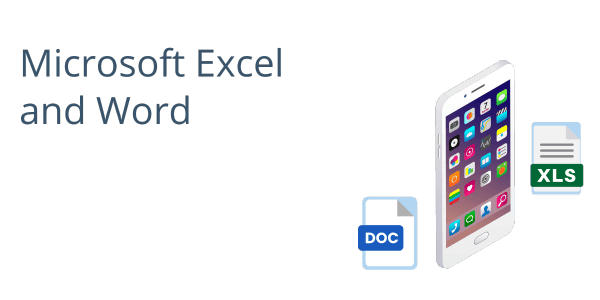 Microsoft Excel and Word
Microsoft Excel and Word Dropbox
Dropbox Which Mobile Document Sharing App is Right For You?
Which Mobile Document Sharing App is Right For You? Unmatched Performance and Reliability
Unmatched Performance and Reliability Scalability to Grow with Your Business
Scalability to Grow with Your Business Overcoming Business Challenges with Dedicated Hosting
Overcoming Business Challenges with Dedicated Hosting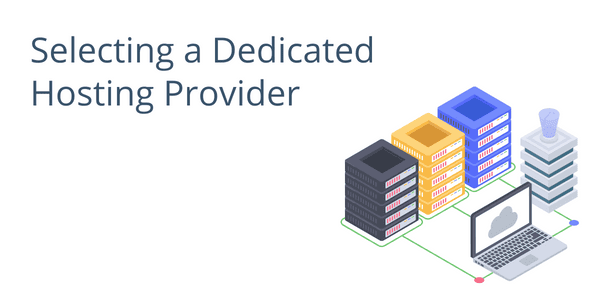 Selecting a Dedicated Hosting Provider
Selecting a Dedicated Hosting Provider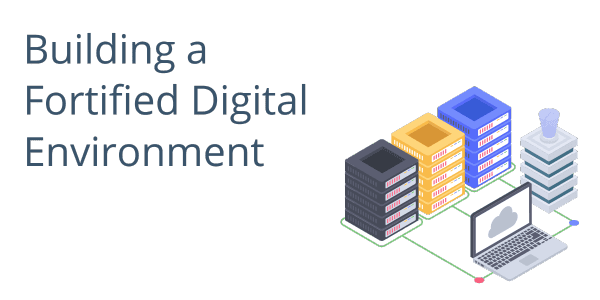 The Cornerstone of Modern Business: Enhanced Data Security
The Cornerstone of Modern Business: Enhanced Data Security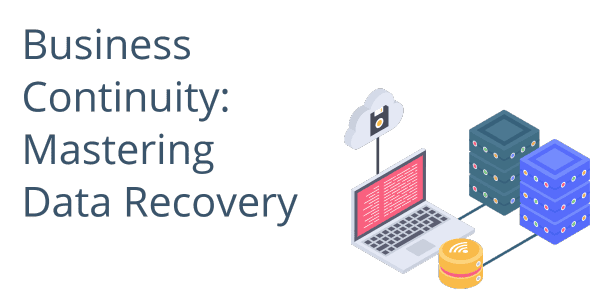 Business Continuity: Mastering Data Recovery
Business Continuity: Mastering Data Recovery Navigating the Cloud
Navigating the Cloud The Cloud as a Catalyst for Small Business Growth
The Cloud as a Catalyst for Small Business Growth