With the destabilizing effects of the pandemic last year, many organizations experienced the importance of software scalability firsthand. In this post we will look at what scalable software is, why it’s so important and how it works.
Defining Software Scalability
Software scalability is a measure of how easy it is to grow or shrink a piece of software. In many cases it refers to the software’s ability to handle increased workloads while adding users and removing them with minimal cost impact. Often software scalability also refers to the software’s ability to perform and support growing amounts of data.
Examples of Scaling Software
While software scalability is important to any business application, many Enterprise Resources Planning (ERP) solution providers differentiate themselves on scalability. This is because mission critical software like ERP that impacts compliance and other high-risk functions has traditionally been fairly rigid. Scaling software systems like this can be costly and time consuming.
A good example of user scalability is a seasonal business like retail that adds accounting temps during the holiday season to help with back office functions, and then let’s much of the staff go in mid January. Another example of software scalability is a growing business who’s accounting processes are growing exponentially. Being able to keep up with growth and contraction is what scalable software is all about.
Why Scaling Software is Important
Like we said above, for seasonal businesses, being able to scale up and down to meet seasonal demand changes is absolutely necessary. Plus, when software is too rigid, scaling can be costly. Now, here are two more reasons why software scalability is so important.
Performance and Data Security
Many entry-level accounting solutions like QuickBooks have set limits for some entry types. These may include a limit of 10,000 vendors, customers or payroll items. This is not very scalable. And more than that, functionality of the solution often deteriorates as business begins to approach these limits.
For mom-and-pop shops that plan to stay mom-and-pops, entry-level software is perfect. But for large companies and entrepreneurs with growth in mind, it’s a different story.
When entry-level software becomes overburdened it slows down, time-outs can become frequent and cause major headaches. These solutions also become more vulnerable to security threats as they age. Enterprises and small start-ups that plan to be big enterprises have to start out as a scalable, agile business so they can avoid these headaches in the future.
Seizing Opportunity
Zoom is a great example of this. There was some small “controversy” early on in the pandemic about how fast Zoom actually grew in early 2020, but it’s undeniable that they grew incredibly fast. They became the go-to video chat service in the U.S. during the technology’s biggest boom. While we want to be respectful of those who struggled or suffered as a result of the pandemic, one of the things Zoom did better than their competitors is scale their service offering and their business to support hundreds of thousands of users.
The point of the Zoom story is that scalability isn’t just about making room to grow, it’s about being able to seize opportunities when they come up. If your major business management systems aren’t scalable, you might miss critical opportunities. There is an interesting article on how Zoom scaled to meet the demand here.
Keys to Software Scalability
Software Selection and Infrastructure
As you can probably guess, hardware IT infrastructure is essential to software scalability to support larger databases and handle bigger workloads. It’s also important to select software for its scalability. For example:
How many users can you add?
Is it easy to add users?
How is it licensed (e.g. perpetual or subscription)?
What are its data limits?
What are its functionality limits?
Can functionality be expanded (e.g. app integrations)?
Integrations
The ability to integrate a variety of applications is key to expanding functionality of a piece of software. For example, a start-up company might begin with ERP and in their early days they are running their time & expense with the out-of-the-box functionality of the software. But as the business grows they may need more sophistication and automation to handle more employees. For these, the user company may integrate a purpose-built time & expense solution with the ERP to better support their rapidly growing staff.
Learn More: ERP Integration for More Powerful Apps
Cloud, SaaS and Hosting
It’s no secret that cloud computing has made software more agile. Cloud storage makes it easy to expand your datacenter. And these days, it’s pretty easy to get up and running on subscription based software or Software-as-a-Service (SaaS).
Cloud storage not only makes it possible to access data from anywhere, it makes it easier to store large amounts of data.
While SaaS software is used by nearly every business in the U.S. in some capacity, businesses may choose to purchase on-premise licenses for key solutions like financial software. Hosting these applications is a great option for this scenario. Businesses get the control of purchasing the software and the agility of cloud computing.
Learn More: What is a Hosted Application?
Conclusion
Software scalability is the ability to grow or shrink a piece of software to meet changing demands on a business. Software scalability is critical to support growth, but also to pivot during times of uncertainty and scale back operations as needed. Scaling software is a necessity for many seasonal industries. The keys to software scalability include hardware infrastructure, software selection and cloud accessibility.
[vc_row][vc_column width=’1/4′][/vc_column][vc_column width=’1/2′]
Simplify Your Path to Secure Cloud
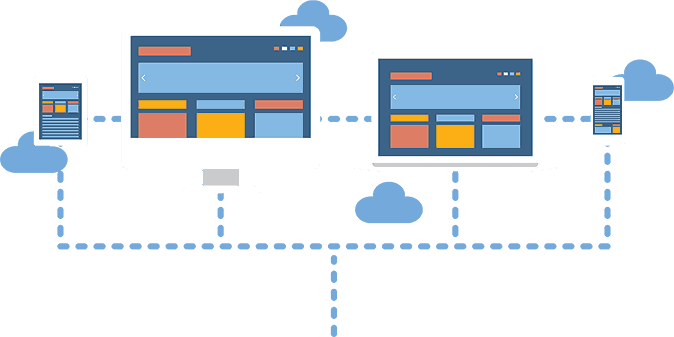
CyberlinkASP’s Virtual Desktop Hosting and Application Delivery Service provides secure, affordable, and scalable cloud hosting.
[/vc_column][vc_column width=’1/4′][/vc_column][/vc_row]
What Is a Hosted Application?What is a Hosted Application?
The definition of a hosted application is any software that is installed on a remote server which users can access and use through the internet by means of a recurring subscription service, usually through a third party hosting provider. A remote server infrastructure houses hosted applications and the hosting provider maintains the servers and ensures application uptime and security.
Related: Cloud Migration Strategy for a Seamless Transition
What Does Hosted Application Mean Compared to SaaS?
While there is a lot of grey area when it comes to cloud and IT definitions, Software-as-a-Service (SaaS) is generally understood as software that is designed for use in the cloud and provided by the vendor. On the other hand, a hosted application usually refers to a hard install on a remote server and is accessed via the internet.
In most cases, SaaS software remains on the vendor’s servers and is completely maintained and updated by the vendor. A common example of this today is Microsoft Office 365. In the traditional version of Office, users would install the software directly onto their desktop or onto a server they manage and maintain. With O365 this install doesn’t happen, rather the user pays a monthly fee and accesses their software over the internet by connecting to Microsoft’s servers.
A hosted application on the other hand, is more like a traditional software install, the difference being that the software is installed on a hosted services provider’s remote servers. In this case, the user owns the software license and essentially rents space on a third party’s servers and pays a monthly fee for maintenance.
Hosted Application Examples:
Any application can be hosted by a hosting services provider. Examples of the different types of hosting services include:
Managed hosting: with managed hosting, the hosting provider offers software maintenance, security and other robust services.
Dedicated hosting: the client leases an entire server to host its software. This is the most private and the most expensive hosting method
Shared Hosting: the client leases space on a server along with other clients, spreading the cost of maintenance across multiple clients. This option offers a good balance of cost-effectiveness and privacy and control.
Multi-tenant Hosting: This is a SaaS hosting method in which a single instance of software and database is used by multiple users with security and privacy walls in place. A good example of this is social media apps like Facebook.
[vc_row][vc_column width=’1/4′][/vc_column][vc_column width=’1/2′]
Simplify Your Path to Secure Cloud
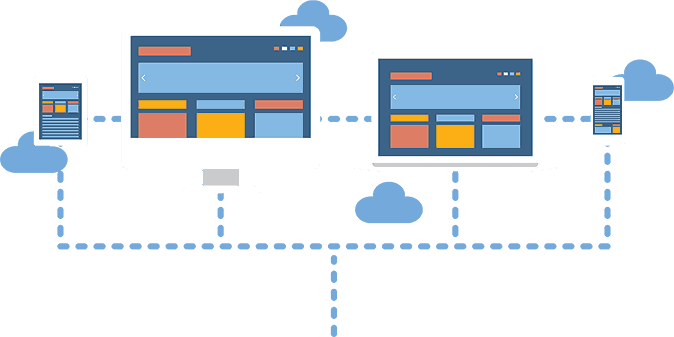
CyberlinkASP’s Virtual Desktop Hosting and Application Delivery Service provides secure, affordable, and scalable cloud hosting.
[/vc_column][vc_column width=’1/4′][/vc_column][/vc_row]
What is Hosted Services?
Hosted services refers to a variety of IT hosting functions including, infrastructure maintenance, data storage, application services, security, monitoring, email exchange, website hosting and more. Whether virtual desktop hosting, ecommerce marketplace hosting or anything in between, hosted services is a wide reaching umbrella term and different providers offer different levels of service.
Further Reading: The Difference Between Cloud Storage and Cloud Computing
Benefits of a Hosted Application
The first and most obvious benefit of a hosted application is that these applications are available globally via the internet, anytime and anywhere you have an internet application.
Reduced upfront costs is another benefit. In traditional IT infrastructure a business would have to shell out a lot of cash to build out servers to power its software. Paying a provider on a monthly subscription eliminates this capital expense.
Because the business isn’t building a server room, or multiple server rooms, they can also get their IT infrastructure up running more quickly.
The host has an easier time providing updates and maintaining the system than the user would on their servers and desktops on premise.
Hosted services providers tend to be 100% dedicated to security, generally offering higher levels of data security than can be achieved in house for most businesses. Safety precautions are taken to ensure a secure data exchange, including the use of firewalls, encryption, monitoring and other methods of security protection.
Is Application Hosting Right for Me?
A hosted application offers the convenience and productivity benefits of cloud accessibility while allowing a company to own its software and maintain control. Users can always move their applications from their hosted environment on premise, even after their software licenses have aged. Comparatively, true SaaS applications offer less control and become unavailable when you stop paying your subscription which can make transitioning to new platforms difficult.
Each method of going cloud offers benefits and in many cases a hybrid approach is used. Some larger, more critical applications like Enterprise Resource Planning are best served by dedicated hosting. Others, like creative marketing tools, may be best suited to a SaaS model. The choice will often depend on the security and controllability needs of the business.
You may also be interested in: Hybrid Cloud Hosting: How to Efficiently Move to the Cloud
ERP vs CRM: Understanding the DifferenceIf you’re reading this you’re probably an entrepreneur, a new business owner or maybe you heard about ERP and CRM software and you want to find out what the heck they actually are. In this post we start by giving you a fast, simple definition and then dive into each to help you understand the difference between ERP and CRM systems.
ERP vs CRM
The Difference Between ERP and CRM
ERP is Enterprise Resources Planning software and it’s basically accounting software that tracks and processes everything from inventory data to time and expense data, depending how it is customized. CRM is Customer Relationship Management software and it is a sales and marketing solution. Businesses use it to store customer/contact information, automate campaigns and connect with customers by phone, email, social, etc. It also tracks interactions and behavior.
It’s important to note that CRM is often integrated with ERP so, for example, salespeople have access to inventory data, while accounting departments receive real-time financial data from sales.
Now we are going to look a little deeper and find out how each of these important business process improvement solutions are used.
Related: ERP Integration: The Secret to More Powerful Apps
Functionality: ERP vs CRM
To help you get a better understanding of ERP and CRM systems, the best thing is to find out what each tool actually does. With that in mind, the table below shows the key features to expect in each and what functions they serve in the business.
ERP | CRM |
Common ERP Features
| Common CRM Features
|
Who Uses ERP?
| Who Uses CRM?
|
Benefits: ERP vs CRM
From the lists in the table above, you can probably see that ERP and CRM simplify many business functions. In general ERP and CRM systems both help a business reduce manual tasks, streamline processes and optimize performance to enhance the company’s bottom line. Now let’s take a look at how they do this.
ERP has far reaching benefits across departments. Benefits include better insight and more accurate data for reporting and forecasting. ERP can simplify complex accounting processes like year-end closings and improves a company’s ability to manage governance, risk and compliance.
According to a 2020 survey by Panorama Consulting, the following were the top areas of improvement experienced by ERP by users.
67% – reporting and visibility
65% – operational efficiency
62% – growth and competition
15% – updating technology
CRM can impact performance across the organization. It can help improve customer experience, streamline sales processes, drive customer engagement and improve efficiency across sales and marketing functions.
Email marketing delivers $36 in ROI for every $1 spent and 70% of companies plan to invest in email marketing in 2021, according to data from TrustRadius, a market watcher and product review site.
You may be interested in this article: ERP Inventory Management for Business Process Improvement
Which is Better ERP vs CRM
The truth is that any company with the business volume to support both ERP and CRM can benefit from combining the two. However some businesses have to choose their software implementations more carefully, and deciding whether to invest in ERP or CRM first is up to the business user to determine.
This choice will largely be based on the business industry and goals of the business. For example, a manufacturer with a handful of large B2B clients may prioritize an ERP system. A professional service firm with hundreds of clients and dozens of consultants on staff might choose to invest in a CRM first and opt for a lightweight accounting solution instead of ERP. Lastly, a fast growing retailer might find it hard to operate without both ERP and CRM.
Conclusion: Software Implementation
Whether you are just here out of curiosity or maybe you’ve engaged a software consultant and they said you need both CRM and ERP, you should now have a good idea of the difference between ERP and CRM systems. With cloud and application hosting services, it’s easier than ever to procure software and most of us want to know what we’re getting into before we have our first conversation. If you are here because you are interested in investing in new software, it’s important to know that software implementations like ERP and CRM are major initiatives, especially ERP.
You may benefit from reading this article, ERP Implementation: What it is and keys to success
ERP Inventory Management for Business Process ImprovementInventory management is one of the top 3 most important features to expect in an Enterprise Resource Planning (ERP) Software, according ERP Focus. This powerful tool impacts efficiency across a business, from sales, to back office accounting, to the warehouse floor. If you are new to ERP inventory management, this article will help you understand ERP stock software and how it works.
What is ERP Inventory Management?
ERP inventory management is a module within ERP software that provides real-time inventory data and streamlines inventory processes through automation. ERP is a type of software that helps businesses manage inventory, financials, planning, warehousing, logistics, operations and other critical functions.
“Many ERPs track the condition of those things too, recording factors such as temperature and humidity of the storage areas,” said the ERP Focus article. “Inventory includes the things ready for immediate sale and things that are still in production and will be ready for eventual sale and we call this category work in process. Another category is called raw materials and includes materials owned by the business that have yet to enter into any conversion processes.”
What does ERP Inventory Management Do?
Tracks and manages inventory
Integrates with purchase order and sales functions
Integrates with accounting, payroll, ecommerce, shipping and more
Manages storage and ERP stock transfers
Enables multi-channel order fulfillment and auto-fulfillment
Provides data insights and analytics
You may also be interested in ERP Integration: The Secret to More Powerful Apps
Benefits ERP Inventory Management
ERP inventor software can help minimize excess inventory, inventory shortages and dead stock while improving inventory turnover. Here’s how…
Data management and automation are necessary to keep pace in today’s business environment. ERP inventory management makes it easy to streamline inventory processes and gain deeper insight to drive strategic decision making. With the right ERP stock software, companies can more easily enable complex supply chains and inventory accounting models like “first in, first-out” and “Last in, First out”.
The top benefits of ERP inventory management include:
Inventory Tracking
Automation
Efficiency Gain
Lean Inventory
Reduce Costs
Related Reading: Keys to ERP Implementation Success
1. Inventory Tracking
ERP stock management software enables better inventory tracking. Since your ERP system can integrate with your other solutions like purchasing and ecommerce software across locations and departments, it is easy to maintain a single source of truth in real-time.
2. Automation
When they are new startups, manufacturers and other businesses may be able to get by with entry-level or homegrown inventory management systems, but as a business grows larger and more complex, more sophisticated integrations and automation become essential. ERP automation helps eliminate manual processes throughout the organization.
3. Efficiency Gain
With accurate, real-time data your accounting department will be empowered with renewed confidence. What’s more your warehouse team will spend less time hunting down missing inventory, while sales teams, field techs and decision makers will be truly informed to do their jobs better.
4. Lean Inventory
ERP inventory management helps businesses maintain lean inventory processes.With automation, integration and real time data, ERP stock management software sharpens processes like forecasting, restocking, and managing excess inventory.
5. ERP Reduces Costs
While the sticker price of ERP software can be high, it is a worthwhile investment. From avoiding inventory obsolescence and fulfilling orders with more efficiency, to reduced manual data entry and fewer errors, a scalable ERP stock management software is critical to maintaining inventory success and driving growth.
[vc_row][vc_column width=’1/4′][/vc_column][vc_column width=’1/2′]
Simplify Your Path to Secure Cloud
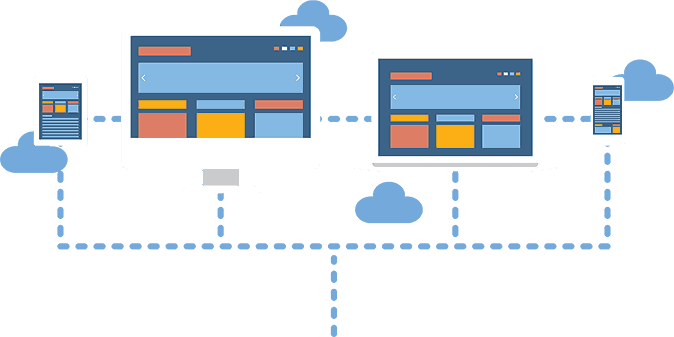
CyberlinkASP’s Virtual Desktop Hosting and Application Delivery Service provides secure, affordable, and scalable cloud hosting.
[/vc_column][vc_column width=’1/4′][/vc_column][/vc_row]
What Type Businesses Use ERP Inventory Management Systems
Though ERP was originally created for Manufacturing and Distribution businesses, almost any type of business can benefit from ERP stock management software.
The most common industries that use ERP for inventory include
Manufacturing
Wholesale and Distribution
Healthcare & Medical Supply
Construction & Contracting
Retail & Restaurant
Hospitality
Consumer Packaged Goods
If you are not sure if you need ERP, here are some questions to ask yourself:
Is this business growing or does it plan to expand the business?
Does the business require increasingly complex processes?
Is automation a growing necessity to handle growing data and workloads?
Does the business have too many errors or too much overstocking, understocking or missing inventory?
If you are answering yes to one or more of these questions, an ERP solution is probably right for your business.
Features of ERP Inventory Management
While there are many brands of ERP and each is its own flavor, there are a few standard features you can expect. These include…
Inventory management and tracking
Sales and purchase order management
Warehouse management and stock transfers
B2B eCommerce integration
Payment gateway integration
Dock-to-Stock tracking
Units-of-measure & conversion scalars
Material issuance controls
Lot and Serial Tracking
Consigned inventory management
Inventory controls and multi-location management
Material movement tracking and management
ERP Inventory Management in the Cloud
It is easier than ever to get ERP anywhere, anytime. Most ERP vendors are delivering their solutions as cloud-native Software-as-a-Service solutions now, but almost any ERP system can be hosted in a private cloud or through a managed service provider. All of these options provide remote access to ERP. Businesses will have to choose the model that best suits their needs.
Related: Managed Cloud Hosting… How It’s Good for Software Users and Providers
Microsoft Windows 11 Release Features for BusinessesNew features of Windows 11 for enterprise users, IT shops and developers.
In June Microsoft announced the upcoming release of Windows 11, promising a modernized and cleaner design with improved user experience and a focus on productivity and creativity. Based on the previews, the design very much resembles Mac OS and Chrome OS.
Microsoft Windows 11 Release Date: The Windows 11 release date is scheduled for October 2021, according to the June launch event (see the video below), but there are various ways to get a sneak peak like participating in preview builds as an insider for those with compatible systems.
Related reading: The Future of Microsoft Dynamics GP
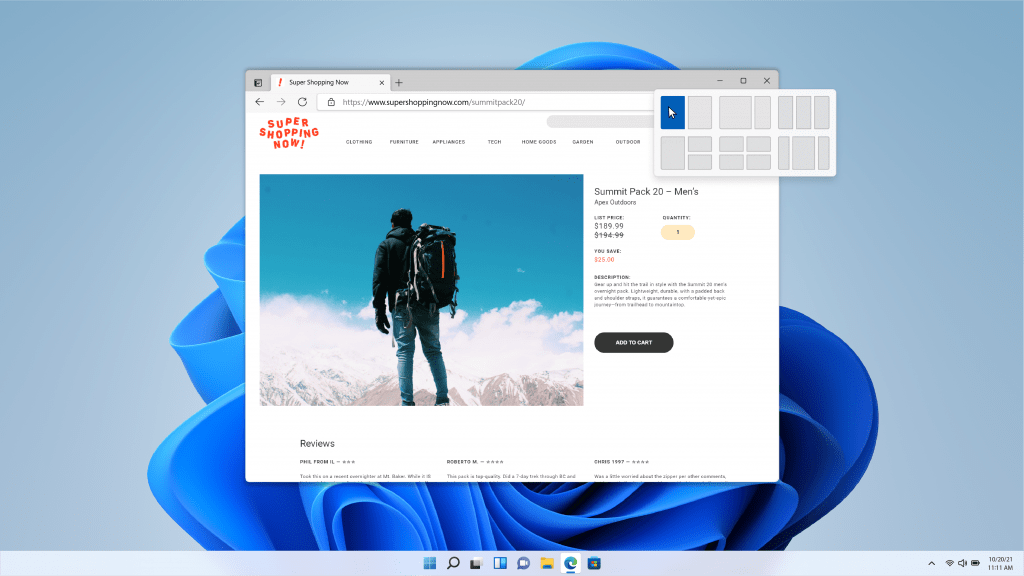
The Design of Windows 11 Closely Resembles Chrome and Mac OS (Image: Courtesy of Microsoft)
Microsoft Windows 11 Release Features
The new release is focused on user experience for touch, visualizations and simplified navigation. There have been major enhancements to touch, inking and voice operation. Here are the key features of Windows 11:
A simplified start menu that lines up in the middle of the screen similar to Mac OS. This can be reverted to the tried-and-true bottom-left start button for those who prefer the classic menu.
Touch enhancements like more space between the icons in the taskbar, adding bigger touch targets and subtle visual cues to make resizing and moving windows easier, as well as adding gestures.
Haptics enabled to make using e-pens more engaging and immersive with vibrations as users click through, edit or sketch.
Enhancements in voice typing for better voice recognition as well as improved intuition for syntax.
[vc_row][vc_column width=’1/4′][/vc_column][vc_column width=’1/2′]
Simplify Your Path to Secure Cloud
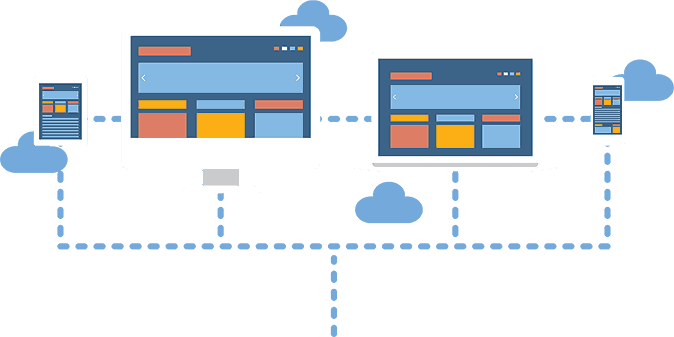
CyberlinkASP’s Virtual Desktop Hosting and Application Delivery Service provides secure, affordable, and scalable cloud hosting.
[/vc_column][vc_column width=’1/4′][/vc_column][/vc_row]
Windows 11 Release Features for Enterprises
Microsoft Windows 11 Pro is purportedly designed for hybrid work and is the most productive and secure version of Windows yet.
User Experience features: Simple, modern visuals, snap assist, personalized widgets
Collaborate: Deeper Microsoft Teams integration includes sharing, muting and unmuting right from the taskbar
Security: Protect data and secure access with a Zero Trust-ready operating system.
Freedom of choice: Highly customizable user experience to provide the right device for each employee for higher satisfaction and retention.
User Adoption: App compatibility and cloud management.
Features of Windows 11 for IT
Microsoft Windows 11 is built to be consistent and familiar to Windows 10. Microsoft says upgrading to Windows 11 will be like taking a Windows 10 update with familiar management experiences that IT teams are already used to using. The Windows 11 update for Business and Autopilot will be able to support the IT environment of tomorrow as businesses integrate Windows 11 into their architecture.
App Assure, is included to help enterprise customers with 150 or more users fix any app issues they might run into at no additional cost.
Features of Windows 11 for Developers
Microsoft says Windows 11 gives everyone open access to run a wider range of apps on Windows, so developers can build with greater flexibility. Microsoft says they are focused on five key areas of improvement for Windows 11 developers:
- The new Microsoft Store
Improvements in end-to-end Web development
New features coming for native Windows apps
The Fluent design system and WinUI
What’s new for game developers
Watch the Windows 11 Release Event:
Microsoft Windows 11 Hardware Requirements
The insider program for earlier previews of Windows 11 is only available to those with systems that support the new requirements. Key among the Microsoft Windows 11 Requirements is a necessary 64-bit processor. Here is the full list of Windows 11 hardware requirements:
Processor: 1 gigahertz (GHz) or faster with two or more cores on a compatible 64-bit processor or system on a chip (SoC).
RAM: 4 gigabytes (GB) or greater.
Storage: 64 GB* or greater available storage is required to install Windows 11.
Additional storage space might be required to download updates and enable specific features.
Graphics card: Compatible with DirectX 12 or later, with a WDDM 2.0 driver.
System firmware: UEFI, Secure Boot capable.
TPM: Trusted Platform Module (TPM) version 2.0.
Display: High definition (720p) display, 9″ or greater monitor, 8 bits per color channel.
Internet connection: Internet connectivity is necessary to perform updates, and to download and use some features.
Windows 11 Home edition requires an Internet connection and a Microsoft Account to complete device setup on first use.
Want better security in the cloud? CyberlinkASP can deliver a tailored cloud experience for your business.
NETWORK SECURITY AND MONITORING
Understanding Cloud Computing Data Security and ComplianceIn this post we will help you understand the risks and offer best practices for cloud computing data security.
Threats to cyber security are increasing and it has become a top priority for most businesses in the U.S. “The year 2020 broke all records when it came to data lost in breaches and sheer numbers of cyber-attacks on companies, government, and individualism” said a recent Forbes article.
Cloud Computing Data Security Definition
What is data security for cloud computing? Cloud security is simply the tools and practices used to protect cloud assets from cyber attacks, leakage, deletion or data-loss due to natural disasters. In most cases the term “cloud security” refers to protection against cyber attacks against cloud resources. Cloud security may include everything from firewalling, encryption, monitoring, user policies and back-ups and recovery.
Related: The Difference Between Cloud Computing and Cloud Storage

Common Challenges
Data loss or leakage is the top cloud computing data security concern in 2021 according to Statisa.com survey results. In fact, 64% of respondents identified data loss as a top concern. When securing internal cloud or acquiring cloud services, the challenges listed below should top your list of challenges to address.
1. Data Breaches
Companies that experience a data breach may face serious financial impacts as a result of breach. This can include everything from loss of customer trust and loss of intellectual property to decrease in market value, regulatory fines, legal or contractual liabilities and incident response expenses.
2. Configuration and Change Control
Misconfigured cloud security can result in errors, data loss and exposure to malware, breaches and more. Change control is also important to ensure a company doesn’t experience downtime or risk exposure to cyber threats during a transition to the cloud. It is critical to consider data continuity and other GRC best practices as a top priority when going cloud.
3. Cloud Security Architecture and Strategy
For an effective cloud migration strategy, businesses need cloud security architecture expertise and an upfront strategy. As businesses adopt SaaS and IaaS, it is critical to include an overarching security framework tailored to the cloud. It is not enough to simply port existing IT security controls to the cloud.
4. Identity, Credential, Access and Key Management
It probably comes as little surprise that cloud computing presents a considerably more challenging security job over traditional on premises technology, especially where identity and access management is concerned. Multi-factor authentication, monitoring and tracking are vital.
[vc_row][vc_column width=’1/4′][/vc_column][vc_column width=’1/2′]
Simplify Your Path to Secure Cloud
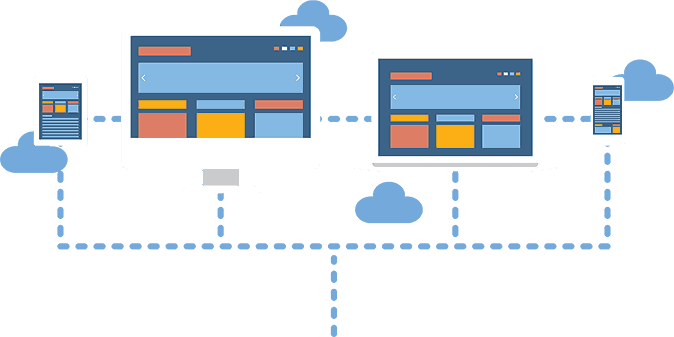
CyberlinkASP’s Virtual Desktop Hosting and Application Delivery Service provides secure, affordable, and scalable cloud hosting.
[/vc_column][vc_column width=’1/4′][/vc_column][/vc_row]
Cloud Computing Security Best Practices
The following cloud computing data security best practices will help you address the challenges above.
Plan and Policy
A robust cloud security strategy should include accountability and ownership concerning cloud security risks, compliance, identity controls, monitoring and audits.
Identity and Access Management and Privileged Access Management
Use holistic identity verification and authentication tools and processes to protect cloud hardware, software and data. Limit exposure by only exposing infrastructure to the internet where and when it is explicitly necessary and creating role-based access to different levels of your infrastructure.
Identify All Cloud Resources
With today’s easy access to requisition cloud tools, shadow IT and the like, there may be points of exposure unknown to your cloud security team. Discovering and grouping all existing tools being used is critical to bring them under the cloud security policy. It’s important to eliminate those solutions being used that don’t comply with policy.
Password Control
It should be common knowledge at this point that sharing passwords is a no-no, but it is up to IT security teams to assure that this policy is being strictly adhered to. Identify any credential management tools that users in the organization may use to confirm that these tools comply with security policy.
Vulnerability Monitoring
Regular scans and security audits should be performed to identify and patch potential vulnerabilities.
Encryption
There are a variety of encryption tools on the market. Be sure your cloud vendors and internal cloud are using solutions that adhere to the highest industry standards while data is both at rest and in transit.
Backup and Disaster Recovery
Be sure all of your cloud vendors, whether public shared or private dedicated, offer backup and disaster recovery policies that align with your policy and meet the highest industry standards.
Monitoring, Alerts, and Reporting
Network security and monitoring is critical to data security in the cloud. Your cloud vendors should offer 24-7 security monitoring and you should requisition security monitoring vendors and solutions to monitor your private cloud.
Ensure Data Availability
It may be obvious, so we will just mention this quickly–data availability is one of the key benefits of cloud. When choosing cloud providers, be certain they offer an uptime guarantee above 99% in their service level agreement. A rock solid backup and restore policy is also critical to data availability.
Data Integrity in the Cloud and How to Preserve It
Data integrity is among the most critical components of cloud data security. Lack of data integrity can lead to inaccurate forecasting, client data exposure, compliance problems and more. Preserving data integrity includes preventing fraudulent, malicious or simply unauthorized changes or deletion of a business’s data.
Compromised data integrity is often caused by human error, internal fraud, malicious attackers, faulty or compromised hardware, transfer errors or even cloud configuration problems.
You may also be interested in: Defining Cloud Governance
User access controls and traceability are critical to the audit process that help to ensure data integrity. Data integrity is yet another reason why access controls are so important to cloud data security including monitoring for failed login attempts and strict controls over who can modify and delete data.There are software solutions available to help preserve data integrity. These solutions include tools that work constantly to compare current data to the last known good data state. Inconsistencies are flagged by the solutions.

Data Confidentiality in the Cloud and How to Maintain It
Data privacy was identified by Statista as the second top priority concerning data security with 62% of respondents citing confidentiality as their chief concern.
Whether you are concerned with HIPAA, GDPR, ABA or other common data privacy compliance requirements, or you want to protect your company’s intellectual property, confidentiality is vital to continued success in the cloud.
Related Reading: The Importance of Law Firm Cyber Security
To maintain data integrity, you have to know your data and categorize so that you can prioritize it by sensitivity. Categorizing and classifying your data and knowing where it is stored will help you set appropriate security controls and set the right user controls.
Other basic protections like data masking and encryption are key to maintaining data confidentiality. According to Wikipedia, “Data masking or data obfuscation is the process of hiding original data with modified content The main reason for applying masking to a data field is to protect data that is classified as personally identifiable information, sensitive personal data, or commercially sensitive data.”
Conclusion:
Data security is a growing concern for all businesses. While cloud computing has been proven to be more secure in most cases than on premise systems, there are more attackers and more malicious software created all the time. When it comes to cloud data security, choosing a cloud services provider with a solid reputation and services like round-the-clock monitoring is the first step to assuring cloud data security.
Key concerns for internal cloud data security:
Plan and Policy
Identity and Access Management and Privileged Access Management
Identify and Categorize All Cloud Resources
Password Control
Even when you rely on cloud computing to maintain and share your data, it is important to understand your IT infrastructure and what it does. This helps you understand which elements you are responsible for versus what your ISP or other people/entities might be responsible for when it comes to your network.
IT Infrastructure Examples
Your company’s infrastructure is all of the elements that go into your network. There are essentially 3 pieces to IT infrastructures: infrastructure hardware, software and networking. There is some overlap for these infrastructure components, but his table shows a quick snapshot of typical examples for each. Keep reading to get an in depth look at what makes up your IT infrastructure hardware.
1. Hardware | 2. Software | 3. Networking |
|
|
|
Related Reading: The Role of Network Optimization for Improved Performance
Infrastructure Hardware
Hardware is just one IT infrastructure example and consists of any IT component you can touch. Therefore, while your software and networking are part of your infrastructure, they are not part of your infrastructure hardware because they are not physical components. Hardware includes but is not limited to the items listed below:
- Servers
- Mobile devices
- Hard drive
- Network cables
- Printer
- Storage devices
- Laptops
What Infrastructure Hardware Does
Hardware IT infrastructure does a number of things, including allowing you to connect to your network and have access to the outside world. It also stores your data, and allows you to recover and use your data. Any infrastructure that involves more than one computer or person should also provide a means by which to communicate with the people or devices involved in the network.
The responsibility for the maintenance of the IT infrastructure falls to the owner. For example, you might own your own server, but you might not own the router that allows your network to access the outside world and others in the network. That may belong to your ISP and be their responsibility.
Types of IT Infrastructure
Traditional Infrastructure
Traditional infrastructure includes all of your hardware infrastructure, software infrastructure and networking infrastructure that are owned, managed and maintained on-premise. Traditional infrastructure includes desktop computers and software installed locally on individual machines as well as on-premise servers.
Cloud Infrastructure
Cloud infrastructure includes both private internal cloud as well as infrastructure-as-a-service systems. It may also include cloud systems delivered via a managed hosting provider and software-as-a service.
Hyper-converged Infrastructure
Hyper-converged infrastructure is virtualization IT infrastructure. It is a software-based infrastructure that virtualizes the components of conventional hardware-based infrastructure.
Related Reading: VPN vs. VDI vs. RDS
Conclusion
IT Hardware Infrastructure is essentially any component in your overall IT infrastructure you can touch like servers, desktops and even smartphones. With the rise of cloud computing, the demand for in-house hardware infrastructure is shrinking as more data systems are being moved off-premises.
You can even use cloud computing in your infrastructure, provided you have access to it. Contact CyberlinkASP today to learn more about the details of your infrastructure and how to maintain it, as well as how to use the power of cloud computing to reduce the responsibility related to your on-premises IT infrastructure.
Are you ready to move more of your IT infrastructure off-premises to save money and improve mobility? CyberlinkASP has managed hosting services to deliver complex IT ecosystems in the cloud.
The Future of Microsoft Dynamics GP for Your Business
Microsoft Dynamics GP Roadmap Update: Dynamics GP isn’t going anywhere for at least 7 years. In this post we will break down the support lifecycle for Dynamics GP and help understand why you should keep using GP, who should keep using GP and how to bring your current system up to date.
Long story short—you’ve been using Microsoft Dynamics GP and you aren’t ready to switch. So what does the future of Dynamics GP look like? According to a 2021 Microsoft Dynamics GP product roadmap released by Microsoft on July 8, the GP lifecycle extends beyond 2028. Here’s what you need to know…
Is Microsoft Dynamics GP Being Discontinued?
No. GP is sticking around for a while. As you can see from the Dynamics GP product roadmap release by Microsoft, users can expect support for the product well into the future.
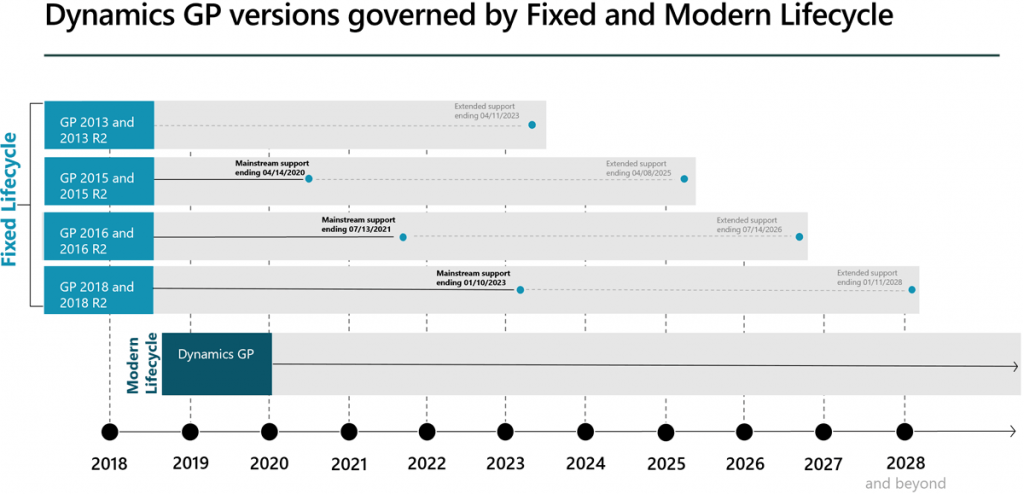
What is Microsoft Dynamics GP Modern Lifecycle?
In October of 2019, Microsoft switched GP to its Modern Lifecycle Policy. The Dynamics GP modern lifecycle policy means continuous support for GP users including fixes, features updates and tax updates. Updates are issued three times a year and users need only take one update per year to stay current. The continuous modern lifecycle essentially eliminates the version year from the product, as opposed to the fixed lifecycle model of previous versions. Under the fixed lifecycle of previous versions, product support has a shelf life.
If you are on a previous version, this table shows when support will end for your version.
Product | Mainstream Support | Extended Support |
GP 2013 & GP 2013 R2 | Ended April 4, 2018 | Ends April 11, 2023 |
GP 2015 & GP 2015 R2 | Ended April 14, 2020 | Ends April 8, 2025 |
GP 2016 & GP 2016 R2 | Ended July 13, 2021 | Ends July 14, 2026 |
GP 2018 & GP 2018 R2 | Ends January 10, 2023 | Ends January 11, 2028 |
How to Get Updated
If you are on one of the versions above and you don’t want to wait until support ends to bring your system up to date, you can go to the Microsoft Dynamics GP product download site.
However, this is a complex process–we can help. CyberlinkASP can help you move your current Dynamics GP system to a hosted cloud environment and install updates in the process to bring your GP solution into the future. If you have a Dynamics GP VAR partner we can work with them to ensure your system gets updated with your customizations and configurations.
Installing updates or fixes for Dynamics GP 2018 will bring you up to the GP 18.2 version which activates the Modern Lifecycle Policy.
Related Reading: Cloud Migration Strategy for a Seamless Transition
Should I keep Using Microsoft Dynamics GP?
Microsoft released Dynamics 365 Business Central a couple of years ago and since then, the Dynamics GP community has been wondering about the future of their solution. Dynamics 365 is the all-cloud version of Microsoft’s enterprise resource planning solution for mid-market companies. While Microsoft is all-in on cloud, the future of Dynamics GP remains bright. As you can see above under the Modern Lifecycle, support for GP, including updates and fixes, will continue with three updates per year for many years.
“…the future of Dynamics GP remains bright”
This is good news for GP users and resellers as there are a lot of good reasons to keep using GP.
Why Keep Using GP?
- New software implementations are costly and strenuous for businesses, especially major accounting software.
- Adoption of new solutions is slow and training is costly. Considering the strain already on most SMBs due to COVID-19, now might not be the best time to switch to brand-new mission critical solutions.
- Many of your key integrations and customizations aren’t available for Business Central so you may be losing functionality or having to research and choose new add-on software like Time and Expense, Tax Automation and eCommerce solutions.
- As Microsoft continues to invest in its migration tools, the transition will likely become smoother years down the road. And your needs might change between now and then.
- Dynamics GP remains one of the most scalable and effective accounting solutions for growing businesses. Few solutions in its class can offer the same level of functionality, insights, reliability and audit-readiness.
Who Should Keep Using GP?
- Businesses who plan to sell in the next few years. As you plan the sale of your business, you will need to get your reporting and accounting practices in order. You want to focus on getting ready to sell for the highest price possible. You don’t want to focus on making any drastic changes to your accounting management if you don’t have to. And your potential buyer will likely work to transition your data into whatever their systems are anyway.
- Businesses with heavy regulatory requirements. If you are in a highly regulated industry or you are a publicly traded company, you likely need more control over governance, risk management and compliance than a cloud-native solution can provide.
- Businesses who plan to go public soon. No need for added strain during an already stressful time, and GP is better equipped to help you get your GRC practices ready for when you hit the public market.
- Businesses with deep customization and a lot of complex integrations. As we said above. You probably won’t be able to keep these if you migrate to a new cloud solution.
- Businesses who recently paid for upgrades, maintenance or new user licenses. This can all be costly and you don’t want to have to eat that cost in order to transition to the cloud.
How To Stay On GP And Go Cloud
So, you’ve been using GP successfully and for any of the reasons above, you want to keep using it. You can still go cloud with little strain to the businesses by working with a managed cloud hosting provider. The right private hosting provider can help you move to the cloud and keep your current Microsoft Dynamics GP system. Learn more about Managed Hosting Providers and How they Work.
Why go cloud through a private hosting provider:
- Updates and maintenance managed for you
- Keep your custom configurations
- Keep your current integrations
- Get updates and patches (No Lapsed Maintenance Fees)
- Get services and architecture tailored to your needs
- Maintain control to meet your GRC requirements
- Improve security
“it might be a better choice to invest in modernizing your current system by going cloud through a managed hosting provider”
Rather than investing your IT budget into a new accounting software implementation, it might be a better choice to invest in modernizing your current system by going cloud through a managed hosting provider. The future of Dynamics GP is solid. The software isn’t going anywhere and you can bring your current Dynamics GP into the future by going cloud with hosted Dynamics GP.
Ready to learn more about cloud for Dynamics GP? Check out CyberlinkASP’s Pricing!
ERP Implementation: What it is and keys to success
Find out what’s involved in ERP implementations and how to avoid ERP failure.
What is ERP Implementation?
Enterprise Resource Planning (ERP) is a software businesses use to manage accounting, goods and services procurement, project management, risk management & compliance, and supply chain processes.
ERP implementation is the installation of ERP software across the business. ERP system implementation is a complex process that includes configuring, customizing and integrating the software with other business systems. It also includes onboarding and training users.
Because ERP implementations are expensive, complex and require specialized knowledge, an ERP consultant or consulting firm is generally hired by the user business to ensure the success of the project.
No two ERP implementations are the same as they require customizations to meet the specific demands of the user’s industry, niche market, existing IT infrastructure and proprietary processes.
ERP Implementation Steps
There is no standardized process or steps set in stone for ERP implementation. However, there are common steps that most businesses are likely to take.
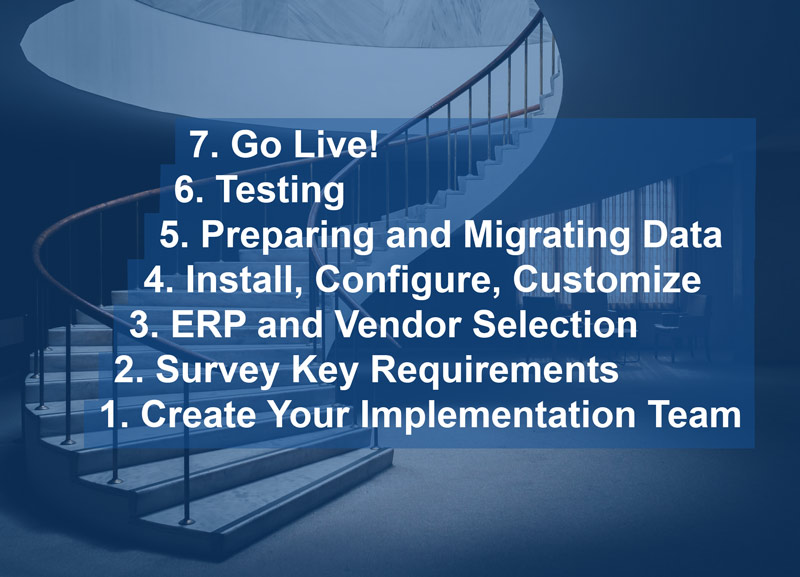
1. Create Your Implementation Team
Because ERP is used across multiple departments, businesses often build cross-functional teams to be involved throughout the implementation process to assure needs are met and specific department pain points are addressed.
2. Survey
Once a project team is chosen, they will meet to identify specific problems the solution will solve and to list goals and objectives of the project. In this step teams will discuss the analytics, functions and processes that are most important to organizational success.
3. ERP and Vendor Selection
Once the project team is aligned on the goals and priorities for the ERP implementation they will begin to shop for software that best suits their needs. This may include shortlisting several ERP packages that will then be tested through product demos and trials. Things to consider in this step include:
- Pricing and budget
- How the solution fits existing processes
- How the solution can improve processes
- Scalability of the solution
- Consultant’s implementation methodology
- Consultant’s training process
- Consultant’s post-implementation services
4. Install, Configure, Customize
Once a business has chosen the software they need, they will install on their servers (unless they have selected a SaaS solution). Then it is time to configure and customize the solution to meet their specific needs.
Learn more about ERP Integration with role specific and industry specific functionality
5. Preparing and Migrating Data
Before beginning an implementation a business will want to clean up its existing data for migration into the new system. This can be a tedious and detailed process and requires a data migration strategy up front. It is completed by removing any unnecessary data, establishing standard naming conventions and formatting data to fit the database format of the new software. Once data is ready, it will be loaded into the software.
6. Testing
Once the system has been installed and the data is migrated, organizations will go through a rigorous testing phase to assure all the data points line up properly, workflows are running and integrations are working.
7. Go Live!
When a business has thoroughly tested the system to make sure interfaces, workflows, reporting and accounting transactions are functioning properly it is time to go live. Some businesses roll out the software in a phased approach, with departments onboarding to the system one at a time or piece-by-piece. In most cases, businesses will maintain their legacy systems for a fairly long period of time as a safety net to assure the new system is getting the job done.
Training & Support
While training on the software may begin earlier in the process, it is ongoing as the wider organization begins to adopt the solution. Businesses should also expect ongoing hiccups and problems that may require support of their consultant or software service provider. Additionally, upgrades, updates, patches and fixes are usually an ongoing requirement post implementation.
Common Mistakes to Avoid During ERP Implementations
We rarely hear stories about successful ERP implementations because they go live and that’s the end of the story. But there are countless horror stories about ERP implementation failures. Here are some of the common mistakes that can end in disaster, but they can also be avoided.
Unnecessarily Buying a Whole New System
Businesses often become disenchanted with their current systems and decide it’s time to invest in a brand-new ERP system. However, often the pain points can be addressed with software updates, new configurations, new integrations or even cloud migration.
While new ERP systems are often SaaS native solutions and cloud-ready, a business doesn’t need to risk investing time and money into implementing a new solution to increase mobility and agility of their current software. The right hosting provider can migrate aging ERP to the cloud.
Learn more about Cloud Migration for ERP and other business systems
Misgauging Success
With any big, cross-functional implementation like ERP implementations, there are different ideas about what is and isn’t priority. Often there are competing objectives from one department to another. This is why steps one and two above are so important.
Having clearly mapped out goals, benchmarks, timetables, budgets and scope before beginning the implementation will help align the company on a unified set of success metrics.
Lack of Planning
ERP implementations require high-level strategy, meticulous planning and a change management gameplan. This will help ensure the technical side of the project is successful along with the human side, which includes wide adoption of the new system.
Lack of Resources and Commitment
This goes back to proper planning and building a solid project team. Assigning the right resources to the job and ensuring the team is invested in the success of the project is critical to see it is carried out properly.
Over-customization
Again with myriad and often competing goals across departments, customization requests can often get out of control and create scope and budget creep that leads the entire project right off a cliff. A consultant isn’t always going to caution against customizations so project governance planning and scoping ahead of time is critical. The customizability of ERP is part of what makes the software so powerful, but it is important to minimize customizations, especially in early phases. A business can always build new customizations and add integrations after the initial success of the project.
ERP Implementation Best Practices
Here are few questions a business should ask itself to ensure they are sticking to best practices during ERP implementations:
- Do we really need a whole new ERP system?
- Do we really need a new ERP vendor?
- How will the new software actually improve business processes?
- What are criteria for success organizationally?
- What are criteria for success within each department?
- What do we want to achieve and what can we realistically expect to achieve?
- Who is the best ERP vendor for the industry niche and market of the business?
- Do we hire an independent ERP consultant?
Costs of ERP implementations
How much does an ERP system implementation cost? There is no set cost metric for ERP implementations. The cost will depend on licensing model (subscription or upfront purchase), number of users, customization requirements, service fees of vendors and consultants and the varying costs from one ERP product to another. Accurately scoping the project is critical to getting an accurate cost estimate. Of course cost is an important metric, but it is also important to consider return on investment and estimated time to value.
Need help selecting an ERP vendor or consultant? CyberlinkASP has partnerships with dozens of vendors, consultants and independent software vendors. We can help put you in touch with the right implementation provider.
4 Good 4th of July Reads for Techies | Article RoundupTech Tips, Fireworks Photos, Gear, Fun Facts.
Fourth of July weekend is here and summer is in full swing. Workers are headed back to the office and businesses are ready for a return to growth after a long and difficult 15+ months. It is more important than ever to relax and rejuvenate this weekend because in the second half of 2021 we are all focusing on recovering from quarantine and driving business growth.
To help you make the most out of your weekend we put together four articles, including: July 4th tech tips, how to take better fireworks photos, holiday tech gear and fun facts about the history of Fourth of July. With that here are…
4 Good Reads for 4th of July Tech
6 July 4th Tech Tips (GeekWire)
Whatever your plans for the Fourth, these hacks should make it easier to get to your destination faster, enjoy yourself while you’re there, and keep the party going.
6 Tips for Better Fireworks Photos (TIME)
Firework photography is like the fish that got away. Here’s how to take great fireworks photos with just your smartphone.
5 Ways Gear Can Make this 4th of July Easier (SlashGear)
Before you head out to a fireworks show, be sure to check out some cool gear and tech that will make your holiday easy and fun.
18 Fun Facts About 4th of July (Grateful)
You only need to remember one of these fun facts to start a conversation at your July 4th barbecue.
Are you looking to go cloud and drive growth in 2021?
CyberlinkASP can make it easier.
ERP Integration: A Seriously Powerful Way to Improve PerformanceHow ERP system integration streamlines, increases visibility, drives revenue and reduces overhead.
ERP Integration is the process of connecting your back-office software, line of business apps, customer relationship management and other software tools to your Enterprise Resource Planning (ERP) solution. ERP integration removes or reduces the need to export and import spreadsheets from one system to another. An integrated ERP system allows a business to automatically share data across solutions to reduce manual data entry, improve data insights and enable a unified “truth” in a single system. With real-time data updates, ERP integration allows financial teams to gain the most accurate and complete view of their financial performance.
Why is ERP Integration Important?
ERP software is a powerful accounting solution; however, it lacks out-of-the-box functionality for many tasks that are essential to most businesses. Integrating applications such as time and expense management allows users to expand the functionality of their accounting system.
Like we said above, ERP system integration enables greater visibility and streamlines processes by reducing manual labor. As accounting departments are more focused on strategy than ever, a holistic approach to corporate finances is increasingly important. A unified view of data across the organization is key to this mission.
Related: Network Optimization: The Secret to Faster Cloud Apps
How ERP Integration Drives Revenue
An ERP system integration unifies data across solutions and departments. With a more 360-degree view of the business all from one application, financial leaders are better equipped to make strategic decisions based on real-time data insights. With this powerful tool it is easier for them to drive revenue through strategic planning. And since accounting teams spend less time on manual tasks, they have more time to focus of forecasting and planning, which brings us to out next point…
How ERP Integration Reduces Overhead
With less data entry, there are fewer errors. In accounting, even small errors can be costly. What’s more, financial teams spend less time tracking down information. This can significantly decrease the amount of time spent on getting the data into the system and therefore reduces overhead associated with data management and data entry.
How ERP Integration Improves Compliance
With fewer errors and better traceability, ERP system integration helps improve a company’s ability to comply with mounting regulations. Data continuity and accountability are also improved which is critical to compliance. Lastly, ERP integration improves reporting capabilities so you can streamline your various financial audit requirements.
Examples of Solutions Commonly Integrated with ERP
While the different types of software that can be integrated into ERP solutions are theoretically innumerable, there are few common uses for ERP integration. These solutions Include:
- Customer Relationship Management
- Ecommerce
- Tax Automation
- Billing Automation
- Payables Automation
- Business Intelligence
- Time & Expense Management
- Customer Portals
- Project Management
Further Reading: ERP Hosting Services: What and Why?
Depending on the application you are trying to integrate into an ERP solution, there are different methods of integration. Some applications are purpose-built for direct integration with a specific ERP solution such as QuickBooks, Sage, Microsoft Dynamics, Syspro, Epicor and more. Some require a third-party integration management software. Let’s take a closer look at some of the different ERP integration methods.
ERP Integration Solutions
For many businesses there is no simple way to answer which method of ERP system integration is the best option. As most businesses have a hybrid cloud and on-premise IT ecosystem, they will probably use various methods of integration to connect their applications. Let’s take a look at a few of the possibilities.
Point-to-Point Integrations
Point-to-point integrations are pretty much what it sounds like: connecting one specific solution to another. In the case of ERP integrations, this would include integrating a payroll solution with ERP. The limitation of point-to-point integration is that data only travels from point A to point B. If you want to then integrate the payroll solution with ERP and a tax automation software, another integration is required. Now imagine doing that multiple times for multiple solutions and you will see how this method can quickly become an overly complex and difficult to mange.
Custom Integration Solutions
Again, custom integration solutions are pretty much what they sound like. A business develops its own adaptor software to integrate various solutions. Custom integrations are a good option for businesses with a large IT development budget as they can be tailored with custom workflows and updated to meet changing needs. The limitation is that keeping them working long term may be a challenge as a business grows and more SaaS solutions are added to the overall IT infrastructure.
Enterprise Service Bus (ESB)
An enterprise service bus is primarily an on-premise architecture solution. The service bus works as a centralized solution where multiple apps can be webbed together for a broader integration approach over point-to-point integration. Data comes into the bus in a specified file format—XML being the most common. This requires data from your payroll software, for example, to be translated into XML and then translated out to fit your ERP system. ESBs are a fairly complex approach and integration for SaaS solutions may be difficult or impossible.
Integration Platform as a Service (iPaaS)
This is a cloud-based method of software integration in which a company outsources it’s complex integration to a provider. With iPaaS, users are able to develop custom integration flows that connect applications in the cloud or on-premises and then deploy the integration, often without requiring any hardware or middleware such as Integration Manager.
Conclusion
ERP integration is key to getting the most out of your financial software and your associated apps. While there are many types of integration and many ERP integration solutions, there is not a single right way to perform an ERP system integration. In most cases, a complex IT infrastructure requires a complex approach to integration. Therefore, businesses must assess their broader integration needs and take a holistic approach. With hybrid and multi-cloud scenarios, multiple methods of integration will likely be used across applications.
The Role of Network Optimization in Optimal App PerformanceWe’ve all heard the myriad ways cloud computing has improved mobility and increased accessibility to new business software. Businesses are now able to work from anywhere and from any device, but performance of applications delivered over the cloud is only as good as the performance of a business’s internal network. This is where network optimization tools come in.
“Whether your strategy is hybrid, multi-cloud or all cloud, success always depends on one thing—the ability of your network to keep pace”

“Today’s organizations are increasingly motivated to reassess their current network infrastructure,” said Citrix in a 2020 ebook. “Whether your strategy is hybrid, multi-cloud or all cloud, success always depends on one thing—the ability of your network to keep pace with your digital transformation.”
About 72% of cloud users have a mix of on-premises and off-premises clouds, according to Citrix. But only 24% say their network performance can meet the needs of their hybrid-cloud app delivery.
Related reading: Hybrid Cloud Hosting: Hybrid Cloud Just Got Easier
In this post we will discuss how optimizing network performance is key to getting the highest ROI possible out of your cloud applications. But first let’s start with a simple definition.
What is Network Optimization?
Networking optimization is an information technology process aimed at improving the performance of a business’s networking technology and remote connectivity. There are a variety of network optimization tools and best practices used to identify bottlenecks, monitor and boost performance. These techniques may include global load balancing, minimizing latency, tracking packet loss, network security monitoring and bandwidth management.
Why is Network Optimization Important

As internal IT shops adopt multi-cloud and hybrid approaches to deliver applications to their business, the need for networking optimization becomes critical. In fact, 40% of IT leaders say their network only satisfies some of their needs, according to Citrix. Networking optimization is critical for improved performance and security of a cloud environment.
Network Optimization Benefits
The benefits of optimizing network performance include:
- Reduced IT costs with increased efficiency
- Generate revenue by improving team performance
- Generate revenue by improving performance of your customer facing technology
- Reduce application downtime
- Ensure smooth delivery to remote employees on various devices
- Improve visibility into application performance with real-time reporting
- Enhance IT’s ability to predict how infrastructure and software changes will impact networks
A cloud enablement strategy can help optimize performance of your apps. Cloud Enablement: What It Is And How To Get Started
How to Measure Network Performance
With the complexity of modern IT infrastructure environments, measuring network performance is its own challenge and often requires a holistic approach. This means taking a measure of your entire network from internal devices, routers and WANs or SD-WANs, to processes, applications, websites, and more. A business will likely monitor a combination of the metrics below to measure and optimize performance:
5 Key Metrics for Improving Network Performance
- Network Availability: This refers to the percentage of a given time frame in which all of a business’s network resources were available. Generally, the standard goal is 99.9999999% uptime.
- Network Traffic: By measuring inbound and outbound patterns of bandwidth traffic administrators can quickly determine how much of their available bandwidth is being used, which workloads are using the most bandwidth and more. This allows them to make informed changes to increase performance.
- Network Latency: Latency is an accurate way to measure network speed. It refers to the amount of delay that occurs as data is sent over the network. For example, the amount of time between when one person clicks send on an email and when it lands in the recipient’s inbox.
- Network Jitter: Network jitter is simply inconsistency in a data stream causing some data packets to be delivered more slowly than others. This results in poor user experience especially when video conferencing and similar streaming user scenarios.
- Network Service Delivery: This refers to all the processes and tasks performed by IT teams in order to enable users and devices to access a business’s computer network. This commonly includes provisioning network connections and resources, providing project support, configuring platforms, ensuring quality of service, managing network security and handling network troubleshooting. Measuring IT service levels to the organization is critical to improving and optimizing user experience.
What Affects Network Performance
There are a few common causes behind poor network performance. When monitoring for network performance optimization, IT administrators will keep an eye out for the following:
- Aging or malfunctioning hardware including routers, cables, modems etc.
- Inadequate hardware, server space etc.
- Weak network security
- Users and devices draining bandwidth
- Malware
- Clunky applications that suck up too much bandwidth
- High usage of video streaming and other high-bandwidth activities
- Imperfect design or architecture
Network Optimization Tools
There are solution and service providers to help implement networking optimization initiatives. Some of the common tools and techniques used include:
- Traffic shaping
- Load balancing
- Tracking packet loss
- Data Compression
- Bandwidth management
- Elimination of redundant data
- Data caching
- Data protocol streamlining
- Buffer tuning
What’s Driving the Network Optimization Trend?

As we said in the intro to this post, rapid adoption of cloud computing and growth of remote work have led to increasingly complex IT ecosystems and greater strain on business networks. In fact, 82% of IT leaders feel hindered by network complexity, according to Citrix. Along with increased complexity, the amount of data being generated has increased exponentially and bandwidth usage is growing at an increasing rate. To meet these new demands, network optimization has become a top priority.
Top 5 Demands On IT Shops Around Cloud App Delivery
According to Citrix these are the top demands organizations are putting on their IT departments for cloud app performance.
- Increased Security 80%
- Improved Reliability 58%
- Enhanced Visibility 44%
- Simplified Management 42%
- Consistent Policy and Control 41%
Related Reading: The Difference Between Cloud Computing and Cloud Storage
Final Takeaway
The race to improve operational performance and keep a competitive advantage is increasingly reliant on cloud applications and data. Data storage and bandwidth are ongoing challenges that IT shops have to meet. Network optimization is therefore an ongoing process to maximize the efficiency of a business’s network. As we said at the start of this post, performance of cloud technology is only as good as the performance of a business’s internal network.
An application hosting provider can help free up space and bandwidth on your internal network. Find out how:
