It’s hard to imagine that we’re heading into Covid: Year Three. If nothing else, the pandemic has taught us that changes that seemed impossible in January can be rolled out and operating by April.
And there are no signs that rapid-fire workplace changes are slowing down any time soon. As we look forward to 2022, let’s look at some of the tech trends we think will have a big impact across the industries we serve.
In fact, to get and stay competitive and attract and retain the best quality employees, tech solutions may be the key to winning at work in the coming year.
Hybrid Work is Here to Stay
 If your staff was working from home only as a pandemic induced default, it might be time to consider how to make hybrid working work for you and your employees long term. Today’s workforce has quickly come to value the flexibility and potential upside of working from home.
If your staff was working from home only as a pandemic induced default, it might be time to consider how to make hybrid working work for you and your employees long term. Today’s workforce has quickly come to value the flexibility and potential upside of working from home.
With affordable virtual desktops that make mobile devices a mirror of the traditional cubicle computer, you can give all the members of your organization the work from home option while maintaining necessary compliance and privacy your industry requires.
Strong organizations will watch out for potential siloing of team members. To offset the downsides of remote work, have a plan to maximize collaboration and use in-person togetherness advantageously.
Data and the Distributed Workplace
When you can’t pop down the hall to check what’s going on in accounting, the C suite and other members of management will be relying on data to drive decisions more than ever before. Decision making can’t be stopped or slowed if you want to stay a step ahead of your competition.
 Your data needs to be accessible, accurate, and well-protected. The right data management system means you have mission critical information at your fingertips even if the employee who is working on it is across the hall or across town.
Your data needs to be accessible, accurate, and well-protected. The right data management system means you have mission critical information at your fingertips even if the employee who is working on it is across the hall or across town.
Offload Your Technology Infrastructure
There was a time when it made sense to manage your technology infrastructure completely in-house, but cloud-based services for specific industries give companies greater flexibility to focus capital investment on differentiation rather than basic or core functionality.
 The fewer aspects of your tech infrastructure that you retain in-house means fewer systems you have to upgrade and manage day-to-day. Discover how modern cloud solutions can handle the primary functions of your business while allowing you to use your existing custom code to keep your competitive edge.
The fewer aspects of your tech infrastructure that you retain in-house means fewer systems you have to upgrade and manage day-to-day. Discover how modern cloud solutions can handle the primary functions of your business while allowing you to use your existing custom code to keep your competitive edge.
Bringing on a smart cloud vendor will help you sidestep the stress of legacy app updates and minimize the downtime that typically comes with any system modernization efforts. Get agile and stay agile by leaning into the cost-effective opportunities of resource sharing cloud-based service solutions.
Cloud based solutions are especially beneficial for small to midsize healthcare, legal, and financial businesses. Not only do you shift and reduce costs related to IT, but you also get up-to-the minute compliance and audit trails that protect and preserve precious data without having to worry about patches, backups, and data recovery.
A Minute About the Metaverse
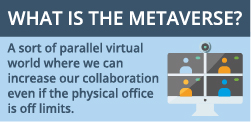 There’s been a lot of buzz about the Metaverse — a sort of parallel virtual world where we can increase our collaboration even if the physical office is off limits. With all the on-going struggles to just get Zoom meeting etiquette dialed in, it’s hard to imagine a workplace full of productive avatars going about their day together.
There’s been a lot of buzz about the Metaverse — a sort of parallel virtual world where we can increase our collaboration even if the physical office is off limits. With all the on-going struggles to just get Zoom meeting etiquette dialed in, it’s hard to imagine a workplace full of productive avatars going about their day together.
It will be interesting to see whether the generation that has communicated in Minecraft and other virtual worlds decides to take it to the workplace. The thing about new technology (even if it really isn’t all that new) is to see if this time is when it finally takes off…or has to wait for another perfect opportunity to cycle through.
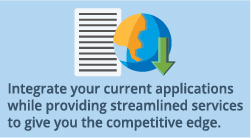
Developing Your 2022 Strategy
Ready to see where virtual desktops, data management, and cloud solutions could take your business? Let’s put together a strategy for your success in 2022. We can deliver a personalized demo to show you exactly how we can integrate your current applications while providing streamlined services to give you the competitive edge.
Law Firm Management 101: An End-to-End Guide for 2022With the hybrid workforce showing no signs of slowing down, many law firms are facing new law firm management challenges, especially when it comes to handling IT issues and developing trusted vendor relationships.
Your law firm’s management needs will vary depending on your location as well as the size of your organization.
Start with a Plan
Every practice — even a solo attorney — needs a business plan to be successful. A law firm business plan is the foundation of your business development goals. This document should address everything from your financial strategy and compensation plan to your preferred methods for marketing your practice.
Your law firm business plan will also help you establish budgets for business essentials like practice management software as well as needed compliance and security programs.
Create Policies and Procedures for Clear Communication
Your firm’s policies and procedures will likely be a living document where things are updated as conditions change. When everyone at the firm is on the same page, work days are more predictable and everyone is more efficient and productive. Your policies and procedures should cover every member of the staff from the receptionist to the senior attorneys.
If you aren’t sure exactly how things work in a certain aspect of your firm, don’t be afraid to ask an expert. Your experience as a managing partner may be different than an associate or a paralegal. By asking questions, you may uncover places where billable hours are hiding and improve productivity.
Another opportunity to improve your legal practice management is to have a trusted vendor partner assist you with creating and implementing security and compliance procedures. An expert in law office technology can suggest products that will safeguard client data, help streamline staff and attorney collaboration using smart document management tools, and even provide virtual desktop applications that make switching between home and office feel effortless.
You may want the input of a cybersecurity and cloud computing specialist when drafting a 2022 update to existing Bring Your Own Device policies. Ensuring endpoint security is a must for today’s law firm. Everyone from staff to senior attorneys are logging in from anywhere and it’s critical that security is never compromised.
Develop a Collaborative Working Environment
Achieving work/life balance can be difficult in a high-pressure industry like the law. Everyone in your practice likely feels the pressure to perform at a high level, but the right technology can improve job satisfaction and productivity.
Giving everyone the option to work at home without sacrificing the security of sensitive case files and client information can be achieved with smart technology and cloud-based solutions.
For many law firms, remote and hybrid teams work better now than ever before. Efficient file and document management tools that operate in the cloud allow lawyers, paralegals, and legal assistants to annotate and update case files in real time – even if everyone is miles apart or just down the hallway.
Consider the Client Experience
Smart technology doesn’t just improve the working conditions for your employees, associates, and partners. The right cloud-based tech can also improve the client experience as well. By offering a simple, secure portal for uploading documents you can elevate the client’s opinion of your law office operations.
Be Ready for “What If” Moments
With new Covid variants may come new public health measures. When the pandemic first hit, it was a scramble to cobble together a way to work from home. Now, it’s easier than ever to get ready and stay ready for the unexpected.
And while it’s easy to think that the only potential problems will come from the ongoing public health emergency, other productivity killing events can affect your law practice. From necessary security updates to data loss, having the right vendor partner who understands how and when your practice works can have you up and running faster in the event of a software patch or needed system restoration.
Make sure your data is properly backed up onsite and off site, so you’re protected from costly downtime or from lost client data. With today’s robust cloud solutions, most law firms can reduce IT overhead without reducing IT coverage by using proven virtualized solutions.
Review Your Law Office IT Management Plan
It can be overwhelming to build the right suite of applications to improve workflows and security. If you’re ready to upgrade your law office management using smart, cloud based solutions and virtual desktops, it’s time to schedule a no obligation demo with an industry leading vendor with modern law practice management expertise.
We’d like to put together a customized demo to show you what’s possible for your firm. Schedule your appointment with us today.
Telemedicine Billing Tips to Stay Compliant During CovidIf the last two years of the public health crisis have taught the healthcare industry anything, it is that change is inevitable. The parameters for a new normal are hardly even in place when a new variant or new mandate becomes another “new normal”.
And as a frontline industry, healthcare providers are in the trenches providing patient care while struggling to keep up with constantly evolving administrative and regulatory environments.
Will Telemedicine Visits Continue to be Covered by Insurers?
With the public health emergency showing no signs of slowing down, it’s likely that even more patient encounters will become eligible for reimbursement under expanding telehealth guidelines.
You may discover new opportunities to expand patient access to telemedicine services that weren’t initially covered by Medicare, Medicaid, or private insurers.
And you’ll want your technology for both providers and your business office to be ready.
However, before you use telemedicine as part of a patient’s care plan, you’ll want to verify that their visit will be covered by their insurer. With almost weekly changes being made to coverage rules, you may see some telemedicine claims denied initially.
When you are in doubt, always call the insurer to verify their specific requirements for telehealth reimbursement.
Some smart questions to ask are:
• Is there a limit to how many telemedicine visits per patient will be covered?
• Does there have to be an established prior relationship with the patient?
• Are there any other requirements like specific distance from provider or consent in writing?
• Do you only cover synchronous live video encounters?
• Will you cover audio only encounters?
Ensure you have adequate resources to meet technology requirements for telehealth visits and that everyone involved in the patient experience can access patient records as required to perform essential job functions – whether they are working down the hall or from home.
Technology Concerns for Telemedicine
To be reimbursed for telemedicine visits, virtual check-ins, and remote patient monitoring, using the correct CPT code is essential. But you also must provide a quality encounter with the patient.
The clarity of communication during virtual patient care needs to be as close as possible to an inpatient experience.
Healthcare organizations will continue to see a huge transformation in the technology requirements to deliver high quality patient care regardless of where patient and provider are in relation to one another.
Smaller practices and clinics may struggle with new demands on IT departments or with creating and implementing policies and procedures that meet rapidly evolving regulations and requirements.
Telemedicine Delivered Seamlessly from Anywhere
Once you’ve established that as providers you can use telemedicine for necessary aspects of patient care, your organization needs to make sure you have the technology that gives providers access to electronic health records and other vital information – just like they would have if they were in the office.
This is where virtual desktops operating in the cloud with secured access from anywhere allow physicians and other healthcare providers to work quickly and confidently using familiar workflows and applications from any allowable device.
With cloud-based applications, your organization can deliver high-quality patient care in your facility or outside of it. And all necessary HIPAA compliance measures can be built into your virtual desktop platform.
And when providers can still meet rigorous standards of care wherever they are, there is less risk of financial loss from reduced reimbursements to healthcare organizations that are part of value-based payment arrangements.
Your Entire Organization Can Work from Home
It isn’t just frontline workers in your organization who need to be able to work from home. With the right virtual desktop applications, your entire workforce can be just as productive working remotely if necessary.
All administrative tasks can be performed remotely using the exact same desktop applications that are available on the machines in the office.
With secure data transmission, patient charts and accounts can be accessed and worked with in a completely secure environment. Plus, with cloud-based desktop applications, all aspects of compliance are always working in the background, monitoring in real time, creating audit trails, and protecting your sensitive information.
And because data is never stored on endpoint devices, you can rest easy knowing that critical electronic protected health information is just that: protected.
Keep Telemedicine Billing – and Everything Else – Compliant
Providing high quality patient care with an excellent patient experience could be easier than you think. With cloud-based applications that are as familiar at home as they are in the office, you’ll be able to perform the necessary tasks of your organization – from administrative to patient care and all the other day-to-day tasks no matter what the Covid crisis brings our way. Encrypted transmission of protected health information along with policies, procedures, and system protocols that grant access based on an employee’s need for access to perform their job make cloud-based solutions the smart option for forward thinking healthcare organizations.
If you need compliant, work from home solutions schedule a call with one of our highly trained healthcare IT experts who can design a system that incorporates your current workflows and applications into a seamless virtual desktop experience.
Virtual Law Firm: Practice in Place GuideSince there is no requirement in the Model Rules that attorneys practice from a brick-and-mortar office, there have always been lawyers who worked from a virtual law office to save on overhead costs or to maintain flexibility.
Of course, the pandemic changed the way everyone works and now, more than ever, law practices are exploring ways to go fully virtual while still maintaining client confidentiality, security of electronic documents and case files, and privacy for privileged communication.
Not only are lawyers expected to stay abreast of changes to the law and its practice, but today’s attorney also needs to understand the benefits and risks of technology to the attorney-client relationship.
In its recent formal opinion, the American Bar Association addressed several virtual law practice technologies and considerations. Whether you are collecting client information or sharing large documents and files with fellow attorneys or legal assistants, a virtual law practice has unique data management challenges. This is why many law firms are turning to cloud-based solutions that are designed to deliver on security and privacy while keeping IT costs low.
How to Take Your Law Firm Virtual
When you consider your options for taking your firm online, you’ll want to consider a partner who has extensive industry knowledge and a track record of keeping critical data safe and accessible. If you rely on legacy applications, you’ll also need a cloud solution that has established relationships with independent software vendors who can get those programs operating in the cloud.
Taking your office into the cloud also provides your clients with a more integrated and accessible experience. It allows your entire organization to access needed files from home, from the car, or from the courthouse. Even if you aren’t ready to make the leap to a fully virtual office, going paperless in your law practice has significant advantages.
With the right paperless policies in place, you’ll know that onsite and offsite backups are secured and accessible should the inevitable happen and you need to be able to perform a data recovery.
Cloud Computing Services for Law Firms
To maintain the same ethics and confidentiality standards of a traditional office when attorneys and staff can access files from anywhere, it’s important to have a cloud service provider that relies on well-integrated security and multi factor authentication regardless of where employees are located and while being device agnostic. Security remains constant whether someone is logging in at the office or over a virtual private network using their tablet while working remotely.
Virtual law offices also need to know that their platforms are stable. Being able to seamlessly send, receive, and share large amounts of data and information means that teams can collaborate effectively and efficiently whether they are down the hall or around the world from one another.
But perhaps even more important is the continuity and security of virtual desktop as a service (DaaS). When the principals know that the entire workforce can work as well at home as they can in the office, it improves work life balance while never compromising on confidentiality or risking client confidence.
DaaS also provides vital support for your Bring Your Own Device (BYOD) policy. With a virtual desktop, client confidentiality and continuity happen whether employees are using company-owned or personal devices. And if they’re using personal devices, you have the peace of mind that data is protected because no matter the device, the system is designed to harden endpoints against breaches keeping sensitive data accessible and secure.
Six Things a DaaS Law Office Must Have
1. 24/7 data monitoring with protocols and procedures designed to spot and shore up potential weaknesses in your organization’s security before they become data breaches
2. Flexibility to respond to client, court, and staff inquiries at any time and from any location
3. Managed backups so there’s no more “what if” worries about lost data or other sensitive client files
4. Routine compliance checks to make sure your system and your staff are up to date on the latest security updates
5. Disaster recovery that gets you back up and running quickly even after a catastrophic event
6. Low total cost of ownership (TCO) plus cost effective IT support that saves money and time for your organization.
It’s understandable with all the options and considerations that most lawyers and law firms would prefer to rely on the expertise of a cloud computing partner with legal industry experience.
It can be overwhelming to figure out the full suite of applications your firm will require to improve workflows and productivity while still maintaining a high level of data security and seamless file management.
We can integrate your legacy applications with the most user-friendly cutting-edge security and file sharing programs designed to make your office run more efficiently, reduce costs and overhead, and improve client satisfaction.
If you’re ready to explore what virtual desktop, cloud-based options can do for your law firm, reach out today to get a custom quote or schedule a demo to see our services in action before you commit.
HIPAA Compliance for Remote WorkforcesYour organization is responsible for maintaining HIPAA compliance whether your employees and healthcare professionals are in the office, working remotely, or providing in-home care for your patient population.
Since HIPAA restricts access to PHI whether it is a physical chart on someone’s desk, in transit electronically to another location, or while in physical or cloud-based storage you need a comprehensive plan to securely store and transfer sensitive PHI.
Even in 2020, when many healthcare companies were scrambling to get a fully remote workforce up and operational, HHS was continuing to levy files for breaches of protected patient data. If you created a HIPAA work from home policy in the early days of the pandemic, it’s time to reassess your plan and harden your endpoints against potential hacking vulnerabilities or against exploitable weaknesses in your network servers.
It’s unlikely that your workforce will ever return to a fully office based model and as restrictions from the covid crisis are lifted, work from home is likely to become “work from anywhere.” You’ll need controls and procedures that can address individual device security, minimize threats from public WiFi, and create a complete audit trail should you need one.
The good news is, these issues can be addressed by creating specific policies and work from anywhere guidelines, as well as remote access requirements and confidentiality agreements as needed.
There’s even the option of leaving the solution architecture of your HIPAA compliance up to a cloud-based computing partner who can utilize existing programs to better ensure compliance across various devices and from any remote access point.
How to Select a Cloud Based HIPAA Compliance Solution
If your small to mid-sized organization lacks the IT infrastructure to have a dedicated compliance department, you may want to consider using a cloud-based solution to maintain strict HIPAA compliance over your data processing operations.
For a cloud provider to be capable of securing your data in a highly regulated environment like healthcare, you’ll want to use this checklist to make sure the solution you’re considering offers these non-negotiables:
• Powerful encryption protocols that maintain patient privacy however data is being transmitted and will render the information unreadable to hackers in the event of a breach.
• Intrusion prevention from monitoring all activity in real time and integrated protocols that uncover potential policy violations before they create vulnerabilities to your data security.
• A well-managed firewall that limits access to systems where you house ePHI and limits traffic. The right firewall management sets parameters that meet your organization’s unique needs to optimize compliance from all user devices, including mobile and in-house computers.
• Private and segmented infrastructure to minimize vulnerabilities while protecting your data. It’s common for some cloud solutions to “share resources” but to maintain HIPAA compliance, you need to be able to completely close off access to people outside your organization.
• Use of encrypted Virtual Private Networks (VPNs) for transmission of sensitive data and protected ePHI. Use of VPNs guards your infrastructure and lessens risk of data breaches over unprotected public networks.
• Anti-malware programs that are updated and patched in real time while still limiting downtime and loss of productivity. With increased ransomware attacks aimed at healthcare providers and their databases, it’s a baseline HIPAA requirement to have a reliable malware solution for all organizations.
• HIPAA compliant cloud storage that restricts access to ePHI to authorized individuals. This ties back to your infrastructure protocols and the data protections standards outlined in the compliance guidelines.
• Encrypted onsite and offsite backups so you know your data is protected and that you can get back up and running quickly in the event of an incident. Readily accessible backups limit downtime and speed recovery after small system issues or even a major disaster.
Basic Rules and Strategies for HIPAA Compliant WFH Policies
The reality is, to deliver high level patient care, no matter where employees are working, there’s a responsibility to protect sensitive patient data from prying eyes.
Perhaps the easiest way to limit potential issues is to limit access to PHI to each employee according to their position and only as necessary to perform their job or provide patient care.
Any and all devices should access the network through the encrypted VPN and any data sent from or to devices should be encrypted.
Employees should be encouraged to change passwords frequently. Discourage the use of the same passwords across multiple devices, applications, or other platforms.
All devices should be updated and configured appropriately and as an organization you may consider limiting the devices that are authorized to access the network.
Require employees to log out completely from the system once their work is completed – and ensure compliance with this by building in forced times out as part of your overall compliance program.
Review access logs frequently to identify potential vulnerabilities and implement controls to harden the system against unauthorized practices by employees.
Keep Your Remote Workers HIPAA Compliant
With the support of a dedicated cloud-based solution, it becomes much easier to keep your remote workers as compliant as your office-based staff. With proper policies and protected devices, you can defend your data and protect your organization from the fines and loss of reputation associated with a HIPAA breach.
If you’ve been struggling to handle complex compliance issues alone, it’s time to bring in a provider with a proven track record of providing HIPAA compliant cloud computing solutions.
Schedule a demo with us today so we can show you exactly how we maintain HIPAA compliance so all you have to do is focus on your business.
Your company’s compliance strategy needs to assess and mitigate risk while also addressing an ever-increasing slate of complex regulatory rules from competing governmental bodies.
Just like the uptick in regulation following the financial crisis of 2007, industry analysts expect new insurance compliance requirements from the pandemic to materialize heading into 2022.
What’s Driving Change?
While other industries seemed to struggle taking their operations remote and online, many insurance companies found themselves better positioned and more agile in the initial days and weeks of the pandemic.
The challenge now is to continue investing in technology that allows for secure virtual work while addressing potential compliance issues arising from the new hybrid work environment. In a recent survey, nearly 73% of employees expressed a desire to remain on flexible work options even post-pandemic.
If your company plans to continue to operate on a remote-first footing, you’ll need to consider strategic partnerships with established cloud providers who are well-versed in meeting current compliance standards and that are positioned to assist as you implement strategic IT upgrades over months rather than over years.
Compliance Strategy Changes
Even as digital security and compliance timelines accelerate, there is more pushback against downtime, disruption, and reduced employee productivity.
With remote work creating teams that operate nearly round the clock, it’s becoming more complex to perform necessary system upgrades at times where they won’t cause a loss of business hours or affect either employee or customer access.
As your security roadmaps are updated to reflect not only demand differences ushered in by remote-first work but also by potential staffing challenges, expect to see security remaining a concern of top-level executives driven by a more collaborative approach to meet compliance requirements using risk-based programs.
The Benefits of Risk-based Compliance Programs
For many organizations, a straightforward risk-based compliance program is the most feasible. Once your top compliance threats are identified, you can develop controls, procedures, and policies that address those risks to the company.
As the most critical risks are mitigated, you move on to lower risk exposures and work to eliminate those as well. By taking a top-down approach, you minimize the chances of being subjected to the most disruptive issues — the ones that will ultimately cost you not only in assessed fines but also in unwanted negative consequences like loss of public trust or diminished reputation.
Operationally, a risk-based approach indicates to regulators that you take compliance seriously while allowing for human and financial resources to be used wisely. Cloud based compliance solutions can help you meet rigorous standards while also providing economic benefits as well.
Incorporating Compliance into Business Planning
The insurance industry remains vulnerable to attack and increasingly C-suite level executives are feeling the pressure from an ever-changing cyber landscape while also struggling to recruit necessary employees to ensure data integrity is maintained.
Risk trends can leave you open to vulnerabilities or have you struggling to meet the day-to-day demands of increasingly complex compliance activities. As it becomes increasingly more difficult to attract necessary talent you may end up having to rely on a reactive posture rather than implementing a forward-looking approach.
Without planning and foresight, not only do you leave yourself open to attacks and breaches, but a lack of a proactive protocol can also slow business growth and leave you scrambling to establish improved processes with streamlined efficiencies.
Ideally, your compliance strategy should be an integral part of your overall business plan. Future success will depend on balancing your digital capabilities, your capital investments, and your talent acquisition to stay ahead of your competitors while addressing compliance requirements.
Incorporating Compliance into Workplace Training
Every employee at every level should be invested in compliance training and have a complete understanding of regulatory compliance relevant to their role in the organization. While compliance training in the workplace can often been seen as a challenge to implement, in the current environment, this training is essential to reduce risk, increase transparency, and ensure that all employees are fully aware of and up to date on controlling regulations and laws.
Workplace training is most effective when it is seen as a priority of leadership as well as conducted in a risk-based approach to make best use of available resources against the most likely threats or weaknesses.
As you assess risks from compliance driven topics, don’t forget to add health and safety concerns to your new workplace compliance training initiatives. In a post pandemic office environment, modifications will need to be made to balance productivity with the wellness of office-based staff.
The other benefit of a strong workplace compliance training culture is that positive onboarding experiences help employees meet productivity goals faster by providing fast, flexible, and innovative workplace solutions.
A strong compliance training program will not be static but rather should be able to be adapted in real time and in response to ongoing changes and challenges as they arise. The days of a printed corporate handbook are behind us. You want to make sure compliance training is analyzing and assessing outcomes so that controls, policies, and procedures can be modified to quickly address emerging or identified threats.
How to Start Compliance Improvement
As you look out into the future of operations for your organization, compliance demands should be at the forefront of your planning. To start compliance improvement, first acknowledge both the internal pressures from your existing corporate culture, leadership, and your stakeholders as well as the external pressures from regulators.
Taking the right approach, especially if you take advantage of a cloud based partnership to administer key parts of your compliance program, can mean increased risk mitigation and overall cost savings along with improved employee and customer satisfaction.
With the right programs and partners, you can remain competitive even as you weather talent acquisition challenges, new demands for hybrid work and remote first operations…and the constant threat of emerging risks to the insurance industry.
Telemedicine Documentation Guidelines for ComplianceTelemedicine has been considered part of the standard of care for most major healthcare systems for years, but the coronavirus pandemic brought new challenges to providing patient care as well as tighter telemedicine documentation guidelines for compliance.
In response, the Centers for Medicare & Medicaid (CMS) loosened restrictions on qualifying conditions for telehealth practice and commercial payors began reimbursing providers for telemedicine.
Even before the pandemic, there were concerns about the possibility of waste, fraud, and abuse from telemedicine. One of the largest audits of telemedicine was conducted by the Office of the Inspector General (OIG) into South Carolina’s Medicaid telemedicine services. At the time, nearly 96% of patient encounters were poorly documented, leaving the providers open to denial of or reversal of payments.
Essentially, the OIG’s South Carolina investigation revealed significant issues with the documentation practices of the healthcare providers. As a result of their findings, the OIG recommended that providers be given “formal training on telemedicine documentation requirements and enhance the monitoring of provider compliance by conducting periodic reviews of telemedicine payments for compliance with documentation requirements.”
Following Best Practices
Telemedicine documentation guidelines for compliance should closely follow most of the best practices already in place for EHR in your organization. Using your established guidelines for documentation will ensure your patient records continue to meet current state and federal guidelines as well as those established by individual insurance payors.
When conducting patient care using telemedicine, providers should also take special care to include the following so auditors, reviewers, and payors can understand how care was delivered:
• Clear consent of the patient to engage in the telemedicine visit.
• The method of telehealth delivery (audio only or synchronous audio and video)
• Notation that the provider could clearly hear or see the patient throughout the visit.
• Physical location of the patient and provider.
• Total length of visit with clear start and stop times indicated.
Telemedicine Versus In-Person
It is implied by the nature of telemedicine delivery that certain elements of the physical exam cannot be performed but objective observations of the patient should always be properly documented.
If you have a patient who supplies information during the visit from personal equipment such as a scale or blood pressure machine, encourage patients to allow you to observe the collection of the data that is being reported.
Providers should remain cognizant of HIPAA guidelines and stay abreast of changes that affect telemedicine delivery and maintenance of electronic protected health information (ePHI).
Anytime, Anywhere Access to Mission-Critical Data Can Improve Patient Care
All healthcare organizations should have a system of secure communications that allows for monitoring communications to prevent accidental or malicious breaches of a patient’s private information.
Since healthcare data breaches cost an average of $9.42 million, protecting your organization and your patients’ private information from bad actors is more important than ever, especially as healthcare moves toward a contactless delivery system with more endpoints and networks that lack discernable perimeters.
The right IT provider can help address the unique security challenges facing today’s mobile and highly connected healthcare providers. Ensure your organization meets all regulatory audit requirements by establishing policies that only allow for access to protected health records based on the context of the user, regardless of device or login location.
These protocols also create a clear audit trail that prepares your organization for rapid response to compliance incidents and to any investigations that occur after the fact with cloud-based solutions that monitor, log, and report in real time.
Physicians should use reasonable and appropriate safeguards to maintain the integrity of transmitted ePHI while also being understanding of some of the challenges presented by the technological skills of certain patient populations. Seniors may need assistance from family members to access files or records. Acknowledge the consent of the patient and the relationship of the person who is given permission to access the data.
Since the clarity of the patient encounter is a crucial part of documentation guidelines, part of the best practices for telemedicine are making sure you have a stable platform. Can patients access a secure telemedicine platform that will still perform reliably with the available bandwidth on the patient’s mobile device or desktop? If you’re ever unable to achieve visual or auditory clarity during a telehealth visit, you should take steps to reschedule the appointment.
Any system used for telehealth should ideally encrypt all communications including images, videos, or documents to make them unreadable should they be intercepted over public Wi-Fi networks.
Almost every physician has a telemedicine tale of a patient attempting to conduct a visit while shopping for groceries. Assume any telemedicine visit will be conducted over an unsecured network on the patient side.
Good telemedicine documentation begins with following traditional in-person charting guidelines and layering in essential notations that make it easy for reviewers to understand from the record that the patient was seen using telehealth.
Keep Your Patient’s Data Secure
Even with the technological improvements for the delivery of telemedicine and the increased reimbursements for patient care administered over secure virtual platforms, regulations and reporting standards are sure to change. To keep compliant, continue to monitor all state, federal, and commercial insurer guidance to maintain patient records accurately.
Position your practice to meet the future of patient care delivery while maintaining sensitive patient data in an era of increasing regulatory oversight, by scheduling a demo of our virtual desktop hosting and applications for the healthcare industry.
Having one comprehensive IT solution reduces the administrative burden and allows healthcare providers to focus on their primary mission: delivering the best care to patients. Speak to a CyberlinkASP IT healthcare specialist now, to find the right solution for you.
Understanding Cloud Computing Security and ComplianceFor many businesses, the rapid transformation to a hybrid workforce meant quick adoption of cloud computing and leaning on desktop as a service (DaaS) solutions to keep employees connected and productive.
Even businesses and industries that have always worked in strict compliance and regulatory environments still find themselves facing challenges of ever-increasing regulatory burden, often across diverse verticals or geographical locations.
Regardless of how your business came to consider using a cloud computing solution, it’s essential to position yourself to get out in front of anticipated changes posed by governmental bodies that are designed to improve data privacy and to give more teeth to disclosure mandates like those that have been adopted in the EU and California.
When determining which solutions are best for your company, it’s critical to understand the common compliance challenges posed by cloud computing as well as the benefits of cloud hosting when it comes to ensuring data integrity for businesses of all sizes and in all regulatory environments.
Cloud Computing and Compliance: Primary Considerations
If your business handles financial data by conducting credit card processing or if you are in a highly regulated industry such as banking or healthcare, most organizations face compliance and regulatory mandates designed to protect their customers’ sensitive information. Depending on your industry, you could need to meet compliance standards promulgated by the states or even the specific countries or global regions in which you conduct business.
Good record keeping is essential for showing state, federal, and international regulators that your business has a sound auditing framework in place as well as specific controls and procedures implemented to meet or exceed the current regulations for your industry.
Transitioning your operations to the cloud means that some of the key aspects of compliance are ceded to your cloud hosting provider so you want to be sure you understand exactly how the cloud solution handles network infrastructure, data security, and provisioning.
The cloud provider also needs to be able to operate with the same types of safeguards and controls that you would use internally to meet your industry’s regulatory requirements. Your partner also must be able to provide you with evidence of compliance via regulation specific reports and they must have the ability to conduct the audits that are required by your industry.
Despite these challenges, most companies find meeting compliance requirements by moving to a cloud-based solution offers significant benefits.
Benefits of Cloud-based Compliance for Businesses
Utilizing cloud-based solutions can give your employees instant, on-demand access to your computing resources and platform applications from anywhere. With reduced costs and increased flexibility, cloud-based solutions are an attractive alternative for organizations of all sizes and for those businesses that must operate in complex regulatory environments.
But cloud computing’s real value for small business to large enterprise is in increased compliance. With the right cloud solution, you can implement a Governance, Risk, and Compliance (GRC) framework to close gaps, improve executive visibility, and be proactive addressing specific risks and compliance issues.
Instead of having to rely on and pay for an in-house IT department, your cloud provider can offer you a more secure infrastructure to maintain adequate data security in the cloud. Or they can harden your datacenters and endpoints or give you access to more resilient network connectivity. You’ll also have improved security threat protection and a dedicated incident response team in place and ready to take immediate action when the inevitable breach occurs.
With a qualified cloud provider partner, most businesses can also outsource the task of updating their software platforms to keep them up-to-date and operating within compliant parameters. With smart scheduling, updates happen so they don’t cause slowdowns or outages during peak business hours keeping customers happy and employees productive.
Your Cloud Solution is Built on Secure Networking
Meeting most compliance standards starts with having good network security. Any cloud-based solution will rely upon a combination of network and application firewalls plus virtual private networks (VPN) and an intrusion prevention and detection strategy.
These security measures are deployed to protect both the cloud data center itself and to specifically protect the workload now operating in the cloud.
Risk mitigation is only as good as the monitoring performed on the system. Network and host activity is constantly reviewed to identify policy violations and other unauthorized activity that may be allowing risky conditions to develop. Your cloud provider will secure the infrastructure and maintain strict access management protocols to defend against breaches as well as potential compliance issues.
Whenever new threat information is logged and detected, it should trigger modifications to your current security controls. Constant improvement to your overall security process is as important as identifying security events.
Ongoing network and data security is carried out through penetration testing, vulnerability scanning, as well as threat monitoring and analysis of monitoring data.
How Your Cloud Provider Can Protect Data Integrity
Whether you need an overall security process to monitor your assets and data threats or to create specific controls and policies, there is a cloud-based compliance and security product or audit module that can increase data security and data availability in the cloud.
The right cloud solution can also protect your company’s sensitive data, whether it is in use or in storage, while improving both security and availability.
The key benefits of a cloud-based compliance solution are:
• Enforced compliance from datacenter to the cloud for all applications and data sources without the need to modify applications
• Powerful data protection from strong authentication, access control, encryption protocols along with consistent audit logging
• Centralization and integration of cloud partner solutions that improve data management and auditing capabilities to ensure necessary compliance
• Enhanced security and compliance delivered in a cost effective and flexible manner
By relying on an experienced cloud solution provider, most businesses enjoy the benefits of professionally managed and programmatically enforced compliance and security measures. These cloud computing solutions provide a true operational cost saving value and reduce potentially expensive exposure from data breaches while improving organizational productivity.
Happy Halloween: 8 Nightmarish Scenarios in CybersecurityWith this post, we really want to wish you and yours a Happy Halloween. While we’re having a bit of fun here, cybersecurity is a very real problem for every business. So below we have scenarios where mistakes in cybersecurity could potentially create nightmarish results.
It’s the spookiest time of year and if you like to be freaked out during the Halloween season, it’s really spooky to think about the reality that there is a nearly constant stream of cyberattacks around the world. A recent study out of the University of Maryland suggests that computers with an internet connection are attacked about once every 39 seconds. Of course the vast majority of these attacks are unsophisticated attempts to exploit weak password vulnerabilities. They mostly use simple software driven attacks that are unsuccessful.
But the spooky fact remains that cybersecurity is an ongoing, 24/7 concern. This is one of the reasons more and more businesses are using application hosting to secure their critical apps. Why? Because hosting providers may offer services like hosted desktop virtualization and other hosting services. This allows an internal IT shop to focus on curating solutions that deliver value to the organization while their hosting provider delivers access, performance and security services.
Learn more: What is a Hosted Application?
8 Nightmare Scenarios in Cybersecurity
1. Sharing Passwords – It’s scary to think that almost half of survey respondents say they share passwords, according to authentication software provider Beyond Identity. To protect your business, require separate user accounts with strong passwords for all users. It’s a good idea to leverage multi-factor authentication requirements and require password changes every 90 days.
2. Unprotected and Outdated Apps – Aging software is frighteningly more vulnerable to cyber attacks. This includes web browsers, email, web apps and operating systems. Keep your apps up to date and install security solutions and virus-scan applications. Set up regular auto-scans.
3. Firewall but No Monitoring – You’ve got your network firewalled so you should be safe, right? Well, if you aren’t monitoring your network 24/7 you could wake up in a cyber security nightmare. The good news is there are security monitoring services you can employ. If you are outsourcing IT networking, be sure your providers offer 24/7 monitoring.
4. Telework with No Telework Security Policy – These days, most offices have at least some teleworking in place. It is important for internal IT services to train remote employees and provide the tools they need to secure their home office. A telework security policy is important to ensure remote employees are taking the right precautions to protect the business and its clients.
5. Stolen or Lost Devices Go Unreported – If your employees access any systems from their personal devices they might not report when their phone, tablet or laptop is lost or stolen. If this happens there’s no telling what kind of ghouls have gained access to your systems.
6. No Backups – Without automatic backups that occur at least weekly with copies stored offsite, you could find yourself in a terrifying situation. This way, if a breach occurs, or even in the event of a natural disaster such as a fire or flood, your data is safely stored off-site.
7. No Audit Process in Place – Cybersecurity is not a one and done proposition. Regular audits by an in-house expert or outside consultant will help keep your security up to date and spare your business from becoming the next cybersecurity horror story.
8. Untrained Staff – In this day and age it would seem most people understand basic best practices for cybersecurity, but taking this for granted is a pretty scary mistake. Rather than assuming your team knows how to stay cybersafe, create and document security practices and policies and include internet usage guidelines and email usage guidelines. Then provide ongoing education to your team with the latest updates on common threats.
Cyber Security Stats that will Give you the Creeps
Cyber attacks on web apps in 2020 doubled compared to 2019, according to research from Verizon who said almost 90% of breaches were financially motivated. That’s pretty scary but it’s important to note that the number of web apps is growing at breakneck speed. Some apps are less reputable, while other web apps from reputable vendors like Microsoft, Google and Amazon are better secured than others. Still, the threat to security for businesses is very real. Consider these creepy cybersecurity stats.
22% of attacks were phishing scams
27% of malware attacks were ransomware
43% of attacks were made on web apps
70% of breaches were caused by outsiders
Happy Halloween
We thought this would be a fun post for Halloween, but we don’t want to downplay the reality that cybersecurity is a challenge that faces almost every business on the planet. About 28% of U.S. cyberattacks in 2020 targeted small businesses, according to research on cybersecurity trends. If you need help securing your systems, CyberlinkASP is here to help. Contact us today to discuss how we can help your business securely access systems from anywhere. But most importantly for this post, have a safe and happy Halloween weekend!
What is Sage 500? Features and FunctionsSage 500 is an enterprise resources planning (ERP) solution. Sage 500 is ideal for managing operations, financials, logistics, inventory and more for manufacturing and distribution businesses.While Sage 500 is designed for large enterprises, they offer solutions for businesses of a variety of sizes, industries and configurations. Sage 500 is part of Sage’s line-up of ERP solutions that include Sage 50, Sage 100 and Sage 300.
What is Sage 500’s Story
According to Wikipedia more than 6.1 million people use Sage products around the world. The company was started in the 1980’s in Newcastle England. Stemming from what was originally called “Sage ERP MAS 500,” Sage 500 was released in the early 1990’s. Since about 2014 rumors have been passed around that Sage 500 is approaching its end of life. While Sage is no longer releasing new versions of the on-premise product, it is still supported by Sage, and is expected to be supported for several more years.
Learn more about Sage Cloud Hosting Solutions
What is Sage 500 Used for?
Sage 500 can help streamline tasks for a number of different roles in a company. The key functions that Sage 500 serves include the following
1. Financials
Many important accounting and financial processes can be automated and managed through Sage 500. Financial tools include general ledger, AP and AR, Cash management and more.
2. Manufacturing
The manufacturing module includes a number of industry leading features for manufacturing including, light manufacturing advanced manufacturing, advanced planning and scheduling, project management, materials planning, shop floor management and more.
3. Inventory Management
Sage 500 offers strong coverage of inventory management needs including supply chain automation, warehousing, catalogue management as well as sales and returns management.
4. Reporting and Analytics
Real-time data tools within Sage 500 help reporting and analytics processes across departments including drill down capabilities, kpi tracking and custom reporting.
5. Sales Management
Sage 500 offers many features that streamline the sales process. Key sales features include sales histories, shipment information, customer returns, and more.
6. Purchasing Management
This is a favorite module within Sage 500. Some of the stand out features include vendor management, reporting, freight expense allocation, receipt and invoice matching and more.
7. Human Resources and Payroll
Sage 500 includes robust human resources features including time and attendance, HR compliance and payroll management.
Related Reading: ERP Inventory Management for Business Process Improvement
Other Key Features of Sage 500
Multi-Entity Support
Because Sage 500 was designed with big business in mind, it supports multi-location management of all of the functions above, from accounting to human resources.
Integrations
Sage 500 is extremely flexible and can be integrated with a variety of industry-specific solutions. Being able to integrate software is key to getting the most out of an ERP solution.
Customizations
Like we just said, Sage 500 is extremely flexible and can be configured to suit the needs of a variety of industries and niche markets.
Robust Features Set
Sage 500 is a popular choice because it provides a full suite of features compared to similar products.
Benefits of Sage 500
Like all ERP products, Sage 500 improves accuracy in your most important data. The automation capabilities and flexibility inside Sage 500 makes it possible for a multitude of businesses to streamline processes, improve efficiency of sales cycles, reduce operations costs and accelerate accounting functions.
You may also like: ERP vs CRM: Understanding the Difference
Is Sage 500 the Right Sage Solution for Me?
Well now that you know that Sage 500 is primarily for large enterprises and a favorite among manufacturers, you may want to consider the other options from the Sage ERP line-up. Here is the breakdown of Sage 50, 100 and 300.
SAGE 50 ACCOUNTING
A great solution for small businesses, Sage 50 is a simple-to-use accounting solution for entrepreneurs. This solution enables you to get started quickly and streamline your most critical business and accounting processes.
Affordable
Mobile
Easy to get started
SAGE 100
Sage 100 is more powerful than Sage 50 and is more tailorable and scalable with built-in functionality to support security and compliance.
Customizable
Scalable
Easy to use
SAGE 300
Sage 300 is a good solution for growth businesses. With more insight and control into finances, operations, and inventory, Sage 300 is affordable and easy to use, yet powerful enough for enterprises. It also comes with multi-entity and multi-currency functionality.
Powerful
Agile
Customizable
Conclusion
Sage ERP products are solid choices for any business. If you are selecting an ERP solution, it will ultimately depend on your processes. While all ERP software works in similar ways, each has its unique benefits. The key to successfully choosing an ERP solution is to understand your needs. What are your top needs from the software and which of those are must-haves for your business. As you assess these needs and start looking at solutions, Sage is definitely a contender to be considered.
Outsourced IT Services Pros & ConsThe outsourced IT services market is worth about $400 billion globally according to a recent study by Capital Counselor news. About 70% of survey respondents say the number one reason they are outsourcing IT is cost reduction, according to the study. But there are other benefits. In this post we will list the top IT outsourcing pros and cons, but first let’s start with a definition.
What is Outsourced IT
Outsourced IT is when an organization uses a third-party service provider to deliver technology related processes, applications and infrastructure solutions. Most businesses use some kind of IT outsourcing. An example of IT outsourcing services may be a business that develops custom apps and services for other businesses. Other processes that are commonly outsourced include:
Web development and hosting
Help desk support
Application support or management
Database development and management
Outsourcing IT Pros and Cons
We will look at these pros and cons in detail, but first, here’s a quick snapshot.
PROS | CONS |
|
|
Related: Virtual Organization Structure for a Remote Business
Outsourced IT Pros
1. Cost-effective: In many cases, outsourcing IT services presents cost savings. For example, taking advantage of the providers hardware and other infrastructure can help save on the upfront expense of building new IT processes.
2. Better access to broader talent pool: Because you are relying on your providers’ talent pool you not only have access to various teams, you gain more flexibility in your own IT hiring strategy. Let’s say you outsource customer technical support, you have more space on your own team to hire internal support, for example
3. Better access to state of the art technology: It’s common for many companies to rely on the same server or the same piece of software for 5-plus years, or more than a decade in some cases. For technology service providers on the other hand, being at the forefront of technology is key to their mission. Outsourcing let’s you take advantage of this without having to invest yourself.
4. Internal IT has more time to focus on serving the business: With some of your IT process outsourced, you can focus your internal IT strategy on what matters most to your business, whether it’s serving internal support needs or innovating customer experience technology.
Outsourced IT Cons
1. Less accountability compared to in-house: While many technology service businesses hold accountability to their customers as a core value, nothing beats being able knock on someone’s door or call their direct line where accountability is concerned.
2. Less control over infrastructure: While providers can tailor much of their services to your needs, they also have internal policies and continuity requirements they have to meet. This can create some rigidity from the client’s perspective. When choosing providers it’s good to pick a firm whose policies match your needs.
3. Lack of communication compared to in-house IT: Similar to our first con. Many tech firms are great at being reachable, but nothing beats a direct line of communication.
4. Negative on Employee Morale: Sometimes your internal IT team can see outsourcing as a threat or insult. This is less common these days as most IT shops are accustomed to and even driving outsourcing initiatives.
5. Less Flexibility: Like we said in our second con, providers likely offer enough flexibility for most use-cases, but you are still working within 3rd party policies.
[vc_row][vc_column width=’1/4′][/vc_column][vc_column width=’1/2′]
Simplify Your Path to Secure Cloud
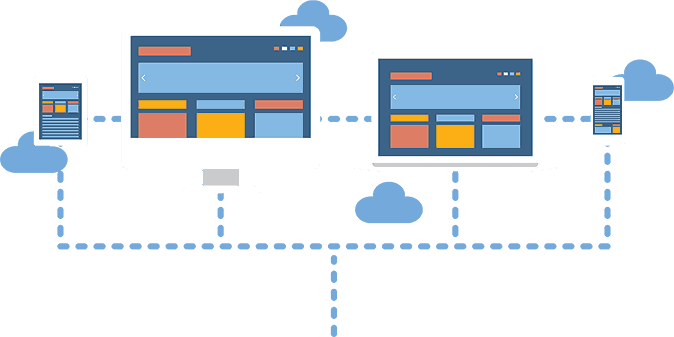
CyberlinkASP’s Virtual Desktop Hosting and Application Delivery Service provides secure, affordable, and scalable cloud hosting.
[/vc_column][vc_column width=’1/4′][/vc_column][/vc_row]
How to Choose IT Outsourcing Services
When it comes to choosing IT services of any kind, choosing the right provider is the key. Spending more time on vendor selection is the #1 priority for improving practices around outsourced IT services, according to a 2020 survey from Deloitte.
“The industry is trying to address two competing needs: getting the details right and the need for speed,” said Deloitte. “With new, disruptive solutions in the market, the task of systematically selecting providers is increasingly complex, requiring long RFP processes with providers to craft customized solutions. But the need to get the details right runs counter to the need for speed, since one of the most important design principles in a rapidly changing business environment is to outpace competitors.”
Here are the top considerations when choosing an outsourced IT provider.
Vendor Reputation: Does the provider have a high customer retention rate? Do clients offer testimonials?
Vendor History: How long has the provider been in business? How long have they been providing the service you are considering? Do they have a history of working in your industry?
Service Levels: Does the vendor offer a service level contract that meets your uptime and compliance requirements?
Financial Security: Does the vendor provide financial statements or a financial report to prove they are fiscally stable?
Distribution of Resources: Where are the provider’s data centers and employees?
You May Also Like: What is a Hosted App?
Using IT Outsourcing Wisely
Outsourcing IT functions is commonplace now. In fact, it would be surprising if the company you own or work for isn’t already outsourcing at least part of its IT processes. Here is our key take away: Using outsourced IT services wisely is no longer a question of should you do it, but a question of what to outsource and how much to outsource.
Virtual Organization Structure for a Remote Business WorldThe concept of virtual organizations has been around for many years, but in the last year or so, pretty much the entire world has gone virtual and the idea of a virtual organization has become more relevant than ever. In this post we will take a deeper look at what a virtual organization is and what the virtual structure does.
What is a Virtual Organization?
A virtual organization is an alliance of separate individuals, business units or companies, all with different core competencies, working together to bring a project to market faster. These projects are usually initiated to serve a particular market opportunity. It may also apply to individuals in a single company with separate operational objectives working cross-functionally to meet a specific customer need. To better understand the concep,t let’s take a look at traditional structures and compare them to virtual organization structure.
Related Reading: What is Adaptive Business Strategy?
Traditional Org Chart
In a traditional organization you can expect to find a centralized hierarchical leadership structure with a CEO or president at the top, a layer of executive management below the CEO, then perhaps senior vice presidents, vice presidents and so on. This layered leadership structure has been seen as an effective way to manage a large enterprise, particularly in manufacturing and other industrial enterprises. However, with customer demands changing at an increasingly rapid pace this traditional structure is seen by some as being precariously rigid. The growing popularity of lean manufacturing principles and agile development combined with increased global connectivity have changed the way corporate structures can take shape.
The Flat Org Chart
As early as the 1970s, a digital boom combined with changing demands and expanding global markets caused many organizations to rethink their traditional structures. In order to become more agile and be able to process information through the organization faster, org charts began to flatten. This means more power was dispersed downward, spreading decision making power and giving more autonomy to a wider number of employees. This means that teams are dispersed organizationally and regionally. From this disbursement, the concept emerged in the 1990s to build cross-functional alliances and joint ventures to be more agile and bring innovations to market faster.
Lessons from Virtual Organizations that Matter to Anyone
The principles of a virtual organization structure can help almost any executive, manager or project leader create new ways of problem solving to deliver a product or service. This has never been more true than in today’s widely dispersed business world.
Predictions have been made that about 70% of the workforce will be working remotely by 2025 according to Vox research.
“What is now an incentive or perk will soon become a necessity, especially as aging boomers and millennials alike both try to square their desire to travel with the need to make money,” Vox said. “If remote work is the product of demand for a better work-life balance, the future could tip in favor of the life side of that equation.”
It’s clear that with such a rapid shift to the home office, new ways of organizing a business are in order.
Some features of a Virtual Organization structure with wide reaching relevance include:
Target a specific market opportunity
Heavy use of telecommunications and digital tech
Combined forces of differing core competencies
Interdependent relationships for more lateral problem solving
Permeable boundaries for more lateral problem solving
For example, say a small to midsize business owner just created a new tool to do an old job. They can manufacture it but to bring their innovation to market they might hire a team of contractors and vendors that includes a logistics consultant, ecommerce developer, product designer, brand designer and more.
Another example might be a marketing manager spots a sudden market opportunity. To jump on the opportunity they assemble a team of contractors that includes web designers, social media experts, digital advertising specialists and more.
In either example we can assume that teams are spread out over time zones and working remotely. The principles of the virtual organization can help the business succeed under these conditions.
Key Principles in the Virtual Organization Framework
Collaboration, trust and empowerment.
Ensure technology works so that teams stay connected
Stay adaptable
Identify the key strengths each unit contributes
Clearly define each unit’s role and obligations
Aim for complementary skills rather than overlapping or redundant skills
Ensure teams are well trained or certified
Foster team culture
Why Cloud is Key to a Virtual Organization
Cloud is what makes data, software and people accessible in a virtual world. Whether you are talking about cloud storage and cloud computing, or even if you are talking about video conferencing, the cloud makes it happen. With recent push toward remote working, cloud has made it possible to assemble remote virtual teams. With secure cloud hosting, businesses can easily move even their most critical software solutions into the cloud.
[vc_row][vc_column width=’1/4′][/vc_column][vc_column width=’1/2′]
Simplify Your Path to Secure Cloud
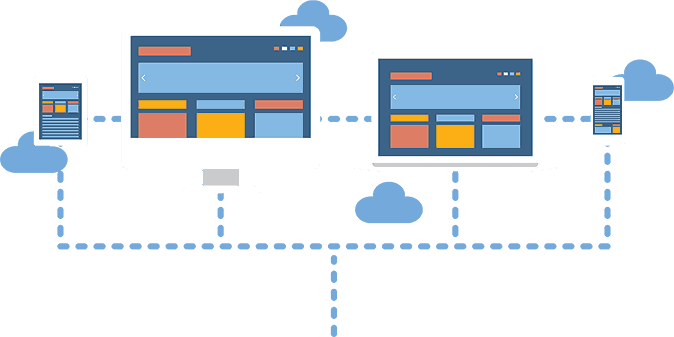
CyberlinkASP’s Virtual Desktop Hosting and Application Delivery Service provides secure, affordable, and scalable cloud hosting.
[/vc_column][vc_column width=’1/4′][/vc_column][/vc_row]
