New features of Windows 11 for enterprise users, IT shops and developers.
In June Microsoft announced the upcoming release of Windows 11, promising a modernized and cleaner design with improved user experience and a focus on productivity and creativity. Based on the previews, the design very much resembles Mac OS and Chrome OS.
Microsoft Windows 11 Release Date: The Windows 11 release date is scheduled for October 2021, according to the June launch event (see the video below), but there are various ways to get a sneak peak like participating in preview builds as an insider for those with compatible systems.
Related reading: The Future of Microsoft Dynamics GP
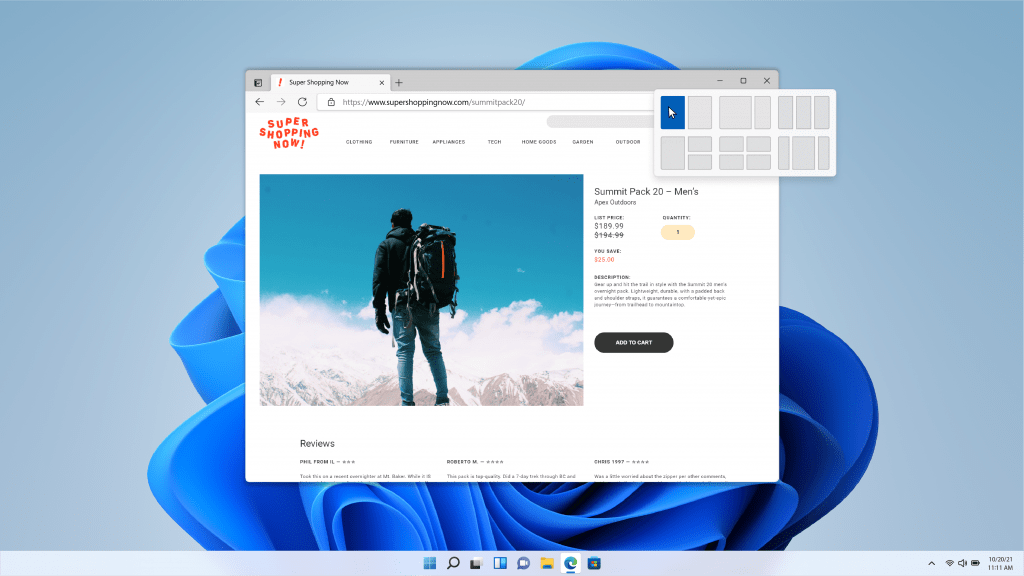
The Design of Windows 11 Closely Resembles Chrome and Mac OS (Image: Courtesy of Microsoft)
Microsoft Windows 11 Release Features
The new release is focused on user experience for touch, visualizations and simplified navigation. There have been major enhancements to touch, inking and voice operation. Here are the key features of Windows 11:
A simplified start menu that lines up in the middle of the screen similar to Mac OS. This can be reverted to the tried-and-true bottom-left start button for those who prefer the classic menu.
Touch enhancements like more space between the icons in the taskbar, adding bigger touch targets and subtle visual cues to make resizing and moving windows easier, as well as adding gestures.
Haptics enabled to make using e-pens more engaging and immersive with vibrations as users click through, edit or sketch.
Enhancements in voice typing for better voice recognition as well as improved intuition for syntax.
[vc_row][vc_column width=’1/4′][/vc_column][vc_column width=’1/2′]
Simplify Your Path to Secure Cloud
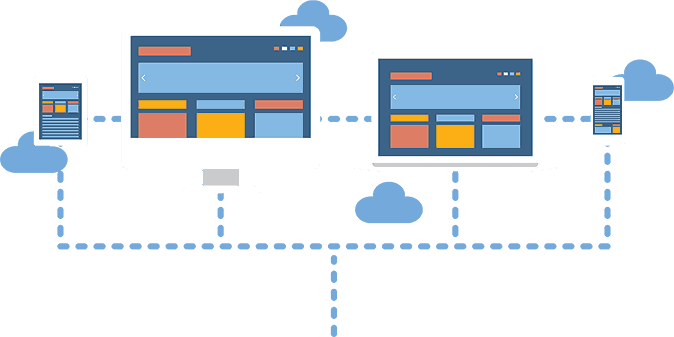
CyberlinkASP’s Virtual Desktop Hosting and Application Delivery Service provides secure, affordable, and scalable cloud hosting.
[/vc_column][vc_column width=’1/4′][/vc_column][/vc_row]
Windows 11 Release Features for Enterprises
Microsoft Windows 11 Pro is purportedly designed for hybrid work and is the most productive and secure version of Windows yet.
User Experience features: Simple, modern visuals, snap assist, personalized widgets
Collaborate: Deeper Microsoft Teams integration includes sharing, muting and unmuting right from the taskbar
Security: Protect data and secure access with a Zero Trust-ready operating system.
Freedom of choice: Highly customizable user experience to provide the right device for each employee for higher satisfaction and retention.
User Adoption: App compatibility and cloud management.
Features of Windows 11 for IT
Microsoft Windows 11 is built to be consistent and familiar to Windows 10. Microsoft says upgrading to Windows 11 will be like taking a Windows 10 update with familiar management experiences that IT teams are already used to using. The Windows 11 update for Business and Autopilot will be able to support the IT environment of tomorrow as businesses integrate Windows 11 into their architecture.
App Assure, is included to help enterprise customers with 150 or more users fix any app issues they might run into at no additional cost.
Features of Windows 11 for Developers
Microsoft says Windows 11 gives everyone open access to run a wider range of apps on Windows, so developers can build with greater flexibility. Microsoft says they are focused on five key areas of improvement for Windows 11 developers:
- The new Microsoft Store
Improvements in end-to-end Web development
New features coming for native Windows apps
The Fluent design system and WinUI
What’s new for game developers
Watch the Windows 11 Release Event:
Microsoft Windows 11 Hardware Requirements
The insider program for earlier previews of Windows 11 is only available to those with systems that support the new requirements. Key among the Microsoft Windows 11 Requirements is a necessary 64-bit processor. Here is the full list of Windows 11 hardware requirements:
Processor: 1 gigahertz (GHz) or faster with two or more cores on a compatible 64-bit processor or system on a chip (SoC).
RAM: 4 gigabytes (GB) or greater.
Storage: 64 GB* or greater available storage is required to install Windows 11.
Additional storage space might be required to download updates and enable specific features.
Graphics card: Compatible with DirectX 12 or later, with a WDDM 2.0 driver.
System firmware: UEFI, Secure Boot capable.
TPM: Trusted Platform Module (TPM) version 2.0.
Display: High definition (720p) display, 9″ or greater monitor, 8 bits per color channel.
Internet connection: Internet connectivity is necessary to perform updates, and to download and use some features.
Windows 11 Home edition requires an Internet connection and a Microsoft Account to complete device setup on first use.
Want better security in the cloud? CyberlinkASP can deliver a tailored cloud experience for your business.

